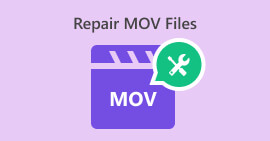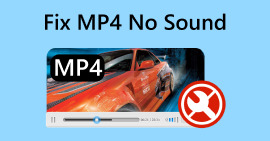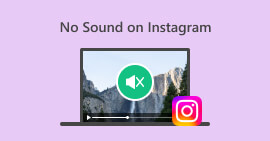Facebook Videos No Sound: Why It Happens and How to Fix It
Facebook is one of the most widely used multimedia platforms today. You can use this platform not only for social interactions but also as a source of entertainment, incorporating music and videos to invigorate your work routine. While maintaining a seamless experience is important, disruptions such as no sound from Facebook can pose a significant challenge.
The absence of sound in Facebook videos can make your experience not so great. This is true, especially when you're trying to stay focused while working. Fortunately, if this happens to you, there could be a few reasons why the sound isn't working on Facebook videos. Thus, let us learn the reasons for and the best solutions to fix such one main problem on FB now!
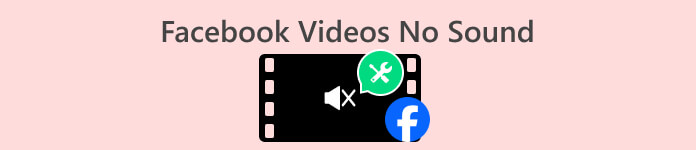
Part 1. Why Do the Videos on Facebook Have No Sound?
Various reasons can contribute to the problem of no sound on Facebook videos on iPhone, Android, and PC while watching, uploading, or downloading. One possible cause is incorrect system audio settings or an outdated audio driver on your device.
Speaking of the audio, it may also be the audio of the video that has the problem. Additionally, issues with your browser, particularly concerning the Flash Player, may be affecting the sound as well. Furthermore, problems with the Facebook app settings, conflicts within your system, and potential sound-related problems with the source video are among the factors that could lead to the lack of sound. Thus, identifying the specific cause of the problem is essential for a swift resolution, as it allows you to fix the issue effectively and restore sound functionality to your Facebook videos.
Part 2. How to Fix When Videos Have No Sound on FB
Check if the Audio Driver is Updated
Since one of the common reasons why your Facebook videos have no sound is due to an outdated audio driver, then you must directly clean the mess. It is strongly advised that your drivers are regularly updated. These updates not only serve as essential security patches but also introduce feature enhancements that can effectively address various unusual and persistent issues. To manually update your audio driver, you can go to the website of your motherboard manufacturer. By staying vigilant about driver updates, you not only enhance the security of your system but also unlock improvements that contribute to a more stable and efficient audio experience, especially when using platforms like Facebook.
Fix the Possible Video or Audio Corruption
If you encounter FB videos with no sound issues, it may be caused by corrupted video and audio files. This leads to a lack of audio on Facebook, and a viable remedy involves employing a video repair tool such as Video Repair. This state-of-the-art, AI-driven video repair tool is adept at identifying and rectifying different forms of video corruption, encompassing instances where the audio is missing. Moreover, its advanced capabilities enable it to restore the audio component within your video seamlessly. Plus, it ultimately facilitates its playback on Facebook with the accompanying sound in just a matter of time. Here’s what you need to do with your Facebook video using FVC Video Repair.
Free DownloadFor Windows 7 or laterSecure Download
Free DownloadFor MacOS 10.7 or laterSecure Download
Step 1. Run the tool after installing it on your computer. Then, click the Plus button on the left to upload the Facebook video that you need to fix. Then, hit the other Plus button to upload any sample video from your device.
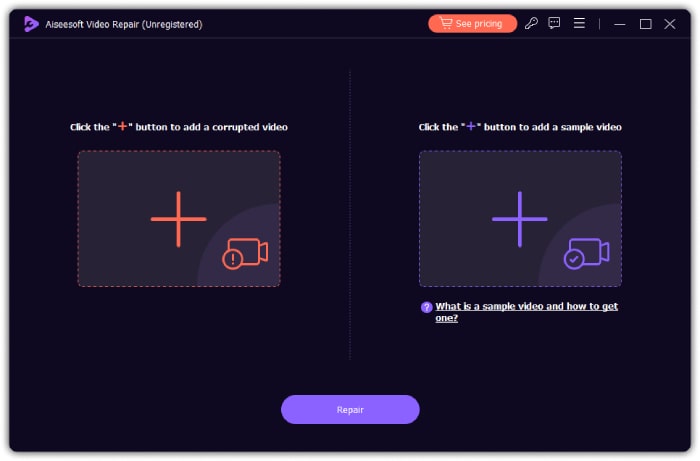
Step 2. After that, click the Repair button to begin the fixing process.
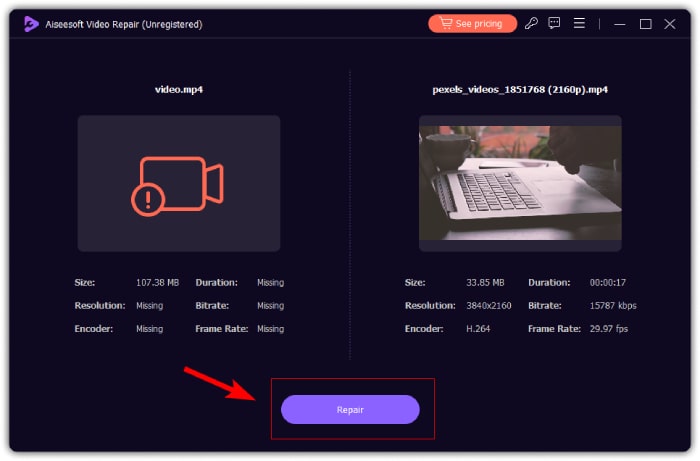
Step 3. In an instant, your FB video with no sound is fixed. You can now hit the Preview tab to check the video or the Save button to export it to your local folder. Otherwise, you can continue fixing other videos by clicking the Repair Other Videos button.
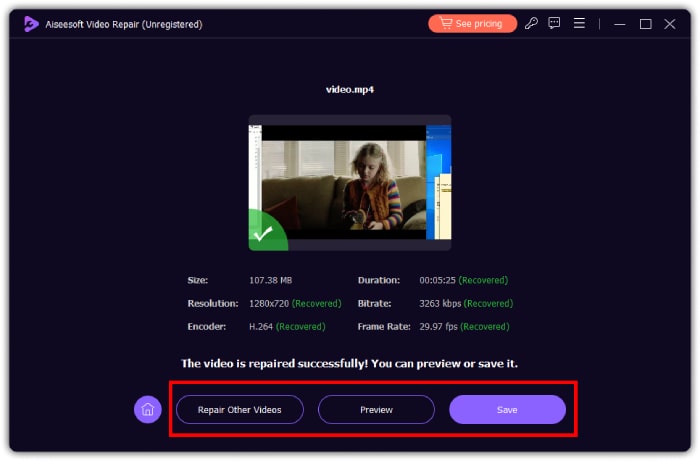
Get an Updated Flash Player
Please make sure that you have the most up-to-date version of your Flash Player installed on your computer or mobile devices. Then, after having the most updated version, test the functionality to see if Facebook videos still not playing and have no sound. In the event that the issue persists and you encounter a lack of sound, utilize the Report a Problem feature within your Facebook account to notify the platform's developers about the audio problem specifically affecting Facebook videos.

Sync the Audio to the Video File
Lastly, if you happen to face challenges regarding the synchronization of audio and video, which often leads to audio problems, a helpful solution is to utilize software such as Video Converter Ultimate. This software is equipped with a variety of powerful tools. One of which is the notable Audio Sync feature that allows you to manually fine-tune the timing of the audio to harmonize with the video playback. Through precise adjustments in synchronization, you can guarantee that the audio aligns accurately with the corresponding video. This can enhance the overall coherence of the viewing experience. Hence, below are the steps you need to follow.
Free DownloadFor Windows 7 or laterSecure Download
Free DownloadFor MacOS 10.7 or laterSecure Download
Step 1. Launch the software and head to its Toolbox menu. From there, click the Audio Sync tool.
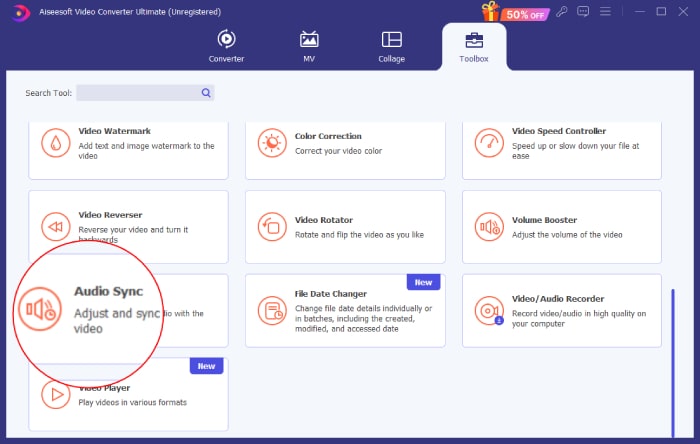
Step 2. On the next window, click the Plus button to upload the Facebook Reel or video with no sound.
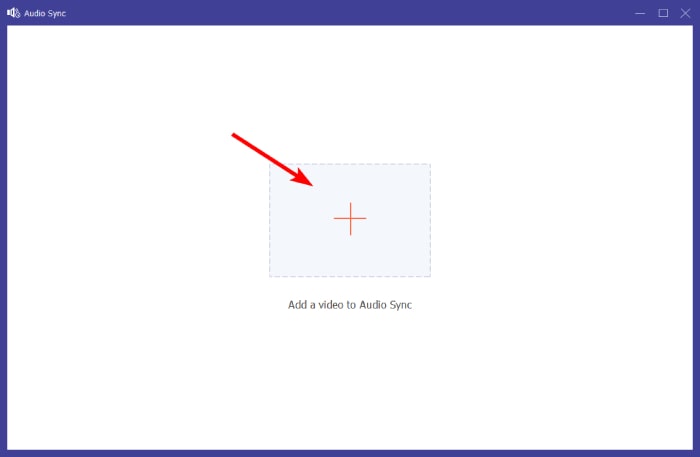
Step 3. Begin syncing the audio on the video by navigating the Audio Track, Delayed, and Volume sections. Note that you can freely adjust them according to your preferences. You can click the play button to preview your output every modification you make. Then, click the Export button anytime you’re ready.
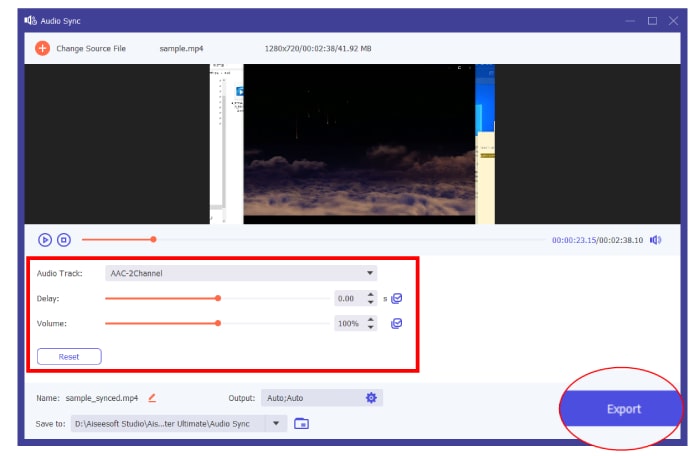
Part 3. How to Get the Sound Back on My Facebook Page
There’s also a way to turn on the sound automatically for your Facebook Feed videos. Follow the steps below to do so.
Step 1. Go to your profile menu and tap the Settings option.
Step 2. Scroll your screen down and tap the Media option.
Step 3. Then, toggle on the Videos Start with Sound option.
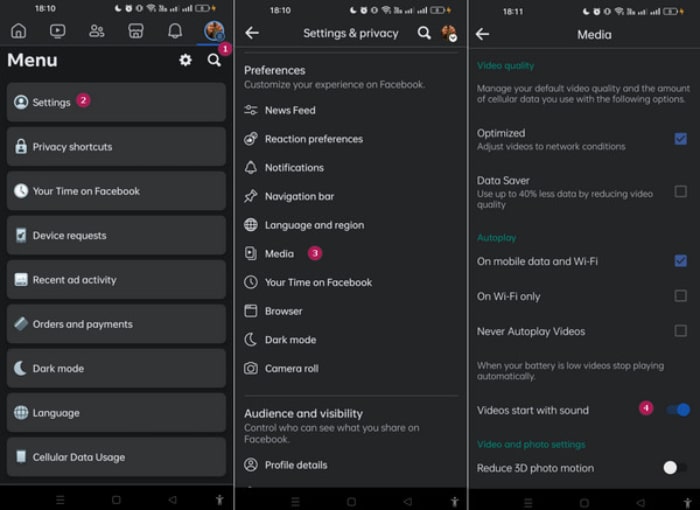
Part 4. FAQs about Facebook
How do I unmute Facebook?
To unmute the Facebook video, click on the video, followed by the speaker icon to enable sound.
What is the mute mode on Facebook?
It is a feature of Facebook that allows you to silence audio in videos. It is typically shown by a crossed-out speaker icon.
Why did Facebook mute my video?
It is due to a violation of community standards. This could involve the use of copyrighted music that goes against Facebook's policies.
Conclusion
When encountering the problem of no sound in Facebook videos, you must be patient. As mentioned above, this issue may stem from various factors, such as corrupted video files or audio synchronization issues. Thus, utilizing tools like FVC Video Repair and Video Converter Ultimate, as outlined earlier, can effectively address the underlying causes and restore uninterrupted audio in your Facebook videos.



 Video Converter Ultimate
Video Converter Ultimate Screen Recorder
Screen Recorder