5 Excellent RMVB Players for Windows and Mac You Should Not Miss
“I’m sure that there is nothing wrong with my RMVB file, but Windows Media Player can’t play it anyway. Is there any recommended RMVB player for my Windows 10?”
As we know, RMVB is a video container format that can hold high-quality videos. In that case, you can enjoy spectacular RMVB movies with a professional RMVB player. If you are tangle with how to choose from the many RMVB players on the market, you are in the right place. Here are the top 5 RMVB players for Windows and Mac you should not miss. Just check and select the most suitable one for yourself!

Part 1: Best Free RMVB Player for Windows and Mac
If you are looking for the best RMVB player for Windows 10 and Mac OS, then FVC Free Video Player can be your first choice. You can play your RMVB video easily on it without downloading an RMVB player app particularly. It can assure you a smooth playback with high quality. Moreover, if you want to enjoy a better visual experience, you can adjust the parameters such as brightness, contrast, and more as you like.
1. Play various popular video formats like RMVB smoothly.
2. Support the original video quality of up to 1080p HD/4K.
3. Screen capture your favorite images during the playback.
4. Control the playing process freely by the navigational slider.
5. 100% free with a clean and intuitive user interface.
Step 1. To play your favorite RMVB video on the best free RMVB player, you should tap the Play Now button on its interface first.
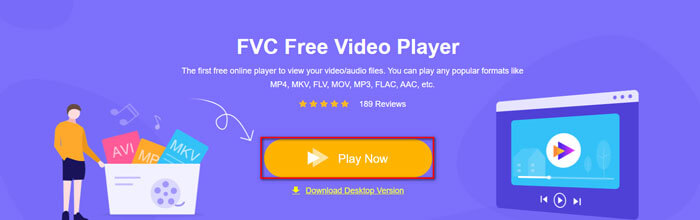
Step 2. After activating this portable RMVB player, you will be at the playing interface. Just click the Open File button and choose the desired RMVB video on the pop-up window.
Step 3. Your favorite RMVB video will be played automatically. You can head to the Tool menu on the top to adjust the Effects to get a better visual experience. If you want to obtain a good audio effect, you can adjust the audio track/audio channel/audio device freely. There is also a screenshot button on the bottom of this RMVB player.
Part 2: Top 4 RMVB Players for Windows and Mac
Top 1: 5K Player
5K Player is a free RMVB player for Windows 10. You can play 4K/1080p videos smoothly with it. It supports AirPlay & DLNA Wireless Stream, which is one of its biggest strengths. Moreover, it can also be an online video music downloader so that you can download various videos from a popular site like YouTube.

Top 2: RealPlayer
As a free RMVB player for Windows 10, RealPlayer has many useful functions. You can download web videos from thousands of sites within one click. If you want to watch RMVB videos on the go, the supported RealTimes mobile companion app can meet your need.
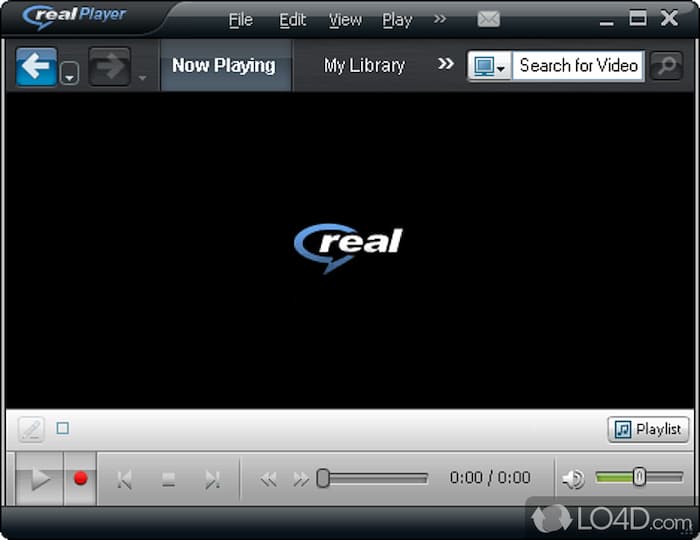
Top 3: VLC Media Player
VLC Media Player is a free and open-source RMVB player for Mac OS. Aside from the RMVB format, it also supports a variety of other popular formats like MP4, AVI, and more without additional codecs. What’s more, there are some editing tools that enable you to adjust the file properties to enhance your viewing experience.
Top 4: Elmedia Player
Elmedia Player is a universal media player for Mac OS. It allows you to play almost any file format like RMVB. While you enjoy your HD RMVB video, you can adjust the playback speed as you like. Moreover, this powerful RMVB player for Mac OS also allows you to loop any part of your video, create your bookmarks, and choose the native macOS full-screen mode.

Part 3: FAQs of RMVB Player for Windows and Mac
What the strengths of RMVB?
What’s the best RMVB player for Android and iOS?
There are many RMVB players for Android and iOS. However, all things considered, you can choose the VLC Media Player, which is completely free but has some basic functions.
Should I convert RMVB to MP4?
Although there are lots of RMVB players, sometimes you may encounter the situation that RMVB files can’t play on your device. In that case, you can convert your RMVB to MP4 format through an RMVB to MP4 converter.
What’s the difference between RMVB and RM?
RMVB and RM are the same container. Due to the fact that the older real codecs were CBR only since they were designed for streaming, they have the different name. Therefore, there is no difference between RMVB and RM.
Conclusion
This article introduces the top 5 RMVB players for Windows 10 and Mac OS. If you want to play your RMVB files smoothly, you can choose from them as you wish. However, if you want to easily play the RMVB videos without downloading any apps, you should try the FVC Free Video Player, which can bring you the best audiovisual experience! You must give it a try!



 Video Converter Ultimate
Video Converter Ultimate Screen Recorder
Screen Recorder



