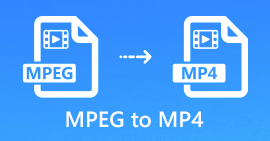Top 4 MPG/MPEG Players for PC/Mobiles to Play MPEG Easily
MPG and MPEG are among the most commonly-seen file formats. Still, many of you will face the problem of how to play your MPG or MPEG video smoothly. If you are looking for a professional MPG/MPEG player, you are at the right place. Here are the 4 best MPG/MPEG players for Windows, Mac, Android, and iPhone you should know. Please read carefully and choose the one that meets your needs.
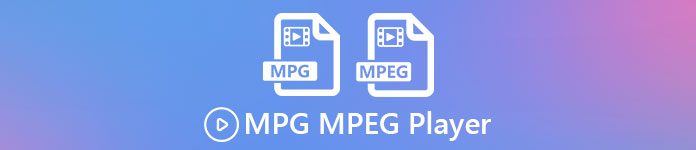
Part 1: Top 2 MPG/MPEG Players on Windows and Mac
Top 1: Free Video Player
If you are hunting for the best MPG/MPEG player, then your first choice should be the Free Video Player. You can play your favorite MPG and MPEG movies on it smoothly with lossless quality. If you want to custom the playing process, it can offer you a navigational slider. Moreover, to get various playing effects, you can also adjust many parameters such as brightness, contrast, and more.
1. Play your MPG/MPEG file easily with high quality.
2. Support to play 1080P and even UHD 4K resolution videos.
3. Enable you to screen capture your favorite pictures freely.
4. This online MPG/MPEG player is 100% free.
Step 1. Click the Play Now button on the site of this MPEG movie player first. Then you may need to wait for a few seconds until it is activated.
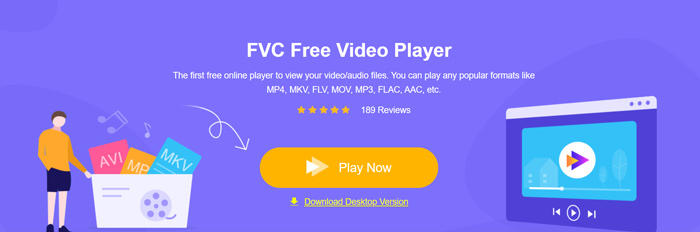
Step 2. After that, you will be at the main interface. Just click the Open File button, and choose the desired MPG or MPEG file on the pop-up window. Then it will be played automatically.
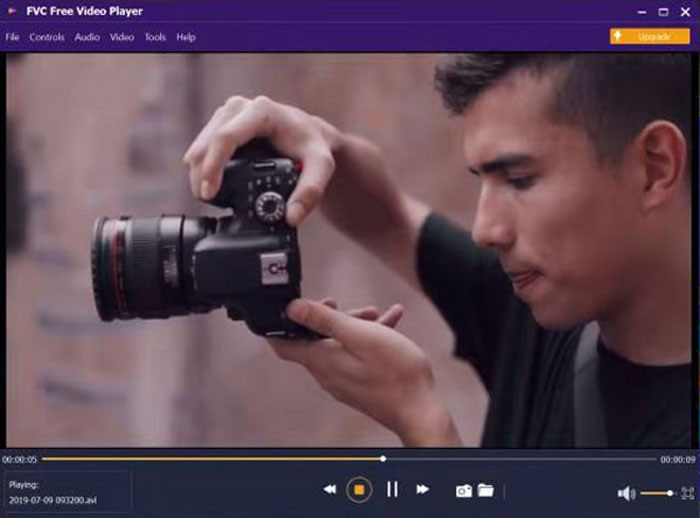
Step 3. You can adjust many settings on this free MPG player to optimize your playback effect. If you want to upscale the audio quality, you can select a proper audio track by clicking the Audio menu on the top. The snapshot icon and other playback settings are at the bottom.
Top 2: 5KPlayer
5KPlayer is a free MPG/MPEG player for Windows 10 and Mac. You can play all MPEG files on it with high quality. The user interface is clean and intuitive, which enables the novice to control the playback easily.
1. Play high definition MPG/MPEG file of up to 4K/8K resolution.
2. Provide many useful functions such as playlist management.
3. Allow you to convert your MPG/MPEG file to other formats.
4. This free MPEG 4 player is complete with no hidden fee.
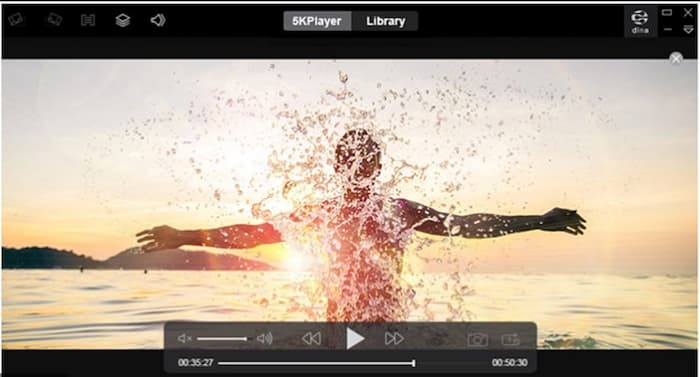
Part 2: Top 2 MPG/MPEG Players on Android and iPhone
Top 3: PlayerXtreme Media Player
PlayerXtreme Media Player is a useful program to play your MPG/MPEG file on iPhone and iPad. You can run videos in various formats such as MPG, MPEG, WMV, etc. If you are not content with the screen size of this MPG video player, you can also use the Apple AirPlay & Google Cast function to fling your favorite video on a big screen, which would be a wonderful experience.
1. Play videos in various formats without syncing/conversion.
2. Download subtitles in real-time or adds your subtitle files.
3. This MPEG player allows you to easily organize your movies.
4. Enable you to add files from your PC to your iPhone.
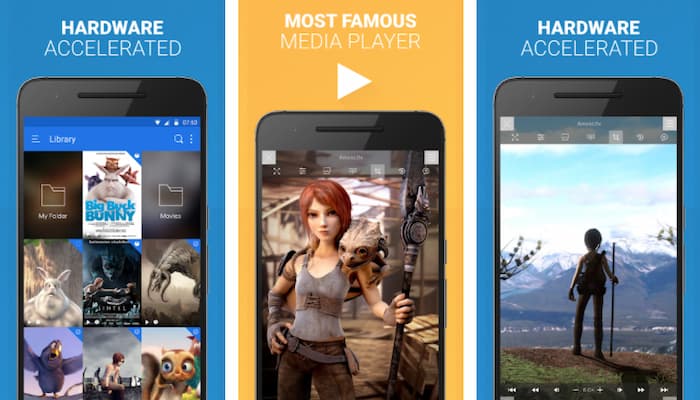
Top 4: KMPlayer
There is another option to play your MPG files on mobile - KMPlayer. It is a nice MPG player for Android. You can enjoy videos in 4K, 8K, and even UHD with it. When you want to beautify the image of your MPG video, you can just adjust the hue, saturation, brightness, gamma information, and more parameters.
1. Play all types of video including MPG smoothly.
2. Bookmark on the position you want to watch freely.
3. Offer equalizer for your MPG video and music.
4. Support Chromecast to cast videos to TV with Chromecast.
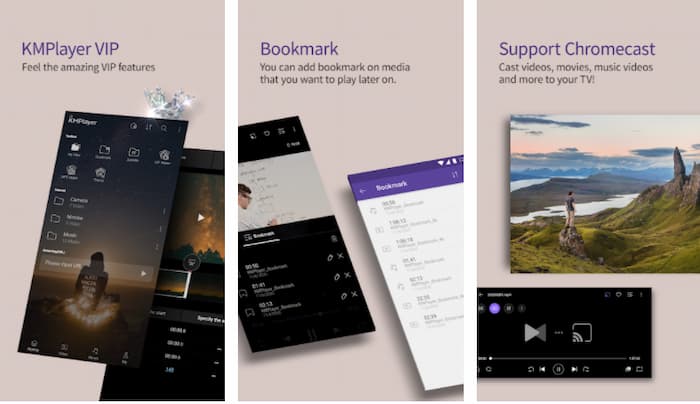
You may need: How to convert MP4 to MPEG
Part 3: FAQs of MPG/MPEG Players on PC and Mobiles
What’s the difference between MPG and MPEG?
Generally speaking, there is no difference between MPG format and MPEG format. But the MPG format is an older standard. Therefore, some websites will not accept it because the older version of Windows needs the three-letter file extension.
How to convert MPEG to MPG format?
If you want to convert MPEG to MPG, you can use a video format converter. You should upload your target MPEG file to it. Then you can select the output format as MPG. Then you can download the MPG file to your device freely.
Which is better quality MPEG-2 or MP4?
Both MPEG-2 and MPEG-4 can keep a high definition. However, the MPEG-2 is better at dealing with local video resources while the MPEG-4 is good at providing high-quality files with the mobile networks.
Conclusion
This article shares the top 4 MPG/MPEG movie players for Windows/Mac/Android/iOS. You can use them as useful tools to play your target videos smoothly. If you want to experience the most wonderful playback, you should try the FVC Free Video Player. You are welcomed to leave your comments about this tool on the website after using it.



 Video Converter Ultimate
Video Converter Ultimate Screen Recorder
Screen Recorder