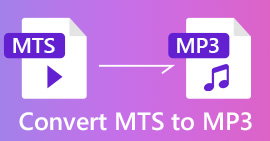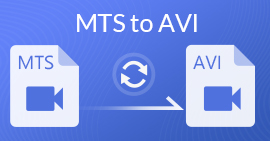Top 11 MP4 Player Software for Windows and Mac (Free & Paid)
Since there is a default media player on your computer, is it necessary to install a third-party MP4 player? Though you can play video and audio files in common formats with the default player, you still encounter many problems. Sometimes you may even fail to play MP4 videos due to the unsupported codecs. If you want to get a well-designed interface, high-quality output, compact performance and practical functions for MP4 playback, you just come to the right place. This article analyzes top 11 best MP4 players for Windows 10/8/7 and Mac on the market. You can read and choose the MP4 video player you really need.
Part 1: Top 11 MP4 Player Software for Windows and Mac
Almost all media players can play MP4 files. Which one can be your best MP4 media player? According to various feedbacks and reviews, this article collects top 11 highly-rated MP4 player software. Some video players are mentioned by users frequently, while some players may be not. To help you make a choice, each MP4 video player will list the pros and cons. Just read and check.
Top 1: Blu-ray Player
You may wonder why Blu-ray Player is recommended in the first place. Actually, it is not only a Blu-Ray player, but also a media player for Windows and Mac users. You can play HD H.264, HD AVI, HD MKV, HD MOV and more HD video files within the program, as well as MP4, M4V, MTS, VOB and other common video formats. Well, you can play 4K UHD and 1080P HD videos with super-high definition and visual effect. Moreover, you can get fantastic video effect, playback control and snapshot function from the MP4 player software.
1. Play files in MP4, HD MP4 and multiple video formats with different screen size.
2. Fast forward or step backward to adjust the playing speed at will.
3. Take a screenshot on the streaming MP4 video and save into the local drive.
4. Get extraordinary video images and excellent audiovisual enjoyment.
Free DownloadFor Windows 7 or laterSecure Download
Free DownloadFor MacOS 10.7 or laterSecure Download
Top 2: FVC Free Video Player
FVC Free Video Player is a free and online media player that is available for all popular video and audio formats. Due to its fast and simple nature, you can play your media files online smoothly without downloading any software on your computer. The software also features different customization options to improve your viewing experience. Not to mention, you can take screenshots of your desktop as well.
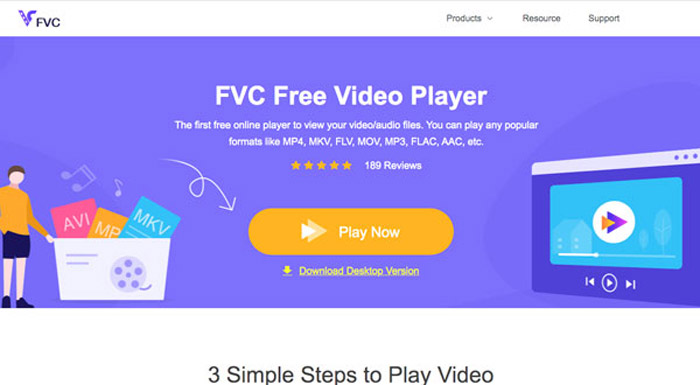
Top 3: VLC Media Player
VLC Media Player is a free and open source media player and converter available on multiple platforms. You can use the free MP4 player app on your phone or computer to get MP4 video playback.
Pros
- Play videos encoded with MPEG-4 and H.264 on Windows, Mac, Linux, iPhone and Android.
- Integrate with web streaming services.
Cons
- May suffer from VLC unexpected crashing and other not working issues occasionally.
- Delay audio while playing a MP4 video file.
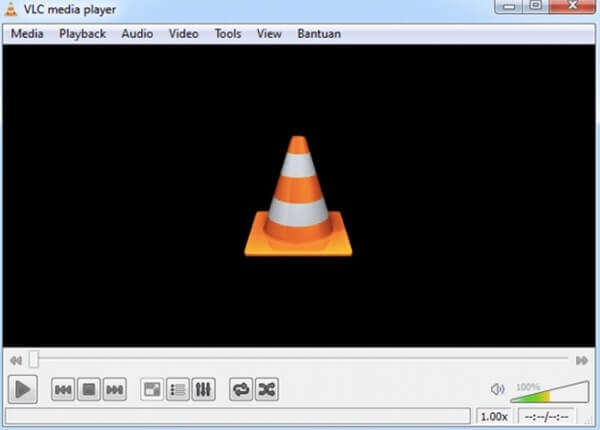
Top 4: 5KPlayer
5KPlayer is a free MP4 player for Windows 10 and Mac. You can play files in all MP4 video and audio codecs. You can use 5KPlayer to play other video, audio, DVD and live streams.
Pros
- Play online and offline MP4 videos.
- Handle 4K and 8K playback with hi-fi audio quality.
Cons
- Consume a lot of CPU sources.
- 5KPlayer stutters while playing H284 files.
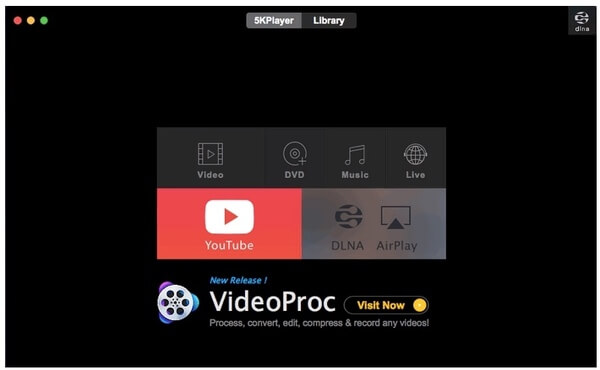
Top 5: GOM Player
GOM Player is a MP4 video player released by a Korean company. There is a mobile version of the MP4 player app called GOM Remote. Thus, you can use your phone as a remote device to watch MP4 videos.
Pros
- GOM Player is a free MP4 player for Windows.
- Get a comfortable interface without ads.
Cons
- Fail to play MP4 files on Windows XP.
- The video playback in GOM Player is not smooth.

Top 6: QuickTime Player
QuickTime Player is the default MP4 player for Mac. You can play common video and audio files on Mac. Moreover, QuickTime Player also provides a Windows version. You can use QuickTime Player as a MP4 player for Windows as well.
Pros
- 1. Watch MP4 videos on PC and Mac with easy playback controls.
- 2. Get simple video editing tools to split, trim and rotate your MP4 video.
Cons
- 1. QuickTime Player for Windows hasn’t been updated for years.
- 2. QuickTime Player cannot work on Mac OS X Catalina.

Top 7: KMPlayer
You can play most mainstream video and audio files with KMPlayer on Windows. The free MP4 video player software contains the built-in codec for Windows 10 OS. Moreover, you can add external codecs to solve the incompatible issue.
Pros
- Screen capture the streaming MP4 video.
- Control the MP4 video playback speed.
Cons
- Respond a bit slower than other MP4 media players.
- Need to be refreshed after the certain period.
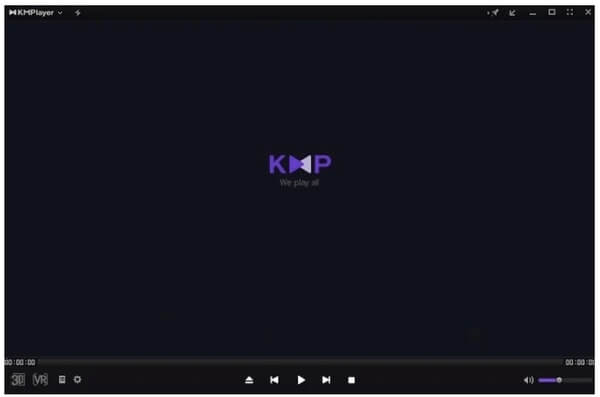
Top 8: BS Player
BS Player is a media player that can play MP4 videos on Windows 10/8.1/7. You can play video and audio files on Windows with low CPU cost. Thus, your computer can run normally with the MP4 media player for Windows running in the background.
Pros
- Play and manage videos in MP4 and other popular formats.
- BS Player releases the MP4 player free for Android.
Cons
- The black screen may pop up while playing MP4 videos.
- Need to upgrade to BS Player Pro version to play and save online videos from sites and more.

Top 9: RealPlayer
RealPlayer is capable to play, download and convert videos in MP4 and other formats on multiplatform. You can also set a PIN to protect your personal video secretly.
Pros
- Provide plugins to support additional formats.
- Encrypt MP4 video files with a secret PIN code.
Cons
- Get bugs occasionally.
- Cannot close RealPlayer
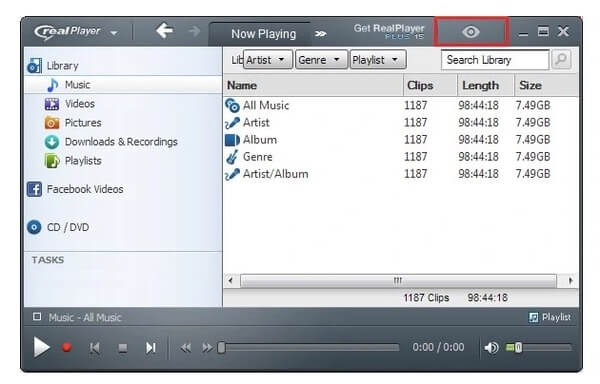
Top 10: DivX Player
DivX Player is more than a simple MP4 video player for Windows and Mac. You can use FF/RW and chapter point to locate the certain video part quickly. Well, DivX Player is not a free MP4 player, the price starts from $19.99.
Pros
- Provide a web player and video converter to improve the video experience.
- Get multiple format support for video playback.
Cons
- DivX Player still cannot handle some rare formats.
- The DivX Player download package may contain additional software.

Top 11: PotPlayer
PotPlayer is a Windows MP4 player freeware. You can play MP4 videos on Windows PC for free. Different from common MP4 players, PotPlayer is capable to play video stream without lag or stutter.
Pros
- Play MP4 files smoothly with the advanced GPU hardware decoding.
- Get some options to basically edit MP4 videos.
Cons
- Some options in PotPlayer are confusing.
- Easily get stuck while play HD MP4 videos.
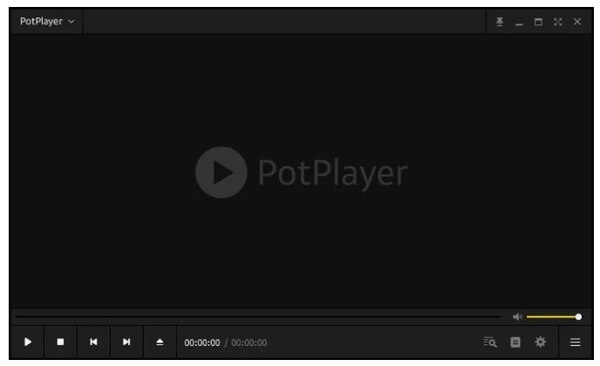
Part 2: How to Play MP4 Smoothly on Your Computer
If you want to get the home theater visual experience, it is recommended to use Blu-ray Player as your best MP4 player. You can play 4K UHD and 1080P videos, Bu-ray discs/folders/ISO image files and other popular video and audio files with zero quality loss. Here’re the steps to use the HD MP4 player software.
Step 1: Free download, install and launch Blu-ray Player. The first time you use the MP4 media player, you can start a free trial to have a try first.
Step 2: Click Open File in the main interface. Browse and open a MP4 video file. Or you can drag and drop the MP4 file into the MP4 player’s window directly.
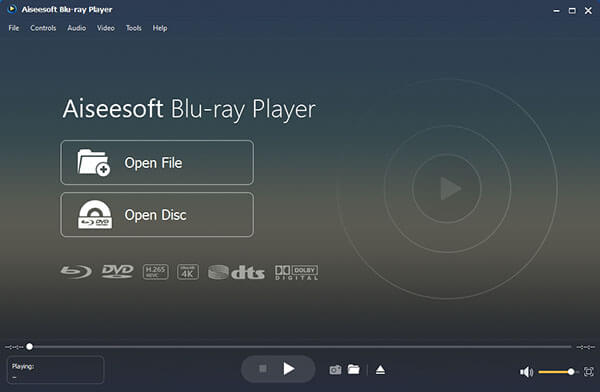
Step 3: The imported MP4 video will play automatically. You can adjust playback speed, video/audio track, screen size, volume and more from the Video, Audio and Tools drop-down list. Moreover, you can click the Camera icon to take a screenshot on the streaming MP4 video. The program will save the screenshot as JPEG to your computer by default.
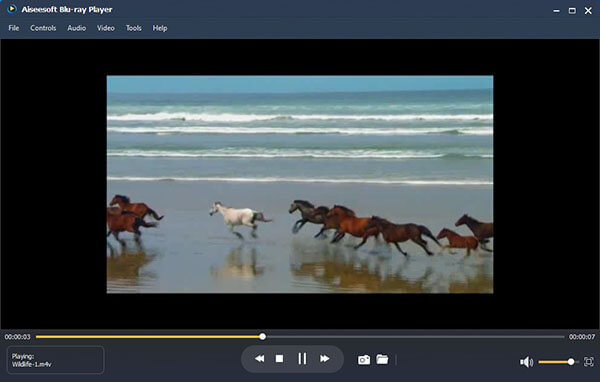
These’re top 11 best MP4 player software in 2021 for Windows, Mac and more devices. You can choose one to play MP4 files without lag, stutter or crash. It seems that all media players can open MP4 videos. But it is not completely true. You may still suffer from compatibility issue, codec issue and more. If you want to play MP4 on Windows and Mac effortlessly and losslessly, you can free download Blu-ray Player or any other MP4 player mentioned above.



 Video Converter Ultimate
Video Converter Ultimate Screen Recorder
Screen Recorder