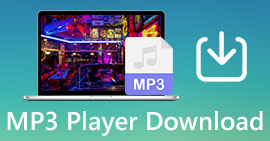10 Best Free AC3 Players for Windows Mac iOS Android Device
Tired of the prompting message Audio format AC3 not supported? Are you looking for a good AC3 player?
AC3 is not a popular audio format like MP3. When you open an AC3 audio file or a movie contained AC3 audio with your media player, you may get the unsupported format problem. Or the AC3 encoded video plays no sound. You should know that, many frequently-used media players like QuickTime Player or Windows Media Player can’t play AC3 audio normally.

Here in this post, we like to introduce you with 10 best free AC3 players for Windows PC, Mac, iOS and Android devices. All these AC3 players can play both AC3 files and videos with the encoded AC3 audio.
Part 1. Top 5 Free AC3 Players for Windows and Mac
AC3 (audio encoding3) is a compression technology term which can offer surround sound for home theater and cinema. It can effectively remove the unnecessary parts to reduce the file size. AC3 is essentially Dolby Digital and it supports 5.1 audio channels. So, you can see many movies are encoded with AC3 audio. If you often enjoy that kind of videos with encoded AC3 audio track, you can check the playing tools below to choose your favorite AC3 player.
| NO. | AC3 Player | Screenshot | Key Features |
| 1 | Free Video PlayerFree AC3 player for Windows and Mac | 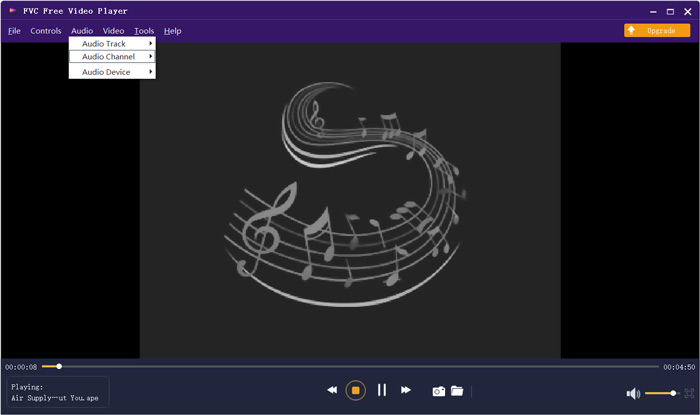 | Play any AC3 audio with great sound qualitySupport lossy and lossless audio formats like MP3, AAC, AC3, ALAC, FLAC, M4A, WAV, OGG, etc.Support advanced DTS-HD and Dolby TrueHD audio encoding technologyPlay 3D, 4K UHD, 1080P HD and common SD videos in any popular video format.Custom various video and audio playing effects |
| 2 | VLC media playerOpen source AC3 player for Windows, Mac, iOS and Android device | 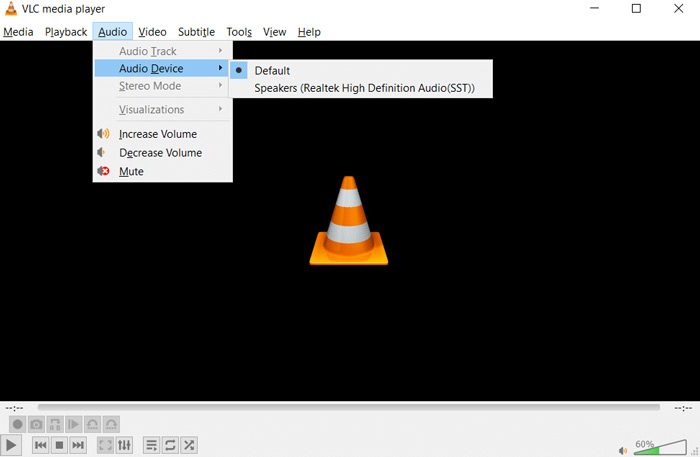 | Support many audio formats including AC3, MP3, AAC, WMA, FLAC, ALAC, ATRAC 3, TrueAudio, APE, Real Audio, AMR, MIDI, LPCM, WAV, Raw Audio, and moreIncrease audio sound up to 125% and video sound up to 200%Offer other useful features like converting, editing and recording |
| 3 | KMPlayerFree AC3 player for Windows PC |  | Play audio in AC3, MP3, AAC, WAV, MP2, OGG, etc.Play both standard AC3 file and movie with encoded AC3 audio trackOffer no audio feature to modify or enhance the AC3 audio qualityEnhance video quality with Saturation Control, Gamma Control, Grayscale Filter, Auto Level Control, and more |
| 4 | MX PlayerFree AC3 player for Windows, Mac, iPhone, iPad and Android phone |  | Need custom codec files to play AC3 audioSupport music files in AC3, MP3, AAC, WMA, and morePlay videos in Full-HD and 4K Ultra HD qualityOpen, edit, and sync subtitles and many other useful featuresCannot skip ads while using this free AC3 audio player |
| 5 | Macgo Free Mac Media PlayerFree AC3 player for Mac |  | Support AC3 audio playing on Mac OS X 10.6 – 10.11Support DVD, CD, MP4, MOV, MKV, AVI, FLV, WMV, MPEG, RMVB, AC3, MP3, WMA, AAC, etc. with DTS 5.1 supportedSupport all Mac models including Macbook Pro, Air, Mac mini, Mac Pro, and iMac |
Part 2. Top 5 Free AC3 Player Apps for iOS and Android Device
There are a large number of AC3 player apps offered in the Google Play Store and App Store that can help you play AC3 files on your portable iOS and Android device. If you want to open AC3 files on iPhone, iPad or Android phone, you can check the 5 recommended AC3 player apps below.
| NO. | AC3 Player App | Screenshot | Key Features |
| 1 | GOM PlayerFree AC3 player app for Android and iOS |  | Play AC3 audio and video with the encoded AC3 audioSupport variety of non-encoded video and audio filesManage the list of AC3 files and favourite moviesConnect to Dropbox, GoogleDrive, OneDrive, WebDAV, and more |
| 2 | EAC3 Codec Video PlayerAC3 player for Android phone |  | Load all media files on Android phone automaticallyPlay any audio file in AC3, MP3, AAC, M4A, and morePlay movie with encoded AC3 audio with great sound effect |
| 3 | AC3 PlayerFree AC3 player for Android |  | Play audio in AC3, AAC, MP3, M4A, OGG, APE, FLAC, etc.Graphics optimization for high fps and no plugins requiredSupport video formats including MP4, MKV, FLV, MXF, and moreAutomatic search all video and music files on Android phone |
| 4 | AVPlayer HDFree AC3 player app for iOS |  | Support AC3, M4A, MKV, AVI, and other video and audio formatsPlay HD files on iOS device like iPhone or iPad smoothlyEncrypt music and playlist to protect personal data |
| 5 | nPlayerAC3 player for Android and iPhone |  | Play audio in AC3, MP3, WAV, WMA, FLAC, APE, etc.Support officially DTS audio codec (DTS HD)Support subtitle format like SMI, SRT, SSA, IDX, SUB, LRC, SUP, MLP2, etc.Support multi-track audio, audio boost and HDMI output |
Part 3. FAQs of AC3 Player
Question 1. How can I download AC3 codec for MX Player?
To download AC3 codec for MX Player, you need to open MX Player and go to the settings option. Click General and then select the Custom Codec option. There will be a dialogue box appear on the screen to ask you the specific location of the Codec Apk file installed. Choose a suitable folder to install the Zip file of the custom codec. After that, you can restart MX Player and play AC3 files without interruption.
Question 2. Is AC3 the same as Dolby Digital?
AC3 is a compression technology term that used in place of Dolby Digital. You can take AC3 as the Dolby Digital.
Question 3. How to free convert AC3 to MP3?
If you want to convert AC3 file to a popular audio format like MP3, you can rely on the popular Free Online Video Converter to do it. It is compatible with any frequently-used video and audio formats. It can help you convert AC3 to MP3 with ease.
Conclusion
After reading this post, you can get 10 great AC3 players for both computer and mobile devices. If you have any better AC3 player recommendation, please share it in the comment with other readers.



 Video Converter Ultimate
Video Converter Ultimate Screen Recorder
Screen Recorder