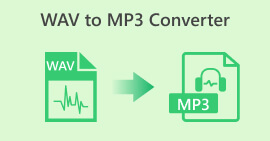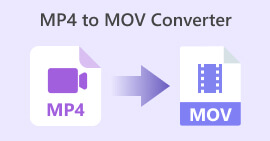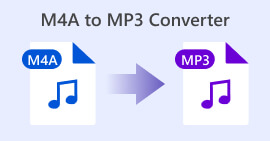Konwertuj MP3 do MP4 za pomocą obrazu [metody online i stacjonarne]
Próbujesz przesłać pliki MP3 na YouTube, Facebook i inne platformy mediów społecznościowych, ale nie masz szansy ich przeforsować, ponieważ nie obsługują one tego typu formatu plików? W związku z tym użytkownicy muszą przekonwertować ten plik na format obsługiwany przez te platformy. Więc jeśli masz ten problem, jesteśmy do Twojej dyspozycji!
W tym artykule dowiesz się, jak najlepiej konwertować MP3 do MP4 ze zdjęciami korzystając z najlepszych narzędzi konwertujących, które umożliwią Ci bezproblemowe udostępnianie treści audio z materiałami wizualnymi na różnych platformach. Więc nie pozwól, aby to się przedłużyło. Przeczytaj ten artykuł teraz!
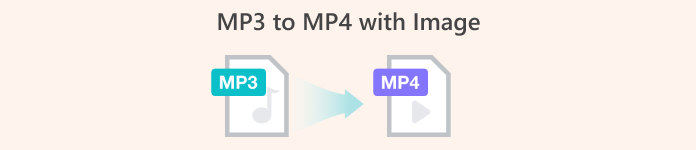
Część 1: Szybki sposób na konwersję MP3 do MP4 z obrazem [najwyższa jakość]
Plik FVC Video Converter Ultimate to wielofunkcyjny zestaw narzędzi wideo, który umożliwia szybką konwersję, ulepszanie, kompresję i edycję filmów i dźwięku. Posiada więc potężną i przyjazną dla użytkownika funkcję MV, która doskonale nadaje się do konwersji plików MP3 na MP4 z obrazami. Dzięki temu użytkownicy muszą tylko zaimportować pliki audio MP3 za pomocą kilku poprawek, a potem dzieje się magia.
Ponadto to narzędzie konwertera ma dobry zestaw funkcji edycyjnych, dzięki którym użytkownicy mogą poprawić atrakcyjność wizualną i jakość wyjścia wideo. Ponadto to narzędzie zapewnia bezstratną jakość wyjścia i obsługuje filmy o wysokiej rozdzielczości do 4K, zapewniając doskonałą przejrzystość wizualną. Na koniec, użytkownicy nie będą czekać na proces konwersji tak długo, ponieważ umożliwia on 30-krotną prędkość konwersji, co czyni to narzędzie rzeczywiście najszybszym sposobem na konwersję tych plików w wysokiej jakości.
Krok 1. Najpierw pobierz narzędzie programowe i zainstaluj je na swoim komputerze.
Darmowe pobieranieW systemie Windows 7 lub nowszymBezpieczne pobieranie
Darmowe pobieranieW przypadku systemu MacOS 10.7 lub nowszegoBezpieczne pobieranie
Krok 2. Następnie otwórz narzędzie i kliknij na MV patka.
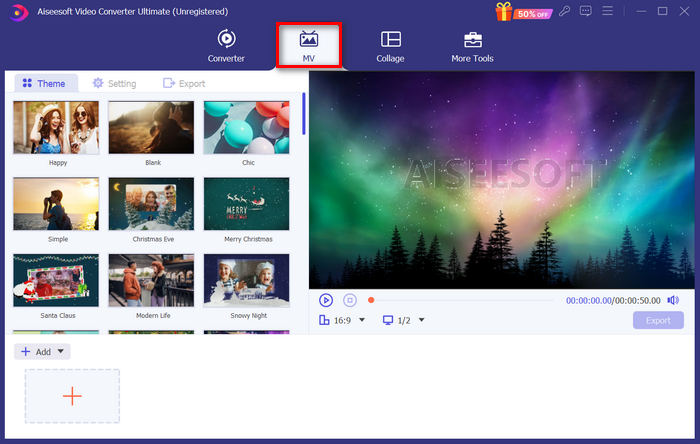
Krok 3. Teraz musisz najpierw dodać obraz, klikając Dodaj plik przycisk.
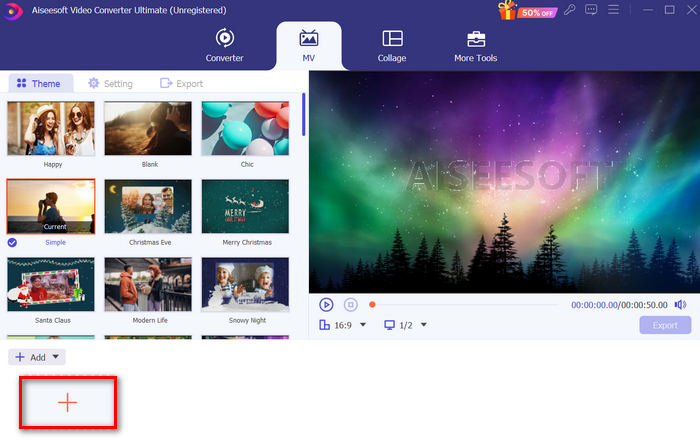
Krok 4. Następnie dodaj plik MP3, przechodząc do Ustawień. Zobaczysz Plus przycisk po prawej stronie tekstu Muzyka w tle. Po prostu kliknij na niego.
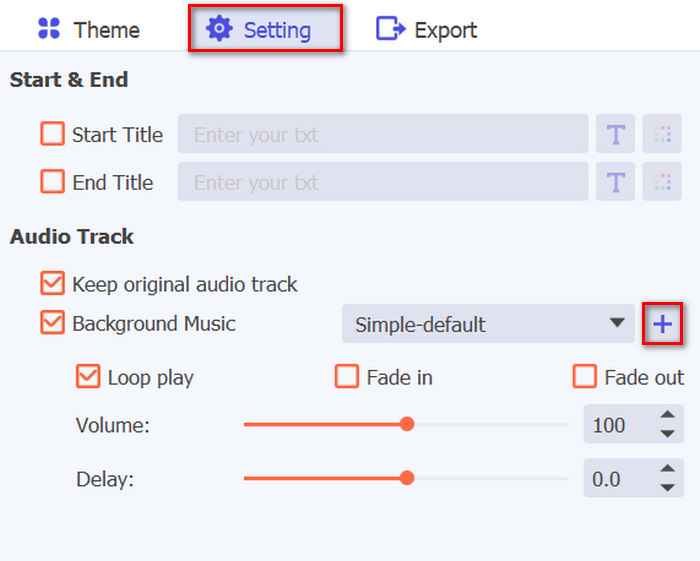
Krok 5. Po łatwym zaimportowaniu pliku MP3 masz teraz możliwość dodania filtrów i efektów do użytego obrazu. Wystarczy kliknąć Edytować ikona poniżej. Możesz również spersonalizować swój film MP4, dodając znak wodny.
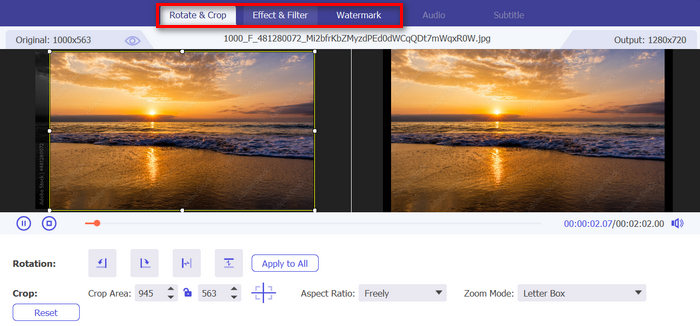
Krok 6. Jeśli zrobione, kliknij Eksport aby zapisać plik, a następnie zostaniesz poproszony o określenie liczby klatek na sekundę, rozdzielczości wideo, formatu wyjściowego i folderu, w którym chcesz zapisać plik wyjściowy.
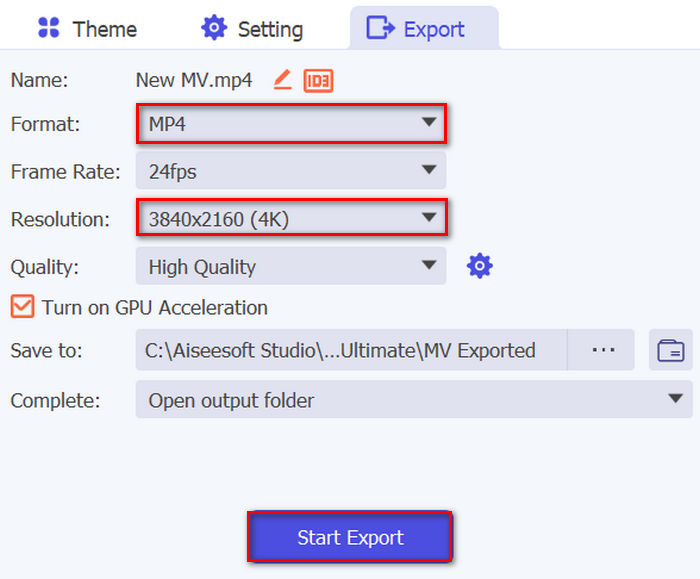
Nie zapomnij wskazać MP4 jako preferowany format wyjściowy.
Krok 7. Jeśli wszystko jest ustawione, wystarczy kliknąć na Rozpocznij eksport przycisk. Możesz uzyskać dostęp do wyeksportowanego wideo w wybranym folderze.
Wskazówka: Użyj edytora metadanych, aby dostosować szczegóły, takie jak nazwa wykonawcy, tytuł albumu i gatunek plików MP3. Dzięki temu zorganizujesz swoją bibliotekę muzyczną i szybko znajdziesz konkretne utwory po przekonwertowaniu ich na format MP4.
Aby to zrobić, korzystając z tego samego narzędzia programowego, przejdź do Więcej narzędzi kartę i poszukaj Edytor metadanych mediów funkcja, a następnie dodaj plik MP3. Stamtąd możesz zmieniać, dodawać, usuwać i edytować informacje w polu tekstowym. Po wykonaniu tej czynności wystarczy kliknąć Zapisać przycisk.
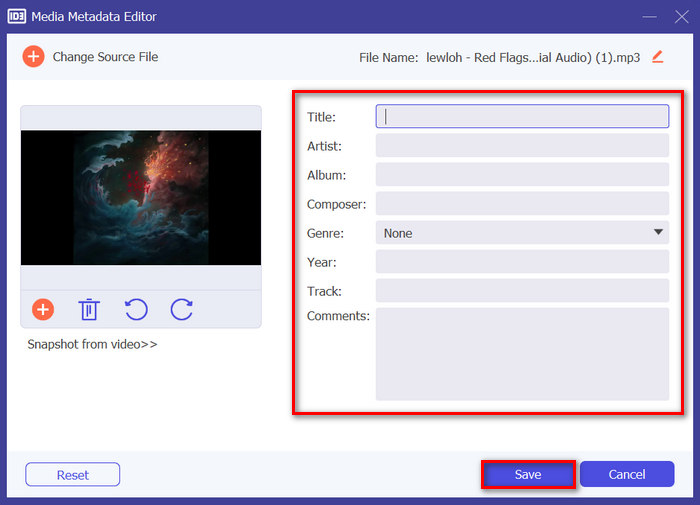
Część 2: 3 sposoby na konwersję MP3 do MP4 za pomocą obrazu online
Konwersję MP3 do MP4 z obrazami można również wykonać za pomocą narzędzi konwertujących online. W przeciwieństwie do aplikacji oprogramowania komputerowego, narzędzia te są wygodne i łatwo dostępne. Mogą jednak mieć ograniczenia pod względem opcji dostosowywania i mogą nie gwarantować takiego samego poziomu jakości wyjściowej, jaki oferuje oprogramowanie komputerowe. Niemniej jednak oferują szybkie i łatwe rozwiązanie dla podstawowych konwersji.
PlikKonwertuj
To internetowe narzędzie konwertujące służy do tworzenia i ulepszania wideo MP4 z obrazem jako tłem i piosenką MP3 jako ścieżką dźwiękową. Oznacza to, że to narzędzie jest w stanie konwertować MP3 do MP4 z obrazami.
Krok 1. Najpierw prześlij obraz JPG lub PNG, klikając Przeglądaj przycisk.
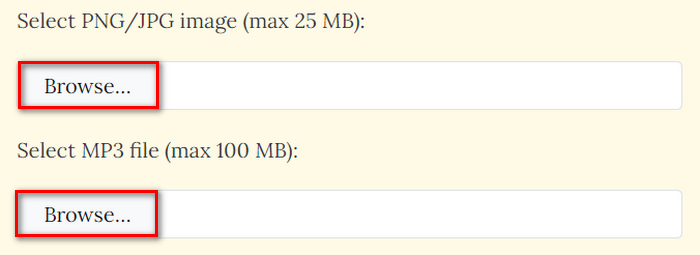
Krok 2. Następnie zrób to samo z plikiem MP3. Wystarczy kliknąć Przeglądaj przycisk, aby zaimportować.
Krok 3. Następnie kliknij Prześlij teraz przycisk.
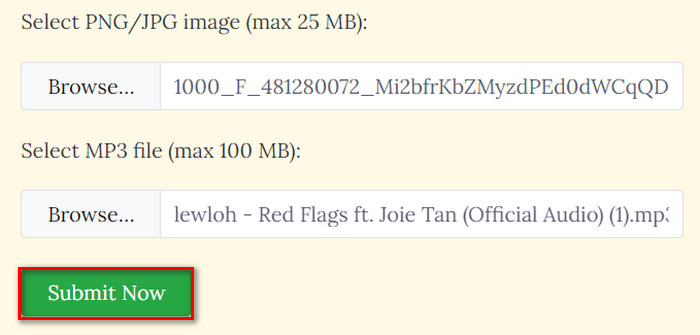
Krok 4. Na koniec pobierz przekonwertowany plik MP4, klikając na Ściągnij przycisk.
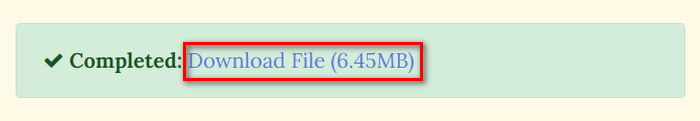
Ponieważ użytkownicy muszą tylko zaimportować oba pliki, aby przetworzyć konwersję, konwersja MP3 do MP4 z obrazami za pomocą tego narzędzia jest szybka i łatwa. Niestety, tego typu proces oznacza brak funkcji dostosowywania w celu poprawy jakości wyjściowej przekonwertowanego pliku MP4. Więc jeśli uważasz to za konieczne, to nie jest to narzędzie dla Ciebie.
Plusy
- Łatwa konwersja plików MP3 do MP4 z obrazkowym tłem.
- Zmniejsz rozmiar plików wideo o ponad 90% bez utraty jakości.
Cons
- Obsługiwane są pliki o rozmiarze do 100 MB.
- Brak opcji personalizacji.
Kapwing
Kapwing to nowoczesna platforma do tworzenia filmów, która jest znana z oferowania narzędzi AI, szablonów i funkcji edycji grupowej. Ale z drugiej strony to narzędzie może być doskonałym sposobem na konwersję MP3 do MP4 z obrazem. Oto jak:
Krok 1. Najpierw na ich oficjalnej stronie kliknij na Prześlij plik MP3 przycisk. Spowoduje to przejście do interfejsu narzędzia.
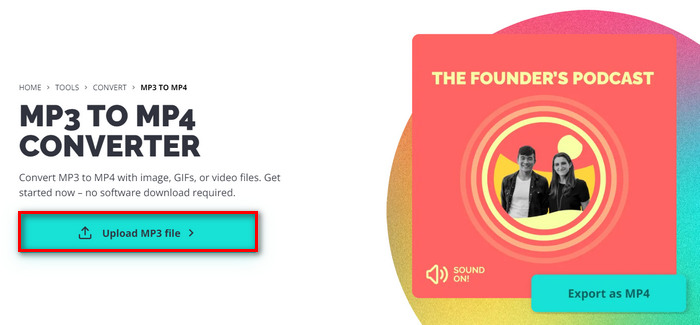
Krok 2. Teraz kliknij na Kliknij, aby przesłać przycisk, aby zaimportować plik MP3. Możesz również po prostu przeciągnąć i upuścić plik lub wkleić link do pliku.
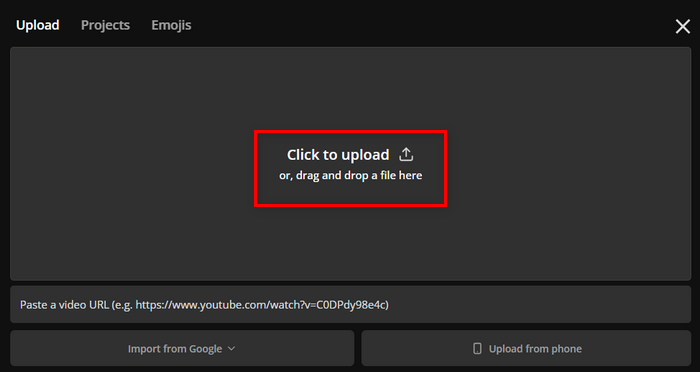
Krok 3. Kliknij na Dodaj plik przycisk, aby zaimportować obraz, który chcesz umieścić w pliku MP4.
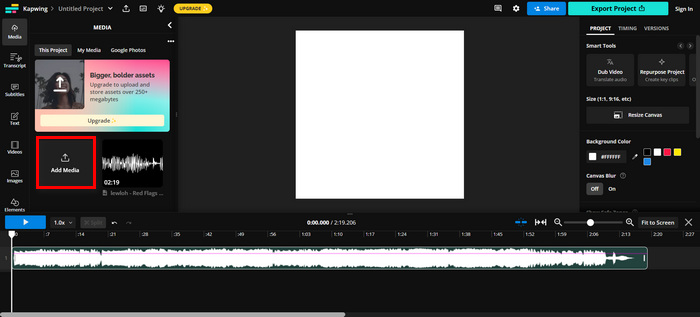
Krok 4. Jest to tylko opcjonalne, ale na lewej karcie ekranu możesz użyć różnych funkcji, w których możesz dodać tekst, napisy, filmy i więcej.
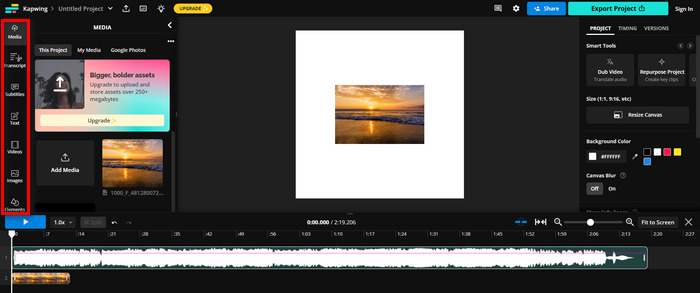
Krok 5Na koniec kliknij na Eksport aby zapisać plik, ale wcześniej musisz wybrać MP4 jako format wyjściowy. Rozdzielczość zależy od Twoich preferencji.
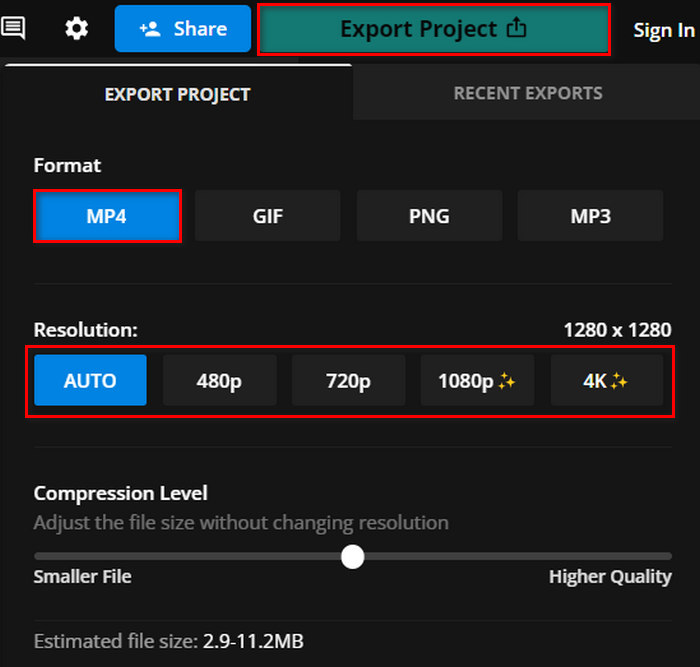
Kapwing wydaje się mieć naprawdę obiecujący proces konwersji MP3 do MP4 z obrazami. Jedyną wadą tego narzędzia jest to, że nie można cieszyć się jego pełnymi funkcjami, gdy używa się jego darmowej wersji.
Plusy
- Współpraca przy edycji.
- Obsługuje różne popularne formaty, takie jak: MP4 na GIF, PNG do PN4 i więcej.
- Dobry zestaw funkcji edycyjnych.
Cons
- Wersja darmowa obsługuje rozdzielczość wideo do 720.
Clideo
Clideo to internetowe narzędzie, które pozwala użytkownikom edytować filmy, audio i obrazy. Ale poza tym użytkownicy mogą skorzystać z tego narzędzia, aby przekonwertować pliki MP3 na MP4 z obrazami. Więc jeśli masz pliki MP3, które chcesz przekonwertować na MP4, aby były kompatybilne z YouTube, Instagramem i innymi platformami mediów społecznościowych, wypróbuj to narzędzie.
Krok 1. Kliknij na Wybierz pliki przycisk, aby zaimportować obraz.
.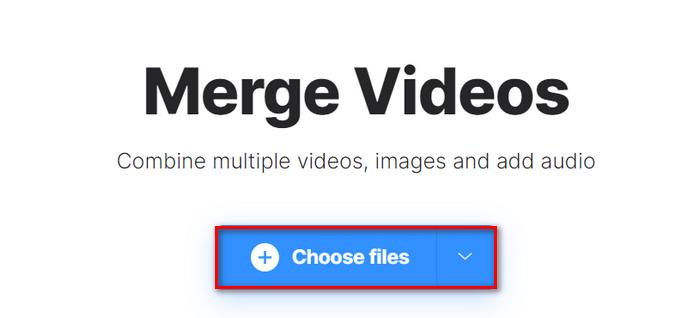
Krok 2. Teraz, aby zaimportować plik MP3, wystarczy kliknąć na Dodaj dźwięk.
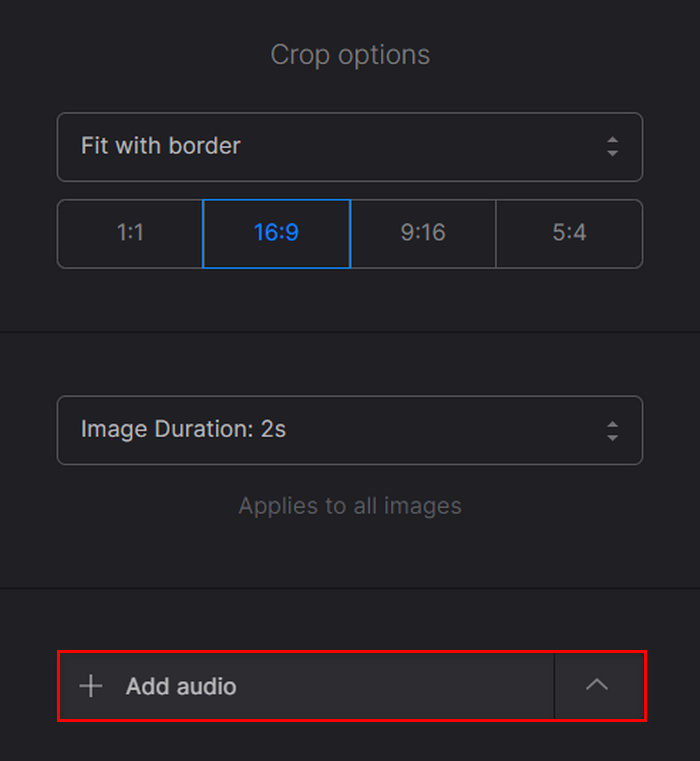
Krok 3. Następnie kliknij przycisk Eksport przycisk.
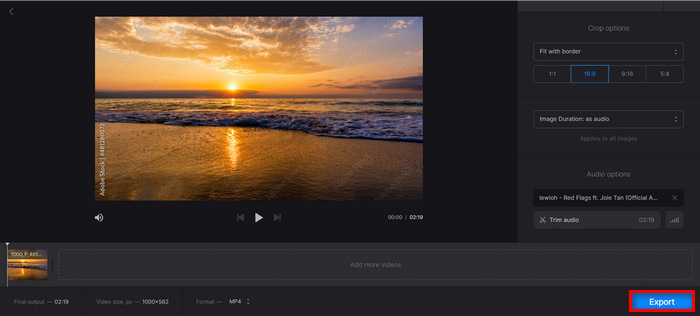
Krok 4. Na koniec kliknij Ściągnij aby zapisać plik MP4 na swoim urządzeniu.
Clideo ma prosty i świetny interfejs użytkownika w porównaniu do niektórych narzędzi konwertujących, co jest świetne dla łatwej nawigacji, szczególnie dla tych, którzy są nowicjuszami w tym narzędziu. Jednak konwersja i proces zajmują trochę czasu, szczególnie gdy w końcu eksportujesz swój plik.
Niektórzy użytkownicy zgłaszają również, że brak dźwięku w MP4 podczas eksportowania z Clideo, należy postępować ściśle według podanych kroków.
Plusy
- Prosty i intuicyjny interfejs użytkownika.
- Szybka konwersja.
Cons
- Eksportowane z bezpłatnej wersji wideo ma znak wodny.
Część 3: Często zadawane pytania dotyczące konwersji MP3 do MP4 z obrazem
Czy można dodać wiele obrazów podczas konwersji plików MP3 na wideo MP4?
Tak, użytkownicy mogą dodawać wiele obrazów do swoich filmów MP4 z plików MP3 za pomocą narzędzi konwertujących. Zazwyczaj użytkownicy mogą importować kilka obrazów i odpowiednio je układać przed konwersją ich razem z plikiem MP3 do formatu pliku wideo MP4.
Czy mogę zmodyfikować czas trwania każdego obrazu w filmie MP4 za pomocą narzędzi do konwersji online?
Tak. Niektóre internetowe narzędzia konwertujące pozwalają użytkownikom dostosować czas trwania każdego obrazu wyświetlanego w wideo MP4. Dzięki temu użytkownicy mają możliwość określenia czasu trwania obrazu wyświetlanego na ekranie, co pozwala na większą kontrolę nad tempem i czasem trwania wideo. Należy jednak pamiętać, że nie działa to w przypadku niektórych internetowych narzędzi konwertujących. Dlatego ważne jest, aby poznać konwerter, którego zamierzasz użyć.
Czy można dodać tekst do obrazów w filmie MP4 utworzonym z pliku MP3?
Tak. Istnieją narzędzia konwertujące, które pozwalają użytkownikom dodawać tekst lub podpisy do obrazów zawartych w wideo MP4. Ta funkcja pozwala użytkownikom być bardziej kreatywnymi w przekazywaniu dodatkowych informacji i zapewnianiu kontekstu w celu zwiększenia atrakcyjności wizualnej wideo.
Wniosek
To wszystko! Nie pozwól, aby problemy ze zgodnością powstrzymały Cię przed udostępnianiem treści audio na różnych platformach. Teraz możesz zmienić swoje MP3 do MP4 ze zdjęciami bez wysiłku, korzystając z metod opisanych w tym artykule. Więc na co czekasz? Zacznij konwertować swoje pliki MP3 już teraz!



 Video Converter Ultimate
Video Converter Ultimate Nagrywarka ekranu
Nagrywarka ekranu