Brand MP4 naar dvd: zet uw beste video efficiënt om naar dvd op pc
Het gebruik van een dvd om video's en bestanden op te slaan is inderdaad een slimme zet om een back-up van uw gegevens te maken. Het biedt niet alleen een betrouwbare opslagoplossing, maar dvd's bieden ook een betere video- en audiokwaliteit bij het afspelen van uw inhoud. Deze redenen zijn uiteraard niet beperkt tot bepaalde video- of mediatypen. U kunt er ook voor kiezen om uw beste video's in MP4-formaat om te zetten naar een schijf, met name een dvd. Dus als u geïnteresseerd bent om van de genoemde voordelen te profiteren, maar nog steeds niet weet wat het beste is MP4 naar DVD-brander te gebruiken, dan hebben wij u gedekt! In dit bericht hebben we de beste software- en hardwareopties voor Windows en Mac verzameld, samen met stapsgewijze handleidingen voor het branden van uw video's op dvd's. Laten we ze daarom gaan verkennen door de onderstaande inhoud te lezen.
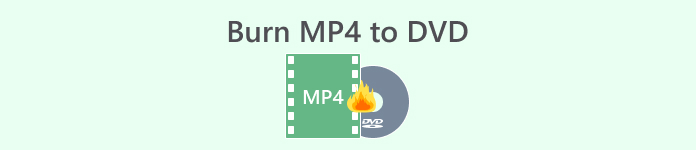
Deel 1. Brand uw MP4-bestanden op dvd op macOS met iMovie via iTunes
iMovie is een eenvoudige video-editor voor Macs, die meestal gratis wordt meegeleverd bij Mac-apparaten. Maar het heeft beperkingen, vooral voor degenen die projecten op dvd willen branden. iMovie mist deze functie, en veel programma's voor het maken van dvd's ondersteunen geen iMovie-projecten, wat het lastig maakt. Gelukkig zijn er effectieve methoden beschikbaar, en een daarvan is iTunes. Voor iedereen die het niet weet: iTunes biedt een functie om dvd's te branden. Hiermee kunt u verschillende soorten schijven maken, zoals gegevensschijven, video-dvd's of audio-cd's. Het is echter belangrijk op te merken dat de dvd's die via iTunes worden gebrand mogelijk niet compatibel zijn met standaard dvd-spelers. Dit betekent dat de dvd's die u met iTunes hebt gemaakt, mogelijk alleen kunnen worden afgespeeld op computers of apparaten met dvd-afspeelmogelijkheden. Laten we ondertussen MP4 naar DVD branden op Mac met iMovie!
Stap 1. Open uw iMovie-app en upload het MP4-bestand dat u wilt branden. Maak van het bestand een van uw projecten. Eenmaal geopend, ga naar Bestand > Delen > iTunes om het zichtbaar te maken voor iTunes.
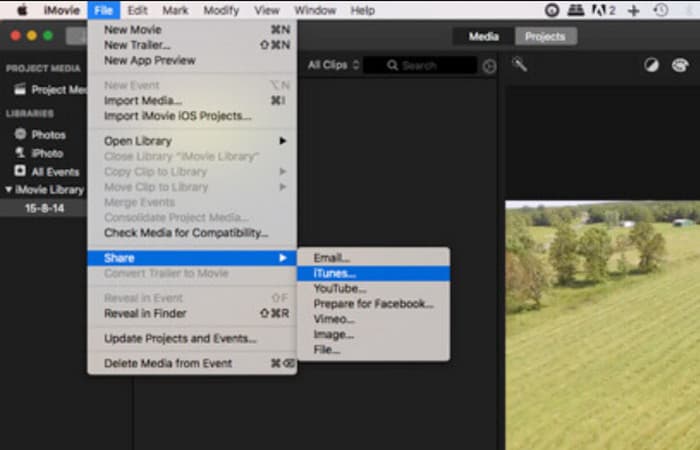
Stap 2. Navigeer in iTunes naar uw Film > Bibliotheek > Homevideo's sectie en zoek naar de MP4-video die je onlangs hebt gedeeld.
Stap 3. U kunt nu de dvd op het schijfstation van uw Mac plaatsen en vervolgens doorgaan met het brandproces. Ga hiervoor naar de het dossier menu en kies het Brand afspeellijst op schijf keuze. In het pop-upvenster schakelt u de Gegevens-cd of dvd optie en klik vervolgens op de Brandwond knop.
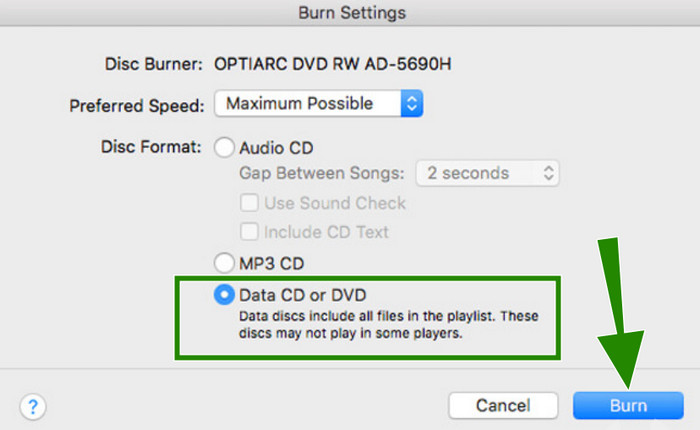
Deel 2. Gebruik HandBrake om dvd's te branden van MP4-bestanden voor Windows/Mac
De volgende software waarmee u MP4 naar DVD kunt branden, is HandBrake. Het is ook handig. Het is niet alleen bedoeld voor het branden, maar ook voor het coderen van video's, en ondersteunt daarnaast een breed scala aan formaten zoals MOV en AVI. MP4. Bovendien kan HandBrake uw oude video's nieuw leven inblazen door de oorspronkelijke kwaliteit te herstellen voor een trip down memory lane in een betere resolutie. Om nog maar te zwijgen, het is in staat om u genereus in staat te stellen de conversie kosteloos uit te voeren. Bovendien kun je HandBrake ook gebruiken om dvd's te rippen en audio-instellingen zoals volume en dynamisch bereik aan te passen, en het verwerkt ondertitels als een kampioen. Dit programma behoudt de bestaande programma's en stelt u in staat uw eigen programma's zonder problemen toe te voegen! Ondertussen kunt u de onderstaande stappen volgen om HandBrake succesvol te gebruiken tijdens het brandproces.
Stap 1. Open de HandBrake die u op uw computer hebt geïnstalleerd. Mogelijk moet u nu ook de lege dvd in uw station plaatsen.
Stap 2. Wanneer het programma is gestart, gaat u naar het Bron menu en selecteer het DVD-Video selectie. Upload vervolgens de MP4 die u wilt branden.
Stap 3. U kunt nu beginnen met branden door op de knop te klikken Nieuw knop.
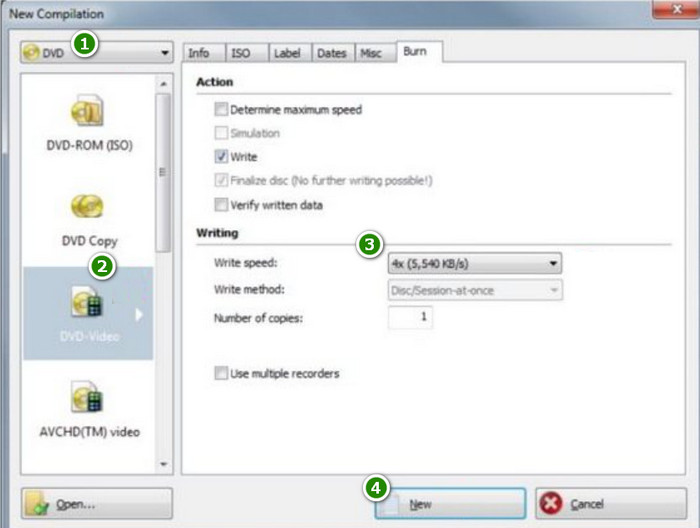
Deel 3. Brand dvd vanaf MP4 met Freemake Video Converter voor Windows 10/8/7
Als je toevallig een desktop hebt met Windows 10, 8 of 7 OS, dan is deze Freemake Video Converter je onmisbare tool om te gebruiken. Het is een gratis tool waarmee je mediabestanden kunt converteren, bewerken en, natuurlijk, MP4-bestanden naar dvd kunt branden op Windows 10. Met Freemake krijg je basisbewerkingsopties zoals knippen en bijsnijden, en kun je de instellingen aanpassen aan je behoeften. . In tegenstelling tot de andere speciale brandtools brandt Freemake echter langzaam en wordt het vaak bijgewerkt, wat irritant kan zijn. Toch klaart het de brandende klus!
Stap 1. Klik op het tabblad DVD-menu wanneer u Freemake Video Converter op uw bureaublad start. Deze keer moet u ook de zwarte dvd voorbereiden en op uw station plaatsen.
Stap 2. Nadat u op het menutabblad heeft geklikt, kiest u het MP4-bestand dat u wilt branden en gaat u verder door op de knop te klikken OK knop.
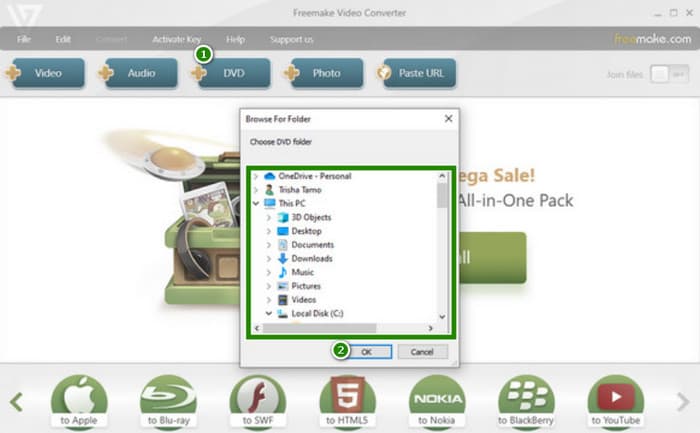
Stap 3. Daarna biedt de tool u enkele aanpasbare voorinstellingen waarmee u kunt navigeren. Klik anders op de knop Branden om het proces te starten.
Deel 4. Tip: gratis dvd's online bekijken
Je hebt zojuist kennis gemaakt met de geweldige dvd-branders voor gebruik op pc. Laat ons deze keer de beste online dvd-speler aanbevelen die u vrijelijk op uw pc kunt gebruiken! FVC gratis dvd-speler is een handig hulpmiddel waarmee u rechtstreeks in uw webbrowser dvd's kunt bekijken zonder dat u zware mediaspelersoftware hoeft te downloaden.
Het is je beste alternatief voor populaire spelers, omdat het je een geheel nieuw niveau van filmkijkervaring biedt. Opmerkelijk is dat de eenvoudige interface, samen met extra ondersteuning voor menubediening en afspeelinstellingen, uw dvd-kijkervaring zeker zal verbeteren. Bovendien zult u de hoogwaardige beelden en audio die het levert zeker waarderen.
Dankzij de geavanceerde videocoderingstechnologie. Bovendien ondersteunt het eersteklas audioformaten zoals DTS-HD en Dolby TrueHD, zodat u zonder enig compromis verbluffende geluidseffecten ervaart!
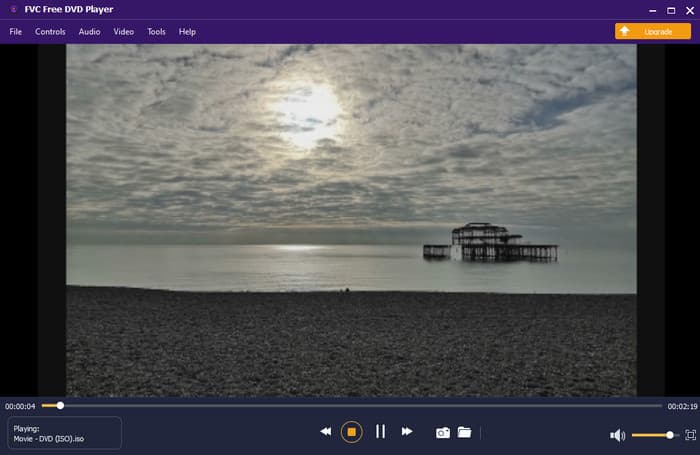
Deel 5. Veelgestelde vragen over het branden van dvd's vanuit MP4-bestanden
Waarom brand ik mijn MP4-bestanden op dvd's?
Er zijn verschillende redenen waarom u de MP4 op dvd's zou kunnen branden. De meest voorkomende zijn bedoeld om een back-up te maken van de bestanden op een schijf en om ze compatibel te maken met afspelen op een dvd-speler.
Wat heb ik nodig om MP4's op dvd te branden?
Om dvd's te branden, moet u een computer voorbereiden met een schijfstation, een lege dvd en brandsoftware.
Hoe lang past een MP4 op een dvd?
Het hangt af van de capaciteit van uw dvd en de grootte van uw MP4-gegevens. Houd er rekening mee dat MP4's met een hogere resolutie meer ruimte in beslag nemen. Een standaard-dvd kan ongeveer 4,7 GB aan gegevens bevatten.
Gevolgtrekking
Na het lezen van dit bericht moet je nu het juiste proces begrijpen voor het branden van je video's op DV. Dankzij de MP4 naar DVD-branders geselecteerd op dit bericht. U kunt vrijelijk een Mac of een desktop gebruiken om dit type conversie te verwerken. Als u vervolgens uw dvd wilt bekijken zonder hardware voor een dvd-speler, kunt u de FVC gratis dvd-speler!



 Video Converter Ultimate
Video Converter Ultimate Scherm opnemer
Scherm opnemer



