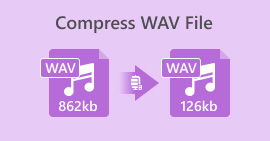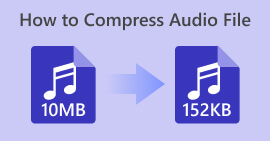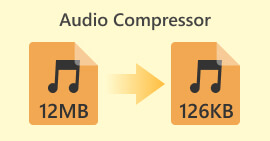Konverter YouTube raskt til ringetone ved å bruke disse fem verktøyene
YouTube er en plattform der alle slags videoer kan bli funnet, alt fra musikk, kunst og læremateriell til ringetoner. Som en tilfeldig bruker av YouTube, er trangen til å lagre disse fantastiske og vakkert veltonede ringetonene et vanlig problem for slike som deg. Siden YouTube ikke tillater lovlig nedlasting og bruk av innhold utenfor plattformen, har brukere lett etter måter å få tak i favorittinnholdet på YouTube, for dette tilfellet, ringetoner. Bruken av en YouTube ringetonekonvertering verktøyet er en måte å lagre dem offline, enten for uformell eller personlig bruk. Heldigvis har vi samlet noen av de beste nettbaserte og programvarebaserte verktøyene som du kan prøve i dag uten å oppdage det mest kompatible og praktiske verktøyet for deg ved å bla gjennom nøkkelfunksjonene og fordeler og ulemper.
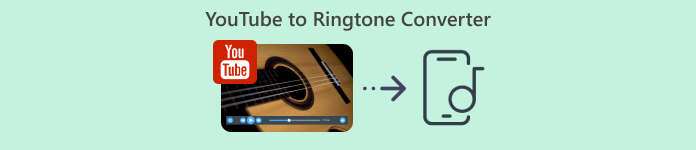
Del 1. Media.io Ringtone Maker
Media.io Ringtone Maker er et nettbasert verktøy for raskt å konvertere YouTube-musikk og -videoer til ringetoner for din iPhone eller Android-enhet. Konverteringsverktøyet tilbyr et svært moderne design og ønsker brukere velkommen fra nybegynnere til profesjonelle med sitt brukervennlige grensesnitt. Verktøyet fungerer ved ganske enkelt å laste opp videoen din fra YouTube og velge det kompatible lydformatet, for eksempel MP3, WAV og mer, for å gjøre den om til ringetoner.
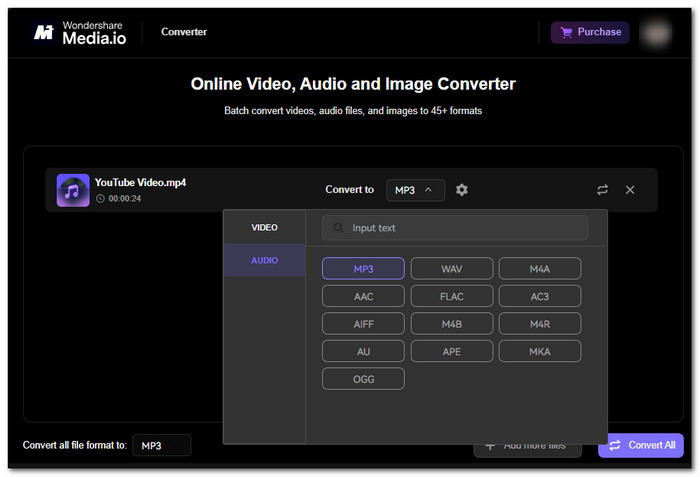
Nøkkelegenskaper
• AI-drevet YouTube video-til-ringetone-konverteringsverktøy.
• Kan konvertere flere videoer samtidig.
• Den kan brukes som video-, lyd- og bilderedigerer.
• Bruker skylagring for enkel tilgang til prosjektet.
Fordeler
- Svært sikret verktøy som prioriterer brukernes personvern og data som et verktøy.
- Støttet et bredt spekter av video- og lydfilformater.
- Intuitivt og lett å navigere konverteringsverktøy.
- Rask konverteringshastighet for ringetoner.
Ulemper
- Avhengig av bruken av internett.
- Gratisversjonen kommer med grunnleggende funksjoner.
- Den støtter ikke YouTube-videokoblinger for å konvertere videoer.
Del 2. Y2Mate.com
Y2mate er et åpen kildekode-medieverktøy som kan brukes som et YouTube-nedlastings- og konverteringsverktøy i ett. Dette nettbaserte verktøyet er ikke kun for YouTube, men kan brukes på andre plattformer som Facebook, Dailymotion, Youku og mange flere. Som et online verktøy for konvertering av YouTube til ringetone støtter det alle video- og lydformater som MP4, WAV, MOV, 3GP, etc. Det er enkelt å bruke det som når du besøker nettstedet, kan du umiddelbart se YouTube-lenkefeltet på dens landingsside.
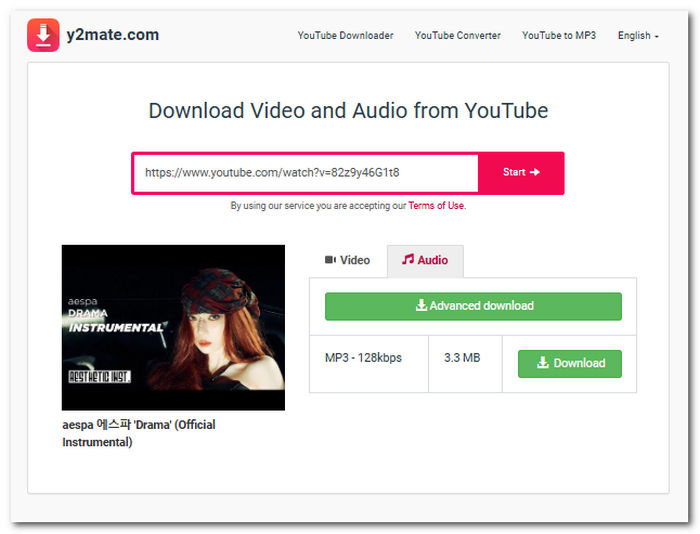
Nøkkelegenskaper
• Støttet en rekke lyd- og videofilformater.
• Kompatibel med alle nettlesere.
• Kan konvertere ringetoner ved hjelp av en YouTube-lenke.
Fordeler
- Ingen unødvendig installasjon av tredjepartsprogramvare.
- Ingen registrering og skjulte kostnader.
- Gratis å bruke konverteringsverktøy.
- Utrolig raskt ringetonemakerverktøy.
Ulemper
- Verktøyet har irriterende popup-annonser.
- Internett-avhengighet.
Del 3. Clideo
Clideo er et nettbasert verktøy utelukkende laget for å utføre oppgaver innenfor videofeltet. Tilbyr et bredt utvalg av nettbaserte videoredigeringsfunksjoner, og en av dem er å lage en YouTube MP3-ringetonekonverter. Denne online videoprodusenten er laget for nybegynnere uten installasjon av programvare på enheten deres med et veldig polert grensesnitt. Som et videoredigeringsverktøy kan brukere bruke det til å konvertere video til en ringetone. Likevel er fangsten at du må laste ned YouTube-videoen til enheten din før du laster den opp til verktøyet.
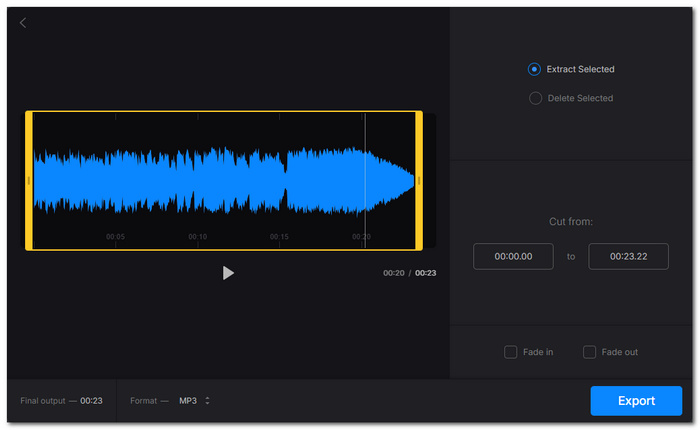
Nøkkelegenskaper
• Bruker et skylagringssystem.
• Rask konvertering ringetone maker hastighet.
• Stort utvalg av kompatibilitet med kilder hvor du kan få videoene dine.
Fordeler
- Enkelt og rent verktøygrensesnitt.
- Det er tonnevis av funksjoner som tilbys i gratisversjonen.
Ulemper
- Kjører på Internett.
- Den støtter ikke YouTube-koblinger for å lage ringetoner.
- Gratisversjonen kommer med et vannmerke på hvert prosjekt.
- Den er ikke laget for å gjøre YouTube-videoer om til ringetoner.
Del 4. YTMP3
YTMP3 er et annet nettverktøy designet for å lage en gratis YouTube-video-til-ringetone-konverterer som bruker YouTube-koblinger for problemfri opprettelse av ringetoner. Dermed har den en veldig grei landingsside hvor du enkelt kan lime inn en lenke i det øyeblikket du går inn på domenet. Dette verktøyet er en å slå ettersom det fungerer med alle enheters nettlesere, og beviser derfor en brukervennlig YouTube-ringetoneprodusent.
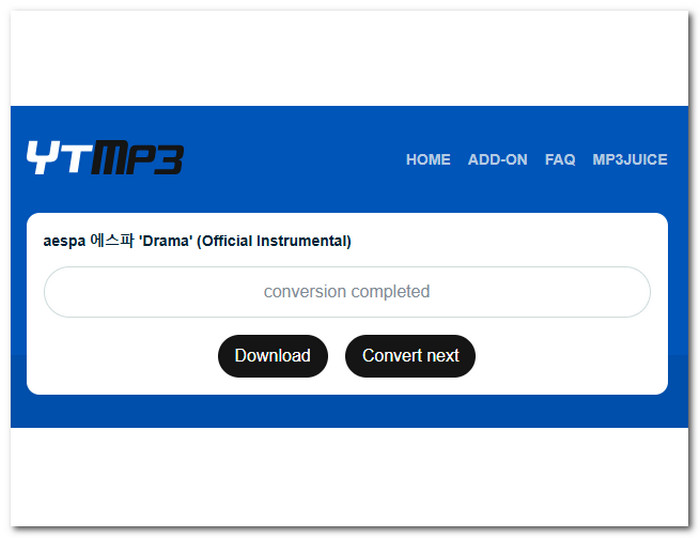
Nøkkelegenskaper
• Kan lage ringetoner med en YouTube-kobling.
• Konverter alltid med utskrift av høyeste kvalitet.
• Tilby en rask konverteringshastighet.
• Kan konvertere en YouTube-video med en varighet på 90 minutter.
Fordeler
- Ingen irriterende popup-annonser.
- Helt gratis å bruke.
- Enkelt å navigere brukergrensesnitt.
- Tilgjengelig for nettlesere på mobil, datamaskin og nettbrett.
Ulemper
- Tilgjengelige formater er begrenset til kun MP4 og MP3.
- Internett-avhengighet.
Del 5. Tips: Tilpass YouTube Video til Ringtone Converter på skrivebordet
Før vi konkluderer med alt som er oppført i denne veiledningen, la vi til et annet verktøy for effektivt å gjøre en YouTube-video om til en ringetone. FVC gratis lydkutter er et gratis YouTube ringetonekonverteringsverktøy med en desktopversjon som sikrer å nå tilfeldige brukere som ønsker å bruke et programvarebasert verktøy. Dette verktøyet er allsidig ettersom det kan konvertere video og lyd fra alle tilgjengelige kilder til MP3, AAC, WAV, MP4 og mange flere. I tillegg er prosessen med å gjøre YouTube-videoen din til ringetonen din ved å legge til videoen din i verktøyet, og i løpet av noen få klikk vil du få ringetonen din så raskt.
Fordi den støtter alle slags lydformater, lar skrivebordsversjonen deg tilpasse ringetonen din. Denne tilpasningen kan la brukere redigere ringetonen, lage kutt og fade-effekter, forbedre kvaliteten og konvertere til et hvilket som helst format, noe som gjør det veldig nyttig for ikke bare tilfeldig bruk, men også for profesjonell bruk.
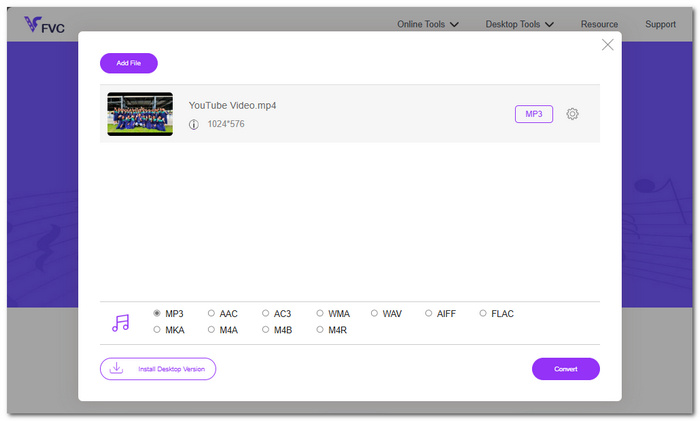
Nøkkelegenskaper
• Brukere kan tilpasse og redigere ringetonen før de lagrer.
• Den har høyhastighets konverteringsteknologi.
• Konverter alltid videoer, lyd og ringetoner uten å miste kvaliteten.
• Stort utvalg av filstøtte fra lyd MP3, AAC, WMA til video MP4, WAV og mer
Fordeler
- Den kan brukes som et online verktøy og skrivebordsprogramvare.
- Gratis å bruke YouTube til ringetonekonvertering.
- Den kan konvertere flere videoer i skrivebordsversjonen.
- Ingen puppannonser.
- Desktop-versjonen har en lett filstørrelse.
Ulemper
- Internett-avhengighetsverktøy.
- Gratisversjonen kan ha visse begrensninger for å fremskynde konverteringsprosessen.
Del 6. Vanlige spørsmål om YouTube til ringetonekonvertering
Hvilke filer kan brukes som ringetoner?
MP3-, WAV-, OGG- og M4A-filer kan brukes som ringetoner for enhetene dine. For kompatibilitet anbefaler vi å konvertere YouTube-videoene dine til MP3-format, som er det mest brukte formatet for ringetoner. M4A er den minst brukte filen for ringetoner, med bare noen få enheter som støtter bruken.
Hvordan sette en lydfil som ringetone på Android?
Det er enkelt å angi en ringetone på en Android-telefon. I Innstillinger går du til delen Lyd > Telefonringetone på Android-telefonen din. Der kan du se en seksjon der du faktisk kan bruke lyden din som ringetone. For å stille inn lyden, velg filen og lagre den.
Kan jeg bruke en video som ringetone?
Nei, en video kan bare brukes som ringetone når den konverteres til et lydfilformat som MP3. En ringetone bruker et lydfilkompatibelt format, og konvertering kan bare gjøre det kompatibelt. Hvis du leter etter en måte å konvertere videoene dine på, anbefaler vi FVC Free Audio Cutter-verktøyet, siden skrivebordsversjonen har tilpasningsfunksjoner.
Konklusjon
For å oppsummere ting, konvertere en YouTube-video til en ringetone er ikke lenger umulig med verktøyene vi har satt sammen ovenfor. Bruken deres på dette feltet er langt større enn det ser ut til. Hvis du vil ha en umiddelbar konverteringsprosess, kan du gjerne bruke YTMP3, og hvis du vil tilpasse ringetonen for å gjøre den mer personlig, bruk FVC Free Video Cutter for effektiv redigering. Når det er sagt, er det et spørsmål om brukerpreferanse når du bestemmer deg for å velge blant de listede verktøyene; dermed presterer alle utmerket og har sine styrker og mangler som et verktøy.



 Video Converter Ultimate
Video Converter Ultimate Skjermopptaker
Skjermopptaker