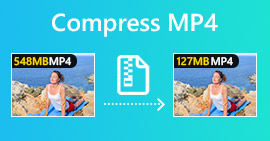Hvordan enkelt komprimere bilder til 50KB tapsfritt [2024]
Bildefilstørrelser varierer på grunn av detaljert informasjon og høy oppløsning, spesielt i dag, med det moderne kameraer og enheter gir. Ettersom digitalt innhold fortsetter å være en ting i 2024, forstår vi behovet for å administrere og optimalisere bildefilstørrelser. Enten for å forbedre nettstedets ytelse, spare lagringsplass eller legge til rette for sømløs deling, er effektiv bildekomprimering avgjørende.
Så hvis du leter etter et verktøy for å krympe bildene dine, er du på rett vei. Denne guiden vil vise deg hvordan komprimere bilder til 50KB tapsfritt, og sikrer at du beholder høy kvalitet samtidig som du oppnår mindre filstørrelser. Les for mer!

Del 1. Komprimer bildet til 50KB uten åpenbart kvalitetstap
Greia med å bruke bildekomprimeringsverktøy er at de vanligvis ødelegger bildekvaliteten, men det er ikke alltid tilfelle. Når det gjøres riktig med de riktige verktøyene, kan bildekvaliteten bevares eller på annen måte komprimeres uten åpenbart kvalitetstap.
Et av de perfekte bildekomprimeringsverktøyene som beholder bildekvaliteten er FVC Free Image Compressor. Dette raske og brukervennlige verktøyet er designet for å komprimere bilder til 50KB uten å gå på kompromiss med for mye kvalitet. Den utmerker seg ved å komprimere forskjellige bildeformater som JPEG, PNG, SVG og GIF, og tilbyr overlegen komprimering sammenlignet med alternative programvarealternativer. Dessuten er dette helt gratis og kan enkelt nås på nettet ved hjelp av ulike enheter. I mellomtiden, hvis du komprimerer en haug med bilder, vil dette verktøyet være perfekt for deg, da det håndterer bildekomprimering samtidig og lagrer dem i én zip-fil slik at du enkelt kan få tilgang til dem.
Slik kan du komprimere bilder til 50KB med FVC Free Image Compressor
Trinn 1. Først må du gå til deres offisielle nettside.
Steg 2. Etter det klikker du Last opp bilder for å importere bildene du vil komprimere til 50KB.
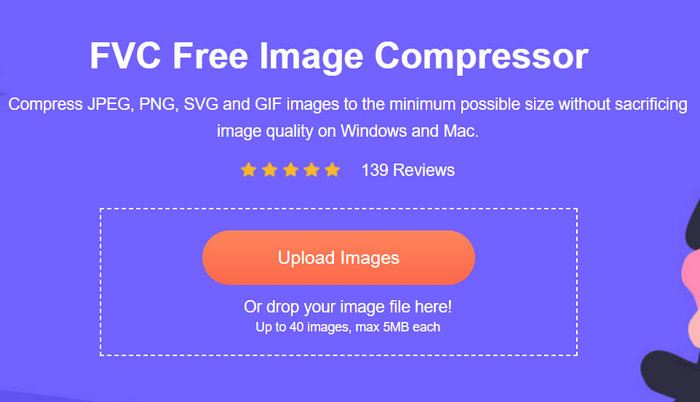
Trinn 3. Etter komprimeringen kan du forhåndsvise bildenes nye komprimerte størrelse. Til slutt klikker du på Last ned for å lagre bildet.
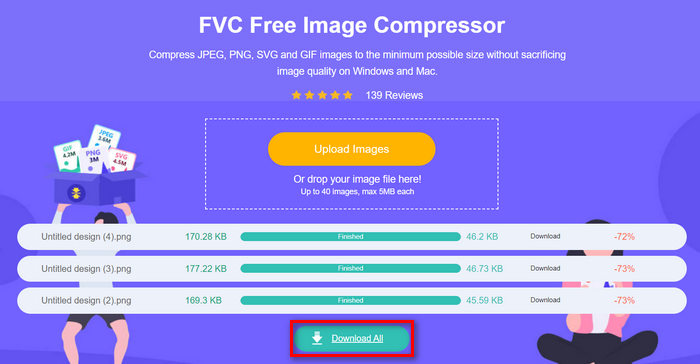
Det som er best med FVC Free Image Compressor er at dette bildestørrelsesreduksjon har et enkelt og veldig intuitivt grensesnitt. Brukere trenger bare to hovedtrinn: opplasting og eksport, siden komprimeringen gjøres automatisk etter import av bildene.
Del 2. Komprimer et bilde til 50 KB online med tilpasset kvalitet
Hvis du foretrekker et online bildekomprimeringsverktøy med tilpassede kvalitetsalternativer, er Duplichecker det for deg. Dette verktøyet tilbyr en rask, problemfri løsning for å komprimere egendefinerte bildefilstørrelser samtidig som den visuelle integriteten opprettholdes. Med et strømlinjeformet grensesnitt gir dette verktøyet brukere en rask løsning for å redusere bildefiler. Dessuten støtter dette JPEG-, PNG- og GIF-formater og lar brukere tilpasse filbalansestørrelsen. Duplicheck støtter også batch-behandling, slik at flere bilder kan komprimeres til 50KB samtidig. Til slutt er dette verktøyet helt gratis å bruke.
Slik kan du komprimere bilder til 50KB ved hjelp av Duplichecker
Trinn 1. For å laste opp bildet du vil komprimere til 50KB, klikk på Laste opp knapp.
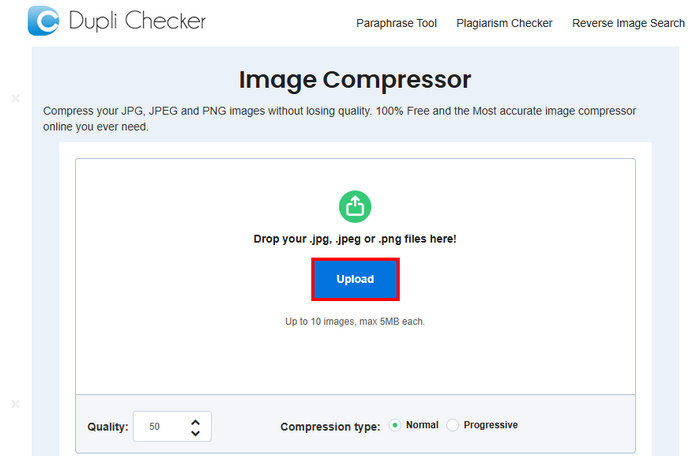
Steg 2. Deretter vil du se Kvalitet alternativet nedenfor i venstre hjørne. Velg eller skriv inn ønsket komprimert kvalitet. Skriv inn 50 på dette tidspunktet.
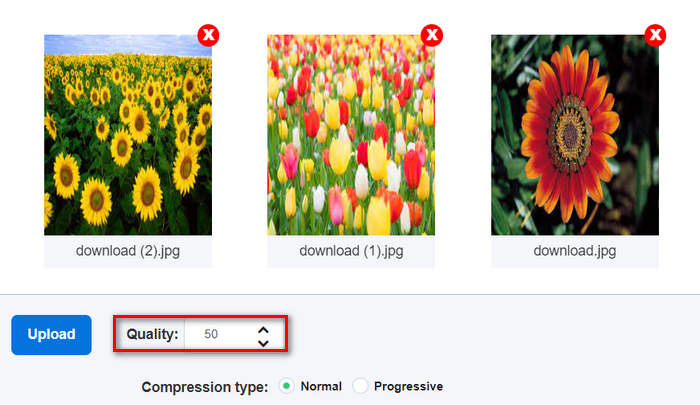
Denne bildekvaliteten er i KB eller Kilobyte.
Trinn 3. Etter å ha valgt kvalitet, kan du nå velge hvilken type komprimering du foretrekker.
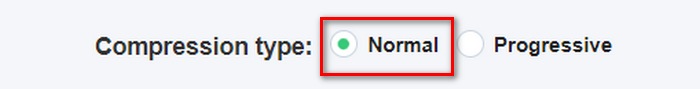
Trinn 4. Når du er angitt, bla litt ned og klikk på Komprimere knappen for å komprimere bildene dine til 50KB.
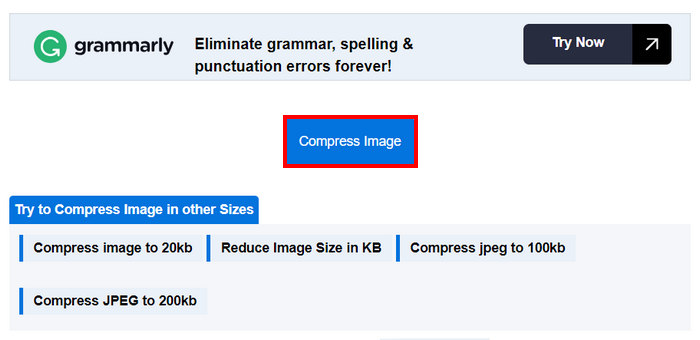
Trinn 5. Til slutt, for å lagre de komprimerte bildene dine, klikk på Last ned alle for å lagre alle. Disse filene vil bli lagret direkte på enheten din.
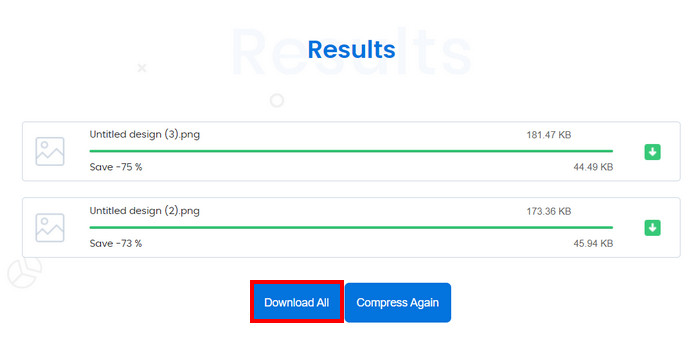
Dette verktøyet er virkelig flott hvis du vil tilpasse bildekomprimeringen til 50KB. Ved konvertering med flere bilder stoppet imidlertid systemet, men å laste det på nytt løste problemet.
Del 3. Komprimer et bilde til 50KN i batcher
RedKetchup Bulk Image Resizer er et nettbasert verktøy utviklet for å hjelpe brukere endre størrelse på bilder og komprimere bilder til 50KB i grupper. Dette verktøyet er en del av suiten som tilbys av RedKetchup, kjent for sine effektive online bildebehandlingsverktøy. Til slutt, det brukervennlige grensesnittet og raske behandlingsmulighetene gjør det enkelt og problemfritt for brukere å komprimere bilder i grupper.
Slik kan du komprimere bilder til 50KB i grupper ved hjelp av RedKetchup Bulk Image Resizer
Trinn 1. Først klikker du på Legg til filer for å importere bildene du vil komprimere i grupper.
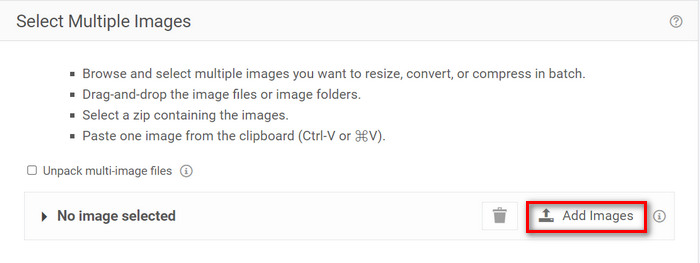
Steg 2. Nå, i Konfigurer batch-delen, velg Komprimer bilder i Forhåndsdefinert oppgave-menyen og skriv inn ønsket filstørrelse i Kvalitet-menyen.
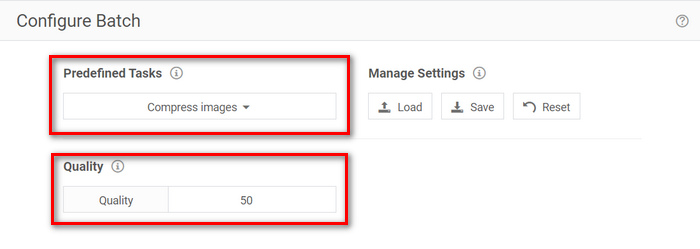
Trinn 3. Etter det klikker du på Prosess Batch -knappen for å komprimere bilder samtidig.
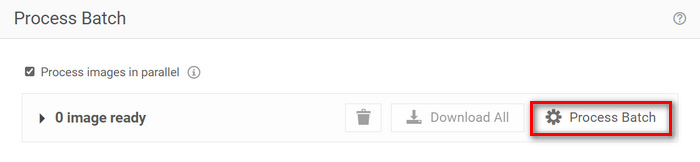
Trinn 4. Til slutt, for å lagre de komprimerte bildene dine, klikk på Last ned alle-knappen.
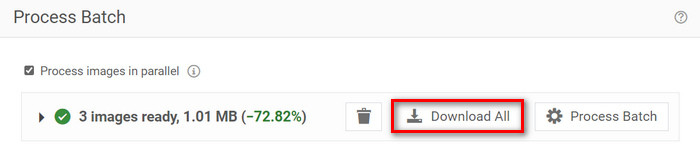
Så hvis du leter etter et verktøy som kan imøtekomme en rekke filer for batchkomprimering, er dette verktøyet virkelig for deg. Du må imidlertid forholde deg til annonser når du laster ned filene dine.
Del 4. Sammenligning av 3 Image Compressor Tool
La oss ta et glimt av de tre verktøyene som kan hjelpe deg med å komprimere bilder til 50KB.
| Bildekomprimeringsverktøy | Støttet format | Kvalitet | Hastighet | Batchkomprimering |
| FVC Free Image Compressor | JPEG, PNG, SVG og GIF | Høy kvalitet | Rask | Kan komprimere 40 bilder samtidig. |
| Duplichecker | JPG, JPEG, GIF og PNG | Høy kvalitet | Sakte | Kan komprimere 10 bilder samtidig. |
| RedKetchup Bulk Image Resizer | PNG, JPEG, WEBP eller HEIC | Høy kvalitet | Rask | Den kan komprimere mer enn 1000 bilder samtidig. |
FVC Free Image Compressor tilbyr rask prosessering og kan håndtere opptil 40 bilder samtidig, og støtter et bredt spekter av formater samtidig som den sikrer høykvalitets komprimerte bilder. I mellomtiden er Duplichecker litt tregere, men leverer fortsatt resultater av høy kvalitet og støtter batch-komprimering på opptil 10 bilder. RedKetchup Bulk Image Resizer kan komprimere opptil 1000 bilder samtidig, og gir rask prosessering og bredformatstøtte. For å unngå annonser når du laster ned de komprimerte bildene dine med dette verktøyet, må du imidlertid oppgradere det til en premiumkonto.
Del 5. Vanlige spørsmål om komprimering av et bilde til 50KB
Hvor mange piksler er 50KB?
Pikselantallet til et 50KB bilde kan variere mye avhengig av kompleksiteten, fargene og komprimeringsalgoritmen. Vanligvis har et 50KB bilde en dimensjon rundt 200 × 230 piksler, men dette kan variere basert på bildeinnhold og format.
Hvordan reduserer jeg en PNG-filstørrelse til 50KB?
For å redusere a PNG-fil størrelse til 50KB, bruk et online bildekomprimeringsverktøy som FVC Free Image Compressor, Duplichecker eller RedKetchup Bulk Image Resizer. Last opp PNG-filen din, juster kvalitetsinnstillingene for å målrette en filstørrelse på 50KB, og komprimer bildet.
Hvor mange KB er et normalt bilde?
Størrelsen på et normalt bilde varierer avhengig av oppløsning og format. Vanligvis varierer bilder tatt av moderne smarttelefoner fra 1 MB til 5 MB.
Konklusjon
Avslutningsvis, å lære hvordan komprimere et bilde til 50KB eller hvilken som helst filstørrelse er avgjørende når det gjelder å håndtere store bildefiler. Med verktøy som FVC Free Image Compressor, Duplichecker og RedKetchup Bulk Image Resizer kan du oppnå optimal komprimering uten å ofre bildekvaliteten. Enten du optimaliserer nettstedets lastehastighet, sparer lagringsplass på enheten din eller sikrer sømløs deling på tvers av plattformer, kan disse metodene sikkert gi deg praktiske løsninger.



 Video Converter Ultimate
Video Converter Ultimate Skjermopptaker
Skjermopptaker