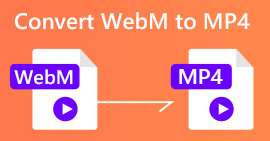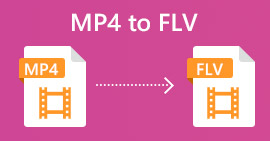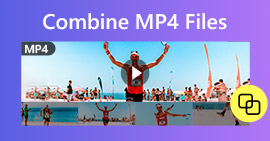How to Convert MP4 to OGG Free & Online
MP4 is a digital multimedia container that stores video, audio and subtitles. OGG is a free and open container format for efficient streaming and file compression. Sometimes you need to convert MP4 to OGG format for playing on some audio players. This post will share 3 free MP4 to OGG converters to convert MP4 to OGG without hassle.
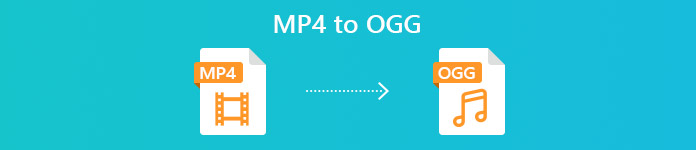
Part 1. Professional Way to Convert MP4 to OGG for Free
If you want to find the best MP4 to OGG converter, you can try FVC Free FLV to MP4 Converter. It is the free and easy-to-use video converting software for Windows and Mac. You can convert various videos like MP4, FLV, MOV, MKV, MTS, M2TS, etc. to OGG with ease. Moreover, it offers editing features to add themes, adjust author, time, provider at the beginning/ending part.
- Convert videos in MP4, MKV, AVI, MOV, MP3, AAC, AIFF, etc. to OGG.
- Export OGG videos and lossless audio file from MP4 file in 1-click.
- Allow users to edit provider, title, author, time and add theme.
- Batch convert MP4 to OGG for playing on some portable audio players.
Free DownloadFor Windows 7 or laterSecure Download
Free DownloadFor MacOS 10.7 or laterSecure Download
Step 1. After downloading, install and launch FVC Free FLV to MP4 Converter on your Windows or Mac. Click Add Files button to load the MP4 files from your computer. If you want to convert several MP4 files at one time, just upload them all.
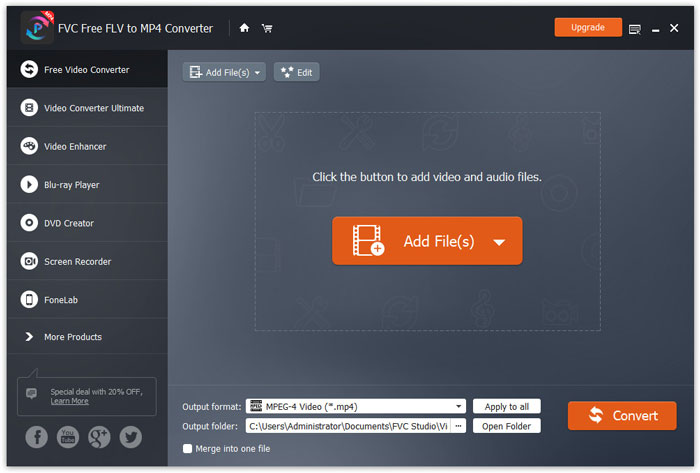
Step 2. Click on your MP4 file and click Edit button. You can add a theme to your MP4 file, and edit the opening and ending content. Then click Next to preview and save the changes.
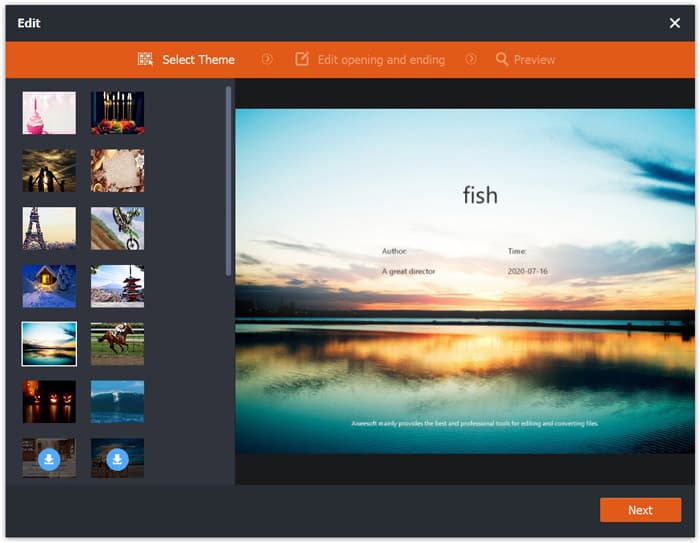
Step 3. Click the drop-down Output format button at the bottom, and search OGG format from the list. You can select OGG - Ogg Vorbis Audio (*.ogg) as the output format.
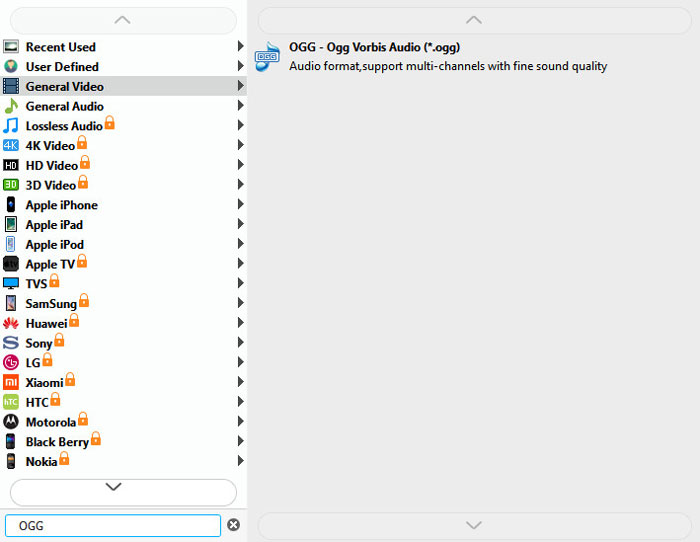
Step 4. Browse the output folder on your computer and click Convert button to start changing MP4 to OGG.
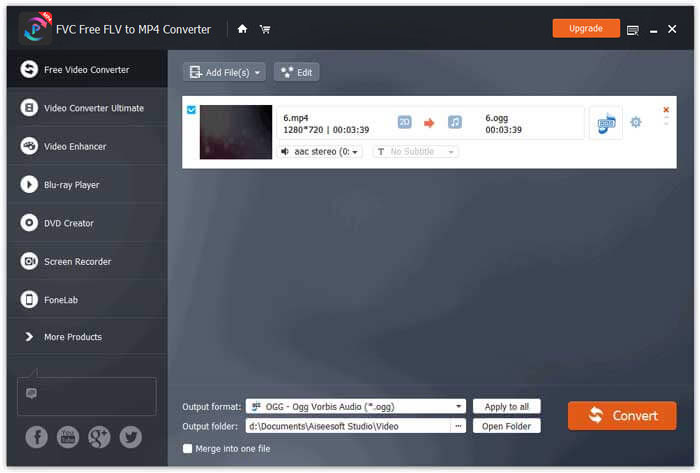
With FVC Free FLV to MP4 Converter, you can also combine several MP4 files into one.
Part 2. How to Change MP4 to OGG Online
Compared with a desktop converter, using an online converter is a time-saving method to convert MP4 to OGG. There are many online MP4 to OGG converters you can choose. In this part, we will share 2 MP4 to OGG converters to transform your MP4 files to OGG online free.
1. Zamzar
Zamzar is a multifunctional online platform for video converter, audio converter, image converter and eBook converter. With Zamzar, you can easily convert MP4 to a variety of other formats like OGG. Here are simple steps to convert MP4 to OGG with Zamzar online.
Step 1. Go to www.zamzar.com/convert/mp4-to-ogg/, and click Add Files button to upload your MP4 files.
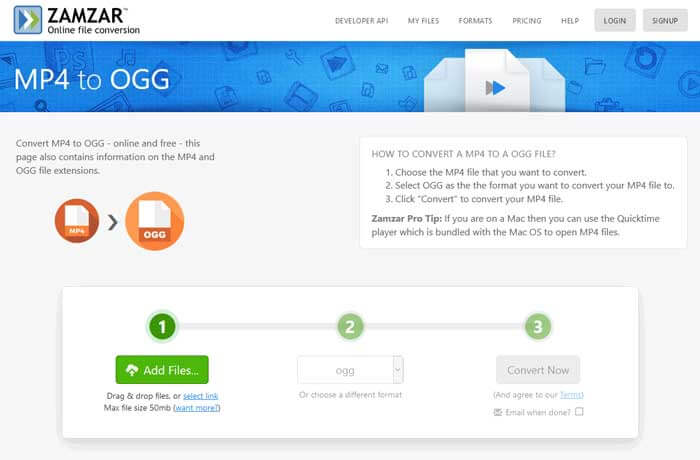
Step 2. The default output format has been set to ogg already. Click Convert Now button to start converting MP4 to OGG.
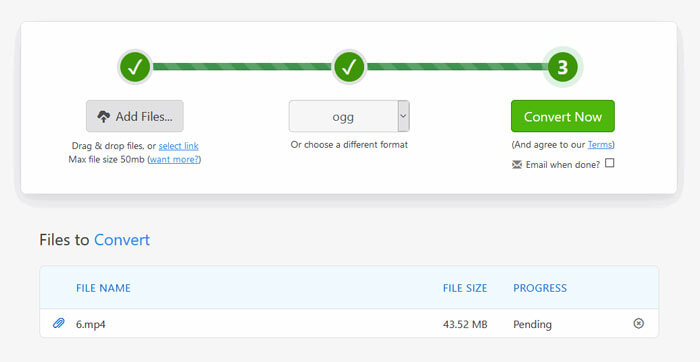
Step 3. Then it will jump to another page. You can click Download button to save the converted OGG file to your computer.
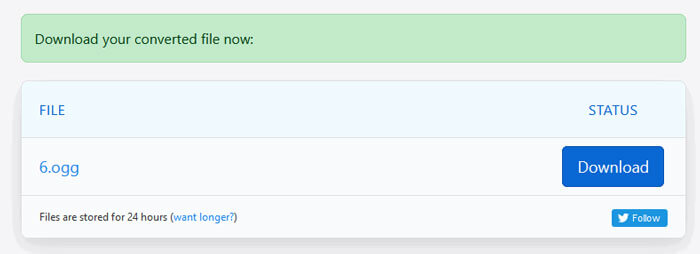
When you are converting a MP4 file in large size, the conversion may get stuck using Zamzar. You need to refresh the page and convert again. If you want a smooth conversion, FVC Free FLV to MP4 Converter can help you a lot. (See more MP4 players here)
2. Convertio
Convertio is an easy tool to convert document, image, spreadsheet, ebook, audio and video files. Using Convertio, the MP4 files can be converted to MP3 with excellent accuracy. Follow the steps below to export OGG from MP4 with Convertio.
Step 1. Go to Convertio MP4 to OGG Converter (convertio.co/mp4-ogg/). Click Choose Files button to upload your MP4 files. You can also add MP4 files from Dropbox, Google Drive, or copy the URL.
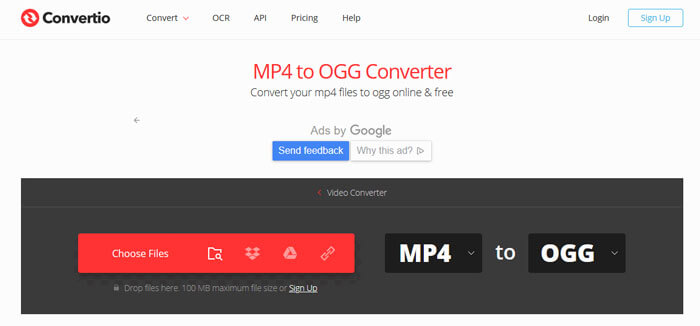
Step 2. Choose OGG from the drop-down icon, and then click the gear icon to set the codec, quality, audio channels, frequency, volume. You can cut the MP4 file to the wanted part.
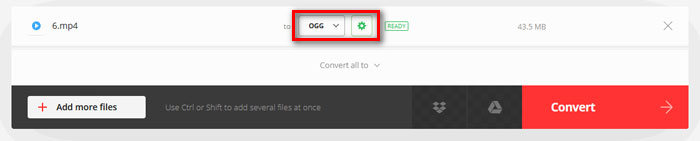
Step 3. After all is set, click the Convert button to convert MP4 to OGG. After conversion, click the Download button to save the converted OGG file to your computer.
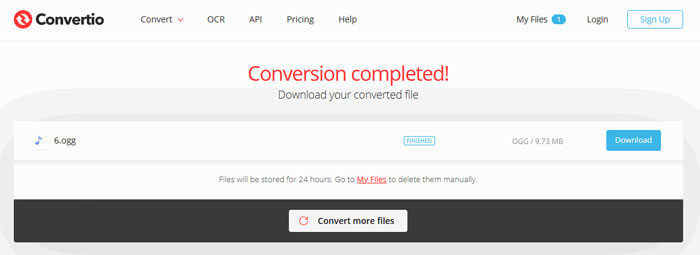
Part 3. FAQs of Converting MP4 to OGG
1. What is OGG video format?
OGG is a free and open container format that can contain music, video, text like subtitles, and metadata.
2. Which player can play OGG file?
There are many portable players can play OGG file like VLC, Windows Media Player, Adobe Audition, Audials, MPlayer and more.
3. How do I convert MP4 to MP3?
With the help of FVC Free Online Video Converter, you can easily convert MP4 to MP3 online. Go to this online site and click Add Files to Convert button to install the launcher. Then select the MP4 files from computer, and check MP3 as the output format. Click Convert button to convert MP4 to MP3.
Conclusion
We mainly introduced 3 MP4 to OGG converts to convert MP4 to OGG files online and offline. With the desktop FVC Free FLV to MP4 Converter, you can easily export the open source OGG file from MP4. If you have better solutions, please don’t hesitate to leave a comment.



 Video Converter Ultimate
Video Converter Ultimate Screen Recorder
Screen Recorder