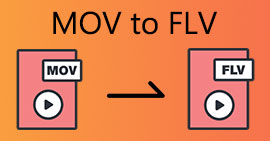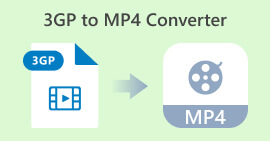Comparison of MOV to MP4 Converters for Desktop and Mobile Users
Converting MOV files to MP4 format is a common requirement for many users due to compatibility issues or specific needs. MOV files, often associated with Apple devices, may only be widely supported by some media players and devices, making it necessary to convert them to the more universally accepted MP4 format. Fortunately, several software options can efficiently convert MOV files to MP4, providing users with greater flexibility and convenience.
In this comprehensive review, we will delve into the best MOV to MP4 converters. By examining the strengths and weaknesses of each converter, this post aims to assist you in finding the right software that not only meets your specific requirements but also provides a seamless and satisfactory conversion experience. So, let's dive into the details and explore the top contenders in MOV to MP4 conversion.

Part 1. Comparison of MOV to MP4 Converters
Here's a comparison chart of the MOV to MP4 converters mentioned below:
| Converter Program | Video Converter Ultimate | Movavi Video Converter | Any Video Converter | Freemake Video Converter | Free Video Converter Online | VidCompact | iConv |
| Conversion speed | Fast | Fast | Average | Average | Varies | Fast | Varies |
| Video editing features | Yes | Yes | Yes | Yes | No | Yes | No |
| Batch conversion | Yes | Yes | Yes | Yes | Yes | Yes | No |
| Quality loss | Minimal | Minimal | Minimal | Minimal | Varies | Minimal | Varies |
Part 2. MOV to MP4 Converter for Desktop and Online
1. Video Converter Ultimate
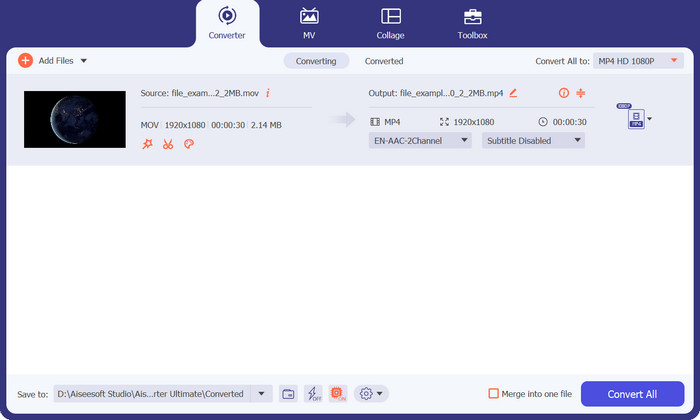
With Video Converter Ultimate, you can effortlessly convert MOV videos to MP4 format while retaining the original quality. The software program supports batch conversion, allowing you to process multiple files simultaneously, saving you valuable time and effort. Its intuitive and user-friendly interface ensures a seamless experience, even for those new to video conversion.
Furthermore, Video Converter Ultimate provides fast and efficient conversion speeds, ensuring that you can convert your MOV files to MP4 format swiftly and effortlessly. The software utilizes advanced algorithms and hardware acceleration technologies to optimize the conversion process and deliver impressive results.
Free DownloadFor Windows 7 or laterSecure Download
Free DownloadFor MacOS 10.7 or laterSecure Download
Platforms: Video Converter Ultimate is a versatile program that is compatible with multiple platforms. It is available for both Windows and macOS operating systems. No matter if you're using a Windows PC or a Mac, you can take advantage of the features and functionality offered by Video Converter Ultimate for your MOV to MP4 conversion needs.
Recommended for: Video Converter Ultimate is recommended video converter for MOV to MP4 conversion for a wide range of users who require a reliable and feature-rich MOV to MP4 conversion solution. This includes content creators, media professionals, casual users, multimedia enthusiasts, and business professionals who seek a comprehensive, efficient, and versatile MOV to MP4 conversion solution.
Pros
- It offers advanced video editing capabilities.
- Adjust video parameters.
- Maintains the original video quality.
- Utilizes hardware acceleration technologies.
Cons
- The full version comes at a cost.
- The free trial version may have limitations on functionality or conversion time.
2. Movavi Video Converter
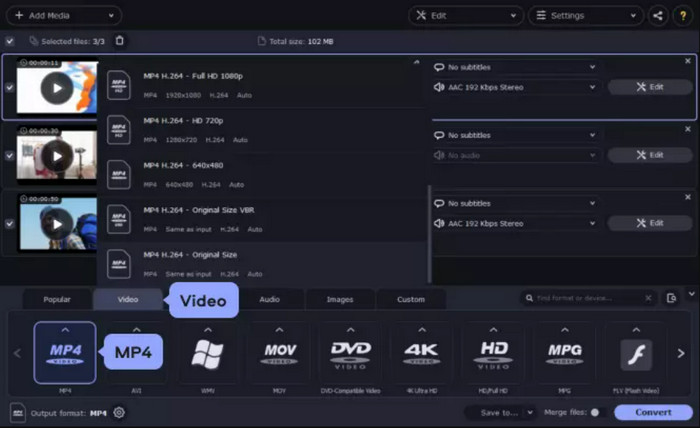
Movavi Video Converter stands as a powerful and user-friendly software that specializes in converting MOV files to MP4 format. With its intuitive interface and extensive features, Movavi Video Converter offers a unique experience for users seeking a reliable conversion solution.
One of the notable features of Movavi Video Converter is its simplicity. Designed with ease of use in mind, the software caters to both novice and advanced users alike.
Platforms: Regardless if you are using a Windows PC or a Mac, you can leverage the capabilities of Movavi Video Converter to convert your MOV files to MP4 format with ease. Its cross-platform compatibility ensures that users from various operating systems can benefit from its features and functionalities.
Recommended for: This MOV to MP4 converter app is recommended for casual users, content creators, filmmakers, video editors, business professionals, and media enthusiasts who are seeking a user-friendly and reliable solution to convert their MOV files to MP4 format.
Pros
- Intuitive and user-friendly interface.
- Minimal loss of detail or resolution.
- It offers ready-made presets for a variety of devices.
Cons
- Watermarked output and restricted functionality.
- Some users find this program a bit pricey.
3. Any Video Converter
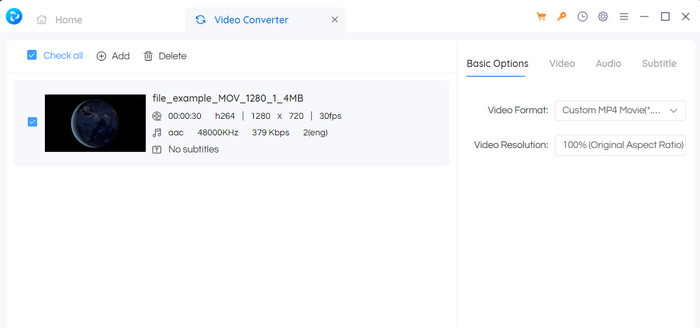
Any Video Converter stands out with its broad format support, allowing users to convert MOV videos to MP4 as well as a wide range of other formats. This versatility ensures compatibility with various devices, media players, and online platforms, granting users the flexibility to adapt their videos to specific needs or requirements.
Additionally, Any Video Converter provides advanced customization options, enabling users to fine-tune video settings according to their preferences. Users can adjust parameters such as resolution, bitrate, frame rate, and audio settings to achieve the desired output quality and file size. This level of control is particularly useful for professionals and advanced users who require precise video customization.
Platforms: Any Video Converter is compatible with multiple platforms, including Windows and macOS. It supports Windows operating systems starting from Windows 7, including Windows 8, Windows 8.1, and Windows 10. For macOS users, it is compatible with Mac OS X 10.10 and later versions. This cross-platform compatibility allows users on both Windows and macOS to utilize the features and functionalities of Any Video Converter for their MOV to MP4 conversion needs.
Recommended for: Any Video Converter is recommended for casual users, content creators, media enthusiasts, professionals, educators, and presenters who are seeking a versatile and user-friendly MOV to MP4 conversion solution. Its range of features, customization options, and accessibility make it a valuable tool for various user groups with diverse conversion needs.
Pros
- It allows for batch conversion.
- It provides basic video editing capabilities.
- The program offers customization settings for video parameters.
Cons
- Conversion speed can be relatively slower.
- It does not offer extensive customization options for the interface.
4. Freemake Video Converter
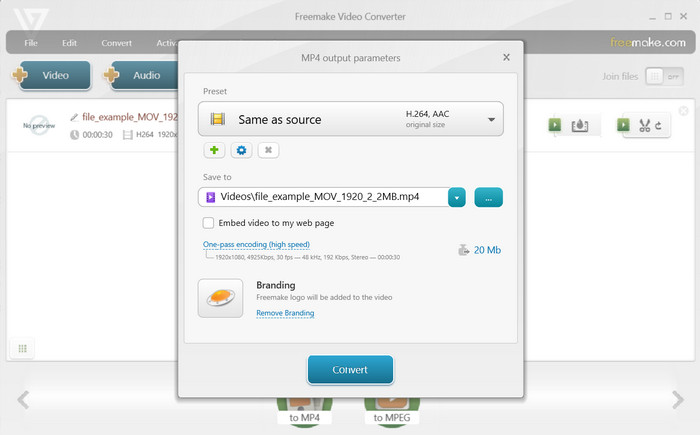
Freemake Video Converter offers a clean and straightforward interface, making it accessible to users of all levels of experience. The software's user-friendly design allows for easy navigation and quick conversion processes, eliminating the need for technical expertise.
One of the standout features of Freemake Video Converter is its wide format support. In addition to converting MOV to MP4, it supports an array of video formats, enabling users to convert videos to and from various formats according to their specific requirements.
Platforms: Freemake Video Converter is compatible with the Windows operating system. It offers support to Windows 10, 8, 7, Vista, and XP SP3. The software is specifically designed for Windows users, offering a seamless experience and functionality within the Windows environment. Unfortunately, Freemake Video Converter is not compatible with macOS or other operating systems.
Recommended for: Freemake Video Converter is recommended for casual users, content creators, media enthusiasts, business professionals, educators, and students who are seeking a user-friendly and versatile MOV to MP4 conversion solution. Its range of features, ease of use, and compatibility make it a valuable tool for various user groups with different conversion needs.
Pros
- Free version available.
- It includes basic video editing features.
Cons
- Ads and watermarks in the free version.
- Windows compatibility only.
5. Free Video Converter Online
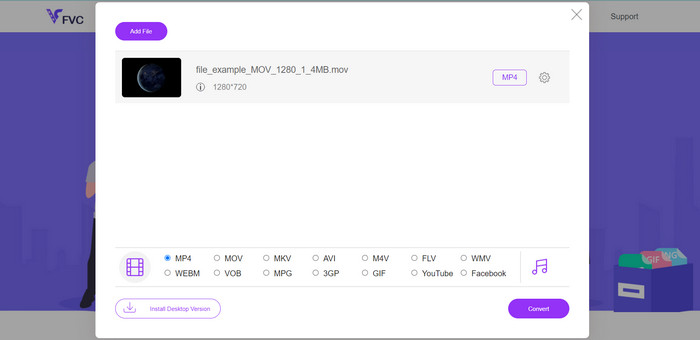
Free Video Converter Online is a convenient and web-based solution for converting MOV files to MP4 format. As an online converter, it offers a unique and hassle-free approach to converting videos without the need to install any software.
Using this MOV to MP4 converter free program is straightforward. Users can visit the website, upload their MOV files, select the desired output format (MP4), and initiate the conversion process. This eliminates the need for software installation or system compatibility concerns, making it accessible across various devices and operating systems.
Platforms: By being web-based, Free Video Converter Online ensures cross-platform compatibility, allowing users on different operating systems to utilize the converter seamlessly. Users can access and use the converter as long as they have a compatible web browser and a stable internet connection.
Recommended for: This free MOV to MP4 converter is recommended for users who are looking for a quick and convenient solution to convert MOV files to MP4 format without the need to install any software. In summary, Free Video Converter Online is recommended for casual users, on-the-go users, mobile users, users with limited storage space, and those with infrequent video conversion needs. Its web-based nature provides convenience and accessibility for quick and straightforward MOV to MP4 conversions without the need for software installation.
Pros
- Operates directly within web browsers.
- The conversion process is straightforward.
- No software installation when using this best free software to convert MOV to MP4.
Cons
- Users need a stable internet connection.
- Limited editing options.
Part 3. MOV to MP4 Converter for Mobile
1. VidCompact
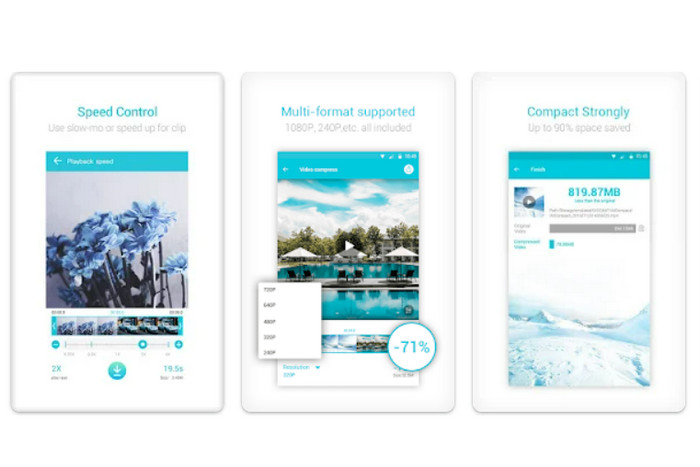
VidCompact is a powerful video converter app available for both Android and iOS devices. It gives support to a wide range of video formats, including MOV and MP4, and provides a simple and user-friendly interface for easy conversion. It also offers options for adjusting video quality and resolution.
Platforms: VidCompact, a popular MOV to MP4 converter app, is compatible with both Android and iOS platforms. You can download and install VidCompact from the Google Play Store for Android devices or from the App Store for iOS devices. This cross-platform compatibility ensures that users on both Android and iOS can utilize the features and functionalities of VidCompact for converting MOV to MP4 and other video format conversions on their mobile devices.
Recommended for: VidCompact is recommended for mobile users, social media enthusiasts, content creators, casual users, and travelers or adventurers who need a convenient and efficient way to convert MOV to MP4 videos directly on their Android or iOS mobile devices.
Pros
- Quick and efficient conversion.
- Maintains the original video quality.
Cons
- Primarily designed for mobile devices.
- It does not offer the same extensive range of advanced editing features.
2. iConv - Video Converter
iConv is an iOS app that offers video conversion capabilities, allowing you to convert MOV files to MP4 directly on your iPhone or iPad. It supports a wide range of video formats and provides options for adjusting video parameters, such as resolution, bitrate, and frame rate.
Platforms: iConv is a video converter app that is compatible with iOS devices. It is specifically designed for iPhones and iPads running the iOS operating system. Users can download and install iConv from the App Store on their iOS devices. Unfortunately, iConv is not available for Android or other platforms.
Recommended for: This MOV to MP4 converter app is highly recommended for iOS users who require a reliable and easy-to-use video converter app on their iPhones and iPads. Whether you want to convert MOV files to MP4 for seamless playback on your iOS device or need to prepare videos for social media sharing or editing purposes, iConv offers a seamless solution. With its user-friendly interface and support for a wide range of video formats, iConv caters to users who value simplicity and efficiency.
Pros
- Ensure fast and efficient conversion.
- It provides options for adjusting video parameters.
Cons
- iConv is only available for iOS devices.
- It requires in-app purchases.
Further Reading:
MOV VS MP4 – Which One Do You Choose?
4 Best Methods to Convert MOV to MP3 on Windows and Mac Easily
Part 4. FAQs about MOV to MP4 Converters
How does a MOV to MP4 converter work?
Can I convert multiple MOV files to MP4 simultaneously?
Is there a difference in video quality when converting from MOV to MP4?
Are there any limitations on the file size or duration when using a MOV to MP4 converter?
Can I choose a specific folder or location to save the converted MP4 files?
Conclusion
MOV to MP4 converters provide a convenient solution for converting video files from the MOV format to the widely compatible MP4 format. These converters offer a range of features.



 Video Converter Ultimate
Video Converter Ultimate Screen Recorder
Screen Recorder