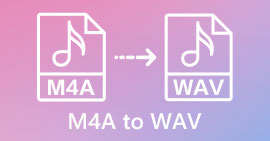M4A to MP4: Best Tools to Convert Audio to Video Format
Converting M4A to MP4 is an essential step for anyone looking to integrate audio files into video projects. While there are many tools available for this process, not all of them deliver the same level of quality and reliability. Thus, we've put together this comprehensive review and comparison guide to help you find the best tool for your needs.
In this guide, we'll look closer at the top software and online converters for converting M4A to MP4, highlighting their pros and cons and providing practical tips to help you make the right choice. Regardless if you're a professional video editor or a casual user, this guide will help you maximize compatibility and enhance your media experience.

Part 1. M4A to MP4 Converter Free Online
Free Video Converter Online is a versatile and user-friendly tool that converts a wide range of audio and video formats, including M4A to MP4. This free online converter is accessible from any device with an internet connection and can be used by anyone, regardless of their level of technical expertise. Using this converter, you can quickly and easily convert M4A audio files to MP4 video format without compromising quality.
This tool supports batch conversion. That means you can convert multiple files at once, saving you time and effort. Free Video Converter Online also provides options for customizing your output video, such as adjusting the resolution, bit rate, and frame rate. Therefore, if you wish to convert M4A to MP4 online, consider using this program.
Key Features:
◆ Convert multiple files at once.
◆ Customizable output settings.
◆ Broad range input and output formats.
Pros
- Change M4A files to MP4 for free.
- Fast and reliable converter.
- User-friendly program.
Cons
- Some proprietary formats are not supported.
- Dependent on a stable internet connection.
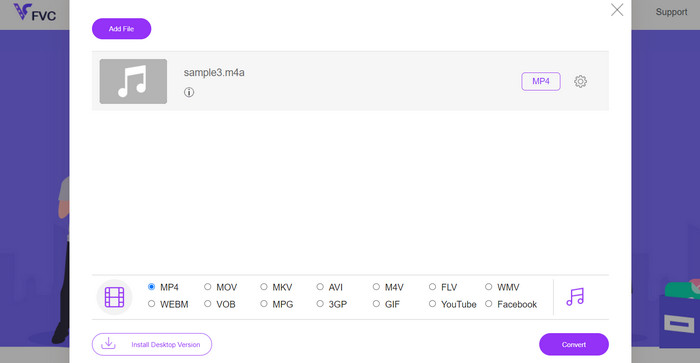
Part 2. M4A to MP4 Converter Offline
1. Video Converter Ultimate
If you need to convert M4A to MP4 or any other video or audio format, go no further than FVC Video Converter Ultimate, a robust and flexible M4A to MP4 converter app with a wide range of capabilities. This app's intuitive design makes it accessible to users of all skill levels. Resolution, bit rate, and frame rate are just a few of the output video parameters that may be tweaked using this software. In addition to converting video and audio files, FVC Video Converter Ultimate also includes a suite of editing features. These features allow you to make changes to the video or audio, such as changing the brightness, contrast, or saturation.
Free DownloadFor Windows 7 or laterSecure Download
Free DownloadFor MacOS 10.7 or laterSecure Download
Key Features:
◆ It produces high-quality output videos and audio files.
◆ Easy-to-navigate user interface.
◆ It offers a range of editing tools for video and audio files.
Pros
- Allows for batch conversion.
- Fast and efficient conversion times.
Cons
- The free version of the app has limitations.
- Some advanced features are available in the paid version.
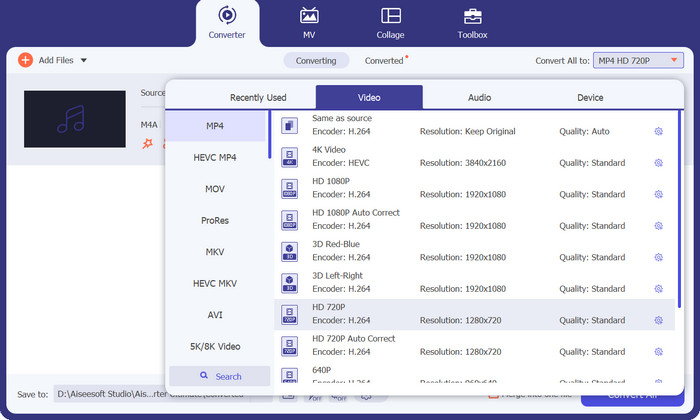
2. VLC
One of the advantages of using VLC to convert M4A to MP4 is that it is free and open-source, meaning that you don't have to pay anything to use it. It is also a widely used multimedia player, so chances are you already have it installed on your computer. VLC accepts a wide range of video and audio formats, making it a versatile tool for all your multimedia needs. On top of that, you can convert M4A to MP4 in VLC in a matter of seconds.
Key Features:
◆ It runs on multiple platforms and devices.
◆ It is available in several languages.
◆ It offers basic editing tools.
Pros
- Open-source software.
- Wide range of format support.
Cons
- Limited customization options.
- It does not have the same level of support as some paid software.
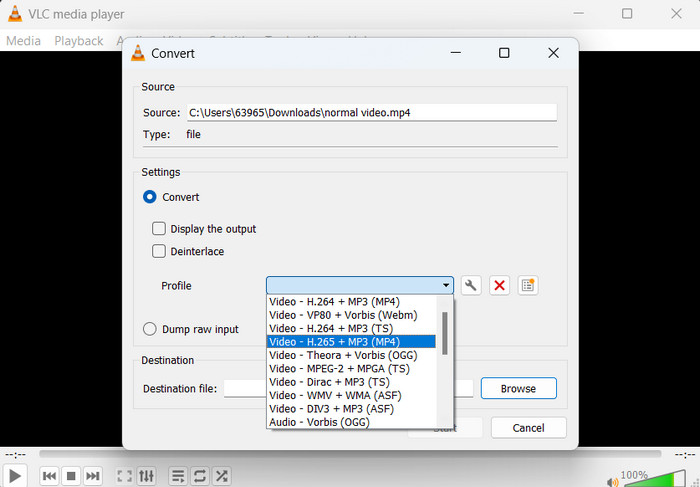
3. Windows Media Player
While it may not possess as many features as some dedicated video converter software, Windows Media Player is a convenient option for users who only need to convert files occasionally and do not want to install additional software. It is also easy to use, as it is installed on most Windows operating systems. Indeed, you can guarantee a successful conversion when you convert M4A to MP4 with Windows Media Player.
Key Features:
◆ Built-in media player to play various media files.
◆ Adjust video quality, codec, and bit rate.
◆ Convert multiple files simultaneously.
Pros
- It can extract audio from video files.
- It provides the option to burn CDs and DVDs.
Cons
- Converting speed is slower than some dedicated tools.
- It does not provide advanced features.
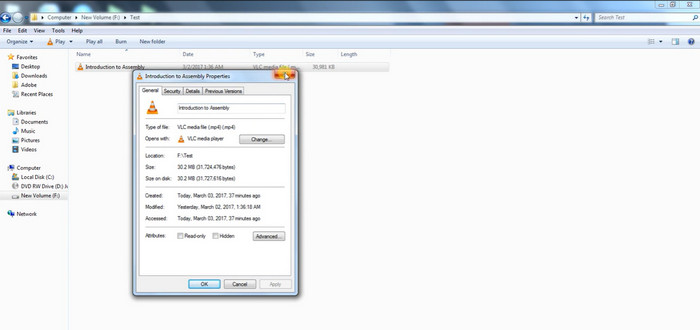
4. iTunes
One of the major advantages of using iTunes for M4A to MP4 conversion is that it is a free and readily available tool, particularly for Mac users. It is also easy to use, with a simple interface familiar to many users. Furthermore, iTunes provides reliable and high-quality conversion results. If you wish to convert M4A to MP4 on Mac, you can use this tool.
Key Features:
◆ Built-in conversion feature.
◆ Reliable and high-quality conversion results.
◆ Import M4A files into its media library with ease.
Pros
- Pre-installed on many Mac computers.
- Integration with other Apple devices.
Cons
- Not best for users who do not own Apple devices.
- It does not support all video and audio file formats.
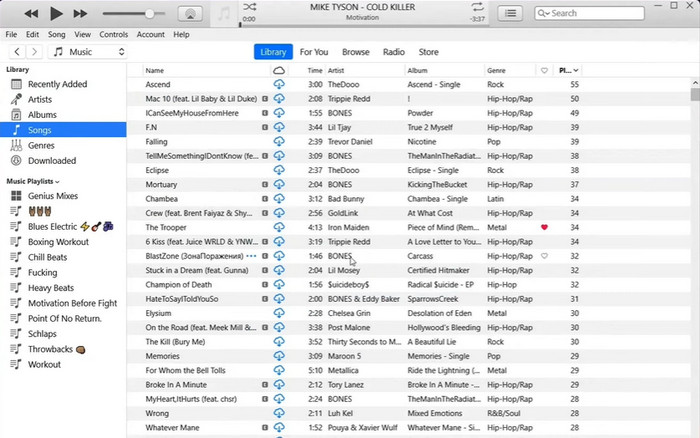
Part 3. M4A to MP4 Converter App for Android and iPhone
File Converter is a free app available for Android and iOS devices, and it allows users to convert various file formats, including M4A to MP4. The app is simple to use, and it has a friendly user-interface that makes it easy for users to select the files they want to convert and customize output settings.
One of the key features of File Converter is that it supports batch conversion. In addition to its file conversion capabilities, File Converter also includes a file manager that allows users to manage and organize their files easily. The app also comes with a built-in media player that allows users to preview their files before and after conversion.
Key Features:
◆ It includes a file manager to organize files easily.
◆ Available for Android and iOS devices.
◆ Adjust output settings, like quality, resolution, and bitrate.
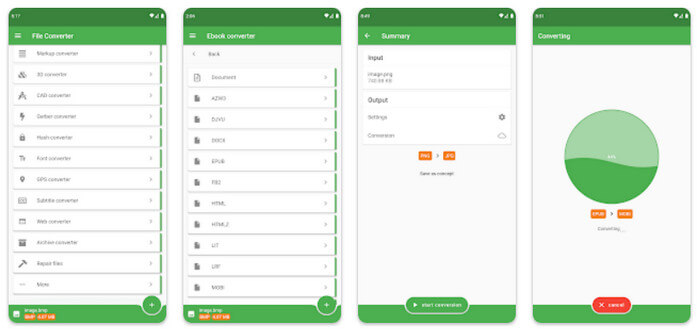
Part 4. FAQs about M4A to MP4 Converters
Comparing M4A vs. MP4, what is the difference?
Can I convert mp4 to m4a?
Are there any limitations to converting m4a to mp4?
Conclusion
In this post, we explored various tools and methods for converting M4A to MP4, including online converters, software applications, and built-in media players. Each tool was described in detail, including its key features, advantages, and disadvantages. Overall, the choice of conversion tool will depend on individual needs and preferences, but with the information provided in this article, you can make an informed decision and easily convert your M4A files to MP4 format.



 Video Converter Ultimate
Video Converter Ultimate Screen Recorder
Screen Recorder