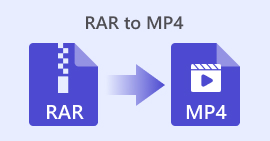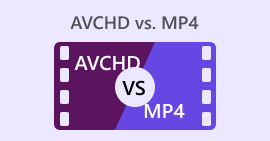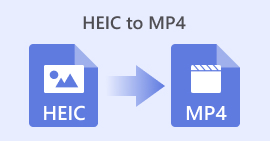How to Convert HTML to MP4 Online: Top 3 Converters Worth Considering
People often download HTML videos from the internet for various reasons. One main reason is to watch them later without needing a good internet connection. This comes in handy, especially during travel or when internet access is spotty. The next common reason is to keep the video and share it with others who may not have access to the online source. Regardless of the reason you have for having HTML files, converting them to a much more accessible video format like MP4 is necessary. This is to accomplish smooth and non-problematic device compatibility. Now, to convert HTML to MP4 format, you will need a tool known for handling HTML very well. Fortunately, we have gathered the best online converters that you can consider using.

Part 1. Why is There a Need to Convert HTML Videos to MP4
As mentioned previously, there are various reasons for converting web videos, such as HTML, into a universal video format, such as MP4. But to elaborate on this need, here is a more detailed explanation. This type of conversion can be necessary when you want to preserve the content of an HTML file. This is particularly true in multimedia elements like videos in a format that is universally accessible across media players and different platforms.
You see, HTML files contain various types of information that can be rendered by web browsers, but not all media players support them. Thus, the main reason for seeking an HTML to MP4 converter for efficient conversion is that you can encapsulate the multimedia content into a standard video format that can be easily played on various players. Furthermore, this conversion ensures suitability for sharing and consuming multimedia content across multiple platforms as well.
Part 2. How to Convert HTML to MP4 Online
Let’s cut to the chase by meeting the efficient online converters that will help you achieve the best MP4 outputs from your HTML files.
1. Online-Convert.com
The first converter on the list is Online-Convert.com. It is a handy yet multifunctional file converter that you can use on the web to change your HTML files to various output formats quickly. Aside from converting to and from HTML files, you can also tweak other settings, such as choosing the right preset and changing the screen size, video bitrate, and frame rate. In addition, it allows you to rotate, cut, mirror, flip, crop, and set the audio of your video project. Surely, this HTML to MP4 converter provides plenty of ready-made options for different needs. The best part is it won't cost you a penny to use, with no pesky ads popping up to annoy you! However, it comes with a file size limit, and it doesn’t support bulk file conversion. Regardless, here are the steps to perform the conversion quickly.
Step 1. On the main website, choose the right converter tool that it offers for this conversion need. Now, get your HTML uploaded by clicking the Choose File button.
Step 2. When the file is successfully uploaded, you can browse to the lower part to do some editing you need for the output. Otherwise, click the START button to commence the conversion process.
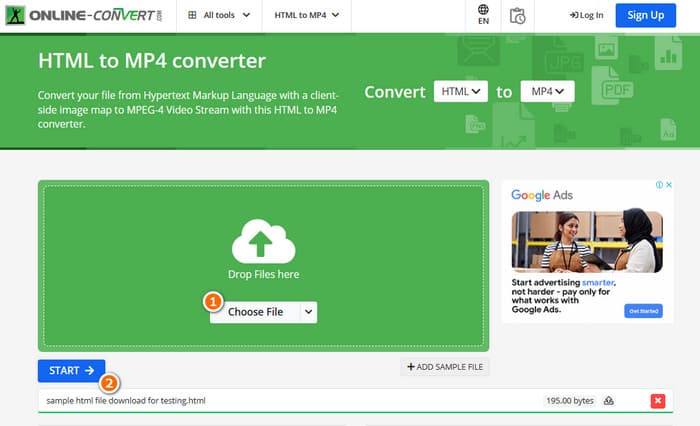
Step 3. When the conversion is done, you will need to download the converted file to save it to your device.
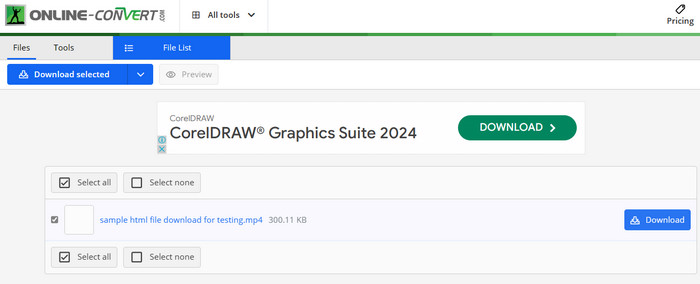
2. AConvert
Another flexible converter that enables you to convert HTML to MP4 online is the AConvert. This particular converter is an easy-to-use tool for converting various file formats at no cost. Furthermore, AConvert is designed to cater to anyone with or without experience who needs conversion services online. One of its standout features is its bulk conversion, which gives you the ability to convert multiple files in one go, saving time when you have many files to process. However, the conversion process might take a tad longer than expected, and advertisements on the site can be a bit intrusive. Meanwhile, here’s a quick guide to help you convert HTML files using AConvert.
Step 1. Click the Choose Files button upon reaching the official tool converter. Then, select the HTML file that you want to convert.
Step 2. After that, navigate to the Target format section and choose the MP4 as your output.
Step 3. When all is set, click the Convert Now button to begin the process. Once the conversion succeeds, download the converted file for exportation.
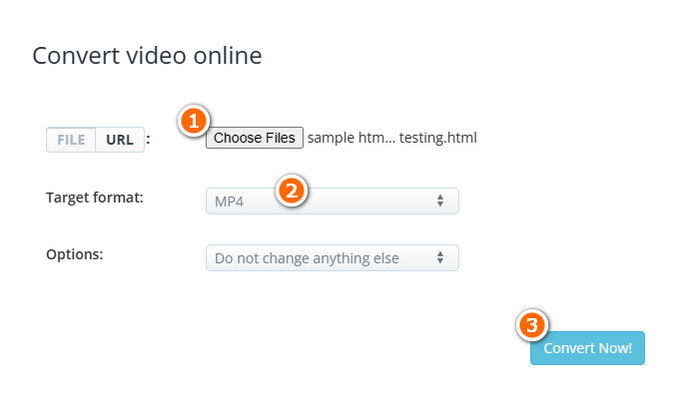
3. Converterpoint - HTML5 Online Video Converter
To complete the set of our 3 powerful online converters for HTML, here is the Converterpoint. This online tool could be useful not only for ordinary users but also for individuals or businesses looking to convert videos for use on websites, social media platforms, or other digital channels that support HTML5.
Step 1. Upload your video when you click its Browse button.
Step 2. Once uploaded, set your preferred output file size after the conversion.
Step 3. After that, click the Start Conversion button to begin the process.
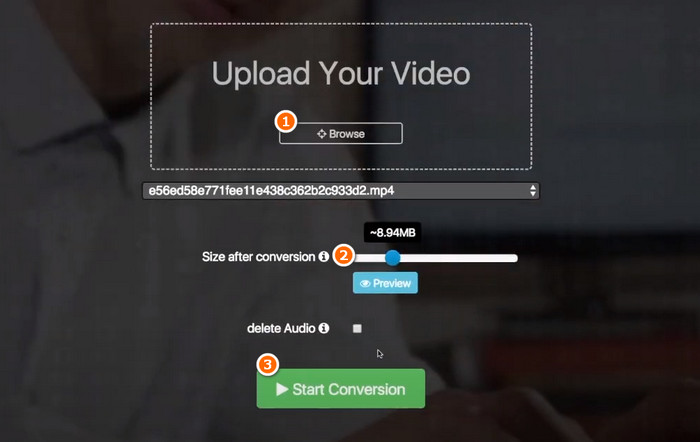
Part 3. Bonus Tip: Convert Media Formats to MP4 Free Online
Don’t get enough and want more than just a converter to convert HTML to MP4 online? Then, see how this FVC Free Video Converter Online helps you with your various video and audio file conversion tasks. It is an excellent media file converter that lets you convert unlimited files without any restrictions! Furthermore, it is rapid when it comes to processing the conversion as it works with a special technology that makes the conversion much faster than the others. Thus, if you have bulk audio or video files there that you need to convert into MP4, follow the steps below.
Step 1. Click the Add Files to Convert button when you land on its official website. This will enable you to upload your first file.
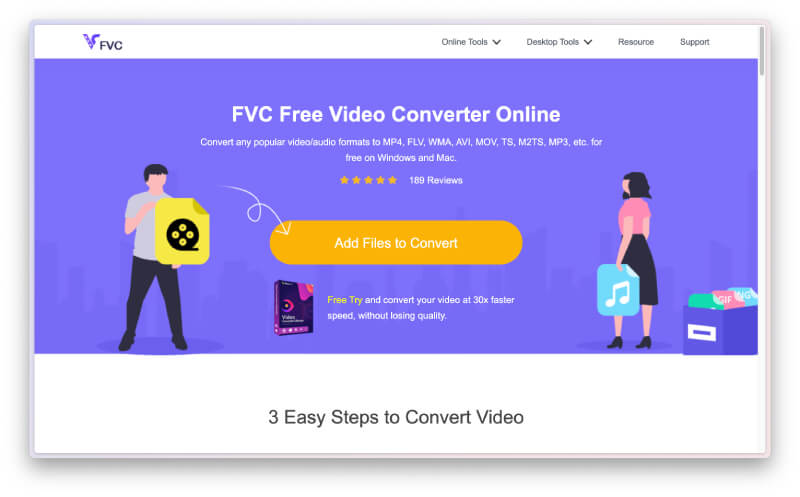
Step 2. After picking your first file to upload, you can upload more when you click the Add file button on the main window. Then, set the files to MP4 as you toggle the format from its location at the bottom.
Step 3. Finally, click the Convert button to start the bulk conversion process.
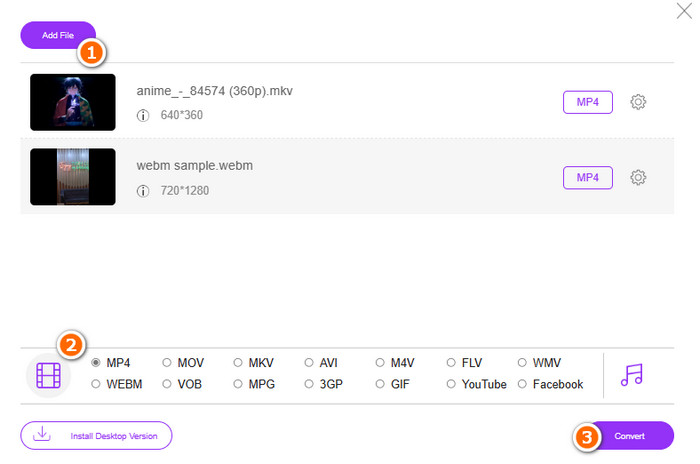
Part 4. FAQs about HTML Files into MP4 Conversion
Can HTML files be converted into MP4 format?
Yes, HTML files can be converted into MP4 format by grabbing a copy of your own and transforming it to MP4.
How long does it take to convert the HTML file to an MP4 format?
The duration always depends on various things, such as how big the file size is and how reliable the converter tool is.
Can I record the HTML video?
Yes, you can. You can also find some free MP4 recorders online to help record while the HTML video is playing.
Conclusion
Above are the online converters that are notorious for converting HTML to MP4. You now have plenty of choices for doing the conversion. On the other hand, if you want a notorious audio-video file converter that remarkably offers excellence in the conversion process and produces high-quality outputs, FVC Free Video Converter Online is the best.



 Video Converter Ultimate
Video Converter Ultimate Screen Recorder
Screen Recorder