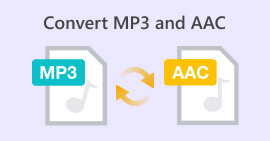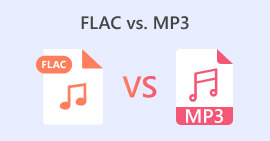Seamless M4B and MP3 Conversion: Enjoy Audiobooks Anywhere, Anytime
Discover the gateway to audiobook versatility with remarkable MP3 to M4B converters. If you're seeking a hassle-free way to expand your audiobook library, the converters reviewed here empower you to effortlessly convert MP3 files to the M4B format or vice versa. Seamlessly compatible with popular audiobook platforms and devices for enjoying your favorite stories on-the-go. Unleash the true potential of your audiobook collection with user-friendly M4B to MP3 converters, designed to streamline your listening journey. Start exploring the limitless possibilities today and embark on a seamless transition into an audiobook universe without boundaries.
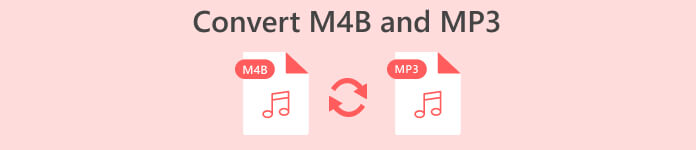
Part 1. M4B vs. MP3
Before we dive into the conversion process, here's a comparison table highlighting the major differences between M4B and MP3 formats:
| M4B | MP3 | |
| DRM | Can be DRM-protected, restricting usage on specific devices | Can be DRM-free or DRM-protected depending on the file |
| Metadata | Supports extensive metadata for organizing audiobooks | Limited metadata support for basic track information |
| File Size | Generally larger file size due to enhanced features | Smaller file size due to higher compression |
| Compatibility | Commonly used on iTunes and Apple devices | Universally compatible with a wide range of devices |
| Quality | Offers high-quality audio with efficient compression | Variable quality depending on the bitrate |
| Compression | Utilizes advanced AAC (Advanced Audio Coding) compression | Uses lossy compression algorithm |
Part 2. Convert MP3 to M4B or MP3 to M4B on Windows and Mac
1. Video Converter Ultimate
When it comes to converting video and music, Video Converter Ultimate is the gold standard. It comes with support for a wide variety of video and audio file formats for conversion, including M4B, MP3, AIFF, OGG, AAC, and so on. You can also change the format according to the gadget you're using. The software will automatically select the best possible settings and format for your gadgets. Within a few seconds, your file can be converted from MP3 to M4B or vice versa. This converter also allows for batch conversion, which is quite helpful when dealing with a huge number of files or when you want to convert M4B to MP3 with chapters. Nonetheless, here is a simple guide to help you use this program.
Step 1. Acquire the software
Initially, obtain the program's installer by selecting the Free Download option. Afterward, install the app on your computer and launch it afterward.
Free DownloadFor Windows 7 or laterSecure Download
Free DownloadFor MacOS 10.7 or laterSecure Download
Step 2. Proceed to upload the MP3 or M4B file
To add audio files, click the Plus sign button on the main interface or select the Add Files button. After that, the audio’s thumbnail should be presented.
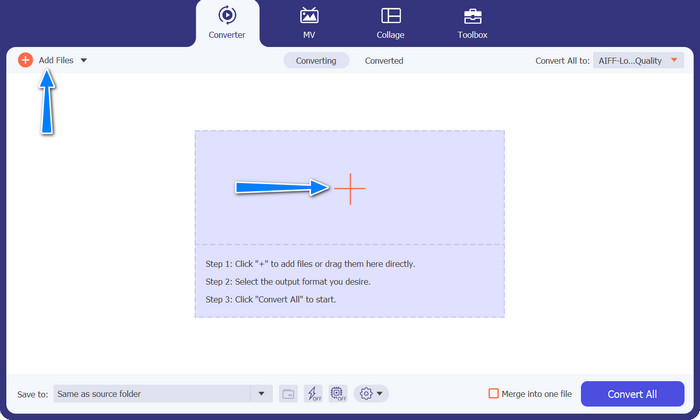
Step 3. Select an output format
Next, go to the Profile tab and navigate to the Audio tab. Navigate to the M4B or MP3 format in the left-hand menu.
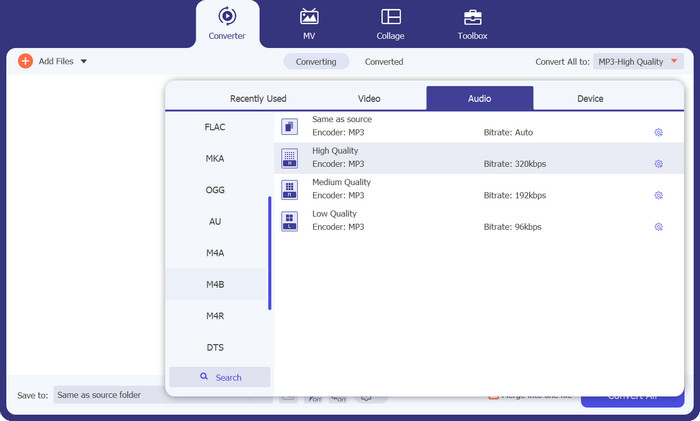
Step 4. Commence the conversion procedure
Now that everything is set, you can change M4B to MP3 and vice versa. Smash the Convert All button at the bottom of the right corner to initialize the conversion process. Then, the process should start immediately.
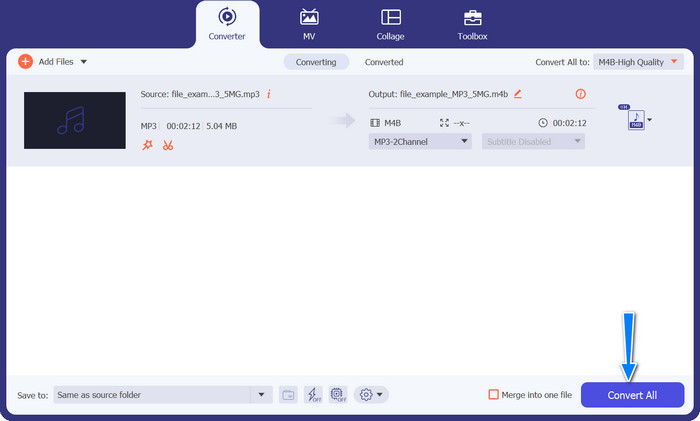
Pros
- Offline access.
- Batch conversion capability.
- Customization and control.
Cons
- Feature-rich tools may come with a price.
2. Free MP3 Converter Online
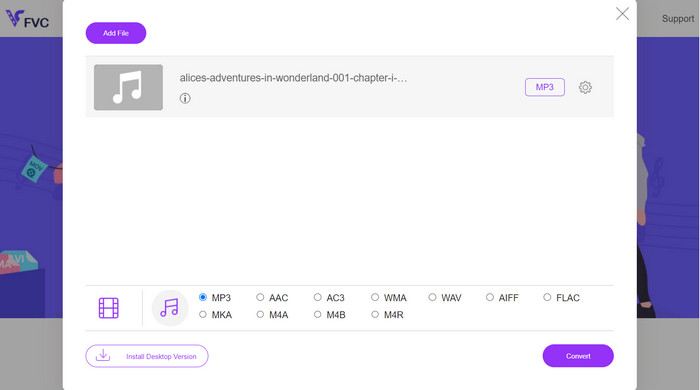
We recommend using Free MP3 Converter Online as an effective M4B to MP3 conversion tool. The website does not impose charges or display advertisements on its webpage. Unlimited conversion of audio and video files is possible. Registration is unnecessary. This is the most effective online converter. The following instructions provide guidance for utilizing the tool to convert M4B to MP3 for free.
Step 1. Initially, all you need to do is go to the program's main website. You can access the site with whatever browser you like.
Step 2. Click the Add Files to Convert button at the top of the page to begin uploading your audio files. The launcher must be installed first if it hasn't already been.
Step 3. Third, decide on a file type to send out. Under Audio Format, select the AIFF radio button. The last step is to click the Convert button to start the transformation.
Pros
- It supports various file formats.
- Platform independent.
Cons
- Internet dependent program.
- Security and privacy risks.
3. iTunes
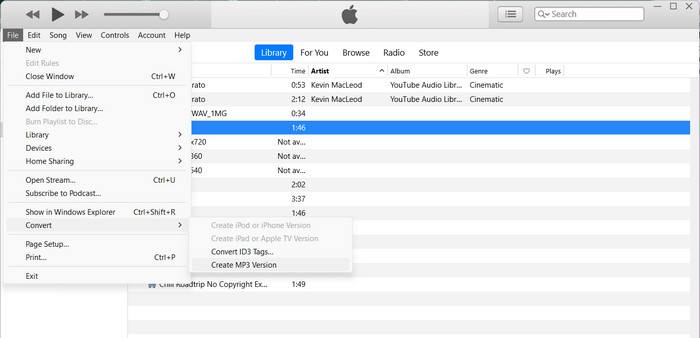
iTunes by Apple is a popular audio file player and organizer that supports many different digital formats. If you own a Mac, you can use iTunes to convert your M4Bs to MP3s. Below are some of the steps to learn how to convert M4B to MP3 in iTunes.
Step 1. Launch iTunes on your computer. Then, go to the Edit menu (Windows) or iTunes menu (Mac) and select Preferences.
Step 2. In the Preferences window, hit the General tab, and then tick on the Import Settings button.
Step 3. A new window will appear. In the Import Using dropdown menu, select MP3 Encoder. You can also adjust the MP3 settings by clicking on the Settings button if desired. Once done, click OK to close the settings window.
Step 4. Now, go to your iTunes library and locate the M4B audiobook you want to convert to MP3. If it's not already in iTunes, you can add it by going to File (Windows) or iTunes (Mac) and selecting Add File to Library or Add Folder to Library.
Step 5. Right-click (or Control-click) on it and choose Create MP3 Version. iTunes will start converting the M4B file to MP3 format. The converted MP3 version will appear alongside the original M4B file in your iTunes library.
Part 3. Convert MP3 to M4B or MP3 to M4B on iOS and Android
Audio Converter is a popular mobile app available for both iOS and Android devices. It supports M4B to MP3 conversion along with other audio formats. The app allows you to import your M4B files, choose the MP3 format as the output, and adjust the audio settings such as bitrate and sample rate. It also offers options for trimming and merging audio files. Follow the procedure below to master how to use this M4B to MP3 converter app on your mobile device.
Step 1. Launch Audio Converter. The program usually has a simple interface for selecting and converting audio files.
Step 2. Choose the M4B file to convert to MP3. The program may import files from your device, cloud storage, or other apps.
Step 3. After selecting the M4B file, you'll see output format options. Select MP3 for output. The app may include more customization options. These options may include audio quality/bitrate, sample rate, channel settings, and even trimming or merging audio files. If necessary, customize the settings.
Step 4. Start the conversion after selecting the output format and modifying any options. The program converts M4B to MP3.
Pros
- Extra features like trimming, merging, or basic editing capabilities.
- It provides mobile convenience.
Cons
- Conversion process can take some time.
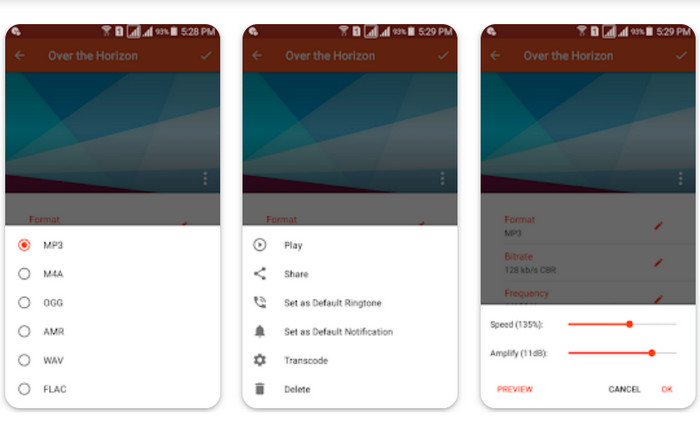
Further Reading:
Top 5 Best M4B Recorder Software for PC and Mac [Free & Paid]
M4A vs MP3: Which Audio File Format is Right for You?
Part 4. FAQs about M4B and MP3 Conversion
Can I convert M4B files to MP3 without losing audio quality?
Converting from a lossy format like M4B to MP3 will involve some loss of audio quality due to compression. However, you can control the output quality by adjusting the settings during the conversion process.
Will the converted MP3 files retain chapter information from the original M4B audiobooks?
Converting to MP3 may result in the loss of chapter markers and other advanced features present in M4B files. MP3 is primarily designed for single-track audio.
Can I convert DRM-protected M4B files to MP3?
Converting DRM-protected M4B files to MP3 may be restricted due to copyright protection measures. Make sure that you have the necessary rights and permissions for any conversion process.
Conclusion
Converting M4B to MP3 opens a world of possibilities for audiobook enthusiasts and casual listeners alike. Whether you choose to use desktop software or mobile apps for conversion, there are numerous options available to simplify the process.



 Video Converter Ultimate
Video Converter Ultimate Screen Recorder
Screen Recorder