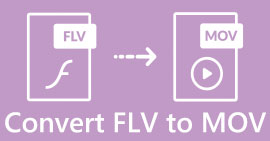Learn How to Convert AMV to MOV Without Degrading the Quality
AMV is a proprietary video format used to store video playbacks on S1 MP3 and MP4 media players. This .amv file extension is low resolution and compressed to hold the file on this portable media player. Although the format still exists, the media player's compatibility for the phone is tough to find because this format is old. Instead of searching for a compatible media player, why don't you convert the AMV files into a new format that gains many supports like the MOV. Therefore, if you want to know the best way to convert AMV to MOV, let's start the investigation.
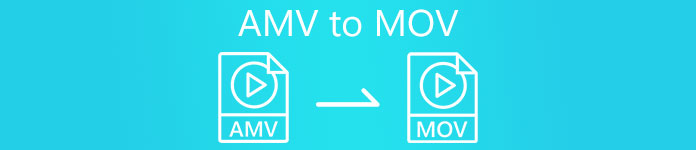
Part 1. Brief Introduction about AMV and MOV
The idea of Action Media Video or AMV is to replace MP4 as a universal format because this format is better and much more compressed. Also, this format is the better version of the AVI format. But the format has been disregarded through this new era because it doesn't receive any update to improve the resolution quality. And now, if you store this format on our mobile devices and play it expect that you can't play it because the format is unsupported. So if you want to play a video under this format, you must download a third-party media player for AMV. While MOV, this format gains much support because it is the native file format that QuickTime develops.
Part 2. Convert AMV to MOV with the Ultimate Desktop Software
FVC Video Converter Ultimate
Convert AMV to MOV with the help of this professional video converter that produces phenomenal output that no one can rival against, FVC Video Converter Ultimate. This converter is available on PC and Mac, and they both have the same advanced features this tool provides. Another is that the fast conversion and hardware acceleration available on PC are also open on Mac. A lot of users have already chosen this software as their first choice converter to fix their problem. Furthermore, before you can use this tool, you will need to buy it from the FVC. Although it needs payment, still you will not be going to spend a hundred dollars, and the price will be worth it. Without further ado, let's test this tool to see if we can achieve the ultimate conversion as the name promised.
Steps on How to Convert AMV to MOV with the FVC Video Converter Ultimate:
Step 1. Download the FVC Video Converter Ultimate on your desktop by clicking the button below; install the software after the downloading process.
Free DownloadFor Windows 7 or laterSecure Download
Free DownloadFor MacOS 10.7 or laterSecure Download
Step 2. Open the software to use it, and to upload the .amv, click the + sign. Search the file on the folder and press Open to insert.
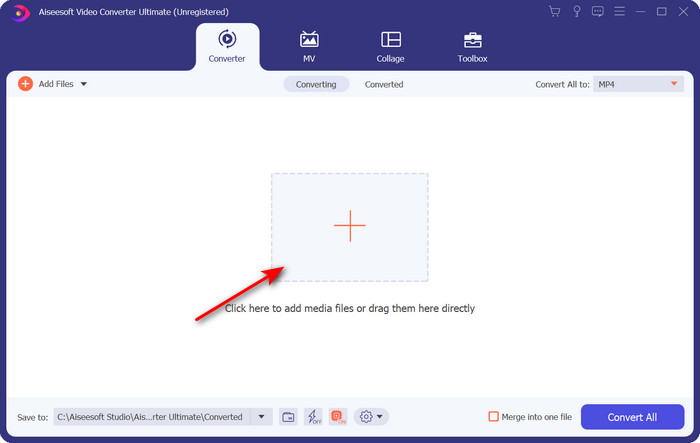
Step 3. To change the format to MOV, click Convert All to: and choose the MOV or what format is your desire.
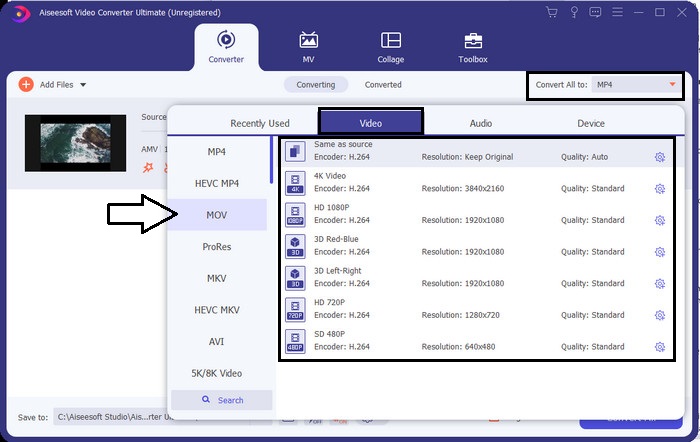
Step 4. To turn the AMV file to MOV, click Convert All to start the conversion process.
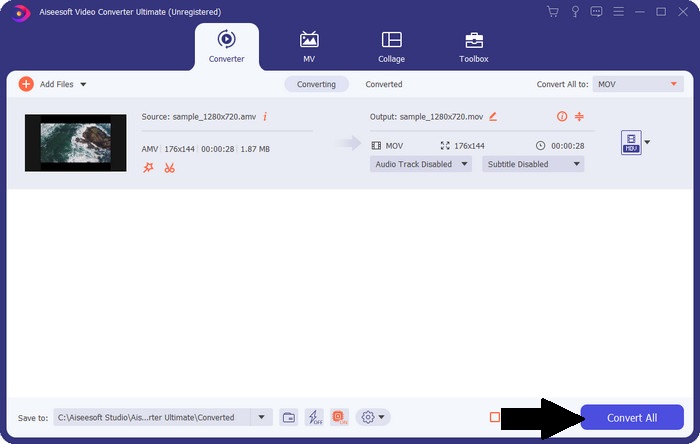
Step 5. Converting the file will only take an ample second. Then wait for the folder to show with the .mov file you've made earlier; click the file to watch it on your native media player.
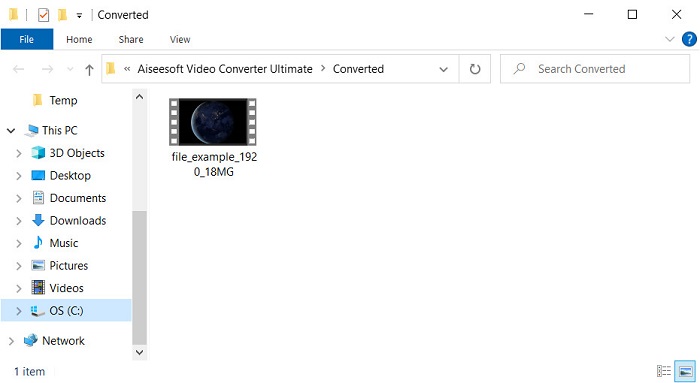
Part 3. Convert AMV to MOV with the 2 Online Service Converter Available
1. ConvertFiles
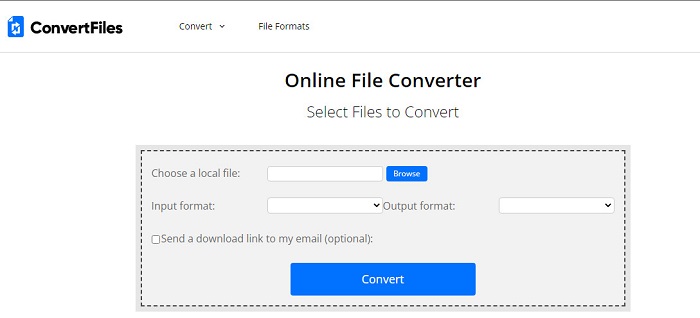
One of the best online converters you can access on your favorite browser is the ConvertFiles. This online tool can convert your format into a new format without any trouble. Also, this tool supports a small set of formats you can choose from. However, downloading the converted file here took a lot of time because it doesn't provide fast conversion. Another not good thing about here is the ads; there is a lot of it on the interface. Despite the problem with the downloading process and ads, this tool performs well as a free online tool.
Steps on How to Convert AMV to MOV with the ConvertFiles:
Step 1. Open your favorite browser and search the ConvertFiles.
Step 2. Once the website is open, click Browse to locate the file on the folder; on the Output Format, find the MOV, and click Convert.
Step 3. If converting is done, click the blue highlighted to download the file on your computer.
2. MConverter
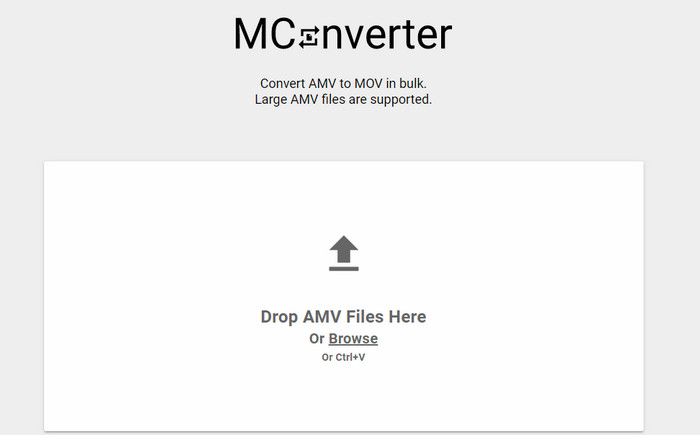
Don't want any ads on the interface to peacefully convert AMV to MOV? Then try to use the MConverter Available on your browser. Also, this tool supports batch conversion to make your conversion efficient, like the FVC Video Converter Ultimate. However, the downside about this online tool is that you can't exceed the file size to 200MB. So, if you want to convert a long video and the file size overlaps the supported size, then this is not a choice you should use. But if you want to experience the converting much better than ConvertFile, follow the steps below.
Steps on How to Convert AMV to MOV with MConverter:
Step 1. Search the MConverter on your search engine and open it.
Step 2. Click the Upload button to insert the file, wait for a moment for the webtool to load, search the MOV, and click it. Converting of the file will begin after you click the MOV format.
Step 3. Press Download All to save the file.
Part 4. FAQs about AMV and MOV
Can I turn my MP4 to AMV?
You can turn your MP4 to AMV to transfer the file quickly online. Especially if the video is an hour-long, we suggest you convert the .mp4 files into .amv because it is much smaller in size if we compare the two formats.
Does VLC support AMV?
Luckily, you can use the VLC Media Player to play the .amv files on this media player even though it is outdated. But did you know that there are media players that surpass this media player? So if you want to know what this media player is, you must click this link to learn the 5 alternatives media player for VLC.
How do I turn my AMV to AVI?
AMV is the better version of AVI; however, if we speak quality-wise, AVI produces phenomenal performance compared to this old version format. Also, AVI is very compatible with all platforms. So now, if you want to watch your AMV in a better version and on all platforms, you must learn how to convert AMV to AVI.
Conclusion
The discussion must come to an end here; even though we want to store an AMV file on our disk, the compatibility issue is one reason we need to convert it. After all, AMV is said to be popular before because of how this container compresses the file. However, today you must consider converting it into a new format to use it still. Moreover, the solutions provided here convert effectively. Still, the FVC Video Converter Ultimate performs phenomenally compared to the other two tools. So, if you want to experience the best tool, then it is a must to download this on your computer and copy the steps provided above.



 Video Converter Ultimate
Video Converter Ultimate Screen Recorder
Screen Recorder