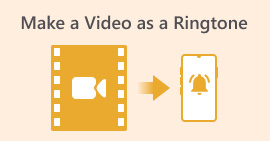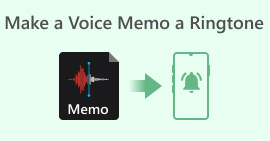최고의 벨소리 변환기로 오디오 파일을 쉽게 변환하세요
휴대폰의 기본 벨소리에 질려 좋아하는 MP3 파일을 새로운 개인 벨소리로 만들고 싶다면, 저희가 도와드리겠습니다! 벨소리로 바꾸는 방법은 여러 가지가 있습니다.
이 기사에서는 5가지를 검토했습니다. 벨소리 변환기 도구, 주요 기능과 장단점을 다루어 기대해야 할 사항에 대해 더 잘 알려드리고, 특히 다른 도구에 비해 장점과 한계를 알려드립니다. 이 리뷰를 마치면 선호도와 필요에 맞는 최고의 도구를 찾을 수 있을 것입니다. 그럼, 무엇을 기다리고 계신가요? 시작해 볼까요!
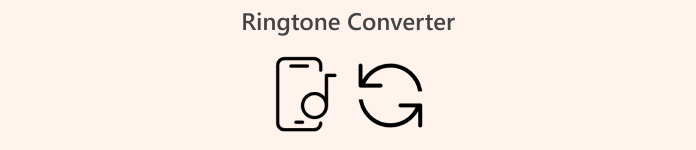
1부. 품질 손실 없는 최고의 벨소리 변환기
시중에서 가장 좋은 벨소리 변환기 중 하나에 대해 이야기할 때 FVC가 선택되었습니다. 비디오 컨버터 궁극 목록에 오를 수 있습니다. 이 올인원 변환기는 M4R, AAC, OGG 형식을 포함하여 최대 300개의 다양한 형식을 지원합니다. 또한, 변환 속도는 다른 변환기 도구에 비해 120배 빠르고, 마지막으로 사용자 인터페이스는 매우 직관적이고 탐색하기 쉽습니다. 이러한 것들은 사용자가 원하는 모든 오디오 형식으로 변환하고, 빠르게 변환하고, 긴 프로세스를 거치지 않고도 도구에 액세스할 수 있게 해줍니다.
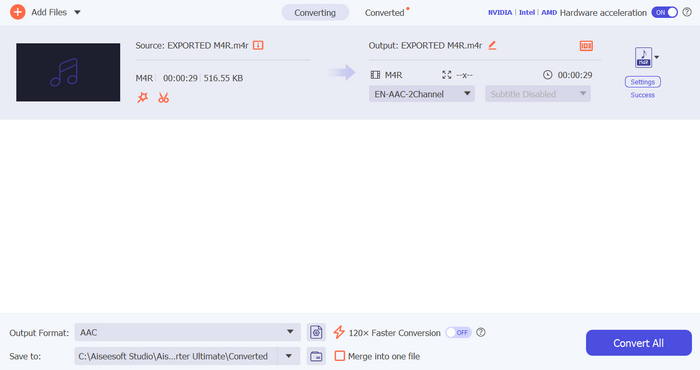
주요 특징
• 다양한 벨소리 포맷, 특히 M4R, OGG, AAC를 지원합니다.• 비트 전송률, 샘플 속도 및 채널을 수정하는 고급 오디오 설정.
• 트리밍, 페이딩, 볼륨 조절 등 포괄적인 오디오 편집 기능.
• 사용자 친화적이고 직관적인 인터페이스.
• Windows, MacOS 등 다양한 OS와 호환 가능” /]
장점
- 빠른 변환 과정.
- 무료 버전에서도 오디오 파일을 벨소리 형식으로 변환할 수 있습니다.
- 직관적인 사용자 인터페이스.
- 벨소리 포맷에 대한 폭넓은 지원.
단점
- 무료 버전에서는 오디오당 5분만 변환할 수 있습니다.
2부. 2개의 최고의 벨소리 변환기 온라인
한편, 오디오 파일을 벨소리로 변환하는 온라인 방법을 원한다면, 여러 가지 온라인 변환 도구가 있습니다. 이 방법의 장점은 사용자가 소프트웨어를 다운로드하거나 설치할 필요 없이 인터넷에 연결된 모든 기기에서 도구에 액세스할 수 있다는 것입니다. 확인할 수 있는 최고의 온라인 벨소리 변환기 두 가지는 다음과 같습니다.
클리데오 아이폰 벨소리 메이커
이 도구를 사용하면 사용자가 좋아하는 노래를 iPhone용 맞춤형 벨소리로 무료로 설정할 수 있습니다. iPhone용 무료 온라인 벨소리 메이커는 iOS, Android, Windows 및 macOS에서 작동합니다. 마지막으로, 사용하기 매우 쉽기 때문에 초보자도 쉽게 사용할 수 있습니다.
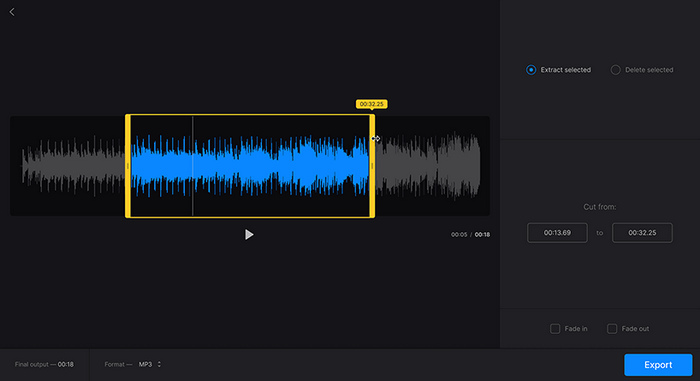
주요 특징
• 지원 MP3, OGG, WMA, WAV 및 기타 인기 있는 오디오 형식입니다.
• 비디오에서 오디오를 추출합니다.
• 클라우드 저장소에 파일을 추가하는 옵션이 있습니다.
• 오디오 페이딩과 같은 기본 편집 기능.
장점
- 사용하기 매우 쉽습니다.
- 잘 디자인된 반응형 앱.
- 편리한 타임스탬프 도구.
단점
- 고급 사용자 정의가 없습니다.
- 수동으로 내보내기를 다운로드해야 합니다.
무료 벨소리 제작기
Free Ringtone Maker는 벨소리 변환기로도 사용할 수 있는 온라인 도구입니다. 좋은 변환 도구인 이유는 오디오를 내보낼 때 광범위한 벨소리 형식을 지원하기 때문입니다. 게다가 이 도구는 사용자가 거의 모든 모바일 기기와 호환되는 벨소리를 만들 수 있도록 보장합니다. 마지막으로, 이 벨소리 변환기 도구는 간단하고 사용자 친화적인 인터페이스를 갖추고 있어 초보자라도 변환 과정을 빠르고 쉽게 할 수 있습니다.
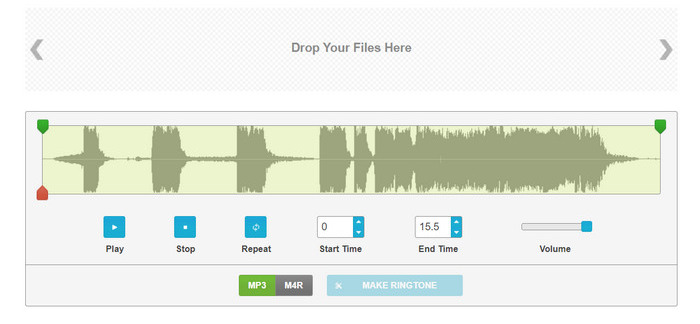
주요 특징
• 최종 출력을 위해 MP3 및 M4R 포맷을 지원합니다.
• 입력 오디오 형식으로 AAC, FLAC, M4A, MP3, OGG, WAV 및 WMA를 지원합니다.
• 사용자가 오디오를 정확하게 트리밍할 수 있습니다.
장점
- 간단한 오디오 편집 인터페이스.
- 무료 온라인 변환 도구와 비교했을 때 계정을 만들 필요가 없습니다.
- 다양한 오디오 파일을 쉽게 벨소리 형식으로 변환할 수 있습니다.
단점
- 인터페이스가 구식처럼 보입니다.
- 입력 오디오 형식으로 M4R을 지원하지 않습니다.
3부. 2가지 최고의 모바일 벨소리 변환기
모바일 폰을 사용하고 특정 오디오 파일을 벨소리로 변환하고 싶다면, 설치하여 사용할 수 있는 앱이 있습니다. 이 방법의 장점은 편리함입니다. 사용자는 오디오 파일을 벨소리로 변환할 때 휴대폰을 다른 장치에 연결할 필요가 없습니다. 이를 통해 확인할 수 있는 모바일 벨소리 변환 앱은 다음과 같습니다.
벨소리 메이커 - 링 앱(아이폰)
iOS 사용자라면 Ringtone Maker를 사용할 수 있습니다. Ring 앱을 벨소리 변환 도구로 사용할 수 있습니다. 이 앱의 가장 좋은 점은 두 가지 모두에서 오디오를 쉽게 추출할 수 있다는 것입니다. MP3 및 MP4 파일 이를 손쉽게 벨소리로 변환할 수 있습니다.
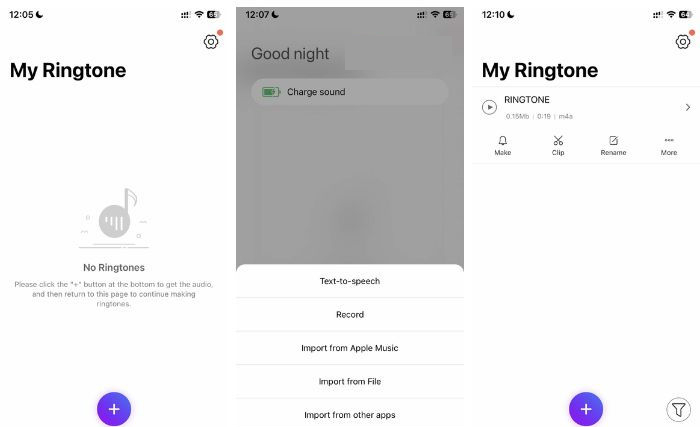
주요 특징
• 오디오나 비디오 파일을 빠르게 벨소리로 변환합니다.
• MP3 및 MP4 포맷을 지원하여 iPhone 벨소리 포맷으로 변환합니다.
• 사용자가 맞춤 벨소리를 친구와 공유할 수 있습니다.
장점
- 100% 무료.
- 오디오 편집 기능이 훌륭합니다.
- 매우 간단한 사용자 인터페이스.
- MP3 및 MP4 포맷 지원
단점
- 팝업이 많이 있습니다.
벨소리 제작기: 뮤직 커터(안드로이드)
Android 사용자의 경우 Ringtone Maker: Music Cutter 앱을 사용할 수 있습니다. 이 벨소리 변환기는 완전히 무료이며 사용자가 벨소리를 편집하거나 만들 뿐만 아니라 변환할 수도 있습니다. 게다가 이 도구는 MP3, FLAC, OGG, AAC, WAV, AMR, MP4와 같은 여러 형식을 지원하므로 오디오 파일을 벨소리로 변환하는 데 정말 신뢰할 수 있는 도구입니다.
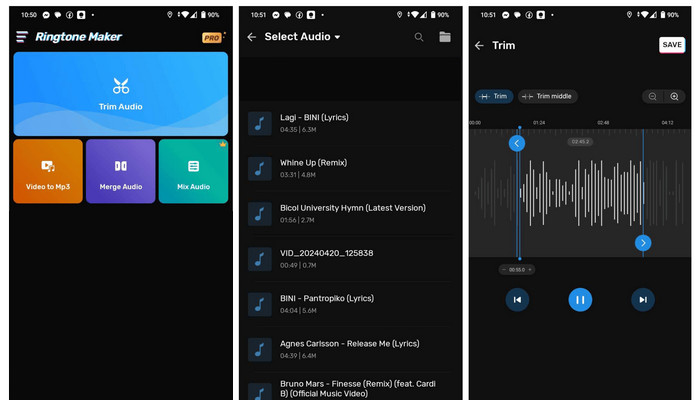
주요 특징
• 다양한 벨소리 형식을 지원합니다.
• 사용자가 변환된 벨소리를 자동으로 기본 벨소리로 설정할 수 있습니다.
• 기본 오디오 편집 기능을 제공합니다.
장점
- 기본 편집 등 일부 기능은 무료입니다.
- 다양한 오디오 포맷을 지원합니다.
단점
- 광고가 많아요.
- 다른 기능은 Pro 버전으로 업그레이드해야 합니다.
4부. 벨소리 변환기에 대한 FAQ
무료 벨소리 앱이 있나요?
네. 벨소리 앱이라면 확실히 무료인 앱이 있습니다. 예를 들어, Ringtones Maker 1 The Ring App과 Ringtone Maker: Music Cutter가 있습니다. 이러한 앱은 편리하고 사용자 친화적인 인터페이스를 제공하여 아무런 비용 없이 벨소리 생성 프로세스를 간단하게 만듭니다.
MP3를 벨소리로 설정하려면 어떻게 해야 하나요?
MP3 파일을 벨소리로 설정할 때는 먼저 벨소리 형식으로 변환해야 합니다. 인기 있는 벨소리 형식으로는 M4R, AAC, OGG가 있습니다. 그런 다음 iPhone을 사용하는 경우 iTunes 또는 Finder를 사용하여 벨소리를 동기화한 다음 설정, 사운드 및 햅틱으로 이동하여 설정할 벨소리를 선택합니다. 한편 Android 사용자의 경우 변환에 사용된 앱에서 직접 벨소리를 설정할 수 있습니다. 또 다른 방법은 휴대폰 설정으로 이동하는 것입니다. 그런 다음 사운드 옵션을 탭한 다음 휴대폰 벨소리를 탭합니다. 마지막으로 변환된 파일을 선택합니다.
가장 좋은 무료 벨소리 사이트는 어디인가요?
무료 벨소리를 다운로드할 수 있는 평판 좋은 사이트가 여러 개 있습니다. 가장 좋은 사이트 중 하나는 Zedge로, 방대한 벨소리, 알림음, 배경화면을 무료로 제공합니다.
결론
결론적으로 올바른 것을 선택하는 것은 벨소리 변환기 정말 중요한데, 특히 좋아하는 오디오 클립으로 휴대폰 벨소리를 개인화하는 데 유용합니다. 좋아하는 노래를 사용자 지정 벨소리로 변환할 준비가 되셨나요? 오늘 추천 벨소리 변환기 중 하나를 사용해 보세요!



 비디오 컨버터 궁극
비디오 컨버터 궁극 스크린 레코더
스크린 레코더