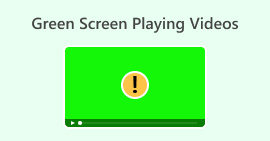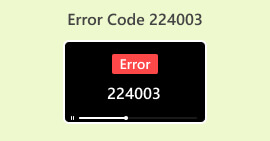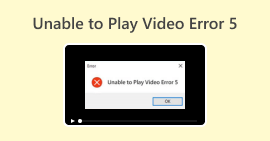壊れたビデオを無料で簡単にオンラインで修復
再生しようとしている動画が壊れていてイライラしたことはありませんか?オンラインソリューションを使用してすぐに修復したいのですが、効果に不安があり、どれを使用すればよいかわかりません。心配しないでください。この記事が役立ちます! 壊れたりピクセル化されたビデオをオンラインで無料で修復する以下にまとめました。それでは、さっそく問題のあるビデオを修正するための調査を始めましょう。

パート 1. 壊れたビデオをオンラインで本当に修復できますか?
今日のテクノロジーでは、物理的に破損したビデオをオンラインで修復することは可能です。したがって、データの欠落やエンコード エラーが原因でビデオ ファイルが破損している場合、一部のオンライン ツールは修復できると主張しています。ただし、破損したビデオをオンラインで無料で修復する成功率は依然としてまちまちであるため、ツールを使用する際には注意が必要です。したがって、ビデオが物理的に破損している場合、ストレージ メディア自体に問題がある場合、またはファイル構造が著しく損なわれている場合は、オンライン ツールが 100% 効果的ではない可能性があることに注意することが重要です。ただし、テクノロジー分野は常に進化しており、より新しいサービスやツールが登場する可能性があり、近い将来、より優れたソリューションが期待できます。
一方、他のツールよりも高い効率を発揮するツールがすでに存在しており、幸いなことに、以下の情報で紹介することができます。
パート2.壊れたビデオを修復するための最高のオンラインツール
1. オンラインコンバーター
まず、オンラインで途切れ途切れのビデオを修正する機能を紹介するには、このオンラインコンバータを使用する必要があります。このオンラインMP4ビデオ修復ツールは、ブラウザから直接ビデオファイルの基本的なエラーを修正するように設計されています。再生の中断や破損などの問題を効果的に解決します。さらに、 無料のオンラインビデオ修復 このサービスは、破損したビデオから貴重なデータを抽出し、MP4、MOV、3GP、M4V ビデオの修復機能を提供します。出力形式は MP4 です。ただし、暗号化やパスワードで保護されたビデオ ファイルを開くことはできません。ただし、最適な結果を得るには、破損したビデオと同じデバイス (同じ電話やカメラなど) を使用して再生およびキャプチャされた類似のビデオを参照して修復することを検討してください。
オンラインコンバーターを使ってピクセル化されたビデオを無料でオンラインで修正する方法
ステップ1。 に移動します MP4の修復 ウェブサイト上のツールをクリックし、 ファイルを選ぶ ビデオをアップロードするためのボタン。
ステップ2。 出力先を選択し、 修理 ボタン。
ステップ3。 処理が完了したら、修正されたビデオをダウンロードします。
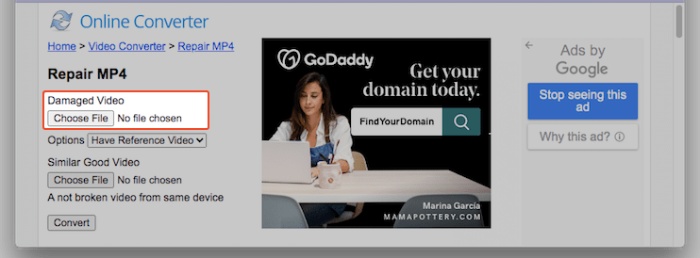
2. 復元。メディア
次に挙げるのは、Restore.media です。これは、ビデオの問題を無料で解決できる、もう 1 つの信頼できるオンライン ソリューションです。このプログラムは、無料のアカウントにサインアップするだけで、損傷したオーディオ ファイルをすばやく簡単に修復します。ダウンロードやインストールは必要ありません。オンライン ビデオ修復プロセスは、Web ブラウザーからシームレスに実行できます。さらに、このプログラムには、ほぼすべてのデバイスで記録されたオーディオ ファイルを修復する機能があります。また、MP4、MOV、M4A、3GP、MXF、INSV など、さまざまなファイル形式をサポートしています。ただし、このオンライン ツールでは、復元されたファイルの低解像度の無料プレビューのみが提供されます。承認されると、支払いが行われ、ファイルの最初の品質と解像度が回復されます。
Restore.media で MP4 ビデオをオンラインで修復する方法
ステップ1。 無料アカウントを登録して、 はじめに ボタン。
ステップ2。 問題なければ、 ファイルを選ぶ ボタンをクリックして、粗いビデオや壊れたビデオをアップロードします。また、後でサンプルビデオをアップロードします。
ステップ3。 プロセスが完了すると、ツールは破損したビデオを自動的に復元します。
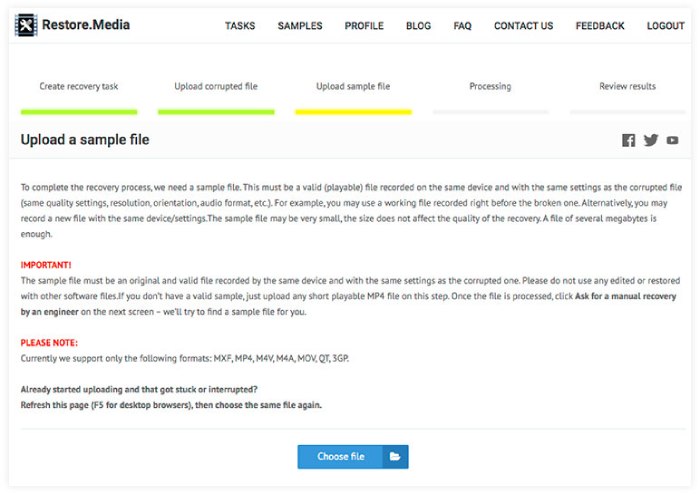
3. 修正。ビデオ
ビデオが再生されない? ここで Fix.VIDEO の出番です。このプログラムは、破損または損傷したビデオ (切り詰められたビデオ、破損したビデオ、損傷したビデオを含む) を修復するためのシームレスなソリューションを提供します。さらに、ビデオ ファイルが破損、切り詰められたビデオ、壊れたビデオ、または再生できないビデオであっても、この Fix.VIDEO ツールで簡単に復元できます。修復プロセスは、お好みのブラウザーを使用してオンラインで行われるため、便利です。さらに、数分以内に修復されたビデオ ファイルがダウンロード可能になり、その後、ツールによってプロセス全体からダウンロードや登録の要件が削除されます。さらに、このオンライン ツールを使用すると、可能な限り多くのビデオを処理できます。ただし、インターフェイスが他のものと若干異なることに気付く場合があります。
FIX.VIDEO でオンラインで粗いビデオを修正する方法
ステップ1。 ウェブサイトのメインインターフェースで、 壊れたビデオをアップロードする ボタン。
ステップ2。 その後、プロセスが成功するまで待ちます。
ステップ3。 修復プロセスが完了したら、 フルビデオをダウンロード ボタンを押してください。
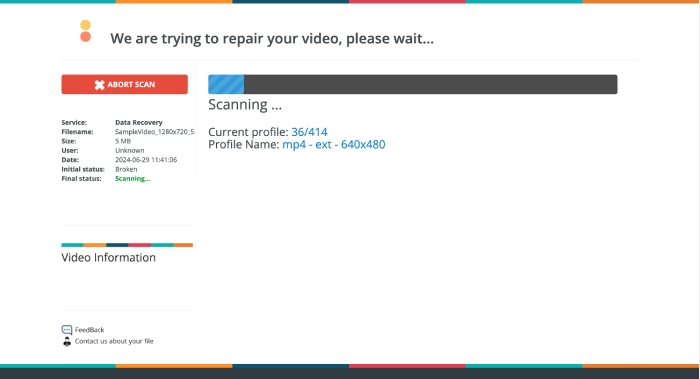
パート3. ボーナス: 壊れたビデオをオフラインで強力に修復する
オンライン ツールは便利ですが、より強力な方法でビデオを修復したい場合は、FVC 推奨の Video Repair などのオフライン ソリューションをお試しください。オンライン ツールと同様に、FVC Video Repair はアップロード、修復、エクスポートのプロセスが最も高速です。Web ツールとは異なり、FVC にはオンラインで遅延ビデオを修復する最先端のテクノロジが搭載されており、大切な思い出やプロの取り組みが参照ビデオと同様に印象的になり、細部まで鮮明に保たれて、楽しみやプレゼンテーションが強化されます。さらに、プロセス開始から 1 分以内に魔法のようなビデオ修復が行われます。その方法は次のとおりです。
ステップ1。 をクリックしてビデオ修復ツールをコンピュータにインストールします。 無料ダウンロード 下のボタンをクリックして起動してください。
無料ダウンロードWindows7以降の場合安全なダウンロード
無料ダウンロードMacOS10.7以降の場合安全なダウンロード
ステップ2。 次に、青いボタンを使ってサンプル動画をアップロードします。 追加 ボタンをクリックし、壊れたビデオを赤いボタンでクリックします。読み込まれたら、 修理 ボタン。
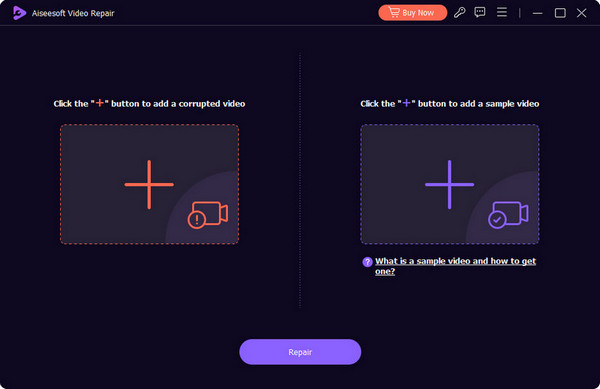
ステップ3。 数秒後には、 保存する 修正したビデオをエクスポートするためのボタン。
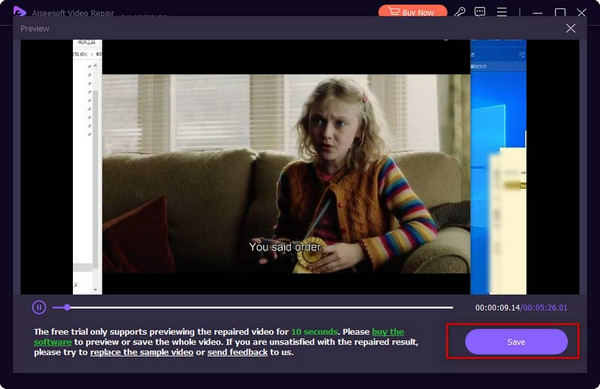
パート4. オンラインビデオ修復に関するよくある質問
なぜオンラインでビデオを視聴できないのですか?
ビデオをオンラインで視聴できない理由としては、ビデオ ファイルの破損、インターネット接続の遅さ、ブラウザの問題などが考えられます。
修復中にブラウザを開いたままにしておく必要がありますか?
使用する修復ツールによって異なります。一部のツールではブラウザを開く必要がありますが、他のツールはバックグラウンドで動作します。
オンラインビデオ修復ツールを使用するのは安全ですか?
一般的に、オンライン修復ツールを使用するのは安全です。ただし、これは信頼できるツールを選択し、機密性の高い動画やプライベートな動画をアップロードする際に注意する場合に限ります。
結論
この記事では、さまざまなオンラインツールを紹介します。 壊れたビデオをオンラインで無料で修復するさらに、強力なデスクトッププログラムを導入し、 FVCビデオ修復はビデオ修復用に設計されており、破損したビデオをコンピューター上で直接修復できます。



 ビデオコンバーター究極
ビデオコンバーター究極 スクリーンレコーダー
スクリーンレコーダー