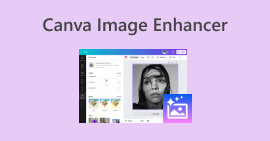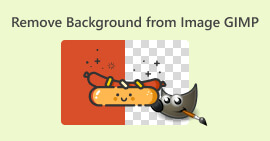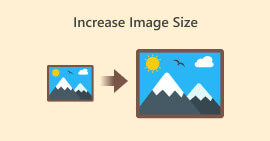画像を 20KB にリサイズする: 効果的な 3 つの圧縮方法 [2024]
画像ファイルを送信したりアップロードしたりしても、ファイルサイズが大きいために処理できないとわかったら、本当にイライラします。今日のほとんどの写真は、高解像度と高品質のためにサイズが大きいのは理解できますが、だからといってこの不便さをそのまま受け入れなければならないわけではありません。
この記事では、この問題を解決するお手伝いをします。簡単に解決できる3つの効果的な方法を用意しました。 画像のサイズを 20KB に変更する個人の写真でもプロのグラフィックでも、これらのテクニックを使えば、品質を大幅に損なうことなく画像を圧縮できます。では、これらの方法について詳しく見ていき、ファイルの共有やアップロードをよりスムーズにしましょう。
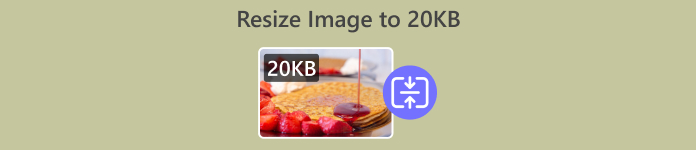
パート 1. ワンクリックで画像を 20KB にサイズ変更する [高速かつ簡単]
FVCフリーイメージ圧縮 は、Mac と Windows の両方で利用できる無料のオンライン画像圧縮ツールです。このツールを使用すると、ユーザーは 1 回のクリックで簡単に画像を 20 KB にサイズ変更できます。写真をアップロードするだけで、ツールが自動的に写真を圧縮します。さらに、ツールの最適化と圧縮アルゴリズムにより、圧縮された写真はほぼ最高の品質が維持されます。
サポートされている画像形式: JPEG、PNG、SVG写真、アニメーションGIF
バッチ圧縮制限: 最大40枚の写真を同時に一括圧縮可能
圧縮比: 写真の元の比率を維持します。
サイズ制限: 最大5MBまで写真を圧縮可能
FVC Free Image Compressorを使用して画像を20KBにリサイズする方法は次のとおりです。
ステップ1ブラウザで、FVC Free Image Compressor を検索します。
ステップ2ウェブサイトにアクセスしたら、メインインターフェースで 画像をアップロードする 20KB にサイズを変更したい写真をインポートします。その後、写真が自動的に圧縮されます。
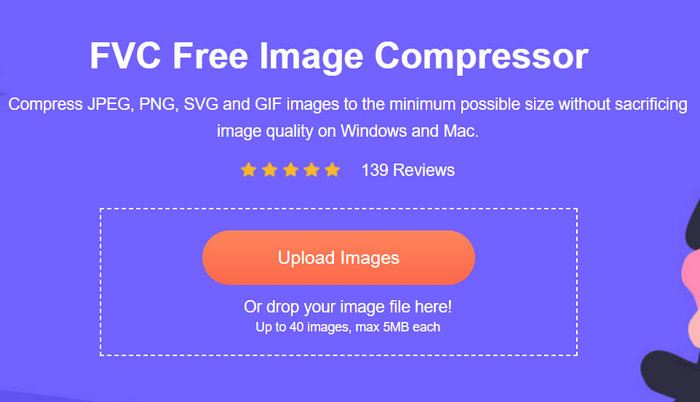
ステップ3写真を圧縮した後、圧縮された写真の新しいファイルサイズをプレビューし、写真が20KBにサイズ変更されたかどうかを確認できます。最後に、 すべてダウンロード 画像を保存します。
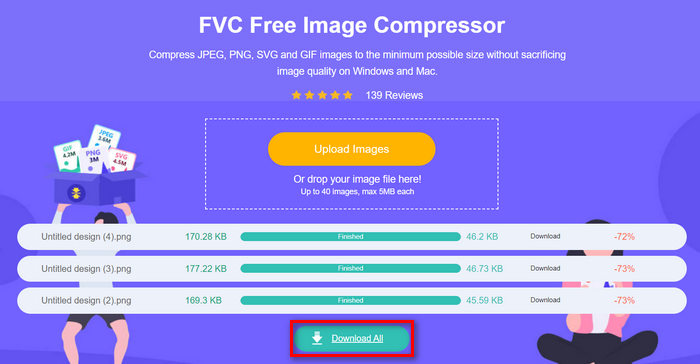
FVC Free Image Compressorを使用すると、非常にユーザーフレンドリーで直感的なインターフェイスにより、画像を簡単に20KBに縮小できます。また、サイズ変更された写真は、写真の最高品質の解像度を維持できる最適な最適化および圧縮アルゴリズムで圧縮されます。最後に、これは 写真リサイザー は無料であり、サブスクリプションを必要とする他の専用ツールと同様に優れたパフォーマンスを発揮するため、他の画像圧縮ツールの中で最も好まれるツールとなっています。
パート2. カスタム設定で画像を20KBに変更する
Duplichecker は、画像圧縮のパーソナライズされた品質オプションが必要な場合に最適なツールです。視覚的な整合性を維持しながら、画像を 20 KB にサイズ変更するための、迅速で手間のかからないソリューションを提供します。合理化されたインターフェイスにより、ユーザーは画像ファイルを迅速かつ効率的に削減できます。最後に、このツールは完全に無料で使用できます。
サポートされている画像形式: JPEG、PNG、GIF 形式。
バッチ圧縮制限: 最大10枚の写真を同時に一括圧縮可能
圧縮比: 写真の元の比率を維持します。
サイズ制限: 最大5MBまで写真を圧縮可能
画像を20KBにリサイズする方法 Duplichecker
ステップ120KBに縮小したい画像をアップロードするには、 アップロード ボタン。
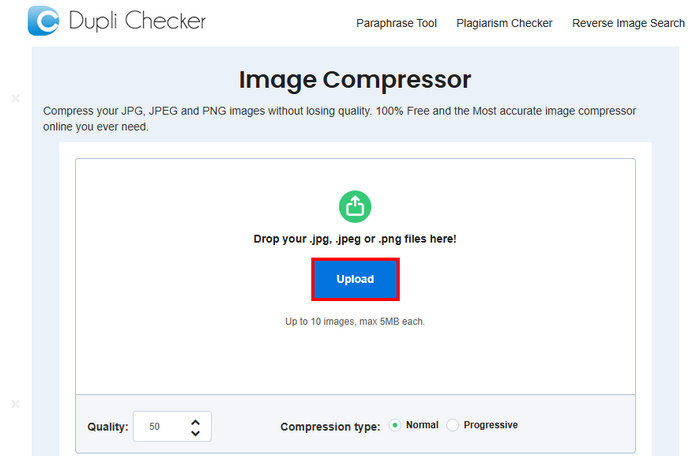
ステップ2次に、 品質 左隅にある以下のオプションを選択します。希望する圧縮品質を選択または入力します。この時点で、20 と入力します。
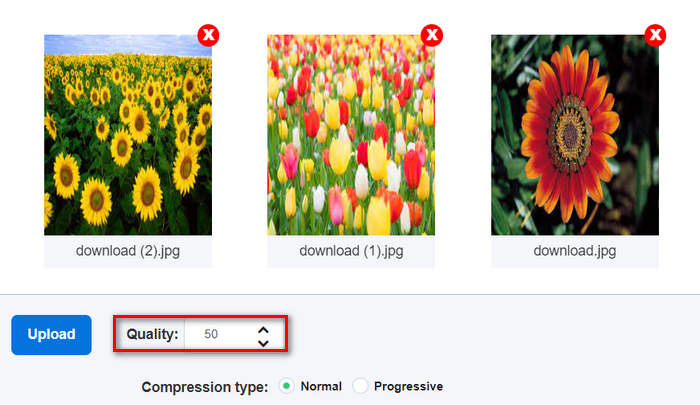
この画像の品質は KB またはキロバイト単位です。
ステップ3品質を選択したら、好みの圧縮タイプを選択できます。
ステップ4設定したら、少し下にスクロールして 画像を圧縮 ボタンをクリックして画像を 20KB に縮小します。
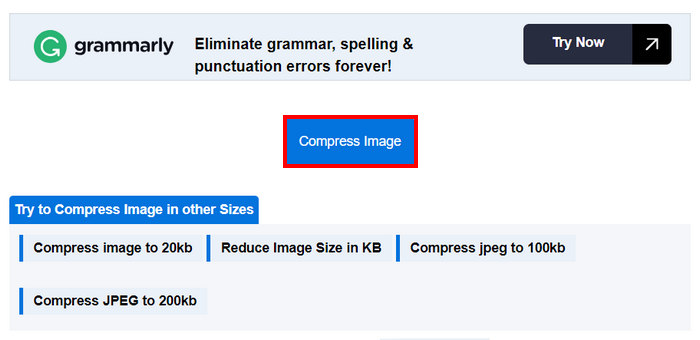
ステップ5最後に、圧縮した画像を保存するには、 すべてダウンロード すべて保存するには、ボタンをクリックします。これらのファイルはデバイスに直接保存されます。
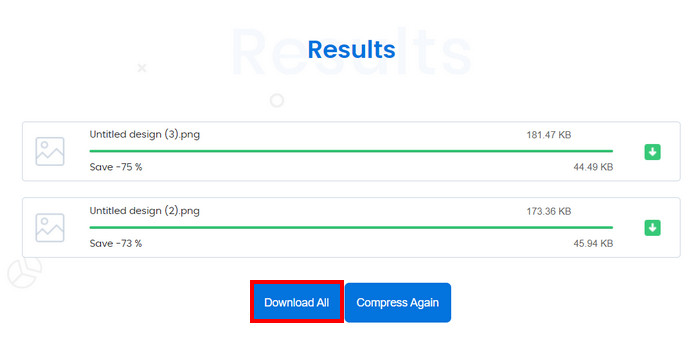
したがって、設定を制御しながら画像のサイズを 20 KB に変更したい場合は、10 枚以上の写真を一度にバッチ圧縮するのは理想的ではありません。また、複数のファイルを圧縮すると、遅延の問題が発生します。
パート3. 無制限の画像を一度に20KBにサイズ変更する
一括画像圧縮ツールは、一度に画像を 20 KB まで無制限にサイズ変更できるオンライン圧縮ツールです。
サポートされている画像形式: JPG、JPEG、PNG、BMP 画像。
バッチ圧縮制限: 生涯プレミアムに加入すると、無制限の写真を一括圧縮できます。そうでない場合でも、ワンクリックで 150 枚の画像を同時に圧縮できます。
圧縮比: 写真の元の比率を維持します。
サイズ制限: 最大5MBまで写真を圧縮可能
画像を20KBにリサイズする方法 バルク画像圧縮
ステップ120KBにサイズを変更したい画像ファイルをドラッグするか、 ファイルを選択 ボタン。
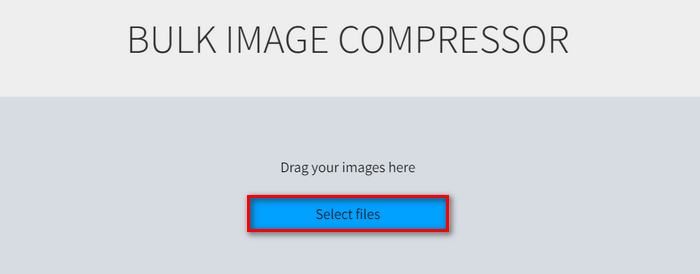
ステップ2. これで、 品質 スライドバーを好みのパーセンテージに動かして、幅と高さを調整することもできます。 最大 サイズ。
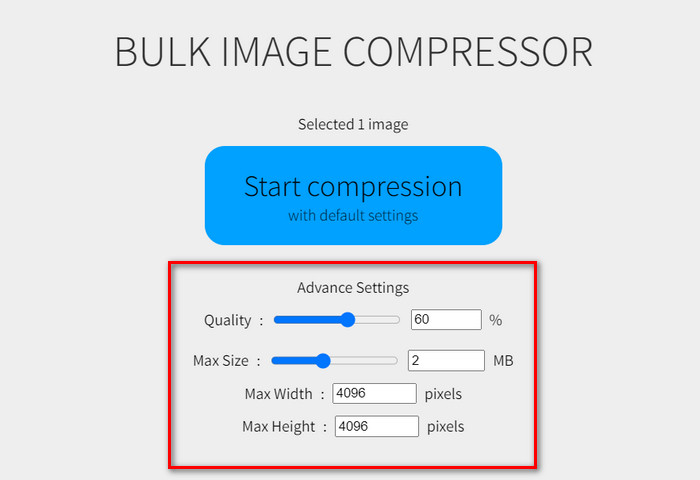
ステップ3好みの設定に調整したら、 圧縮の開始 ボタン。
この画像圧縮ツールは、無制限の画像のサイズを 20KB に変更するのに最適です。ただし、この機能を利用するには、1 回の支払いでプレミアムを利用する必要があります。
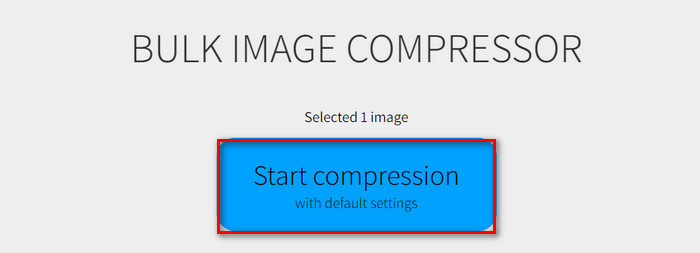
パート 4. 画像を 20KB にサイズ変更することに関する FAQ
機密コンテンツに JPEG オンライン コンプレッサーを使用するのは安全ですか?
機密コンテンツにオンライン JPEG 圧縮ツールを使用するのは安全ですが、使用するツールに信頼できるプライバシー ポリシーがあることを確認することが重要です。処理後に画像をサーバー上に保存しない圧縮ツールを探してください。
PNG を 20KB に圧縮するにはどうすればいいですか?
PNG を 20 KB に圧縮するには、FVC Free Image Compressor、Duplichecker、Bulk Image Compressor などのオンライン ツールを使用できます。これらのツールを使用すると、品質を維持しながら PNG 画像のサイズを 20 KB に変更できます。各ツールで提供される特定の手順に従って、目的のファイル サイズを実現してください。
20KB はピクセル単位で何ですか?
20KB のファイル サイズは、特定のピクセル寸法と直接相関しているわけではありません。キロバイト単位のサイズは、画像の解像度、色深度、圧縮レベルによって左右されるからです。たとえば、20KB の画像は、圧縮方法によって寸法が変わることがあります。一般的に、画像のサイズを縮小して圧縮を適用すると、ファイル サイズを小さくすることができますが、20KB のピクセル寸法は固定されていません。
アニメーション GIF のサイズを 20KB に変更できますか?
はい、FVC Free Image Compressorなどのツールを使ってアニメーションGIFを20KBにリサイズすることができます。 GIF形式 圧縮。GIF をアップロードするだけで、ツールが自動的に圧縮します。
画像を 20KB に圧縮すると品質に影響しますか?
画像を 20 KB に圧縮すると品質に影響する可能性がありますが、FVC Free Image Compressor などの高度な圧縮ツールを使用すると、視覚的な整合性を維持するのに役立ちます。このツールは最適化アルゴリズムを使用して、圧縮時の品質の低下を最小限に抑えます。
結論
画像を20KBにサイズ変更 適切なツールを使えば簡単です。FVC Free Image Compressor、Duplichecker、Bulk Image Compressor を使用すると、品質をあまり損なうことなく画像サイズをすばやく縮小できます。これらの方法を今すぐ試して、画像の共有とアップロードを簡単にしましょう。今すぐこれらのツールのいずれかをお試しください。



 ビデオコンバーター究極
ビデオコンバーター究極 スクリーンレコーダー
スクリーンレコーダー