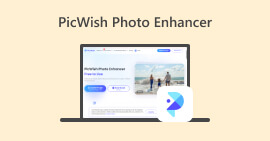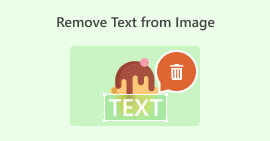Seleziona i migliori compressori JPEG: sono disponibili 6 opzioni
Mentre navighi su Internet, sicuramente vedi spesso delle belle immagini e vuoi salvarle sul tuo dispositivo. E poiché lo spazio del dispositivo è limitato, le persone di solito affrontano l'ansia da archiviazione. Inoltre, le persone sono anche abituate a condividere le loro immagini sui siti di social network e se le dimensioni dell'immagine sono troppo grandi, ciò comporterà un caricamento lento e uno spreco di troppo traffico. In questo caso, dobbiamo comprimere l'immagine in una dimensione più piccola. Quindi, come scegli quello che si adatta alle tue esigenze tra la vasta gamma di compressori? Nella prossima sezione, valuteremo il meglio di 6 Compressori JPEG ed elencare le loro caratteristiche rispettivamente. Puoi decidere quale vuoi usare con la nostra assistenza.
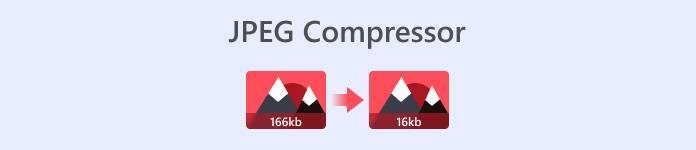
Parte 1. Panoramica dei sei migliori compressori JPEG
Per prima cosa, forniamo una breve panoramica dei 6 compressori JPEG per aiutarti a capirli.
Compressore di immagini gratuito FVC
Questo è un riduttore di dimensioni JPG online. Puoi fare tutto in una pagina e comprimerà automaticamente le dimensioni dei file JPEG, PNG, SVG e GIF dopo aver caricato l'immagine. Non hai bisogno di scaricare software aggiuntivi per usufruire di questo servizio di compressione delle immagini ad alta velocità.
iLoveIMG
Questo è un riduttore di dimensioni JPG online tutto in uno. Oltre a supportare la compressione delle immagini, consente anche di convertire i formati delle immagini, migliorare la qualità delle immagini, rimuovere gli sfondi, ritagliare le immagini, ecc.
TinyPNG
Questo è uno strumento professionale incentrato sulla compressione delle dimensioni delle immagini e attualmente supporta la compressione dei formati WebP, JPEG e PNG. La sua ricca esperienza con le immagini consente di trovare il perfetto equilibrio tra qualità e dimensioni.
GIMP
Questo è un riduttore di dimensioni di file di immagini JPEG per più sistemi operativi. Ha una moltitudine di impostazioni personalizzate e può anche integrarsi bene con plug-in di terze parti per ottimizzare al meglio la qualità delle immagini di output.
Photoshop
Questo è un software professionale di elaborazione delle immagini. È noto per le sue numerose funzionalità e per l'editing avanzato delle immagini. Molti creatori di contenuti lo scelgono come assistente nel loro lavoro.
Comprimi JPEG
Compress JPEG è uno strumento online per comprimere file JPEG, PNG, GIF e PDF. Tutte le sue funzionalità sono visualizzate direttamente sulla pagina, quindi che tu sia un principiante o un professionista, sarai in grado di completare il processo di riduzione delle dimensioni JPEG molto rapidamente con esso.
A questo punto, siamo certi che avrete un'idea del significato generale di questi 6 strumenti. Ora, vi forniremo una ripartizione dettagliata di essi da una prospettiva di piattaforma, prezzo e compressione dei risultati.
Parte 2. FVC Compressore di immagini gratuito
piattaforma in linea
Prezzo: Gratuito
Limitazione del lotto: Fino a 40 immagini, massimo 5 MB ciascuna.
La prima cosa che vorremmo consigliarti è un riduttore di dimensioni JPG online, Compressore di immagini gratuito FVC. È caricato con i migliori algoritmi di ottimizzazione e compressione per comprimere le dimensioni dell'immagine preservando al massimo la qualità dell'immagine originale. Per velocizzare l'efficienza del tuo lavoro, ti consente anche di elaborare più file contemporaneamente. FVC Free Image Compressor è molto facile da usare e puoi completare la compressione in tre passaggi. Dopo che le tue immagini sono state caricate, sono protette in modo sicuro e nessuna terza parte può accedere ai tuoi dati privati.
Dopo i nostri test, FVC Free Image Compressor riesce a mantenere il tempo di compressione entro pochi secondi. Possiamo vedere il file compresso sulla pagina senza quasi attendere. La dimensione del file compresso e la percentuale di compressione vengono visualizzate direttamente dopo il nome del file. La percentuale di compressione dell'immagine dipende dalla dimensione dell'immagine prima della compressione. I file di immagine più grandi possono essere compressi da 70% a 80%.
Ecco i passaggi per utilizzare il compressore d'immagine gratuito FVC per comprimere i file JPG.
Passo 1Accedi al sito web FVC Free Image Compressor tramite il tuo browser.
Passo 2. Clic Carica immagini per selezionare il file JPG che vuoi modificare. Puoi anche trascinarlo nel campo contrassegnato sulla pagina web.

Passaggio 3Il file compresso appare immediatamente in fondo alla Carica immagine pulsante. Puoi cliccare Scarica o Scarica tutto per salvarlo sul tuo computer.

Parte 3. iLoveIMG
piattaforma in linea
Prezzo: Gratuito
Limitazione del lotto: NO
iLoveIMG offre un'ampia gamma di funzionalità per la modifica delle immagini, tra cui compressore, convertitore, ritaglio, upscaler, rimozione dello sfondo, editor, ecc. In termini di riduzione JPG, è completamente gratuito, non ha limiti di dimensione dei file e consente di comprimere più immagini contemporaneamente. Finché si dispone di una connessione Internet stabile, è possibile utilizzarlo indipendentemente dal sistema utilizzato.
Comprime anche le immagini molto rapidamente. Tuttavia, sarà leggermente inferiore a FVC Free Image Compressor, ma ciò non influisce in modo significativo sull'esperienza dell'utente. In generale, è in grado di comprimere le immagini a 50%- 60% delle loro dimensioni precedenti. In confronto, la differenza di qualità tra le immagini prima e dopo l'elaborazione non è nemmeno ovvia. È anche piuttosto semplice da usare: carica l'immagine di destinazione e attendi che la compressione sia completata, quindi puoi scaricare l'immagine elaborata.
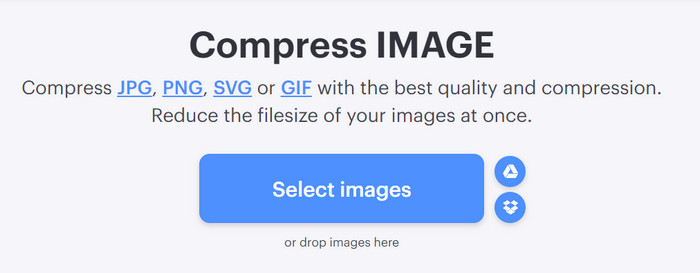
Parte 4. TinyPNG
piattaforma in linea
Prezzo: Gratuito
Limitazione del lotton: Fino a 20 immagini, massimo 5 MB ciascuna.
Questo è un riduttore di file JPG online progettato per comprimere le immagini. Dopo aver caricato l'immagine, verrà applicata la migliore codifica JPEG per analizzare il contenuto dell'immagine in dettaglio per trovare il miglior equilibrio tra dimensione di compressione e mantenimento della qualità. In questo processo, non necessario metadati viene rimosso per ottenere la dimensione compressa. Ha un'interfaccia splendidamente progettata. Gli utenti sono facilmente impressionati dai graziosi motivi panda e le opzioni flessibili di caricamento delle immagini offrono un'altra possibilità.
Nel processo di utilizzo di TinyPNG, pensiamo che sia ancora relativamente efficiente nel ridurre i JPG e possiamo ottenere le immagini compresse in circa uno o due secondi. Tuttavia, la percentuale di immagini compresse è bassa rispetto ai due strumenti precedenti. L'abbiamo testato con diverse immagini JPG, compresse in media da 30% a 50%.

Parte 5. GIMP
piattaforma GNU/Linux, MacOS, Windows, ecc.
Prezzo: Gratuito
Limitazione dei file: NO
Il nome completo di GIMP è GNU Image Manipulation Program. Questo software è compatibile con un'ampia gamma di sistemi operativi. Attualmente, gli utenti possono usarlo per regolare il colore dell'immagine, migliorare la qualità dell'immagine, aggiungere effetti speciali e filtri all'immagine, comprimere le dimensioni dell'immagine, ecc. È ancora abbastanza professionale in termini di modifica. Gli utenti possono personalizzare l'interfaccia del flusso di lavoro in base alle proprie preferenze. Tuttavia, ciò significa anche che può essere relativamente complicato da usare e gli utenti potrebbero aver bisogno di un po' di tempo per abituarsi. Dato che ha una base di utenti relativamente ampia, trovare tutorial dettagliati è facile. Inoltre, gli utenti possono installare plug-in di terze parti nel programma, consentendo una gamma più ampia di capacità di modifica.
In termini di applicazioni specifiche, GIMP ci consente di personalizzare le impostazioni per determinare la dimensione dell'immagine dopo che è stata compressa. Possiamo ridurre la dimensione dell'immagine JPG ridimensionare l'immagine o modificandone la nitidezza e la qualità. Pertanto, non ha un intervallo fisso in termini di percentuale di compressione, e puoi regolare i valori in base alle tue esigenze.
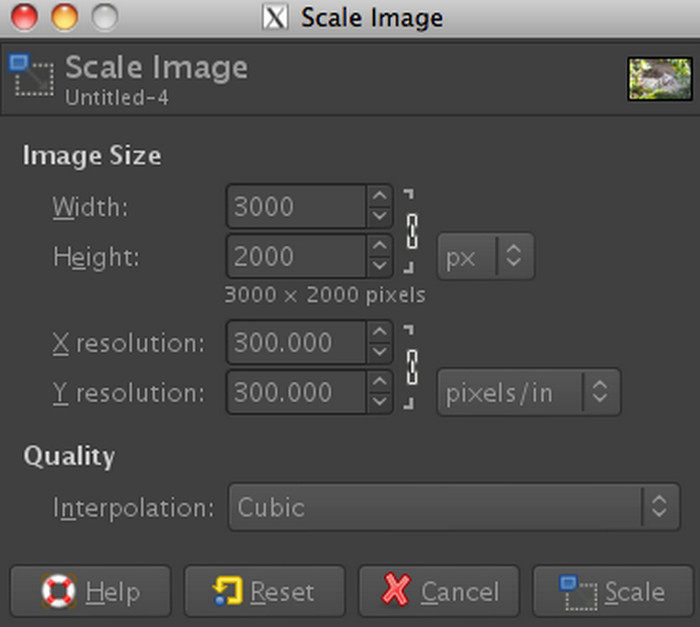
Parte 6. Photoshop
piattaforma Windows e MacOS
Prezzo: $19,99/mese
Limitazione dei file: NO
Photoshop è uno strumento di fotoritocco con una vasta gamma di applicazioni sviluppato da Adobe. Questo compressore JPEG avanzato è attualmente considerato lo standard del settore nell'elaborazione delle immagini. Nella sua barra degli strumenti, puoi usare la tua immaginazione per dividere l'immagine in diversi livelli ed elaborare diversi elementi contemporaneamente. Ora è ampiamente utilizzato in fotografia, pubblicità, web design e molti altri campi. Tuttavia, è anche noto per la sua complessità di funzionamento e le persone spesso hanno bisogno di tutoraggio professionale o di molti video e articoli didattici per diventare competenti nel suo utilizzo, il che è senza dubbio piuttosto estenuante. Se vuoi usarlo per comprimere le immagini, potresti aver bisogno di alcuni tutorial per aiutarti.
Nella nostra esperienza, i passaggi per far sì che Photoshop comprima un'immagine sono relativamente semplici. Puoi personalizzare le dimensioni dell'immagine in Photoshop, che determina quanto grande sarà compressa l'immagine. E non devi aspettare oltre per esportare il file compresso sul tuo desktop.
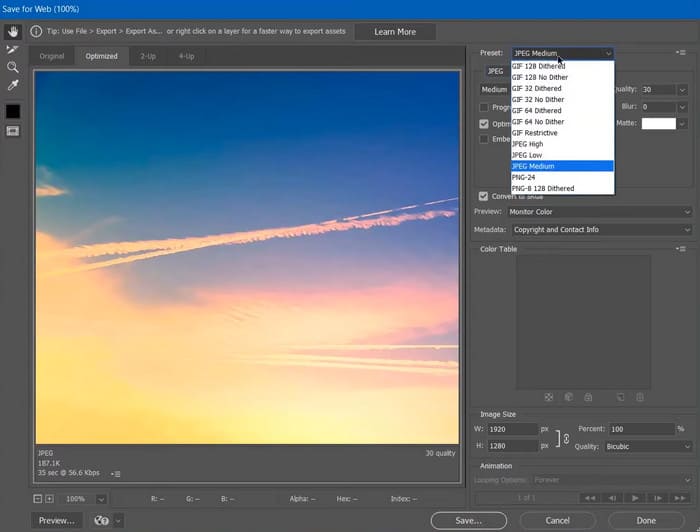
Parte 7. Comprimi JPEG
piattaforma in linea
Prezzo: $19,99/mese
Limitazione dei file: Fino a 20 immagini
Compress JPEG è un compressore JPEG online gratuito che riduce le dimensioni delle immagini caricate senza perdere la qualità dell'immagine. Il punto in cui apprezziamo di più questo strumento è che fornisce una funzione di anteprima che consente agli utenti di confrontare l'immagine originale con la versione compressa per valutare la qualità prima di scaricare il file ottimizzato. All'estremità destra della schermata di anteprima, puoi regolare liberamente il livello di qualità dell'immagine di output. Questi dati avranno un impatto diretto sulla percentuale di immagini compresse e le immagini compresse verranno aggiornate nella schermata di anteprima in tempo reale.
Questo JPG shrinker gratuito funziona piuttosto bene in termini di velocità di compressione. Le tue immagini vengono compresse quasi immediatamente dopo averle caricate correttamente. Attualmente, riduce le dimensioni dell'immagine fino a 80%- 90%.
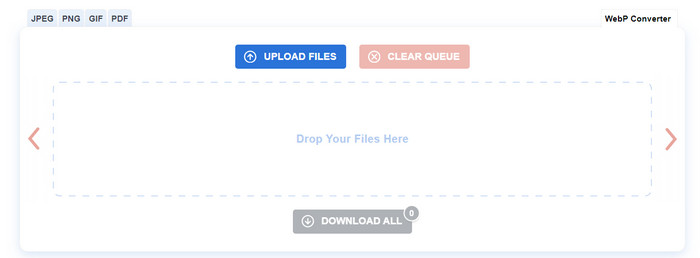
Parte 8. Domande frequenti sui compressori JPEG
Qual è la compressione massima di un file JPEG?
Il livello di compressione di un file JPEG può variare a seconda del compressore. Il grado di compressione è in genere controllato dall'impostazione della qualità o dal livello di compressione scelto dall'utente.
Qual è il miglior compressore di immagini senza perdere qualità?
Quando cerchi il miglior compressore di immagini, considera strumenti e metodi che utilizzano algoritmi di compressione avanzati. Strumenti come TinyPNG e FVC Free Image Compressor sono tutte buone scelte.
Quali formati di immagine sono alternativi alla compressione JPEG?
Diversi formati di immagine, tra cui PNG, GIF e WebP, rappresentano un'alternativa alla compressione JPEG.
Conclusione
Questo articolo descrive le caratteristiche di 6 Compressori JPEG, comprese le piattaforme supportate, i prezzi, le limitazioni batch, ecc. Sia che tu voglia comprimere direttamente su una pagina web o trovare un software desktop professionale per l'editing delle immagini, i nostri contenuti ti forniranno una risposta corrispondente.



 Video Converter Ultimate
Video Converter Ultimate Screen Recorder
Screen Recorder