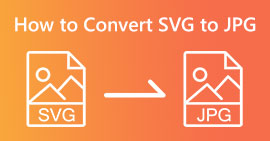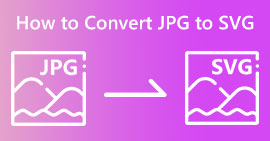Come comprimere i file SVG: ottenere un output di qualità senza perdita
SVG, o Scalable Vector Graphics, è un formato di immagine unico che memorizza le immagini tramite formule matematiche basate sui loro punti e linee precisi su una griglia. Questo è totalmente opposto ai JPEG, che sono file raster basati su pixel. Inoltre, questo tipo di file è comunemente utilizzato per il web e la progettazione grafica grazie alla sua scalabilità e alle dimensioni di file gestibili.
Tuttavia, gli utenti ora comprimono comunemente questo file per migliorare i tempi di caricamento e le prestazioni. Quindi, se stai cercando uno strumento di compressione per i tuoi file SVG, allora sei sulla pagina giusta. Scopri in questo articolo i migliori Compressione SVG strumenti e come utilizzarli in modo efficace per ottimizzare le immagini senza sacrificarne la qualità.
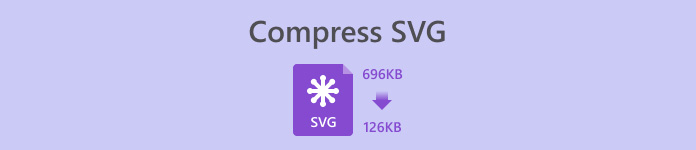
Parte 1: Comprimi SVG alla dimensione minima senza perdite di qualità evidenti online
Se vuoi comprimere i tuoi file SVG a una dimensione minima senza un'evidente perdita di qualità online, lo strumento migliore che puoi utilizzare per questo è Compressore di immagini gratuito FVCQuesto strumento è 100% gratuito e, rispetto ad altri strumenti di compressione che offrono un servizio gratuito, questo è un'eccezione in quanto comprime i file immagine mantenendone la qualità.
Passo 1Per prima cosa, devi visitare il sito web ufficiale di questo strumento.
Passo 2Una volta che sei sulla loro interfaccia principale, devi cliccare su Carica immagini per importare le foto che vuoi comprimere.
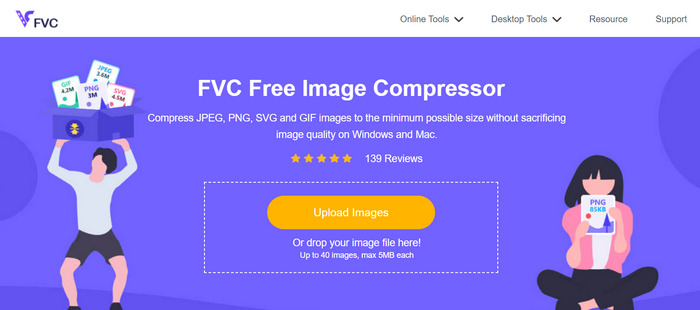
Passaggio 3. Attendi il completamento del processo di conversione. Dopodiché, vedrai una barra di stato che indica che è terminato. Ora, fai clic su Scarica per salvare la tua immagine.

La cosa migliore di questo strumento di compressione SVG è che esegue una compressione automatica al momento del caricamento. Inoltre, la sua funzione di elaborazione batch consente agli utenti di comprimere fino a 40 file immagine contemporaneamente. Questo è utile per coloro che hanno un sacco di file SVG che necessitano di compressione. Inoltre, questi file vengono rapidamente e automaticamente ridotti a un massimo di 5 MB per garantire le prestazioni di caricamento quando li si utilizza. Infine, oltre ai file SVG, è possibile comprimere altri formati di file immagine come JPEG, PNG e GIF.
Parte 2: Comprimi SVG con software professionale: Adobe Illustrator
Se desideri un software professionale per comprimere i file SVG, Adobe Illustrator sarebbe la scelta migliore. Questo programma software è noto per le sue capacità avanzate di progettazione grafica. Tuttavia, è anche in grado di ottimizzare e ridurre le dimensioni del file SVG mantenendo un'elevata qualità.
Ecco i passaggi su come comprimere i file SVG quando si utilizza Adobe Illustrator:
Passo 1Nel tuo programma Adobe Illustrator, apri il file SVG andando su File scheda e cliccando su Aperto pulsante.
Una volta che sei sull'interfaccia principale, vai su File di nuovo la scheda e fai clic su Salva come pulsante o premere Maiusc-Ctrl-S per salvare il documento.
Passo 2. Ora, scegli Adobe Illustrator.Ai come tipo di file, imposta il nome del tuo documento e quindi premi Salva.
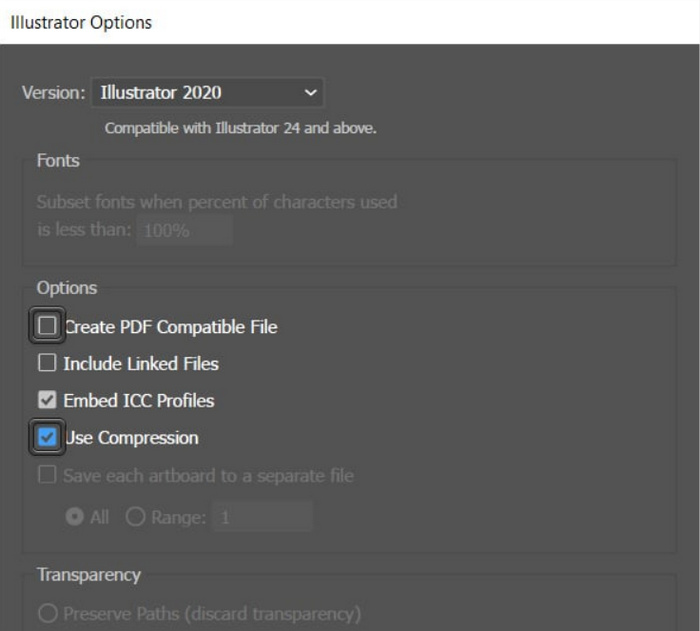
Passaggio 3Ora, deseleziona la casella Crea file PDF compatibile casella e seleziona la Utilizzare la scatola di compressione è selezionato. Una volta fatto, basta cliccare ok per salvare il file di dimensioni ridotte.
Qui puoi anche usare questo strumento per esportare SVG in JPG o PNG di cui hai bisogno.
Gli utenti possono sfruttare questo metodo quando creano progetti di file SVG nel programma Adobe Illustrator. Il programma ha una funzionalità che consente agli utenti di comprimere il file direttamente prima di salvarlo. Tuttavia, questo non è il tipico strumento di compressione SVG che offre la conversione batch per un gruppo di file SVG e ha un tasso di compressione automatico, ma d'altro canto, quando si utilizza questo programma, è possibile comprimere facilmente e rapidamente questi tipi di file nella dimensione più piccola possibile mantenendone l'integrità della qualità.
Parte 3: Comprimi SVG ad alta velocità
Quando cerchi uno strumento di compressione SVG ad alta velocità, forse Comprimi o muori è perfetto per te. Questo è uno strumento di compressione delle immagini online che non solo riduce le dimensioni delle immagini dei tuoi file, ma le analizza e le ripara. Inoltre, questo strumento comprime i file SVG in dimensioni più piccole mantenendone al massimo la qualità.
Passo 1. Per prima cosa, importa il file SVG cliccando su Seleziona il file pulsante. A parte questo, puoi anche usare il Trascina e rilascia oppure incolla semplicemente l'URL.
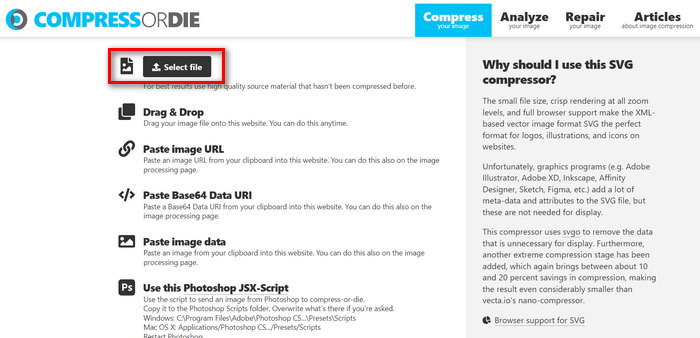
Passo 2Una volta selezionato il file SVG, verrà automaticamente compresso.
Passaggio 3. Dopo la compressione, vedrai la nuova dimensione del file SVG. Ora, per salvarlo, clicca semplicemente su Scarica pulsante.
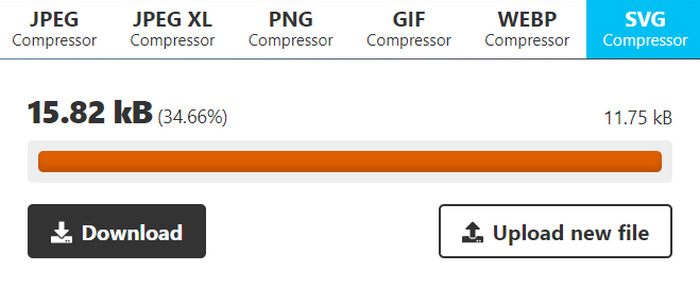
Questo strumento offre praticità e flessibilità quando si tratta di comprimere file SVG. Gli utenti possono personalizzare le impostazioni di compressione per diversi livelli di ottimizzazione e confrontare le immagini originali e compresse. Tuttavia, la mancanza di supporto per la compressione di immagini in batch limita l'efficienza per gli utenti che gestiscono più immagini contemporaneamente. La velocità di compressione varia a seconda di fattori come le dimensioni e la complessità dell'immagine. Nel complesso, sebbene eccella nelle singole attività di compressione, potrebbe non essere ottimale per gli utenti che richiedono capacità di elaborazione in batch.
Parte 4: Domande frequenti sulla compressione SVG
È possibile ridimensionare i file SVG per Cricut?
Sì. I file SVG sono grafiche vettoriali scalabili, ovvero possono essere ridimensionati senza perdere qualità. Questo li rende ideali per l'uso con macchine da taglio come Cricut, poiché puoi modificare le dimensioni del design per adattarle perfettamente al tuo progetto.
I file SVG perdono qualità quando vengono ridimensionati?
No. Gli SVG non perdono qualità quando vengono ridimensionati. A differenza di altri formati di immagine come JPEG o PNG, che possono diventare pixelati quando vengono ridimensionati, i file SVG mantengono la loro qualità perché sono basati su formule matematiche anziché su una griglia fissa di pixel.
Come creare un SVG ridimensionabile?
La creazione di un SVG ridimensionabile implica la progettazione della grafica tramite software basati su vettori come Adobe Illustrator. Quando salvi il file, assicurati solo che sia salvato nel formato SVG. Questo formato consente di ingrandire o ridurre la grafica senza perdita di qualità, rendendola ridimensionabile per varie applicazioni e dispositivi. Scopri altri modi per convertire le immagini in SVG Qui.
Conclusione
Ecco qua, ora puoi comprimere SVG file utilizzando 3 diversi strumenti in base alle tue esigenze. Ognuno di essi offre un diverso set di funzionalità uniche per soddisfare le tue preferenze e i tuoi requisiti. Ricorda, ridurre le dimensioni dei tuoi file SVG non solo migliora le prestazioni, ma aiuta anche a ottimizzare l'utilizzo della larghezza di banda, a migliorare i tempi di caricamento e a garantire esperienze utente più fluide. Quindi, esplora questi strumenti, sperimenta le loro funzionalità e trova la soluzione perfetta che si adatta al tuo flusso di lavoro. Inizia a comprimere ora!



 Video Converter Ultimate
Video Converter Ultimate Screen Recorder
Screen Recorder