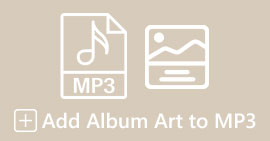Come aumentare il volume degli MP3 per una migliore qualità del suono
Quando si ascolta un file MP3, è importante avere un volume audio migliore, sufficientemente alto da farci sentire tutto chiaramente. Questa cosa particolare diventa parte integrante del modo in cui viviamo il contenuto come era stato concepito, senza sforzarci di cogliere parole o sfumature musicali. Livelli di volume bassi possono distogliere l'attenzione dal piacere di musica, podcast, audiolibri o qualsiasi altro contenuto audio. Ma non preoccuparti! Esistono diversi metodi efficaci per aumentare il volume MP3 mantenendo o addirittura migliorando la qualità del suono. Questa guida completa ti guiderà attraverso 4 metodi per aiutarti a ottenere un suono migliore per i tuoi MP3. Tuffiamoci!
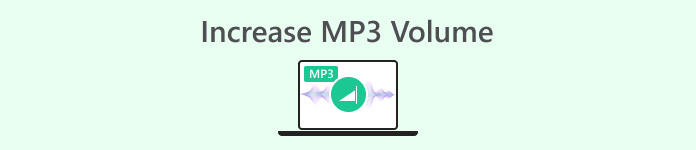
Parte 1: Aumenta il volume degli MP3 senza perdite con un Sound Booster professionale
Se stai cercando un potenziatore audio professionale che possa aiutarti ad aumentare il volume degli MP3 senza perdite, lo strumento migliore per te è FVC-picked Video Converter Ultimate. Questo strumento non è il tipico strumento di conversione, in quanto è dotato di diverse funzionalità, una delle quali è la sua capacità di aumentare professionalmente il volume degli MP3. Questo strumento di amplificazione del suono è molto facile da usare. Basta importare il file audio e poi, con una diapositiva, puoi facilmente modificare il volume del tuo file audio.
Passo 1Scarica e installa Video Converter Ultimate sul tuo dispositivo.
Download gratuitoPer Windows 7 o versioni successiveDownload sicuro
Download gratuitoPer MacOS 10.7 o versioni successiveDownload sicuro
Una volta fatto, avvialo e vai su Scheda Casella degli strumenti; da lì, cerca il Amplificatore di volume e fare clic su di esso.
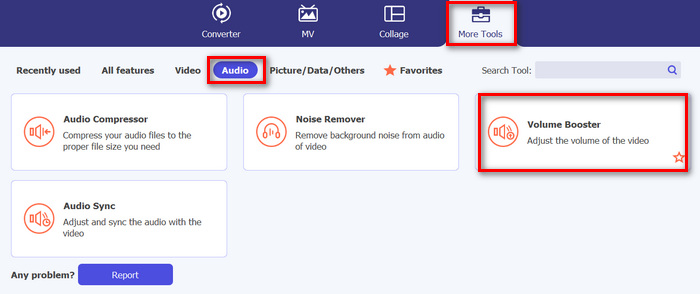
Passo 2Fare clic sul pulsante Aggiungi un video a Volume Booster per importare il file MP3.
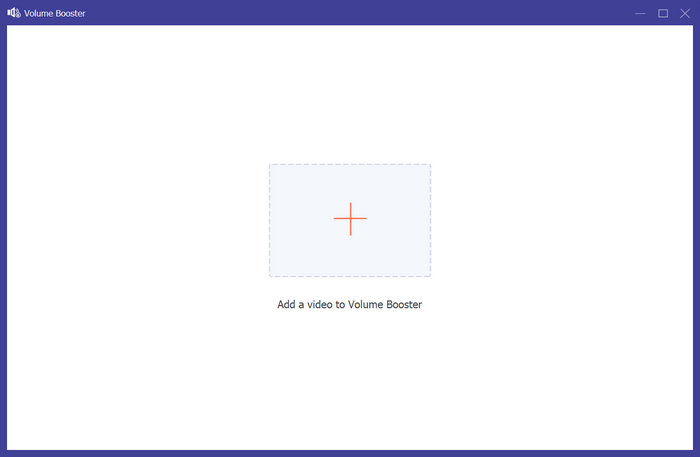
Passaggio 3. Dopodiché, per aumentare il volume MP3 del tuo file audio, fai scorrere la barra nella sezione del volume verso destra o digita la percentuale del volume audio desiderato. Questo strumento può aumentare il volume audio fino a 200%.
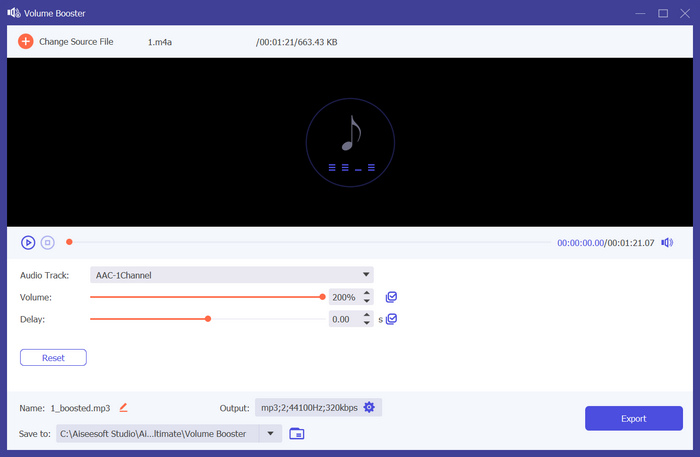
Passaggio 4. Una volta terminato, fare clic su Ingranaggio icona qui sotto per accedere al Impostazione dell'uscita. Scegli il Formato audio scheda e nel menu formato, scegli il formato audio che preferisci e fai clic ok.
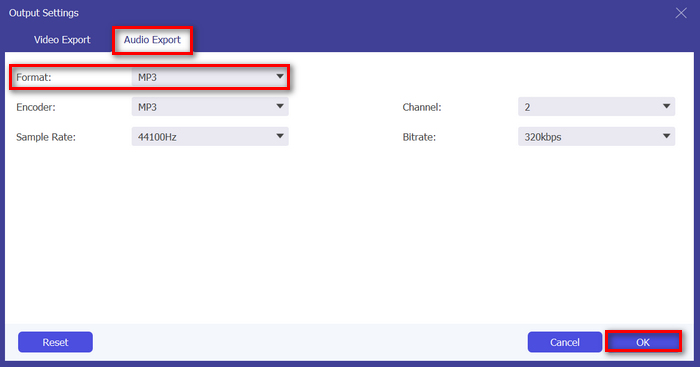
Passaggio 5Una volta completato, salva l'audio cliccando su Esportare pulsante.
Se lo desidera modificare le informazioni dei metadati MP3, puoi anche passare alla casella degli strumenti per realizzarlo.
Video Converter Ultimate è davvero il sogno di tutti. Chi avrebbe mai pensato di avere uno strumento tutto in uno per le tue esigenze video e audio? Con il supporto per vari formati audio, è perfetto per gestire diversi file multimediali. La sua interfaccia intuitiva e di facile utilizzo lo rende accessibile e facile per i principianti, e la sua capacità di aumentare il volume MP3 senza perdita di qualità assicura risultati di livello professionale. Nel complesso, questo strumento è l'ideale se stai cercando un output professionale e senza perdite per aumentare il volume dei tuoi file MP3.
Parte 2: Aumentare il volume MP3 in Premiere Pro
Se stai utilizzando Adobe Premiere Pro sul tuo dispositivo o sai come usarlo? La buona notizia è che, oltre alle sue potenti funzionalità di editing video, puoi usare questa app software per aumentare facilmente il volume degli MP3.
Per fare ciò, seguire i passaggi seguenti:
Passo 1. Per prima cosa, usa il Strumento di selezione per selezionare la clip audio di cui si desidera aumentare il volume.
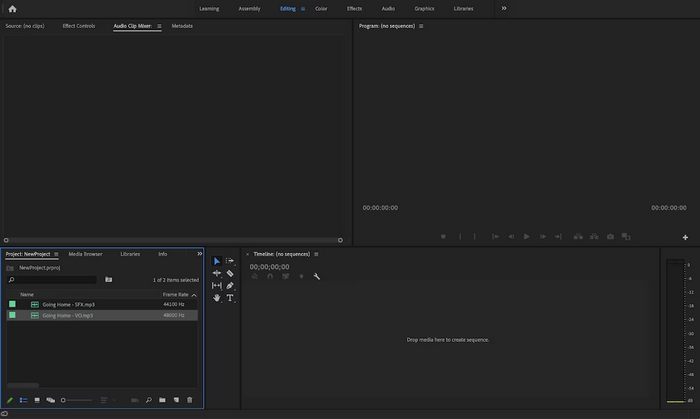
Passo 2Fare clic con il pulsante destro del mouse sulla traccia audio, quindi nel menu a comparsa scegliere Guadagno audio opzione.
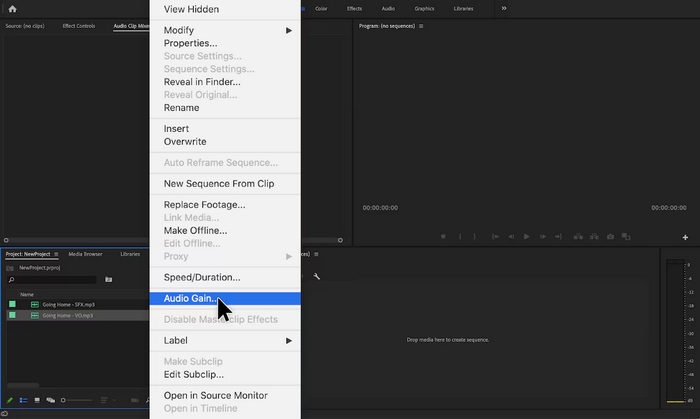
Passaggio 3Ora, per aumentare il volume audio, regola i dB utilizzando un numero positivo nella casella Guadagno audio.
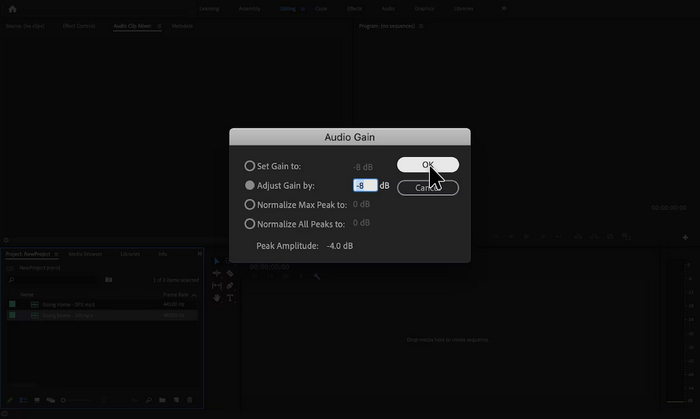
Passaggio 4Una volta fatto, basta cliccare ok.
Adobe Premiere Pro è davvero uno strumento potente perché, oltre all'editing, può essere incredibilmente utile per gli utenti che lo utilizzano per aumentare facilmente il volume degli MP3. Il processo è semplice e veloce, consentendo agli utenti di regolare i livelli del volume con pochi clic e il software garantisce regolazioni di alta qualità, mantenendo la chiarezza originale dell'audio. Inoltre, per coloro che utilizzano già Premiere Pro per l'editing video, è comodo gestire l'audio all'interno della stessa piattaforma. Tuttavia, ci sono alcuni svantaggi. Il software può essere opprimente e può imporre curve di apprendimento per i principianti, rendendolo meno intuitivo per loro. Richiede anche un abbonamento, che può essere costoso per coloro che ne hanno bisogno solo per attività semplici.
Parte 3: Aumentare il volume MP3 con Audacity
Audacity è un software audio multipiattaforma gratuito che consente agli utenti di registrare, modificare e manipolare file audio, incluso l'aumento del volume dei file MP3. Questa funzionalità è particolarmente utile per migliorare la chiarezza audio e garantire livelli sonori coerenti su diversi media.
Per utilizzare questo strumento, attenersi alla seguente procedura:
Passo 1Nell'interfaccia principale dello strumento, vai a File e scegli Audio per importare il file MP3 di cui vuoi aumentare il volume.
Passo 2Dopodiché, vai al Selezionare scheda e fare clic Tutti per scegliere l'audio che vuoi modificare.
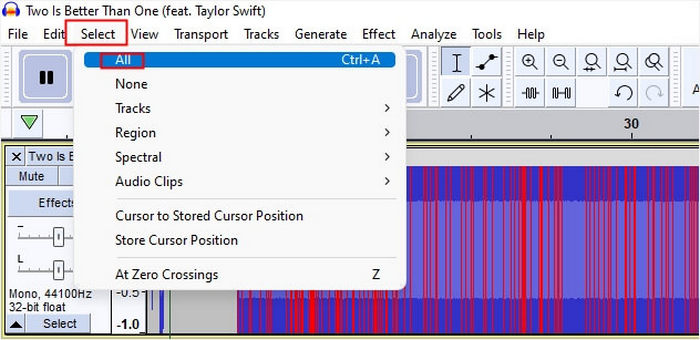
Passaggio 3. Ora, per modificare il volume, vai su Effetto menu e selezionare il Effetto Amplifica o Normalizza. Dopodiché, regola le impostazioni dell'effetto. Da lì, puoi aumentare il volume inserendo o modificando i decibel con un valore positivo.
Se hai più tracce audio da gestire e vuoi combinare più file audio, basta inserirli nella sequenza temporale per ulteriori modifiche.
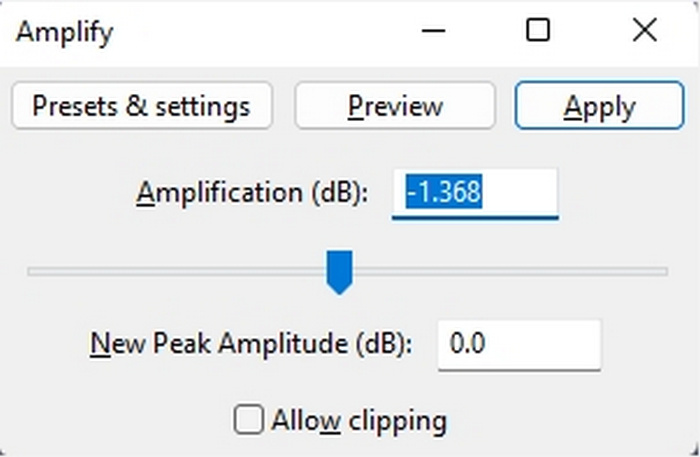
Passaggio 4Se vuoi sentire i cambiamenti, se il volume è aumentato o meno, puoi visualizzarne l'anteprima e, quando è buono, basta cliccare ok.
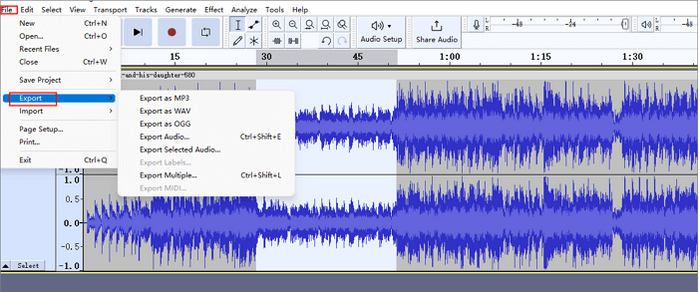
Passaggio 5Infine, per salvare il file, vai a Esportare ed esportare il file come MP3.
In sintesi, Audacity è una soluzione eccellente e conveniente per aumentare il volume MP3 ed eseguire varie attività di editing audio. Tuttavia, ci sono alcune limitazioni da considerare, come la sua interfaccia che potrebbe imporre delle sfide ai nuovi utenti, specialmente nella navigazione di tutte le funzionalità. Inoltre, non ha alcune funzionalità e capacità avanzate presenti nei software di editing audio professionali. Nonostante ciò, questo strumento rimane uno strumento potente e prezioso per molte esigenze di editing audio.
Parte 4: Aumentare il volume degli MP3 online
MP3Louder è uno strumento online gratuito che consente agli utenti di aumentare il volume degli MP3 direttamente sul web. Offre la possibilità di regolare i livelli del volume dei file MP3, amplificandoli efficacemente per renderli più forti.
Per utilizzare questo strumento, attenersi alla seguente procedura:
Passo 1Nell'interfaccia web di MP3Louder, fare clic su Browser per importare il file audio di cui si desidera aumentare il volume.
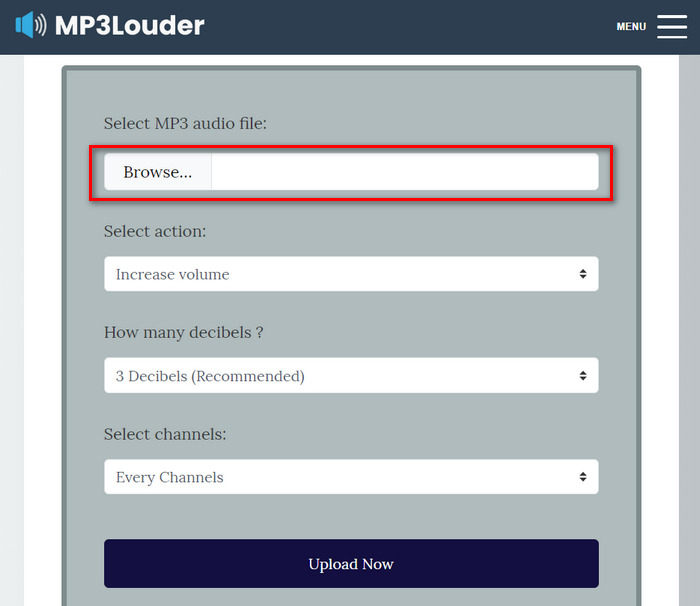
Passo 2Dopodiché, scegli Aumenta volume nel Seleziona Azione menù.
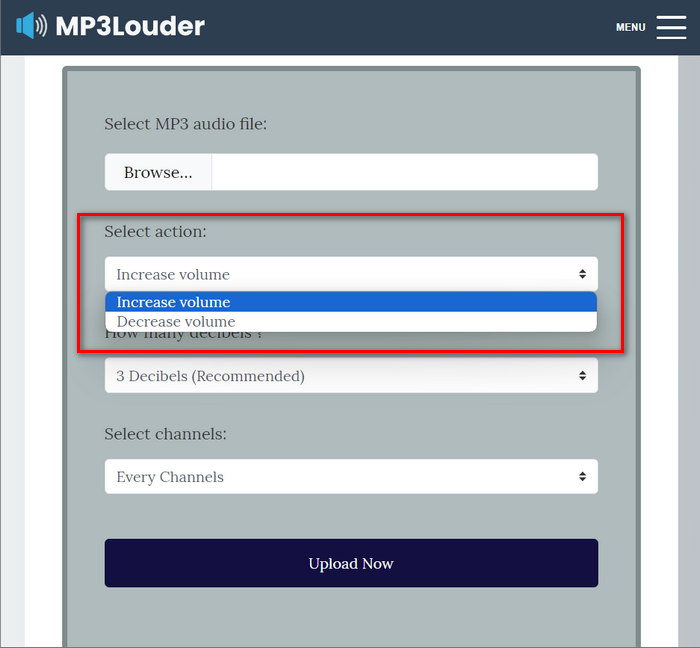
Passaggio 3. Inoltre, nel Quanti decibel? menu, scegli quello che ti serve. Puoi selezionare da 1 a 50 decibel.
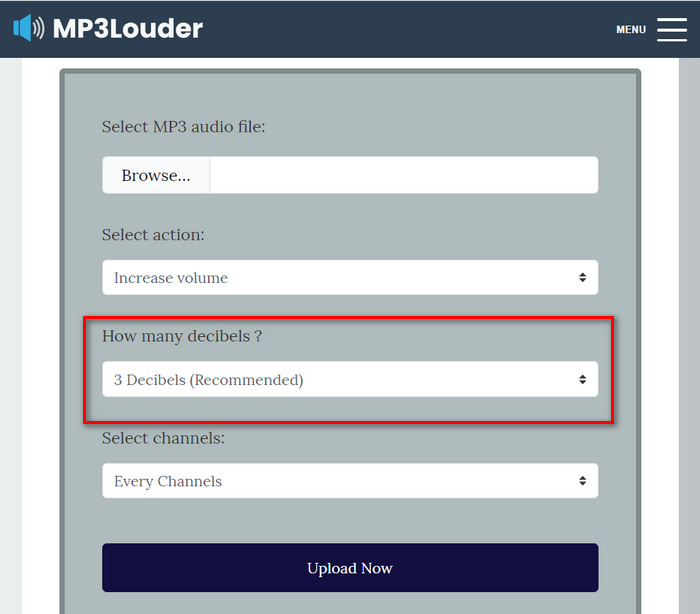
Passaggio 4. Nel Seleziona canale menu, scegli quello che preferisci. Puoi scegliere Ogni canale, Canale sinistro, o Canale destro.
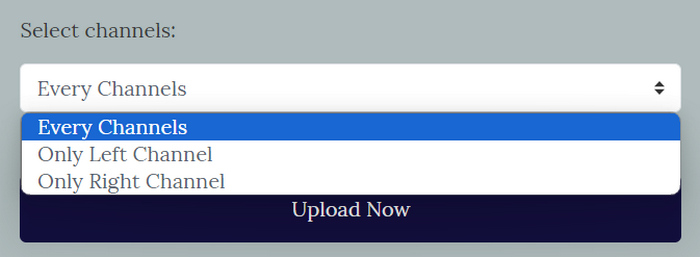
Passaggio 5. Infine, fare clic Caricamento ora per iniziare il processo. Una volta terminato, puoi scaricare il file.
MP3Louder emerge come una comoda soluzione online per gli utenti che cercano di aumentare il volume dei loro file audio MP3 senza sforzo. La sua interfaccia semplice consente di importare facilmente file audio e l'opzione di regolare i livelli del volume con incrementi di decibel personalizzabili fornisce flessibilità. Tuttavia, questo strumento potrebbe non avere le funzionalità avanzate e la precisione che si trovano nei software di editing audio professionali. Tuttavia, MP3Louder funge da strumento pratico per aumentare facilmente il volume MP3, specialmente per gli utenti che cercano una soluzione online gratuita e accessibile.
Parte 5: Confronto dei 4 metodi per aumentare il volume MP3
| Amplificatore di volume MP3 | Sistema operativo supportato (SO) | Qualità del suono | Facilità d'uso | Caratteristiche aggiuntive |
| Video Converter Ultimate | Windows e MacOS | Alto | Facile | Impostazioni di output personalizzabili, grazie alle quali gli utenti possono modificare il formato audio, il bitrate e la frequenza di campionamento. |
| Primo professionista | Windows e MacOS | Alto | Moderare | Controllo fader e mixer clip. |
| Audacia | Windows, MacOS e Linux | Alto | Moderare | Riduzione del rumore. |
| MP3Più forte | Basato sul Web | Moderare | Facile | Nessun'altra funzionalità. |
Parte 6: Domande frequenti sull'aumento del volume MP3
Qual è il miglior amplificatore di volume?
Il miglior amplificatore di volume dipende dalle tue esigenze e preferenze specifiche. Uno strumento come Video Converter Ultimate offre vari miglioramenti audio oltre all'aumento del volume. È il migliore per il suo modo diretto di aumentare il volume MP3, la sua compatibilità con vari formati e le sue impostazioni di output personalizzabili.
Posso ottenere il volume 200% su VLC?
Sì. VLC media player consente agli utenti di aumentare il volume fino a 200%. Basta semplicemente regolare il cursore del volume in VLC o utilizzare i controlli del volume sul dispositivo per aumentare il volume.
Qual è il limite del volume di un lettore MP3?
Il limite massimo predefinito del volume su un Lettore mp3 è 85 decibel.
Conclusione
In sintesi, la necessità di aumentare il volume MP3 dipende dalle diverse esigenze dell'utente. Ma indipendentemente da ciò, ci sono diversi strumenti e metodi per risolvere questo problema. Che tu cerchi facilità d'uso, compatibilità con diversi formati o impostazioni di output personalizzabili, scegli lo strumento che meglio si adatta alle tue preferenze. Con opzioni come Video Converter Ultimate, Premier Pro, Audacity e MP3Louder disponibili, trovare la soluzione perfetta è a portata di clic. Aumenta il volume del tuo MP3 oggi stesso e goditi esperienze audio più chiare e forti.



 Video Converter Ultimate
Video Converter Ultimate Screen Recorder
Screen Recorder