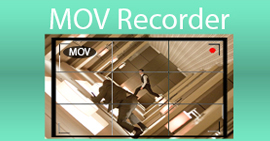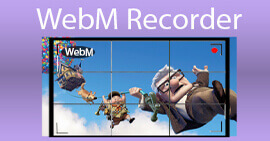3 metodi per combinare facilmente i file WMA [offline e online]
Merging multiple WMA files can be essential for creating seamless audio tracks, especially if you want to create a continuous audio track. However, the real challenge is not the process itself but finding efficient and user-friendly tools and methods to merge these files. With that, in this article, we have prepared 3 simplified methods to help you combine WMA files both offline and online. Whether you prefer using software on your computer or leveraging the convenience of online platforms, these methods cater to different needs and technical comfort levels, ensuring you can effortlessly merge your audio files with minimal hassle.
Cosa aspetti? Continua a leggere.
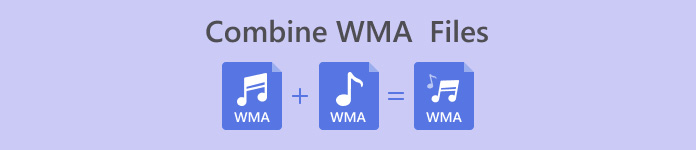
Parte 1: Combina i file WMA sul computer con alta qualità [veloce e facile]
The fastest and easiest way to combine WMA files is through the FVC-picked Video Converter Ultimate. This tool makes merging WMA files so easy that even beginners will find the process straightforward and efficient. Moreover, the quality of the merged WMA file output is exported in high quality because this tool employs advanced audio processing algorithms that preserve the original audio fidelity.
Step 1. First, you need to install the Video Converter Ultimate on your device.
Download gratuitoPer Windows 7 o versioni successiveDownload sicuro
Download gratuitoPer MacOS 10.7 o versioni successiveDownload sicuro
Step 2. After that, import multiple WMA files by clicking the Add Files button.
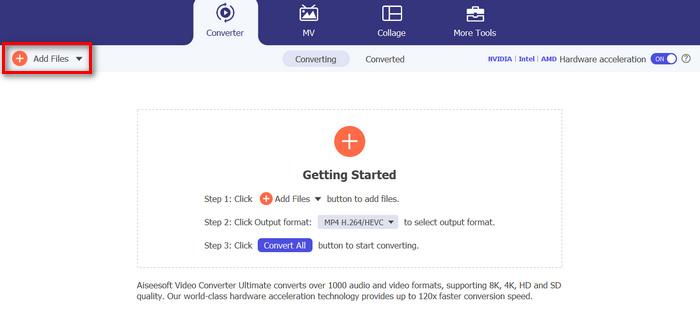
Step 3. Now, in a new window, you’ll see the Merge All button on the left side. Click on it to combine WMA files.
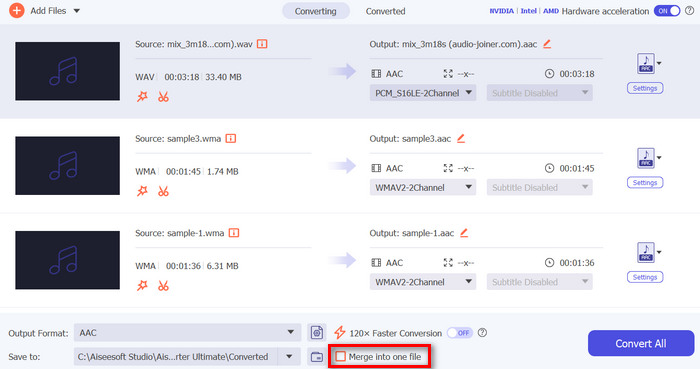
Step 4. Meanwhile, if you want to change the order of the WMA files before merging them, just right-click on the track that you want to move and select either Move up or Move down.
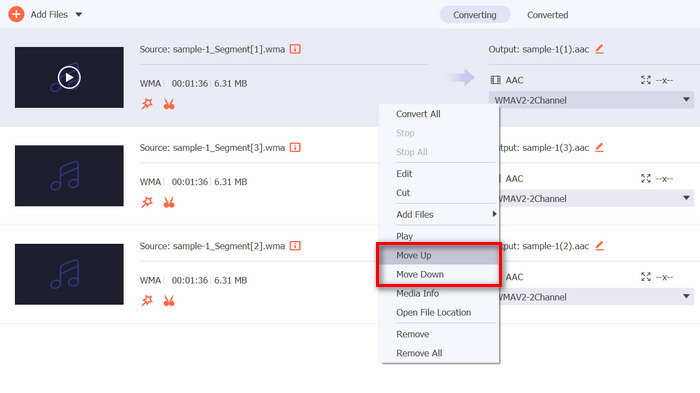
Step 5. Once done, click Save and preview your audio.
Step 6. Lastly, to import your combined WMA files, click on the Convert All button.
Ecco fatto! Semplice, vero? Inoltre, oltre a queste, potrai goderti alcune delle sue funzionalità integrate, specialmente quando devi modificare i tuoi file WMA prima di unirli, come il trimming, il taglio e la regolazione dei parametri audio. Quindi, rispetto ad altri strumenti che possono anche unire file WMA, con questo strumento puoi migliorarli ulteriormente prima di unirli effettivamente.
Parte 2: Combina i file WMA online
Nel frattempo, quando vuoi combinare file WMA online, puoi usare lo strumento Apps123. Questo strumento online fornisce un modo comodo e senza problemi per unire i tuoi file audio senza scaricare o installare alcun software. La cosa migliore è che puoi unire direttamente i tuoi file WMA, il che ti aiuta a navigare facilmente nello strumento ed evitare di sperimentare una certa complessità durante l'utilizzo.
Step 1. On their main interface, click on the Audio Tools and choose Audio Joiner.
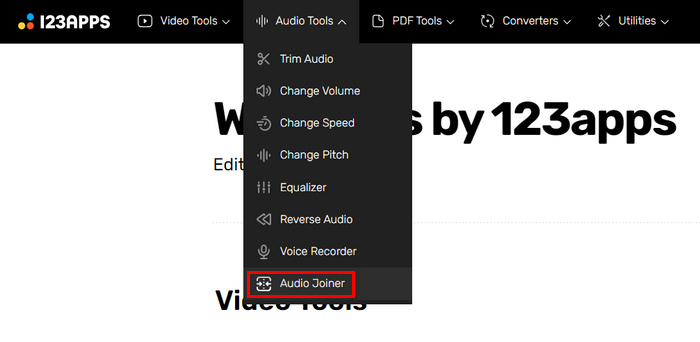
Step 2. Next, click on the Add Tracks button to import the WMA files that you want to merge.
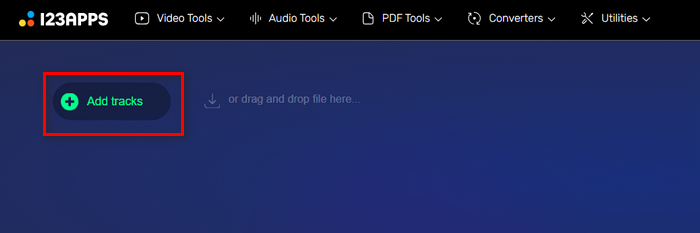
Step 3. After importing all the WMA files that you want to merge, click on the Join button.
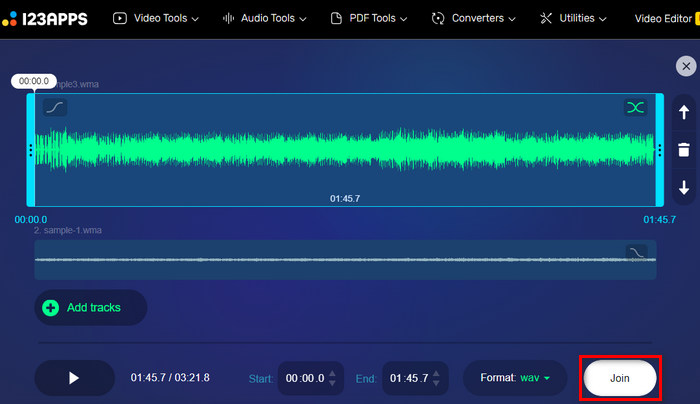
Step 4. Lastly, to save your file, click the Download button.
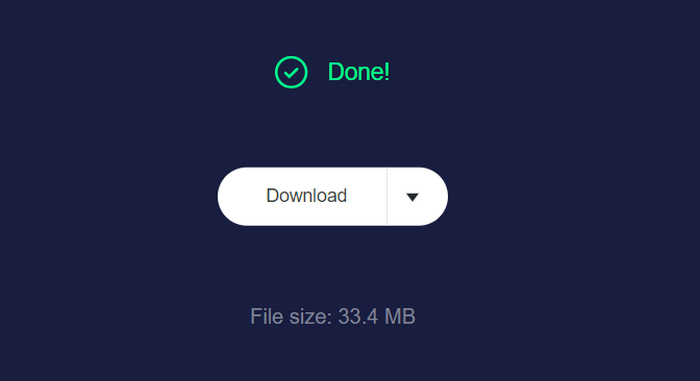
This tool is indeed great when it comes to combining WMA files. However, it doesn’t have a preview feature, which can be useful to check the output file before downloading it. You have to open it with a WMA player on your computer for previewing.
Parte 3: Combina i file WMA sul tuo telefono
Se stai cercando di combinare file WMA usando il tuo telefono, WavePad è lo strumento migliore per il lavoro. Questa app intuitiva ti consente di unire facilmente più file WMA in un'unica traccia senza soluzione di continuità. Basta trascinare e rilasciare i file, organizzarli come necessario e salvare l'audio combinato. Le potenti funzionalità di modifica di WavePad e il supporto per vari formati lo rendono una scelta versatile per unire l'audio in modo rapido ed efficiente in movimento. Disponibile sia per iOS che per Android, WavePad garantisce risultati di alta qualità direttamente dal tuo dispositivo mobile.
Step 1. First, you need to download the WavePad on your phone and install it.
Step 2. Open the tool, click the Open button, and import the WMA files that you want to merge.
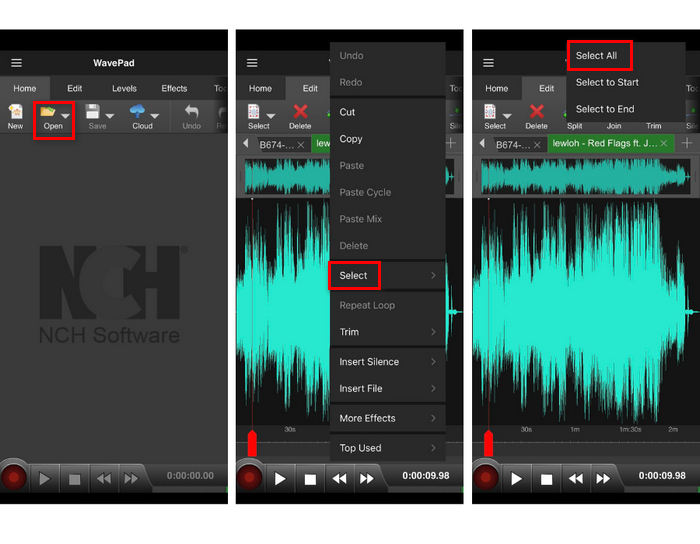
Step 3. After that, to select the files you want to merge, long-press the track, click Select, and choose Select All.
Step 4. Now, go to the Edit tab, click Join, and select Batch Join.
This tool is an audio editor, and you can use its metadata editor to change the audio meta information easily.
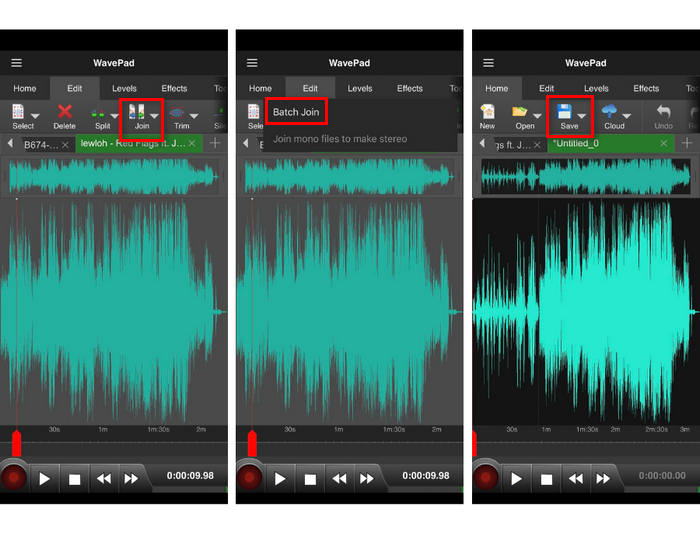
Step 5. Lastly, to save your merged WMA files, click the Save button.
Con WavePad, combinare file WMA sul tuo telefono è semplice ed efficiente. Le sue potenti funzionalità di editing e il supporto per vari formati lo rendono uno strumento versatile per l'unione audio in movimento. Tuttavia, l'ampia gamma di funzionalità di WavePad può essere opprimente per i principianti, rendendolo meno intuitivo per coloro che non hanno familiarità con l'editing audio avanzato.
Parte 4: Domande frequenti sulla combinazione di file WMA
Che cos'è un file WMA?
Un file WMA o Windows Media Audio è un contenitore di file audio, in grado di raggiungere la stessa qualità di un MP3 con un tasso di compressione più elevato. Questo formato è spesso utilizzato per lo streaming di musica ed è meglio aprirlo con Windows Media Player.
I file WMA sono lossless?
I file WMA possono essere sia lossy che lossless. Il formato WMA standard è lossy, ovvero alcuni dati audio vengono scartati per ridurre le dimensioni del file, il che può causare una perdita minima di qualità audio. Tuttavia, esiste anche un formato WMA lossless che mantiene la qualità audio originale senza alcuna perdita di dati, sebbene comporti dimensioni di file maggiori.
Qual è il miglior joiner WMA?
Il miglior joiner WMA dipende dalle tue esigenze e dalla piattaforma preferita. Per l'uso desktop, Video Converter Ultimate è altamente consigliato per i suoi algoritmi avanzati di elaborazione audio e l'interfaccia intuitiva. Se preferisci unire file WMA online, Apps123 è la scelta giusta per te, in quanto offre una soluzione comoda e senza download. Per gli utenti mobili, WavePad è una scelta eccellente, che offre potenti funzionalità di modifica e supporto per più formati audio, anche se potrebbe essere complesso per i principianti.
Posso modificare i file WMA prima di unirli?
Sì. Molti strumenti consentono di modificare i file WMA prima di unirli. Ad esempio, Video Converter Ultimate offre funzionalità integrate come il ritaglio, il taglio e la regolazione dei parametri audio, consentendo di migliorare i file WMA prima di unirli. Allo stesso modo, WavePad offre ampie capacità di modifica sui dispositivi mobili, sebbene le sue funzionalità avanzate potrebbero risultare un po' opprimenti per i principianti.
Conclusione
With the right tools, combining WMA files becomes simple. Each method in this article ensures efficient and seamless merging, catering to different needs and technical comfort levels. Choose the one that best fits your workflow and start creating seamless audio tracks effortlessly.



 Video Converter Ultimate
Video Converter Ultimate Screen Recorder
Screen Recorder