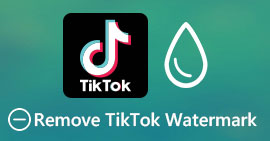Learn More About What Is a Watermark on a Photo and Why Should You Add One
70 % of photography posted online have a watermark to ensure that the document belongs to someone or something. What is a watermark on a photo? Many users are interested in why other users use a watermark on the image they taken and posted online. To help you understand it better and enrich your knowledge about it, then the importance of the reading article is straightforward. As we provide the information, you need. Without further ado, let's five into the information we add below.

Part 1. What Is a Watermark on a Photo
As we all know, watermarks are perfectly used for protecting the image we want to post on the web. It adds an extra layer of protection to help us prevent anyone from stealing our work. Though watermarking an image isn't a big deal for everyone, it is for professionals. Besides security, it also added digital identification that proves that it is your original work or ownership. Now that we know what a watermark is on a picture, the next part will discuss the different types you can use on your images.
Part 2. What Are the Types of Video Watermarks
These 5 are the most common digital watermarking techniques usually used by professionals, but now you can use them on your images.
Perceptible
It is the most common digital watermarking you've already seen because it is visually available. The perceptible watermarking is straightforward and can be seen inside the image, commonly seen on the sides or in the middle part of the images.
Imperceptible
This type of watermarking is difficult to analyze, for it uses embedding the watermark on the image and can't be seen by our naked eyes. Usually, it goes under the process with the algorithms to automatically apply the watermarking, but some do it manually.
Fragile
This watermarking is the most sensitive amongst the different types of watermarking we enlist here. Once your image uses this watermarking, anyone can remove it by simply manipulating the data on the image. Changing the file size or compressing it can easily remove it.
Robust
It is the multi-purpose type of watermarking because whether you change the data of the image, the watermark will always be part of it, whether compression or converting. The image's watermark will remain no matter how many times you compress or convert. So, if you want to know what a watermark in the photo brings flexibility, this is it.
Reversible
It is the most complicated digital watermarking you will ever encounter. Because it can degrade the quality of the image after it goes into this process, it doesn't mean that if you use this digital watermarking to add a watermark will degrade the quality of the image. Instead, it deals with the owner's authentication to reverse it back to the original quality after being locked or protected. In common scenarios, when an image needs a password to open, then if you are the owner of that image and want to save it with high quality, you can enter the password and save it like the image on the previous camera you used to capture it.
Part 3. Why Add a Watermark to Your Image
Adding a watermark to your image gives the thieves the impression that they can't steal the image easily because someone owns it. Though you can manually add a watermark to your image, many cameras add a watermark to the image you capture, such as Canon, Fuji, Sony, and more. Also, other mobile devices do support adding a watermark automatically on your image, but you can also turn the watermark off if you don't want to add one on your image.
Moreover, photographers use watermarks because they want the other users and photographers to recognize or identify the work. Most of them use a logo, signature, name, and stamp. In addition to that, the users who add watermark can sell their works to others; after they purchase it, they now have the power to see the image in a high-quality. Though they can preview the image for free, the quality it gives isn't that much to see.
Part 4. How to Add Watermark Photos You Want to Take
For mobile devices such as Android and iOS, they can add a watermark on the image you are talking about. The watermark it provides is based on text; you can create your watermark by editing one on your device's built-in editor. So, if you want to add the watermark on the image you take on your mobile devices, you can follow these steps.
For Android Devices:
Step 1. Open the Gallery on your Android device.
Step 2. Then choose the image you want to add a watermark, tap it, then go to Edit.
Step 3. On the Edit, tap the Text and type the text watermark you want to add to your image, and press Save when it is done.
For iOS Devices:
Step 1. Open Photos on where your images are stored and tap one of the images you want to add a watermark on.
Step 2. Tap the Edit menu, then tap the three dots and tap Markup. Though you can doodle, add a signature, and magnifier, we will focus first on adding the text.
Step 3. Tap the plus icon and tap the Text. Please type the text you want to use as a watermark and place it properly on the image; click Done after it.
Part 5. How to Remove Watermarks From Your Photos
To delete the logos, signature, and stamp on your image, you can use the FVC Free Watermark Remover. This online tool provides four steps for removing the watermark attached to your images. Though it can only work on perceptible watermarking, it is still best to remove the watermark compared to the other watermark remover you can use on the web or even download. Due to its simplicity and easy-to-work-with, users are already enticed, and they are satisfied with the outcome. So, do you want to know how this tool works? You can follow the steps below to remove the watermark on your easily.
Step 1. You can click this link to open the image watermark remover online.
Step 2. Click Upload Image to add the image with a watermark, choose it on the folder that will show, and press Open to upload it.
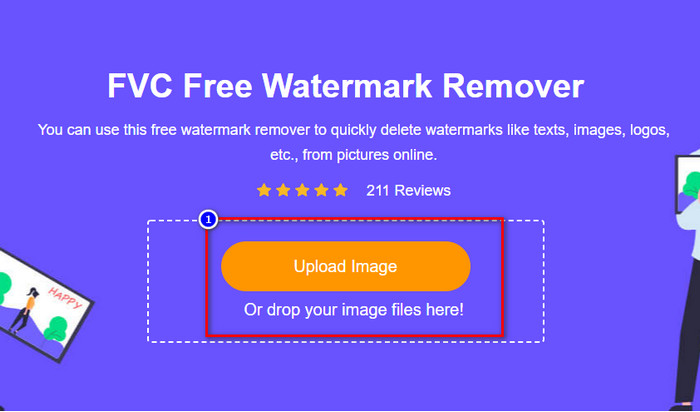
Step 3. Trace the watermark on the image using the Polygonal tool, and ensure that it will cover up the watermark.
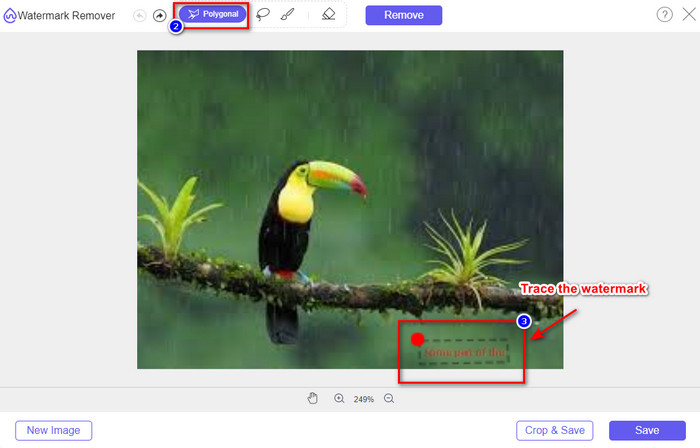
Step 4. Click Remove to remove the watermark on the image you upload. Wait for the process, and click Save if you are satisfied with the result.
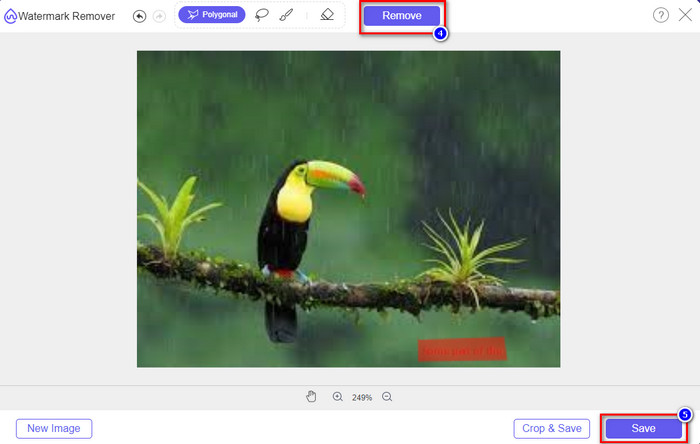
Related:
How to Remove Watermark from GIF
Part 6. FAQs about What is Watermark on Photos
Can I use other font styles to add text watermark?
Yes, you can use a wide variety of font styles available on your editor of choice. Ensure to test them all out to see if that text watermark fits the image.
Do I need to download software to remove the watermark on the image?
Removing watermark can now be done on the web without downloading additional files or installing them. Downloading an image watermark remover on your desktop isn't necessary, especially if you have FVC Free Watermark Remover, for it does the same thing right away.
What is the best way to watermark your photos?
So far, on the types of watermarking we explain above, we can see that the reversible is the best for selling the images, robust is the best for flexibility, perceptible is the best for being a common imperceptible for its uses algorithm as a watermark. Whatever your choice between them, you will still have the best result.
Conclusion
Upon reading this article, our idea about what is digital image watermarking became vaster, and we hope that this article gives you all of the ideas you want to know. Did we miss out on some information? You can send us a message, and let's discuss it.



 Video Converter Ultimate
Video Converter Ultimate Screen Recorder
Screen Recorder