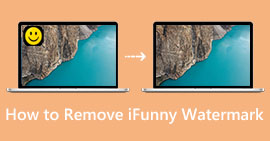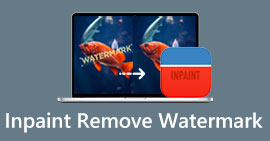Tutorial to Remove Watermark from PNG Free/Online/No Sign up
Nowadays, PNG, or Portable Network Graphics, is one of the most common image formats we have. That being said, we can’t ignore the fact that no matter what image format you use, the watermark is everywhere. You can encounter watermarks on your PNG images, JPG images, etc. If that is the situation, we have the best solution for you. This article offers various methods to remove watermarks from your PNG images. So the best thing you can do this time is to focus on reading this article, absorb all the information, and apply it yourself!

Part 1. How to Remove Watermark from PNG Online Free
You can use FVC Free Watermark Remover to remove watermarks from your PNG image because it supports the PNG file format. Removing any disturbing elements from a PNG photo is easy. This tool is accessible in almost all browsers, like Google Chrome, Microsoft Edge, Mozilla Firefox, etc. In addition, this watermark remover has tools you can use to delete watermarks. You can use the Brush tool, Lasso, and Polygonal tool to highlight the watermark you want to remove. Also, if the watermarks are small, you can zoom them in and out. This way, you can see the watermarks clearly. FVC Free Watermark Remover also has a straightforward interface to utilize this application efficiently. But wait, there’s more. This online tool offers two easy ways to remove watermarks from your PNG images. You can use the watermark remover tools if the area of the watermark is in the middle or center part of the photo. On the other hand, if the watermark area is at the edge or corner of your image, you can use the cropping tool. As you can see, FVC Free Watermark Remover is convenient for all users.
Features
◆ Offer a watermark remover tool to remove watermarks and other unwanted objects from a photo.
◆ It has a cropping tool function.
◆ It can export the original quality of the photo.
Pros
- Suitable for a non-professional user.
- The software is 100% free.
- Offers two ways to remove watermarks.
- Supports popular image file formats, like PNG, JPG, BMP, etc.
- No installation and account is required.
- Capable of removing multiple watermarks.
Cons
- An internet connection is needed to operate the software.
If you want to use FVC Free Watermark Remover, follow the simple steps below to remove the watermarks from your PNG images.
Use this tool if the watermarks are in the middle part of your photo.
Step 1: If you want to attach your PNG image with a watermark, click the Upload Image button. Your folder will appear on your screen. Choose the PNG image.
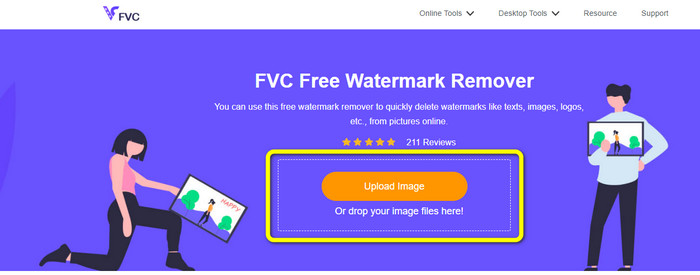
Step 2: After adding the PNG image with a watermark, you can use any of the three tools, Lasso, Polygonal, and Brush. Using the Brush tool, you can adjust the brush size. Also, you can use the + and - sign on the lower part of the interface to scale up or down the photo.
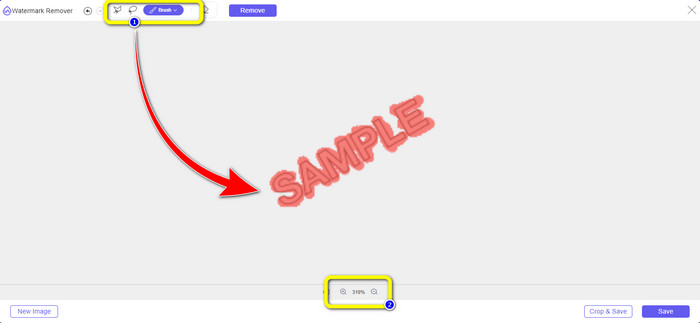
Step 3: When you are done highlighting the watermarks using the Brush tool, click the Remove button to delete the watermarks. After clicking, you can wait a second for the removal process and click Save.
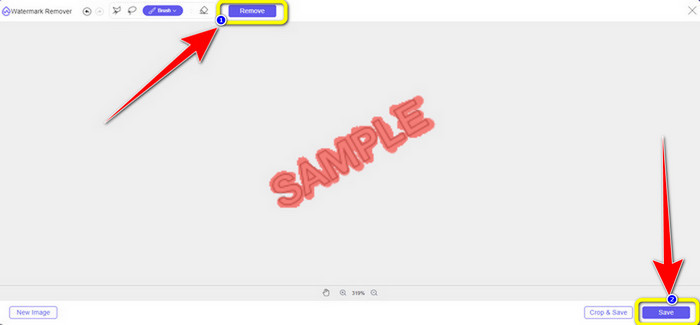
Step 4: If you want to crop a photo to remove a watermark, upload the image you want to crop by clicking the Upload Image button. You can also drop your image file inside the yellow box.
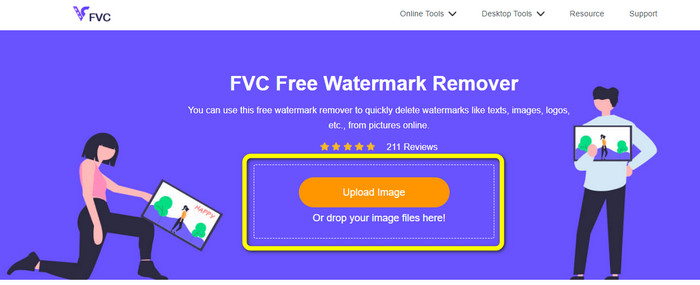
Step 5: When you are done uploading your PNG image, click the Crop button. Then you can already crop the photo with a watermark.
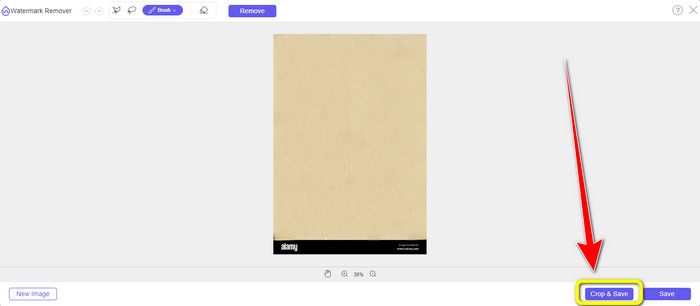
Step 6: After cropping, you can select the Save button to download your photo on your computer. In addition, if you want to crop another image, click the New image button. You also can use this tool to remove watermarks from JPG.
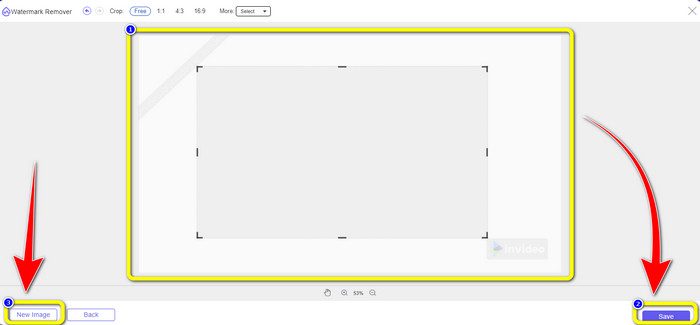
Part 2. Remove Watermark from PNG Online with Watermarkremover.io
Watermark Remover.io is an online tool capable of removing watermarks from a photo. This tool also supports PNG image file format, so you can use this tool to remove watermarks from PNG images in a few seconds. Also, it only has two steps to remove watermarks, so you don’t need to struggle anymore with the process. However, Watermark Remover.io can offer limited features, especially when using the free version. In one month, you can only upload 50 images. It also has 10k basic transformation and 25Gb storage, which is not satisfying for users. You must purchase a subscription to upload 50+ images and more basic transformations.
Features
◆ Remove unwanted objects from a photo, such as watermarks, logos, text, stickers, etc.
Pros
- Has simple steps, which is perfect for beginners.
- It supports various image file formats, such as PNG, JPG, WEBP, etc.
Cons
- Purchase a subscription to experience more great features.
- A fast internet connection is highly recommended.
Step 1: Go to the Watermark Remover.io website. Then click the Upload Image button to add your PMG image with a watermark. You can paste the link of the photo by clicking the URL button.
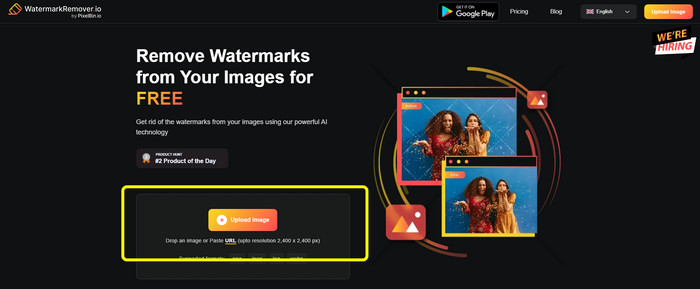
Step 2: The software will automatically remove the watermark after adding your file. After the process, you can already click the Download Image button to save your file without a watermark.

Part 3. Delete Watermark from PNG Online Easily with Inpaint
Another online tool you can use to remove watermarks from PNG images is Inpaint. With the assistance of this watermark remover, you can easily clean and improve your pictures. It also offers three useful watermark remover tools you can use. These tools are Marker, Lasso, and Polygonal. Using these tools, you can highlight the pesky watermarks and erase them. In addition, you can restore your old photos and make them new. You can do many things if you try to use this online software. However, using Inpaint online has many limitations. You can only upload an image with a maximum file size of 10 Mb. It also has a maximum resolution of 4.2 megapixels. If you want a higher resolution and unlimited file size, you must use the Inpaint downloadable version.
Features
◆ Eliminate unnecessary elements from photos, like watermarks, logos, text, etc.
Pros
- It supports WEBP, PNG, and JPG.
- Perfect for beginners.
Cons
- The free version has many limitations.
- Download the Inpaint desktop version to experience more features.
- It won’t operate without an internet connection.
Step 1: Visit the website of Inpaint. Then click the Upload Image button to import your PNG image within a watermark.
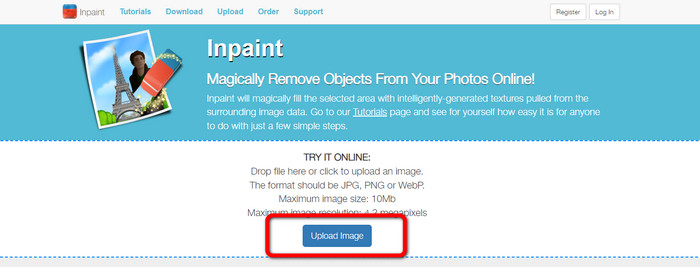
Step 2: On the left side of your interface, you can click any watermark remover tools to highlight the watermarks, such as Polygonal, Marker, and Lasso tools.

Step 3: You can click the Erase button at the upper left part after highlighting all the watermarks. Wait for the removal process and select the Download button at the upper right part of the screen.

Part 4. How to Remove Watermark from PNG in Photoshop
After learning the methods above to remove watermarks online, you should also consider using Photoshop, which specializes in image editing and is a good option for erasing watermarks. This tool is expensive, but you can use its pen tool to locate the watermark you want to remove accurately.
Features
• Supports layers, masks, filters, blending modes, and non-destructive editing.
• Create logos, posters, web graphics, UI mockups, and more.
• Tools like Healing Brush, Clone Stamp, and Content-Aware Fill.
• Includes automatic object selection, sky replacement, and neural filters.
Pros
- Industry standard for professional image editing
- Extremely powerful and versatile
- Regular updates with new features
- Wide range of tutorials and community support
- Seamless integration with other Adobe apps (like Illustrator, Lightroom, Premiere Pro)
Cons
- Expensive subscription-based pricing
- Steep learning curve for beginners
- Can be resource-intensive on older computers
Here’s how to use Photoshop to eliminate a watermark:
Step 1: Select the Remove Tool from the left.
Step 2: Adjust the brush size and apply it over the watermark you want to erase.
Step 3: Now, you will find that the watermark has been successfully eliminated.
Part 5. FAQs about Removing Watermarks from PNG
What is the easiest way to remove watermarks from a PNG image?
The best way is to use FVC Free Watermark Remover. It doesn’t have complicated procedures, so you can effortlessly remove any watermarks from your PNG image.
Is Removing PNG Watermarks Illegal?
If you use it for commercial or other public use, the answer is yes, if you don’t own the image or have permission, removing watermarks is usually illegal and violates copyright. You can only remove watermarks from your own images or if the license allows it.
What’s the best way to remove watermarks from a PNG without blurring?
The best way to remove watermarks from a PNG without blur is to use tools like Photoshop’s Content-Aware Fill or Clone Stamp, which blend the watermark area smoothly with surrounding pixels. AI-based online tools such as FVC Free Watermark Remover also offer fast and clean results.
Conclusion
Removing watermarks from PNG images can be challenging, but this post provides four easy methods to help you do so. Whether you want to use a professional solution like Photoshop or a reliable, free tool that also performs well, like FVC Image Upscaler, they can all yield a satisfying result. Among these options, we recommend using the FVC Free Watermark Remover because it is more accessible and suitable for beginners.



 Video Converter Ultimate
Video Converter Ultimate Screen Recorder
Screen Recorder