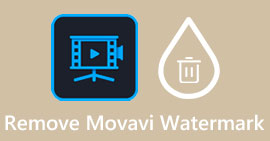How to Easily Remove Watermark From Graduation Pictures
Watermarks are an eyesore whenever you see them in any photo, and they ruin the quality of the photo. You will see watermarks on photos whenever the creator does not want his work to be stolen. And if you are a student, you probably will see watermarks on your graduation picture, indicating the studio's name or the photographer that took it.
If you want to remove the watermark on your graduation picture, you need tools that will help you remove the watermark on it. In this article, we listed the top three most used watermark removers, and you will also learn the steps to remove watermarks from graduation pictures.

Part 1. How to Remove Watermark From Graduation Pictures Online
There are many watermark remover tools that you will see on the internet. However, not all are free and easy to use. Also, in this part, you will know how to remove watermarks conveniently and efficiently.
FVC Free Watermark Remover is an online watermark remover that enables you to remove watermarks on your graduation pictures easily. This online tool is popular because you do not need to download anything before using it. In addition, it supports the most common image formats, such as PNG, JPG, JPEG, BMP, and more. And even if you remove the watermark on your image, it will have the same image format as before when you download it.
Using this watermark remover, you can choose from the remover presets in selecting the watermark area. You can choose between polygonal, lasso, or brush. Furthermore, you can use this tool to erase other unnecessary things on your image.
Pros
- It has a fast operating software interface.
- It is safe to use.
- It is 100% free to use.
- Available on all web browsers, including Google, Firefox, and Safari.
Cons
- It is internet-reliant.
How to get rid of watermark on graduation pictures using FVC Free Watermark Remover:
Step 1. On the browser that you use, search FVC Free Watermark Remover. You can click this link to go directly to their webpage.
Step 2. On the software’s main interface, click the Upload Image button. Your computer folders will prompt where you will select the graduation photo and upload it.
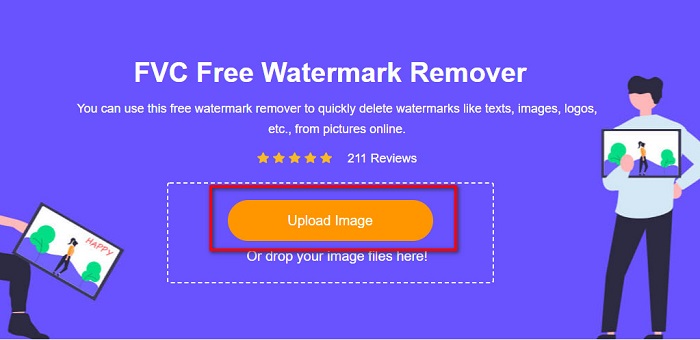
Step 3. Next, select the remover tool that you want to use to remove the watermark. Choose between Polygonal, Lasso, or Brush. And then, select the area of the watermark you want to remove.
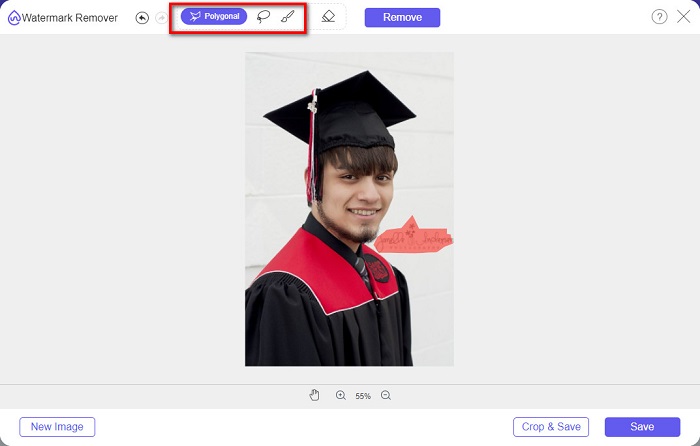
Step 4. After selecting the watermark area, click the Remove button to erase the watermark.
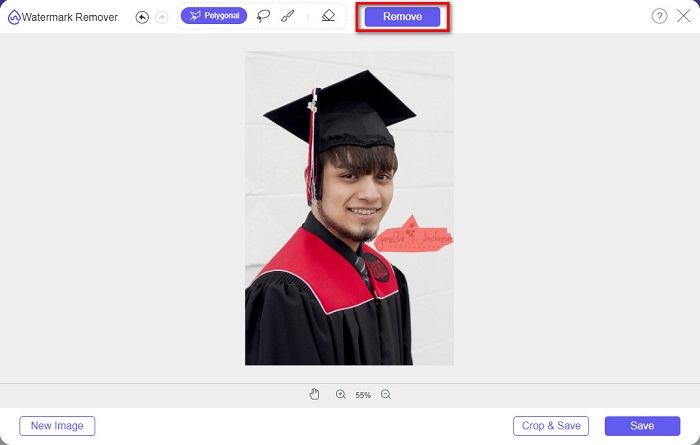
Step 5. You will see that the watermark is removed. Click the Save button to download the image on your device. What’s more, this watermark removal online tool is also a photobucket watermark remover.
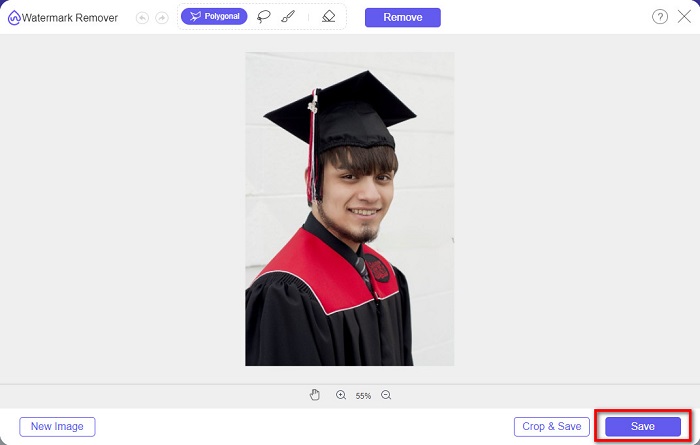
Part 2. How to Remove Watermark From Graduation Pictures Using Inpaint
People sometimes retouch the watermark to get the photo to its original appearance. But how do they do that? Professionals use a photo editor and paint the label pixel-by-pixel, resulting in a couple of work hours. However, there is another tool that will help you make your life easy. In this part, you will learn how to use Inpaint and its advantages.
Inpaint is an online watermark remover that will also help you remove watermarks on your graduation picture. This online software application also has a downloadable version available on Windows and Mac. Moreover, it allows you to remove unwanted things on your photo, like logos, texts, objects, etc. What’s even surprising is that it has a feature where you can repair old photos and return them to their original quality. It also has remover tools to choose the watermark area you want to remove.
Pros
- It has an easy-to-use software interface.
- It allows you to do digital facial retouching.
- It enables you to fill the black areas of Panoramas.
- Accessible on almost all web browsers, such as Google and Firefox.
Cons
- It is internet-dependent.
How to remove watermark from graduation picture using Inpaint:
Step 1. Search Inpaint in your browser, then go to their webpage. And then, on the software’s main interface, click the Upload Image button to upload your graduation picture.
Step 2. Next, select the remover tool you want to use to select the watermark area. Choose between marker tool, lasso tool, and polygonal lasso tool.
Step 3. Then, using the tool you want to use, select the watermark area you want to remove.
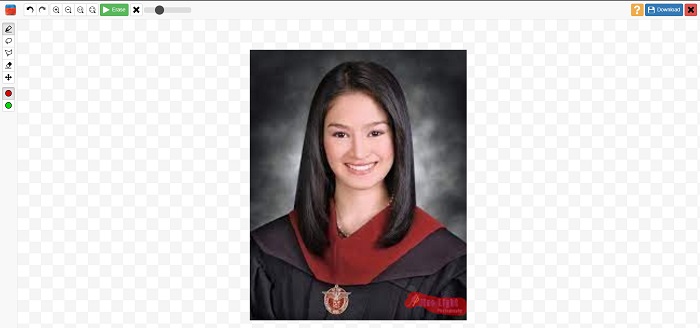
Step 4. Lastly, click the Erase button to remove the watermark on your graduation picture. And then click the Download button to download the photo.
Part 3. How to Remove Watermark From Graduation Picture Using Photoshop
Adobe Photoshop is the most famous editing software that many professionals use. But what many users do not know is that it is not just an editing software; it can also remove unwanted watermarks on your photo. To learn how to remove the watermark from your photo, read this part comprehensively.
Adobe Photoshop is the most popular photo editing software with many editing features. Many professionals use this editing application because you can edit your image in many professional ways. It contains tools that enable you to edit your image in detail. Furthermore, it produces output with a high quality that you can share on any social media platform.
Pros
- It has many advanced editing features to use.
- It contains many tools to use for editing.
- It produces high-quality outputs.
- It enables you to edit and create images both print and web.
Cons
- It has a hard-to-use software interface.
- You need to purchase the app to download it.
How to remove any watermarks on your photo using Adobe Photoshop:
Step 1. Download Adobe Photoshop on your device, then run the app. On the main user interface, open the image on Photoshop.
Step 2. Select the area of the watermark. You can use the Pen tool, the Quick Selection tool, or the Magic Wand tool.
Step 3. Go to Select > Modify > Expand to incorporate the background pixel.
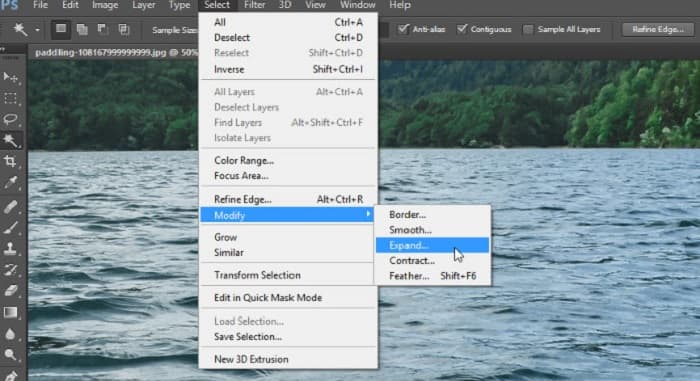
Step 4. Go to Edit > Fill, then select the Content-Aware in the Contents section.
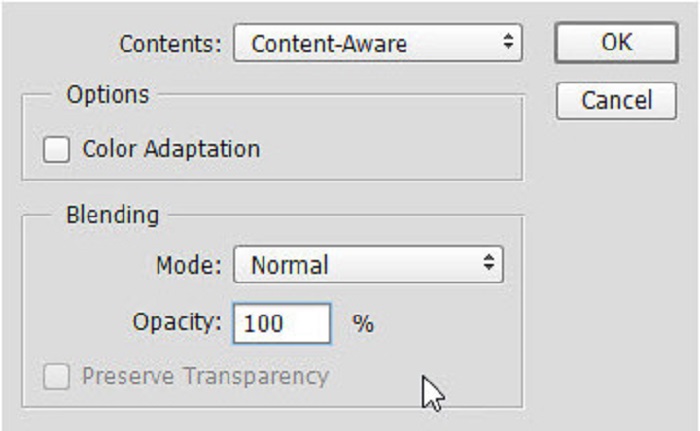
Step 5. Next, press the CTRL+D. You will see that the watermark is filled with the background. Then, to remove the watermark outline, use the Clone Stamp Tool.
Step 6. Hold the Alt key and trace the outline of the watermark. When you are done removing the traces, you will observe that the watermark is removed.
Part 4. FAQs about Removing Watermark From Graduation Image
Does removing watermarks from graduation pictures ruin the quality?
Removing the watermark from graduation pictures will not necessarily ruin the quality. However, when you remove the watermark, some tools still leave marks.
Can you remove watermarks on Canva?
Yes. Canva has a feature where you can remove watermarks for free. Just click the Remove Watermarks button to do so.
Can you remove the watermarks on PDF?
Using the tools shown above, you can remove any watermarks from your PDF file.
Conclusion
Since you have learned how to remove watermarks from graduation pictures, you can now do it yourself and try the tools that are presented above. Removing the watermark is made easy using a watermark remover. However, many people recommend using FVC Free Watermark Remover because it is convenient and easy to use.



 Video Converter Ultimate
Video Converter Ultimate Screen Recorder
Screen Recorder