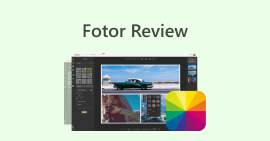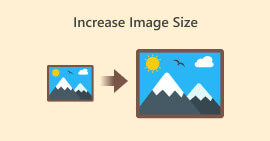PicWish Review: An In-Depth Look on its Photo Enhancer
The need for photo enhancement has become a necessity in creating a visually appealing result. Photographers, content creators, and even casual users are actively searching for ways to elevate their visual storytelling. The quest for higher-quality images just doesn’t end with editing and exporting it. Photo enhancement usage makes an image look the best quality it can be. PicWish is one of those tools that has photo enhancement features, bringing the best quality to every image. As technology continues to redefine the possibilities in the world of visual content creation, PicWish emerges as a helpful tool in shaping the trajectory of photo enhancement tools.
This Picwish Photo Enhancer review provides a comprehensive exploration, delving into the functionalities, use cases, and pros and cons of the tool and an alternative tool that may suit your needs. Join us and continue to read this article as we embark on this journey, dissecting the intricacies of PicWish and shedding light on how it stands poised in upscaling images.

Part 1. PicWish Photo Enhancer
PicWish, an online image editor with a specialized focus on photo enhancers, extends its capabilities beyond this primary function. In addition to its proficiency in photo enhancement, PicWish excels in tasks such as background removal, compressing, and retouching. All those features are made possible with the tool integrated with pro-level AI. While it may not rival the complexity of other advanced software out there, it adeptly handles fundamental touch-ups and can give you professional-looking results.
Accessible not only through web and desktop applications but also on both iOS and Android mobile devices, PicWish offers versatility in its usage. Setting it apart from its counterparts, PicWish boasts AI-powered features, adding an extra layer of sophistication to its image editing capabilities. Remarkably, what enhances its appeal is its cost. PicWish turned out to be one of those tools crafted to excel.
Part 2. PicWish Review
Pros
- Easy to use.
- AI integrated technology.
- Offers more features in their web version.
- Great for photo enhancing.
- Offers a wide range of tools and functionalities.
Cons
- Features from apps and the web are different.
- Cloud sync for app and web isn’t available.
- Some features are locked under a paid subscription.
- Files are limited to work under 20MB.
- Pricing can be expensive.
Pricing
Is PicWish free? The pricing for PicWish varies depending on the number of credits/photos you want to avail monthly or directly. Take note that one credit is equivalent to one photo.
Pricing Model: Free and Subscription Based
Monthly subscription starts at $5.99/mo - 50 Credits or $0.120/credit
Pay-as-you-go starts at $17.99 - 300 Credits or $0.060/credit
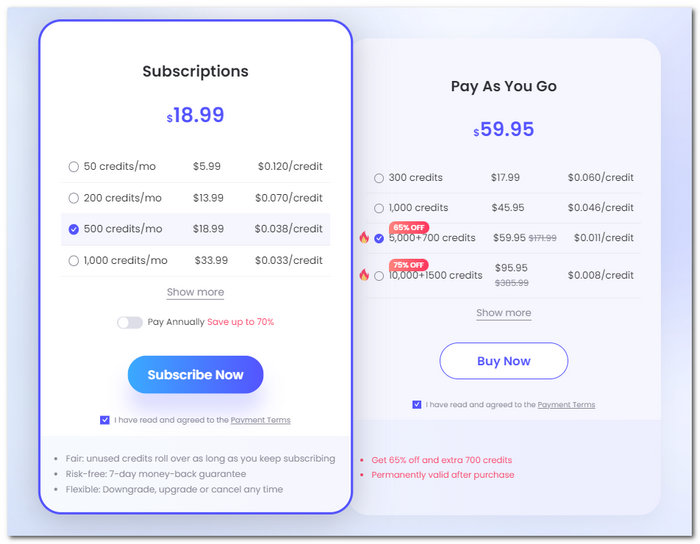
Functionalities
PicWish functionalities have expanded from photo enhancement to :
◆ Background Remover. Its background remover offers a white background perfect for product and ID-making processes and an AI background that generates background for your images.
◆ Photo Enhancer. Making every blurry picture clearer in an instant. Its AI photo enhancer helps make images sharper and as vibrant, resulting in much clearer and high-quality results.
◆ AI Background Generator. This comes in handy for eCommerce. It can easily generate an AI studio background for your product realistically.
◆ Photo Retouch. Removing objects with precisions. Its AI can recognize unwanted people, text, clutter, and logos, and remove text from images.
◆ Image Enlarger. Upscaling your images in their 2x to 4x quality with no problems with quality loss.
PicWish Use Cases
Potential users may use PicWish in the following cases:
◆ ID Photo. It can generate ID photos in an instant. It has a wide selection of sizes of ID photos and changing backgrounds to solid colors.
◆ Restore Old Photos. It restores old photos in the best quality, making sure the memories can last. Enhancing details is one of its key features in restoring old photos, as well as colorizing black photos to make them more lively.
◆ Anime Upscaler. This use is solely made to enlarge or increase the quality of anime and cartoon images. It reveals the details in an image by upscaling the quality of it without the worry of losing the image resolution.
◆ Logo. The AI removes logos in just a matter of seconds, making it faster and a reliable go-to in clearing out a background to any logo.
◆ Content Creation. Elevate your social media presence with image enhancements tailored for posts, stories, or ads, ensuring they capture attention and resonate with your audience.
◆ Document Processing. Streamline document processing by extracting text from images or scanned documents, facilitating digital storage and enabling efficient further processing.
◆ Digital Art. Unleash your creativity in digital art projects by utilizing the AI Art Generator, crafting distinctive visuals that add a unique touch to your digital endeavors or artistic creations.
PicWish is a tool that offers promising results and can guarantee your money back from the outputs you’ll be producing when continuing to use the tools. It indeed can be costly, but considering its versatility for features and uses it is a small price to pay.
Part 3. PicWish Alternative
Alternatives are here just in case you find the tool complicated and prefer to save and use tools that are web-based and completely free. FVC Online Image Upscaler is a tool that is powered by an AI to enhance image quality without a watermark accurately. The similarity between PicWish and FVC is that both use AI technology to achieve flawless results in photo enhancement. On the other hand, PicWish may turn out to be versatile in its features. Still, it only offers magnification options of up to 4 times, unlike FVC Online Image Upscaler, which has 8 times higher quality. To better understand FVC capability, you can freely upscale your image by following the steps below.
Step 1. On the FVC Online Image Upscaler website, upload your photo in the upload image field.
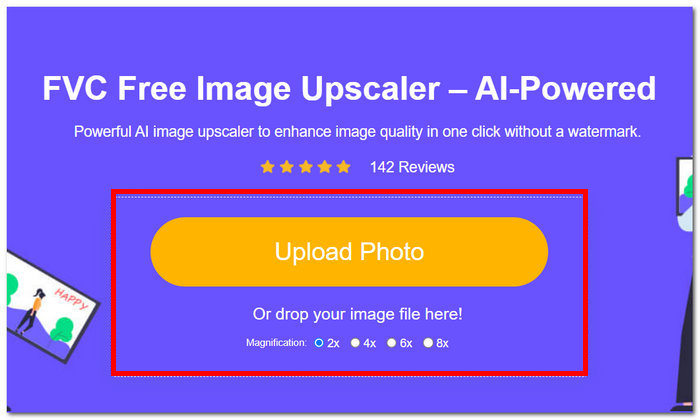
Step 2. Once your image is done loading in the tool, you will have to upscale it. To upscale your image, you have to choose Magnification from 2 to 8 times in the options located at the upper part of the tool.
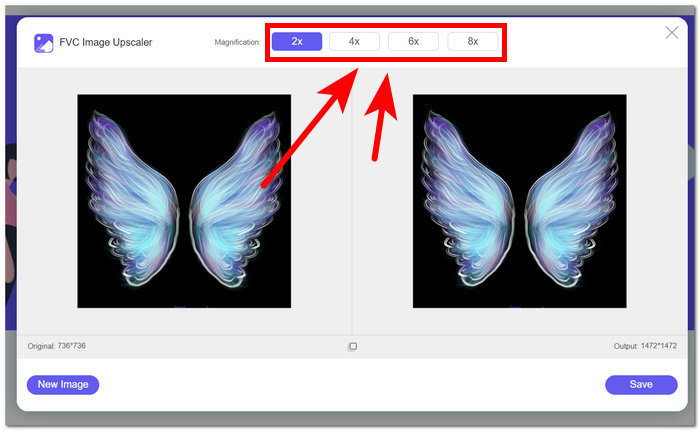
Step 3. It will automatically process your image, and it will show you the before and after process for you to check.
Step 4. When satisfied with the result, you can now save it on your desktop by clicking on the Save button located at the lower-right part of your screen.
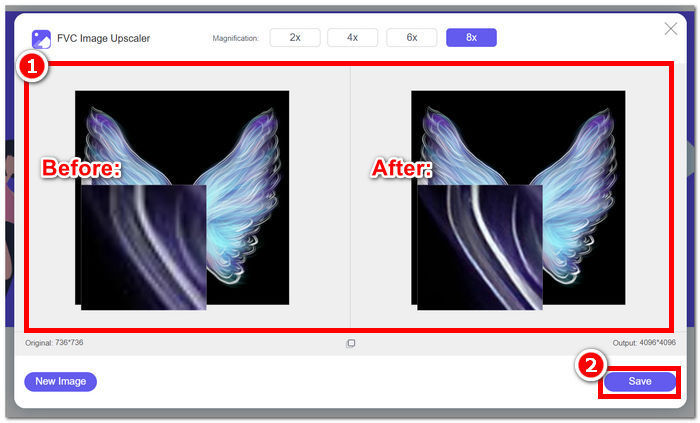
To wrap things up, FVC Online Image Upscaler lives to the expectation of what should be the standard tool in photo enhancement. Hence, it recognizes blurred parts in the photos, making its AI automatically adjust the image without losing a single pixel in the process.
Part 4. FAQs About PicWish Photo Enhancer
Is PicWish safe to use?
PicWish is generally considered safe to use, but as with any online service, it's advisable to review its policy and terms of use to ensure compliance and user security.
Does PicWish collect data?
Like many online platforms, PicWish may collect data as outlined in its privacy policy. Users should review the privacy terms to understand the type of data collected, how it's used, and whether it's shared with third parties.
How to cancel a PicWish subscription?
To cancel a PicWish subscription, users typically need to access their account settings or contact PicWish's customer support for assistance. The exact steps may vary, so checking the platform's support documentation or contacting customer service is recommended.
How does PicWish work?
PicWish likely operates by employing various image processing algorithms and possibly artificial intelligence to enhance and modify images. The specific workings may involve background processes that analyze and adjust aspects of the image to achieve the desired enhancements.
How can I improve the quality of a picture?
To improve the quality of a picture using PicWish or similar tools, consider adjusting elements such as brightness, contrast, and sharpness. Additionally, experimenting with features like color correction, filters, and resizing can contribute to enhancing overall image quality. Experimenting with these settings can help users tailor the image to their preferences and achieve a more visually appealing result.
Conclusion
In summary, PicWish Photo Enhancer lives up to its reputation, considering the features you get for your paid subscription. Among photo enhancement tools, it is notable for serving its purpose, showcasing its potential in a bunch of fields in photo editing. Its functionalities and use cases are proof that PicWish is rich and known for the features it offers, not just for photo enhancement. Nevertheless, potential users should carefully consider the subscription costs in relation to the benefits provided, knowing some tools can provide photo enhancement for free like the FVC Online Image Upscaler. Both tools are positioned at the forefront of enhancing images. PicWish and FVC invite users to delve into limitless opportunities for visually upscaled images.



 Video Converter Ultimate
Video Converter Ultimate Screen Recorder
Screen Recorder