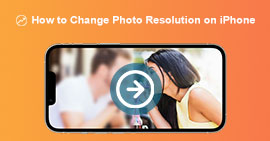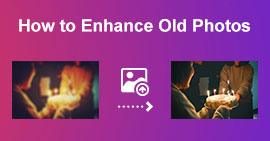Top 10 Most Outstanding Photo Resizer Applications for Computers
Many people have difficulty finding a tool to resize their images because some tools will affect the quality of resizing them. Also, many photo editors want to resize their images to enhance their quality or to save space on their devices. However, photo resizing can be tricky because it may affect the quality of it. But, there are also software applications that you can use to resize your images while maintaining their quality. So, if you are looking for the best photo resizer apps, we list them. Read this post to learn the top seven most remarkable and potent photo resizers.

Part 1. Most Outstanding Online Photo Resizers
An online photo resizer to resize your image is quite an advantage if you want to save space on your device. Online applications will not require you to download anything because you can ultimately use them on your browser. In addition, many online applications are free to use and are completely safe. Therefore, read this section comprehensively to know the top four best online image resizers.
FVC Free Image Upscaler
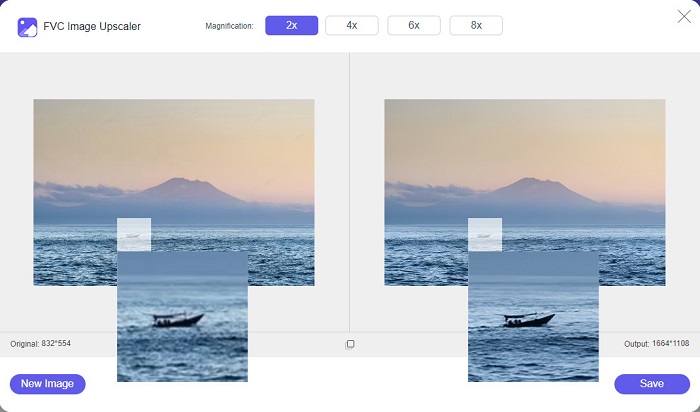
FVC Free Image Upscaler is the best online picture resizer that enables you to resize your image without losing quality. Even more, you can enhance your image to 2x, 4x, 6x, and 8x magnification. Moreover, it supports the most common image formats, such as PNG, JPG, JPEG, and BMP. Also, it has a user-friendly interface because it has a simple user interface. And if you want to resize your image without losing quality, then FVC Free Image Upscaler is the tool for you. Furthermore, it uses AI (Artificial Intelligence) technology which automatically detects the low-quality part of your image and enhances it quickly. And unlike other online programs, it does not contain any ads that might distract you.
Pros
- It is free and safe to use.
- It has a fast uploading process.
- You can preview your output before saving it.
- Accessible on all web browsers, like Google, Firefox, and Safari.
Cons
- It is an internet-dependent tool.
icons8.com
icons8.com is another online photo resizer you can use if you want to resize your image. icons8.com will help you achieve the size that you wish for your image. In addition, if you want to improve the quality of your image, this application is what you are looking for. It has an image upscaler that will help you improve the quality of your image. Moreover, you can use it for free, without any subscriptions. And if you ask if it is safe to use, the answer is yes. You can use this application without worrying about the safety of your data. However, when you resize an image using this tool, it leaves a watermark on your image.
Pros
- It has an easy-to-use software interface.
- It supports the most common file formats.
- It can enhance your image easily.
Cons
- Leave a watermark on your image when you resize it.
Zyro.com
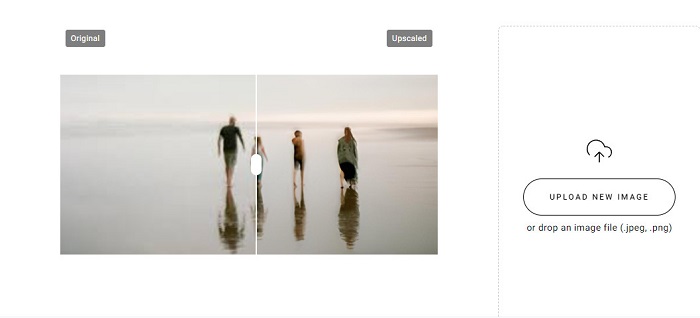
Another online application you can use to resize your image is Zyro.com. If you desire to resize your picture to enhance its quality, Zyro.com is the tool you are looking for. Moreover, this free image resizer tool uses AI technology that automatically enhances an image's quality. You also need not be anxious about the files you upload because it supports the standard image formats, like PNG, JPG, and JPEG. Furthermore, it is accessible on almost all web browsers, including Google and Safari.
Pros
- It is a beginner-friendly tool.
- It is free and safe to use.
- It does not contain any ads.
Cons
- It has a slow-uploading process.
Upscale.media
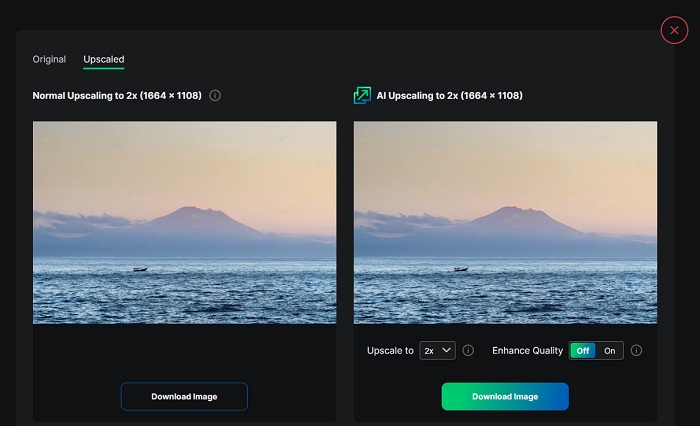
If you search for a tool to enhance or resize your image, you might want to use Upscale.media. This online tool also uses AI technology, making it convenient for many people to resize their images. Additionally, it supports the most standard image formats, such as JPEG, JPG, WebP, PNG, and others. What’s impressive about this application is that it has an option where you can enhance your image to have good quality. And despite that it is a web-based app, it does not contain any ads that might distract you while you resize your image.
Pros
- It supports a wide variety of formats.
- It has a fast processing interface.
- It allows you to see the preview of your output.
Cons
- You will have a slow uploading process when the internet is slow.
ImageResizer.com
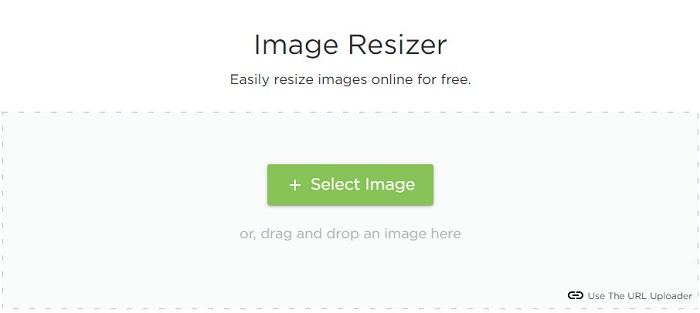
ImageResizer.com is also one of the best online photo pixel resizers that allow you to resize any image. By adjusting your image’s pixel, you can reduce the size of your image. In addition, it supports almost all image formats, such as JPG, PNG, and WebP. Although it is an online tool, it has a fast resizing process. Moreover, it is free to use and guaranteed that it is safe to access.
Pros
- Works on almost all web browsers.
- It is a user-friendly tool.
Cons
- It contains ads.
Part 2. Most Potent Offline Photo Resizers
Although online photo resizers are very convenient, as they save space on your device, offline tools also impose great results and advantages. One of the advantages of using an offline image resizer is that they are safe to use and will not require you to access the internet. In addition, most offline applications are fast processing. So, we searched for the most used offline image resizers and picked the best among them. Listed below are the top five best offline photo resizers for your computer.
XN Resize
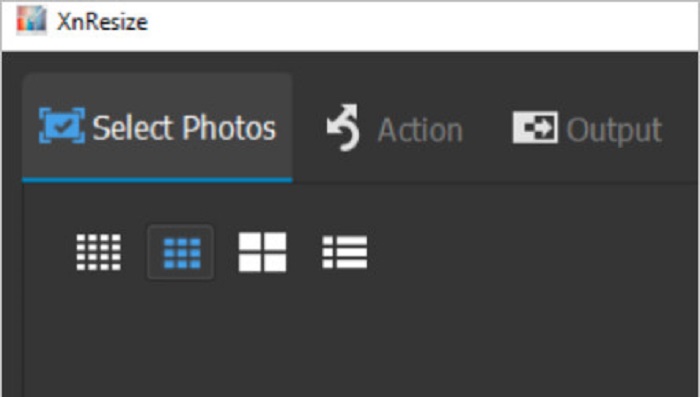
XN Resize is a fast-processing photo resizer software available to download on your Windows PC. This image resizer will help you if you want to reduce or improve the quality of your image. Many people nowadays wish to upload their pictures on different social media platforms. But to upload photos, the file size of the image must not exceed the limitations of the platforms. So, XN Resize is a tool that will help you resize your image to have a small file size, enabling you to upload your image on different platforms. The downside of this tool is that it only supports a few file formats and has no editing features. Nonetheless, with XN Resize, you can adjust your image’s height and width depending on your preference.
Pros
- You can adjust your image orientation.
- It has a feature to rotate your image.
- It has an easy-to-use interface.
Cons
- It has limited features to use.
FastStone Photo Resizer
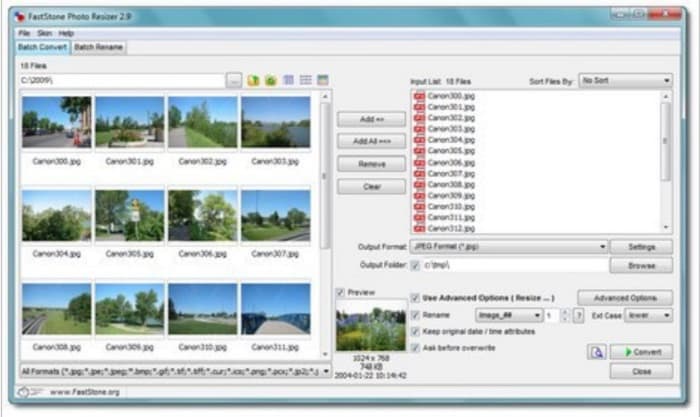
FastStone Photo Resizer is not just an app to take screenshots. It also has a feature where you can resize your image. Moreover, after taking screenshots, it will show many editing features you can use, one of which is the resizing feature. FastStone might be the most suitable tool for you if you want to use a free and safe-to-use image resizer. In addition, with this application, you can rename your image and save them to your device quickly. What’s even fantastic about FastStone Photo Resizer is its features where you can convert, crop, rotate, and add text to your image.
Pros
- Supports folder or non-folder structure.
- It has drag and drop functions.
- It is available to download on Windows PC.
Cons
- After the trial version, you need to purchase the app.
High Quality Photo Resizer
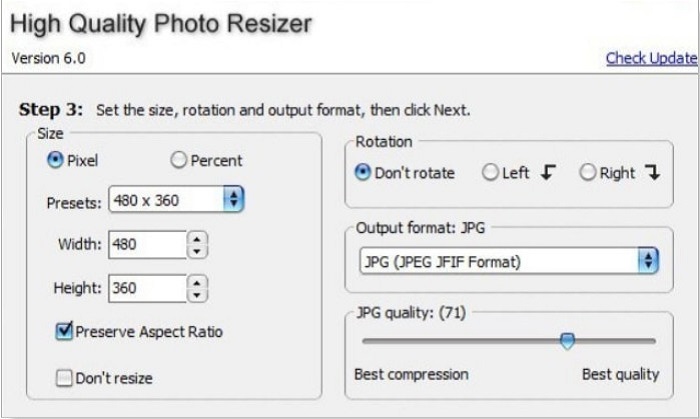
High Quality Photo Resizer app might be the solution if you want to resize your photo quickly. With this application, you can set the size, rotate, and even set the output format of your photo. Furthermore, you can also adjust the pixel of your image to your preference. Also, it allows you to choose between the best compression or the best quality. When you choose the best compression, you will have a small file size but not high quality. On the other hand, if you select the best quality, you will have a high-quality image but a large file size. Additionally, it has a user-friendly interface because of its easy-to-navigate functions.
Pros
- It supports various image formats, like BMP, GIF, JPG, JPEG, and PNG.
- It is free to download.
Cons
- It does not contain any editing features.
Caesium
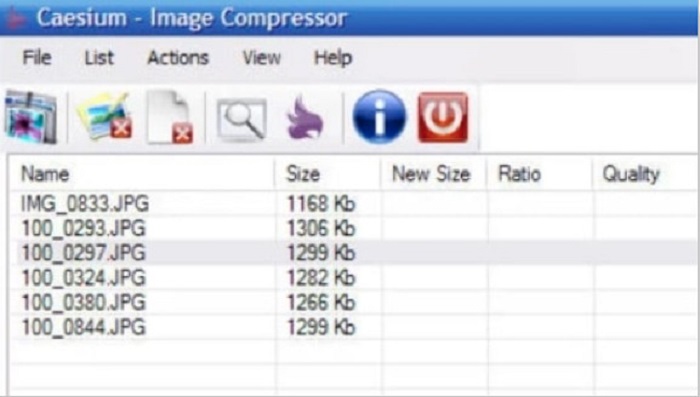
Caesium is also among the best photo resizers for PC. Caesium is known for its ease and efficient processing. Many professionals use popular editing software to compress their images or reduce the size of their images. Moreover, you can preview your image output in real-time to see the difference from the original image. One of the advantages of using this application is that it can process multiple images simultaneously without ruining the quality of your images. In addition to that, it supports the most standard image formats, like JPEG and PNG file formats. And did you know? Caesium is free to use and will not require you to subscribe.
Pros
- It has a simple user interface.
- Allows you to export your images easily.
- You can preview your image before saving it.
- Downloadable on all cross-media platforms, like Windows, Mac, and Linux.
Cons
- It sometimes has a slow downloading process.
FILEminimizer Pictures
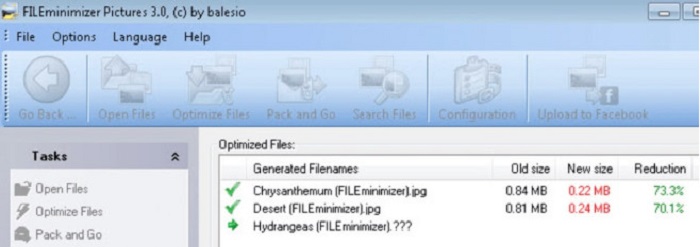
Searching for a software application that will help you scale down your images? FILEminimizer Pictures might be the answer to your problem. This offline application enables you to reduce the size of your image by up to 98% using its built-in file improvement technology. Additionally, this tool saves your image in its original format and can export files quickly. And since it is a photo resizer app, it will reduce the size of your image by lowering its resolution. So, expect that as you resize your image, it will also reduce its quality.
Moreover, it offers four different compression processes, compresses in batches, the facility to apply lossless compression, and more. Although it is not free to use the application, it still has a free trial that you can use. Therefore, if you are searching for a batch photo resizer, you might consider using this tool.
Pros
- It supports various formats, like JPG, BMP, GIF, and PNG.
- You can export images to your email.
- It has a fast resizing process.
Cons
- After the free trial, you need to upgrade by purchasing the app.
Related to:
Best Photo Resizer App Online, Offline, Android, and iPhone
Top 7 Best Online and Offline Photo Enlargers
Part 3. FAQs about Photo Resizers
Is there an app to resize photos on iPhone?
Image Size is an app for iPhone that you can download for free. This app is among the best photo resizing apps for iPhone.
Can I compress an image without losing quality?
Reducing the size of your image requires you to adjust the resolution and pixel of it. So, when you compress an image, expect it to have a lower quality.
Is there a Kapwing Photo Resizer?
Fortunately, you can use Kapwing to resize your image. Kapwing photo resizer allows you to crop, shrink, or zoom an image.
Conclusion
The listed photo resizers above are the best online and offline applications for image resizing. They all have distinct features, so make sure you choose the best among them. But if you want to use a free and amazing photo resizer, then FVC Free Image Upscaler is the tool for you.



 Video Converter Ultimate
Video Converter Ultimate Screen Recorder
Screen Recorder