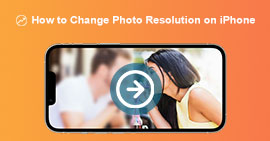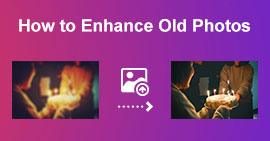Top 5 Amazing Photo Resizer Apps That You Must Try
Other people find it hard to resize a photo because they cannot find a tool that can compress losslessly. And many people resize their photos to enhance the quality of their images. Although resizing an image will affect the quality, it is the best choice if you do not have enough storage on your device. Moreover, resizing an image is also a great choice to enhance your blurry image. The good news is that there are apps online, offline, on Android, and on iPhone that can resize your image without losing quality. Therefore, finish reading this article to learn the five best photo resizer apps.

Part 1. Photo Resizer App Free Online
Many people want to use an online photo resizer because it will not require you to download anything on your device. An online tool is the best choice if you want to save storage for your device. Also, online applications are often free to use, just like the tool that many users recommend, which is FVC Free Image Upscaler.
FVC Free Image Upscaler is an online resizer app accessible on all web browsers, including Google, Firefox, and Safari. Also, this amazing app can upscale your image between 2x, 4x, 6x, and 8x magnification. Additionally, it supports almost all image formats, such as PNG, JPG, JPEG, and BMP. What’s even excellent about this tool is its intuitive user interface, making it a beginner-friendly tool. Furthermore, FVC Free Image Upscaler uses an AI (Artificial Intelligence) technology that automatically identifies the blur parts of your image and enhances it immediately. Besides enlarging your image by choosing the magnification you want, this tool is known for its AI-enhancing capabilities. And since it is an online application, you do not need to download anything on your device, which allows you to save storage. So, what are you waiting for? Browse this best free app to resize photos now.
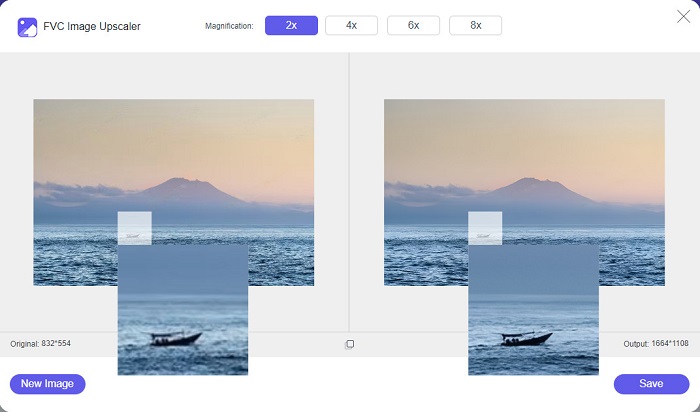
Pros
- It has a fast upscaling process.
- It does not require you to sign in for an account.
- It has an easy-to-use software interface.
- You can access it on your Windows or Mac device.
Cons
- It is an internet-dependent tool.
Part 2. Best Photo Resizer App for Your Computer
You can use many apps on your computer if you are looking for an image resizer or upscaler. However, not all downloadable applications are free to use. Often, software applications for your PC are not free. Luckily, we found an app for your computer that is free to download. Read this section to learn more about this best free photo resizing app for your Windows PC.
PNGOUTWin is an offline photo resize that you can download for free on your Windows computer. This photo resizer app supports standard image formats, like PNG and JPG. Moreover, it automatically resizes your photo after uploading the image you want to compress. Although it is easy to use, its functions are hard to navigate. But after many users, you will surely get the hang of this tool. It has a batch resizing process, allowing you to resize images simultaneously and save them in one folder.
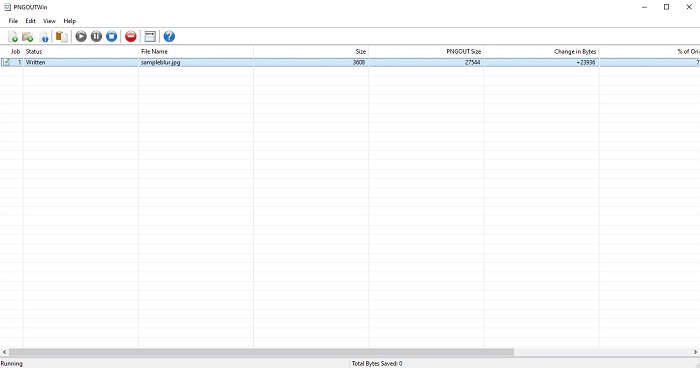
Pros
- It is free to download.
- It is safe and easy to use.
- Offers batch upscaling process.
Cons
- Only available on Windows devices.
- You cannot preview your upscaled image.
Part 3. Best App to Resize Photos on Android
Nowadays, many people use Android phones. And if you have a low-quality image in your gallery, you might want to enhance it with a photo resizer app. Fortunately, there are many free photo resizer apps that you can download on the PlayStore to help you enhance your low-quality image.
Photo & Picture Resizer is the first on the list if you search for photo resizer apps on PlayStore. It is one of the best picture resizer apps you can download on your Android device. Furthermore, it offers a batch upscaling process, where you can compress two or more images simultaneously. Moreover, you can select from the dimension presets what size you want for your image. In addition, you can also change the file size and resolution of your image. Photo & Picture Resizer app can also compress your videos. The drawback of Photo & Picture Resizer is that it requires you to purchase the premium app before accessing its special editing features.
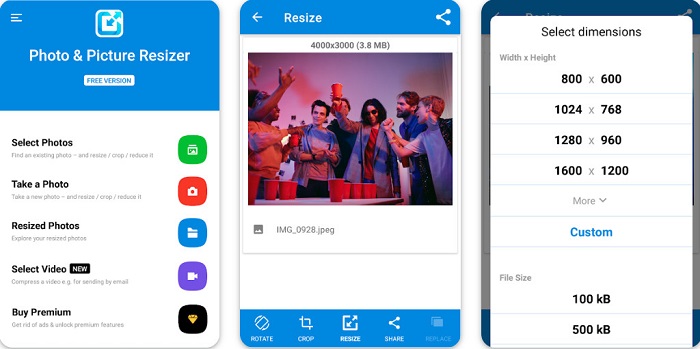
Pros
- It is free and safe to download.
- It has a fast resizing process.
- You can export your output to other social media platforms.
Cons
- Purchase the premium version to use special features.
- It contains pesky ads.
Part 4. Best Photo Resizer Apps for iPhone
Many people are using iPhones these days, and did you know? You can download many free photo resizer apps on your iPhone to resize or enhance your image. And if you want to know what is the best to use, read this part all inclusively.
Remini
Remini is the best photo resizer app for iPhone. Remini is free to download on the AppStore and is safe to use. Also, it uses AI (Artificial Intelligence) technology which automatically resizes and enhances your image. Additionally, this app allows you to see the changes made to your image before saving it on your device. It also enables you to export your output on popular social media platforms like Facebook, Instagram, and TikTok. And on its Pro version, there are more editing features that you can use to improve your image. So, if you want your image to have a sharp and clear look, this app might be the one you are searching for.
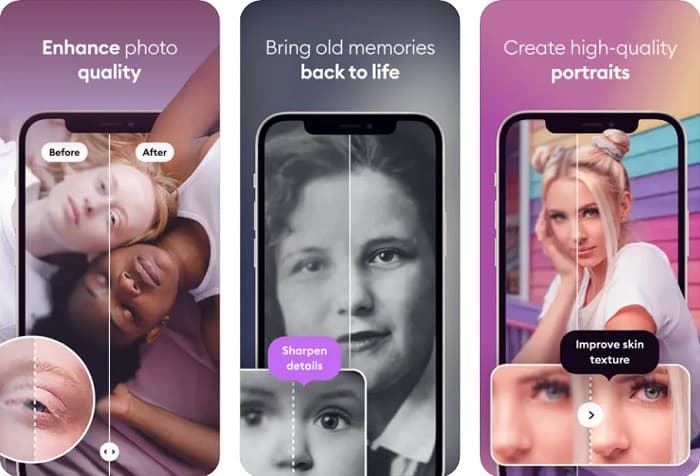
Pros
- It supports the image formats for the iPhone.
- It has a simple user interface.
- Can fix low-resolution images.
Cons
- You need to purchase the app to enhance images.
Image Resize
Another best app to resize an image is Image Resize. Image Resize is also free to download on your iPhone device. This app allows you to resize your image by choosing from the percentage you want for your image. In addition, you can adjust your image’s width and height with this app. What’s even fantastic about this app is its fast resizing process, which many users find very convenient.
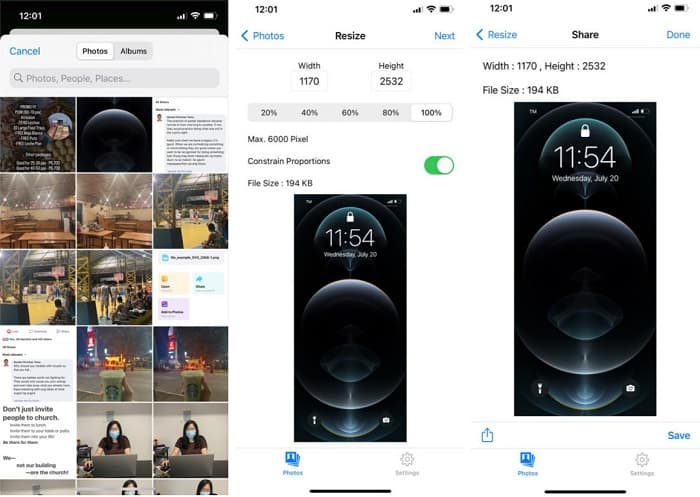
Pros
- It supports HEIC, Exif, and PNG images.
- It is a user-friendly app.
Cons
- It can only resize the frames of your image but does not enhance it.
Related to:
How to Easily Improve Image Quality on Windows and Mac
How to Increase the Resolution of the Image [5 Ways to Improve]
Part 5. FAQs about Best Photo Resizer App
Can I resize a photo without losing quality?
Resizing an image does not necessarily mean it will ruin your image's quality. Although it affects the size of your image, most of the time, apps can resize an image without losing quality.
Can I resize an image using Adobe Photoshop?
Yes. Adobe Photoshop is the most amazing photo editing application that has a feature where you can resize your image. To do this, open Adobe Photoshop, select the image you want to resize, and then go to the main menu bar > Select Image > Image Size to open the Image Size dialog box to adjust the size of your image.
What image formats does Adobe Photoshop support?
Adobe Photoshop supports almost all known image formats, such as JPG, JPEG, PNG, GIF, TIFF, and more.
Conclusion
Now that you know the best photo resizer app, you can choose which one you prefer. There are different apps for online, offline, Android, and iPhone, and it depends on what device you are using. But if you do not want to download anything on your device, use FVC Free Image Upscaler now.



 Video Converter Ultimate
Video Converter Ultimate Screen Recorder
Screen Recorder