4 Easiest Methods to Remove iFunny Watermarks
iFunny is one of the most popular applications if you want to read funny messages with pictures (memes). However, some of these pictures have an iFunny watermark, which is irritating. But if you want to discover the most outstanding methods to remove these watermarks, you are on the right page. We will introduce you to numerous applications you can use to eliminate annoying elements from your photos. These tools are tested and proven, so you don’t need to doubt if they are legitimate or not. Are you ready to learn the best methods to remove iFunny watermarks? Then read this article from the beginning to the end.

Part 1: Removing iFunny Watermarks Using the Cropping Tool
One of the best ways to remove iFunny watermarks is to use the cropping tool. This method is applicable if the watermark is placed on the edge or corner of your picture. You can cut your picture side-to-side and up-to-down. If you want to crop the iFunny watermark from your images, follow the simple steps below.
Step 1: Open your photo with an iFunny watermark. Select the Edit Image option to use the Cropping tool. You can also press ctrl+E.
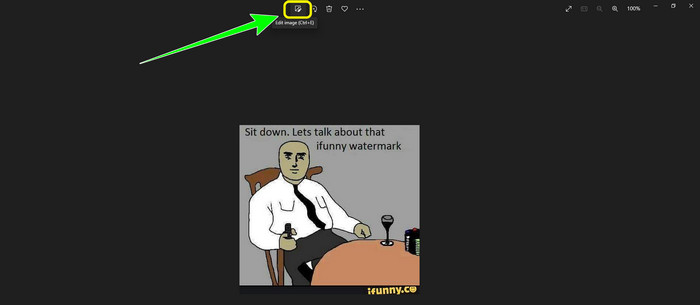
Step 2: After that, click the Cropping tool. Then, you can already crop your photo to remove the iFunny watermark from your picture.
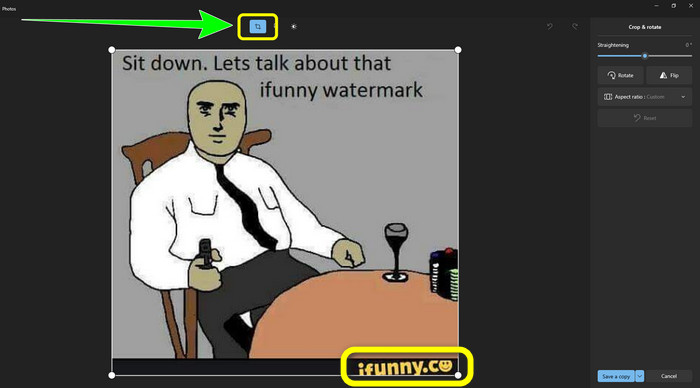
Step 3: When you are done cropping your photo, click the Save a copy button. Wait for the saving process and place your final photo in your desired location.
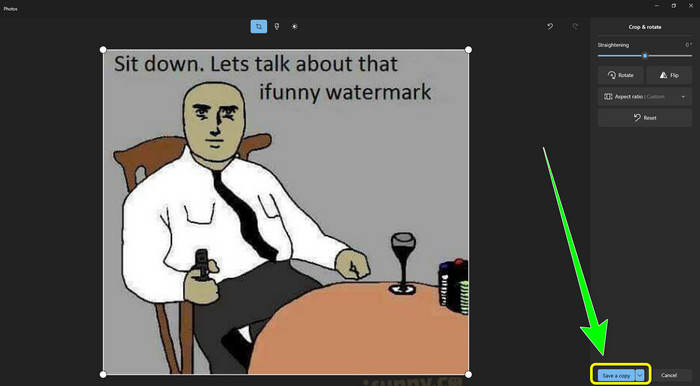
This is the easiest method for removing iFunny watermarks using the Cropping tool.
Part 2: Best Ways to Remove iFunny Watermark Without Cropping
Using FVC Free Watermark Remover
Suppose you are looking for an iFunny watermark remover, then you can use FVC Free Watermark Remover. You can remove any watermarks from images using this application easily and instantly. Also, you can rely on this watermark remover if you have multiple watermarks on your photo. In addition, almost all image file formats are supported by this online tool, including JPG, PNG, BMP, TIFF, and more. For removing unnecessary objects and watermarks from images, this watermark remover offers three different tools: Lasso, Brush, and Polygonal. With the assistance of these tools, you can easily remove anything you don't want from your picture. In addition, FVC Free Watermark Remover has a comprehensible interface accessible to all users, whether they are beginners or professionals. Moreover, your file is safe here because this watermark remover guarantees your privacy, which means you are the only user who can edit your photo. Lastly, this is free software, so you can use it every time and upload unlimited files you want to enhance.
Step 1: Open the FVC Free Watermark Remover on your browser. Then, click the Upload Image button to attach your photo with the iFunny watermark.
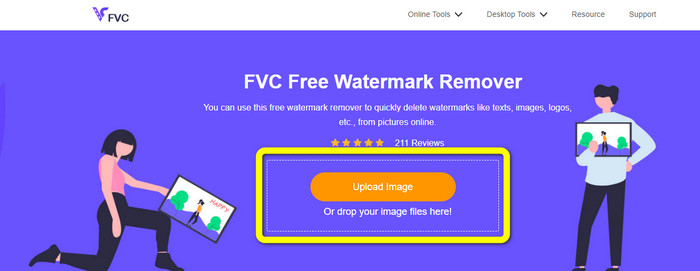
Step 2: When you have already attached your photo, highlight the iFunny watermark using the watermark remover tools.
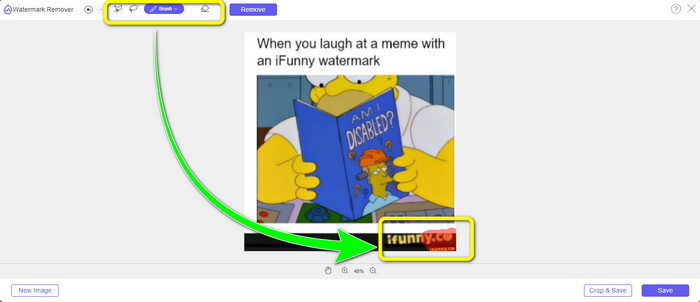
Step 3: Next, click the Remove button to erase the iFunny watermarks from your photo.
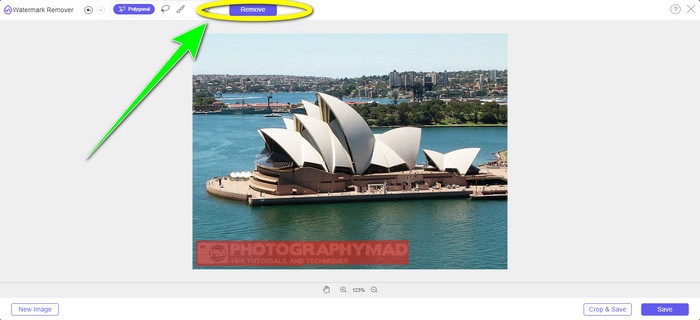
Step 4: After the removal process, your last and final step is to click the Save button to download your photo without the iFunny watermark on your device.
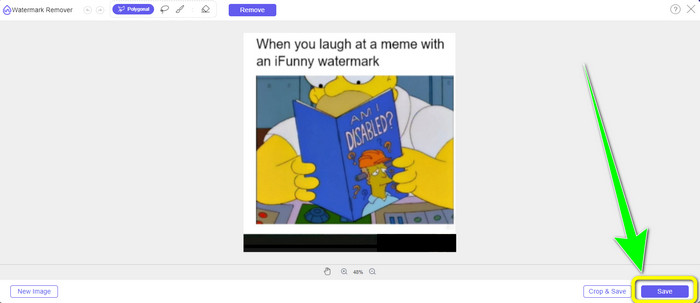
Using WatermarkRemover.io
Use WatermarkRemover.io if you wish to use a different web application to get rid of the iFunny watermarks from your photos. This free tool can remove any extraneous elements from your images, including logos, captions, stamps, and more. Additionally, you can remove several watermarks from your pictures. Additionally, it offers an easy-to-use interface which is great for beginners. Different image formats, including PNG, JPG, WEBP, and JPEG, are supported using this web tool. When using the free version, nevertheless, there are restrictions. Only 50 photos can be uploaded at a time, and the storage space is only 25GB. If you want to upload more photographs and gain more storage, you must pay a subscription, which is somewhat expensive. Follow the steps below to use this great iFunny watermark remover.
Step 1: Open your browser and visit WatermarkRemover.io. Click the Upload Image button to upload your photo with the iFunny watermark. You can also drag your file into the box.
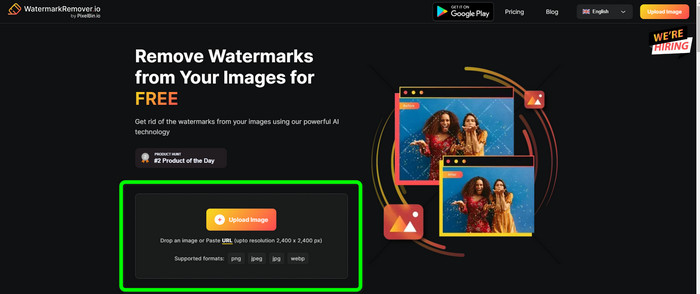
Step 2: After uploading the photo, it will automatically remove ifunny watermark. When the photo already shows up without a watermark, click the Download button.
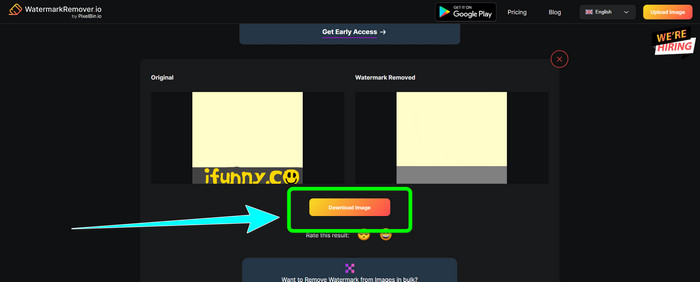
Using Apowersoft Watermark Remover Online
To instantly remove iFunny watermarks from your photo, Apowersoft Watermark Remover Online is also a good online application for you. It can erase unwanted elements from your photos, including signatures, texts, logos, and more. Also, it supports different image file formats, such as JPEG, JPG, PNG, TIFF, and more. Beginners can utilize this tool even if they don’t have enough skills because Apowersoft Watermark Remover Online has simple methods and an easy-to-understand interface. Also, the file will be automatically deleted after removing and downloading your photo, which means no one can see your work. Aside from removing watermarks from a photo, this tool can also remove watermarks from a video, which is convenient for the user. It supports various video formats, like MOV, WMV, MP4, 3GP, AVI, etc. However, this online watermark remover has a slow removal process, which is not great for users. Also, it won’t operate without an internet connection. If you want to utilize this tool, follow the basic steps below.
Step 1: Search for Apowersoft Online Watermark Remover. Then, click the Remove Watermark from Image button to attach your photo with the iFunny watermark.
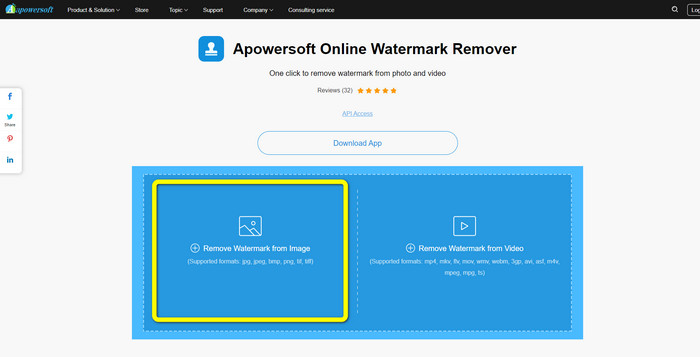
Step 2: After attaching your file, you can use the blue box to cover the iFunny watermark from your photo.
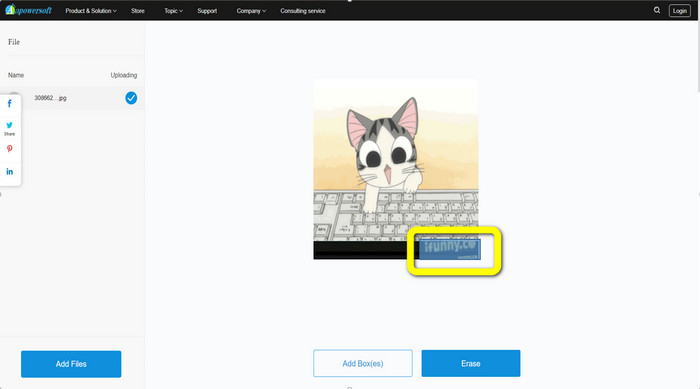
Step 3: Then click the Erase button. Wait for the removal process and download the final file.
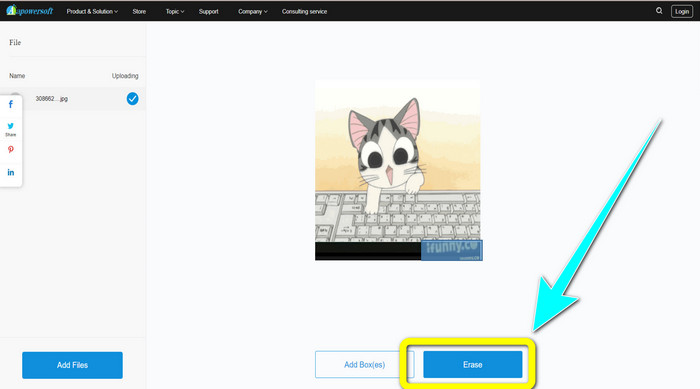
Related to:
Honest Review of Inpaint Watermark Remover and Alternative
Straightforward Ways to Remove Watermark from JPG Online
Part 3: FAQs about Removing iFunny Watermarks
What is the best application to remove the iFunny watermark?
The best application you can utilize is FVC Free Watermark Remover. This tool can easily eliminate the iFunny watermark from your image. In addition, it has a fast removal process and offers the easiest methods, which makes it the best watermark remover.
Can I also remove watermarks from my video?
Absolutely, Yes. You can use many online and offline applications to remove watermarks from your videos. Here are the best tools you can try.
1. Video Converter Ultimate.
2. Media.io
3. HitPaw
4. Online Video Cutter
5. Apowersoft Online Watermark Remover.
Is there a cropping tool I can use in FVC Free Watermark Remover?
Yes. FVC Free Watermark Remover has two ways to remove the watermarks from a photo. The first one is to use different watermark remover tools, such as Lasso, Brush, and Polygonal. The second one is using the Cropping tool.
Conclusion
As the information is shown above, you can use many straightforward methods to remove iFunny Watermarks, such as using tools and cropping features. However, if you want to remove disturbing elements from your images in a simple way, use FVC Free Watermark Remover now.



 Video Converter Ultimate
Video Converter Ultimate Screen Recorder
Screen Recorder



