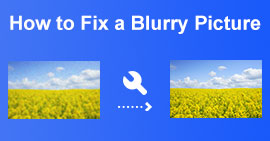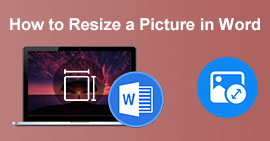Yes or No: Does Google Drive Compress Photos? [Review]
Most of you here know what Google Drive is, right? It is cloud storage used to store various files, including photos. However, users notice that after uploading their photos, they seem blurred or very different from their previous quality. If you’re also wondering, the answer is here in front of you. In this article, learn if Google Drive compresses photos and discover the truth about whether this is true or not.
What are you waiting for? Let’s dive into it!

Part 1. Does Google Drive Compress Photos
Does Google Drive compress photos? The answer is no. While some of you may observe a difference in the uploaded quality of your photos in Google Drive, that doesn’t mean that it compressed them. Google Drive acts as a storage locker and uploads the files as they are. Here are the following reasons why your photos in Google Drive look compressed:
• Viewing the photos from Google Drive might automatically adjust the image quality for faster loading. This can make photos appear less sharp or detailed compared to the originals.
• Network interruptions or slowdowns during the upload process can result in incomplete uploads or corrupted files, leading to visible quality loss or artifacts in the photos.
• Photos uploaded in unsupported or less common formats might not display correctly. Ensuring photos are in standard formats like JPEG or PNG can prevent issues.
• The device or platform used to view photos can affect their appearance. High-resolution photos may look different when viewed on screens with varying resolutions or when zoomed in or out.
• Google Drive generates thumbnail previews for faster browsing, which might not reflect the full quality of the original file. Viewing the original file rather than the preview can reveal the true quality.
Pros of Compressing Images in Google Photos
• Compressing photos allows you to store more images within your Google account without exceeding your storage limit.
• Smaller file sizes mean quicker uploads and downloads, which is especially beneficial for sharing and accessing photos on slower networks.
• Free and can easily be accessed using your Google account.
Cons of Compressing Images in Google Photos
• Compression may lead to a slight reduction in image quality, noticeable especially in high-resolution or detailed photos.
• Once compressed, photos cannot be reverted to their original quality unless you have a backup of the uncompressed version.
Part 2. How to Compress Photos in Google Drive to Save Storage
While Google Drive does not compress photos automatically, you might want to save storage space by reducing the file size of your photos. Fortunately, you can use Google Photos to compress or reduce the size of your photos with its settings.
In Google Photos, users have the option to use the storage saver, which allows them to upload more photos at a slightly reduced quality. When you choose this, Google Photos compresses your photos, reducing their file size while maintaining a quality that is generally sufficient for most purposes.
Here’s how to compress photos in Google Drive using Google Photos:
Step 1. Open Google Photos by logging into your Google account on the app or through a web browser.
Step 2. Select the images you want to compress from your gallery.
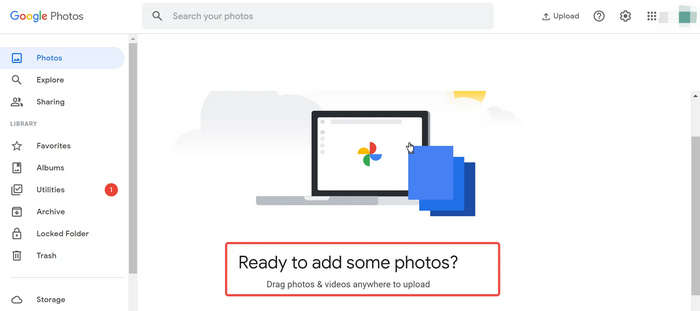
Step 3. In the menu, choose the Storage Saver option.
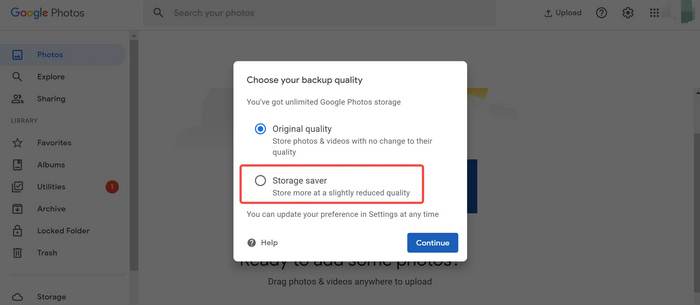
Step 4. Click Continue to start the compression process, which reduces the file size while maintaining good image quality.
With this method, you can easily compress image files in Google Photos. However, it is important to take note that once those photos are compressed, their qualities are irreversible.
Part 3. Compress Photos for Google Drive with Efficient Online Image Compressor
Now, if you’re kind of skeptical about the compression feature from Google Photos since it compresses every photo you upload to it. You can use an online image compressor tool as an alternative to just compress the photos that need compression.
FVC Free Image Compressor is a perfect alternative for compressing photos in Google Drive, This online tool is designed to shrink the file size of images without compromising much quality. Moreover, this can be of great help for on-the-go image compressing needs, which supports multiple image formats such as JPEG, PNG, SVG, and more, catering to different types of photos. Lastly, this provides a straightforward user interface for quick and simple compression.
Main Features:
• Supports a wide range of image file formats.
• Excellent batch compression.
• Automatically compresses images.
• Advanced optimization and compression algorithms.
• Fast and efficient compression process.
Here’s how to compress photos for Google Drive:
Step 1. First, visit or access their official website.
Step 2. After that, click Upload Images to import the photos you want to compress for Google Drive.
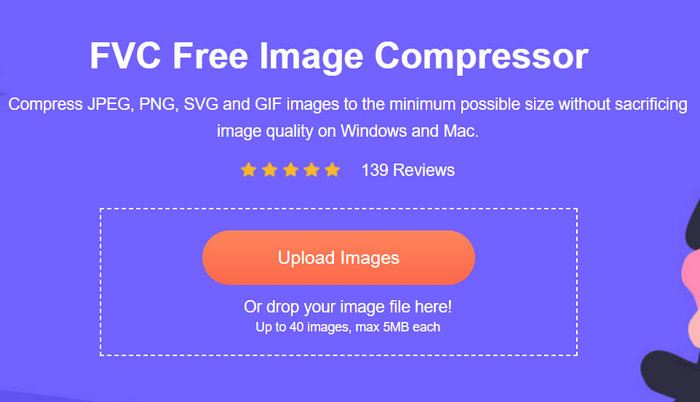
Step 3. After the compression, you can preview the new file size of your compressed photo. Lastly, click Download All to save your image.
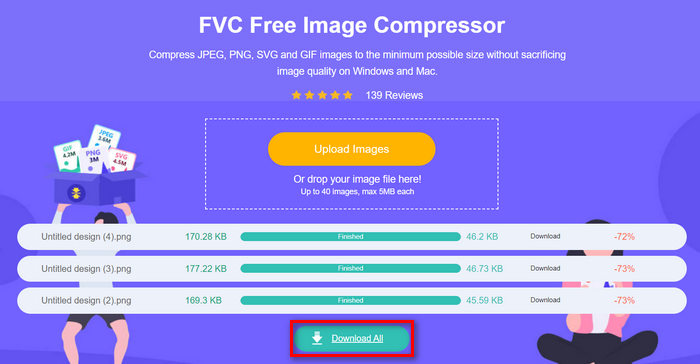
With the FVC Free Image Compressor, your photos are guaranteed to be compressed significantly, but the quality will remain almost the same. This is ideal for those who need to save files while keeping the photo without much quality loss.
Part 4. FAQs about Google Drive Compressing Photos
How do I upload original-quality photos to Google Drive?
To upload photos to Google Drive without compression, ensure you choose the Original Quality option in your Google Drive settings. This preserves the photos' full resolution and quality.
Is it a good idea to store photos on Google Drive?
Storing photos on Google Drive can be convenient and reliable. It offers ample storage space and is accessible from any device with an internet connection.
Does Google Drive compress zip files?
Google Drive does not compress zip files automatically. It stores them as they are uploaded. If you encounter issues with zip files appearing compressed, it could be due to settings or limitations on the viewing device or application rather than compression by Google Drive itself. You can also know whether Google Drive compresses videos here.
Can I organize my photos effectively in Google Drive?
Yes, Google Drive allows you to organize your photos into folders and subfolders, making it easy to manage and access your image collection. You can create new folders, move photos between folders, and apply labels or tags for better organization.
Is there a limit to the number of photos I can store on Google Drive?
There’s no exact limit, but Google Drive has 15 GB of free storage within your Google Account, shared across Google Drive, Gmail, and Google Photos. If you need more space, you can purchase additional storage through Google One plans, which offer options ranging from 100 GB to 30 TB. This ensures you can store a large number of photos without worrying about running out of space.
Conclusion
In conclusion, while it is not possible for Google Drive to compress photos, it serves as a reliable cloud storage solution for preserving your images in their original quality. If you're looking to save storage space or manage file sizes, Google Photos offers a convenient option to compress photos while maintaining their quality. For those seeking more control over compression settings or needing to compress photos selectively, using an online tool like FVC Free Image Compressor provides an efficient alternative. What are you waiting for? Explore these solutions today!



 Video Converter Ultimate
Video Converter Ultimate Screen Recorder
Screen Recorder