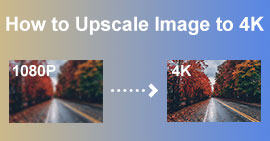Get to Know the Top Pick Image Upscaler on the Market [Comprehensive Review]
The need for an image upscaler became in demand for professional use or those who want to make the image they capture look professional. When working with photos, you might encounter a particular problem, like pictures with the wrong dimension and bad quality. Pretty sure this could happen to you as well. Knowing the solutions to use is essential to solving the problem. If you are ready to start our journey of exploring what these solutions are, proceed on reading the tools we gather. Here, we list the best solution you can use on the web and your PC by downloading it.

Part 1. 3 Free Photo Enhancer You Can Use Directly on the Web [No Installation]
FVC Free Image Upscaler - Top Choice as a Photo Quality Enhancer on Web
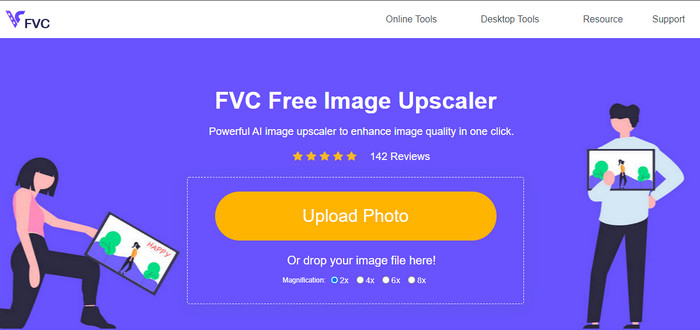
Compatibility: Web
Price: Free
FVC Free Image Upscaler is an AI-powered photo enhancer that offers a drag and drops concept that allows anyone to upload their image that wants to be transformed here. Compatibility-wise, this tool is accessible in a wide range of web browsers. Even though you are inexperienced in upscaling, you can take advantage of its AI technology. It is best for solving the imbalance of hue, tone, shade, sharpness, retouching, and more.
With a single click, you can upload the image here, select the magnification you want to apply, and voila, you will have the upscaled version of your image. Many are impressed with the effectiveness of its function, and if you are wondering if you can use it click the name to open the web tool.
Pros
- It is the best one-click image quality enhancer available on web services.
- This is the one-stop solution for everyone with a quality and resolution problem.
- The best choice for starters and experts is looking for a way to upscale the image res. and quality.
- Different upscaling options are available for you to choose from.
- No compatibility problem because it is a web service.
Cons
- Other than the need for an internet connection, there aren’t any cons to using this app.
- Even though it doesn’t have a paid version, it is still superior in enhancing and upscaling.
AI Image Enlarger
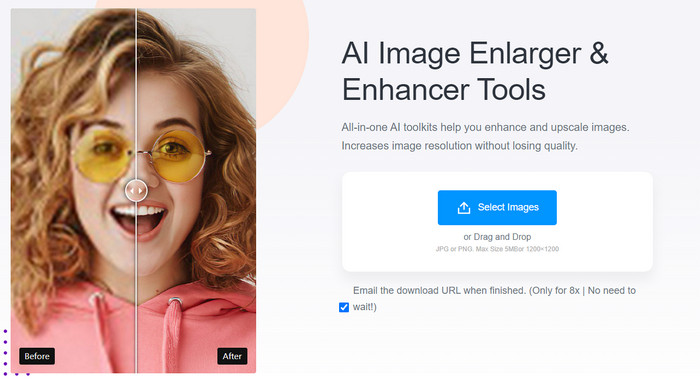
Compatibility: Web, iOS & Android Devices
Price: Free & Yearly and Monthly Plan-Based
AI Image Enlarger is another photo enhancer app that is fearfully here to help you add upscaling to your images. Even though you are a beginner at enhancing, you can use this web browser because it is easy to use, and you enjoy doing it here. Looking at its interface, you can see that it is compact and almost clean if there are no ads at the top. Here, you can upload images with 5 MB and in the format of PNG or JPG; their dimensions could be 1200 x 1200 or less.
Though you can use this online tool on the web for free, it has limitations, such as how many times you can use it. For the accessible version of it, you can upload up to eight images per week, which is less compared to the other solution that can enhance. Yet, you can upgrade the accessibility of features and functions by purchasing a plan. There are significant benefits to buying the premium version of it. However, you will need to pay for it.
Pros
- It can enhance the photo resolution of your JPG and PNG.
- You can drag and drop the file to upload it quickly here.
- It supports multiple features you can use to make your image look better.
Cons
- The free version of it is limited compared to other apps online
- It supports two formats to upload; JPEG and PNG.
- You have eight tries to upscale available every week.
Fotojet
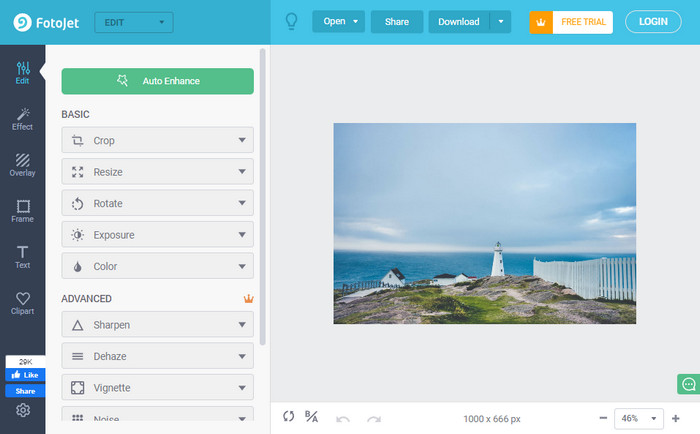
Compatibility: Web
Price: Free & Paid
One of the free pixel enhancers you can use on the web even though you wouldn’t log your account in is Fotojet. This app allows any creator to create a design, make a collage and edit a photo to make them look better in the eye of the audience. With this software, we can assure you that you will have a rich resource of templates that you use that could help you make your image looks better. Even though it is a powerful online app, we can guarantee it is easy to use.
Despite being a good picture enhancer, there is still drawback when using the free software version. You can only use the free and basic options to improve your image quality, and you will need to pay for the other premium version. You can visit its official website and try first the free version; if you decide to purchase it, you can do it on the main webpage. Or you can use the seven days free trials this app offers.
Pros
- It supports many templates, resources, and editing features you can use.
- The learning curve isn’t as stiff as you think.
- It has a more detailed image enhancement option than other AI photo enhancers.
Cons
- You must purchase a plan to access the premium features and functions.
- Some ads are popping out while editing.
Part 2. 4 Downloadable Picture Enhancer on Windows, Mac, iOS & Android [Need to Install]
Adobe Lightroom
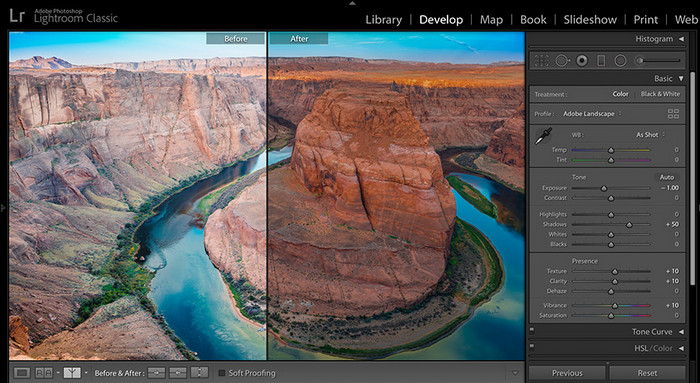
Compatibility: Windows, Mac, and mobile devices with a particular specification
Price: Monthly & Yearly Basis
Let’s start this list with the super-resolution introduced in its previous version, 4.3, and you can still use it and download it on your Windows, Mac, and other devices. Adobe Lightroom became another option in terms of enhancing the image into a better. It provides a rich-features in image editing compared to Adobe Photoshop. With it, you can turn your raw images into crispier colors, shadows, highlights, and more. So, if you want a linear resolution without a doubt, this is the solution you must download on your desktop right now.
Due to these advanced and god-like editing features, it is safe to say that you will need to purchase a plan before you can access it. Though the tool already supports editing features that you can use, other plug-ins are separate that you will need to purchase. If you haven’t consumed the free trial, download the software on your desktop and start using it.
Pros
- Most likely to be used by experts in image editing.
- It supports everything that you will need to have on an image quality enhancer.
- Compared to Photoshop, this is a better option for achieving a higher resolution.
- It has an image repository.
Cons
- The paid version will cost you a lot of money.
- There are specifications you will need to follow before you purchase it.
- The software eats up a lot of rams when it is running.
Affinity Photo

Compatibility: Mac, Windows, and iPad
Price: One-time Purchase
Affinity Photo is not only a photo quality enhancer but also it is a pro image editor. Its features are by fast one of the most impressive like the other software we add here. Moreover, it has a unique set of enhancers you would love to use and other app extensions you can get here. In terms of editing, Adobe Lightroom is the top, but if we are talking about easier to use and the best choice for beginners, without a doubt, this could be your option. Unlike the GUI of other software, this tool has uncluttered, which means you can easily find the tool you want to use on your image.
Like Lightroom, before you can maximize its potential to the fullest, you will need to purchase its pro version. Why? Because the version that you can get on a free trial is the basics. When you purchase this software, you will have other editing features included in the package like spray paint, paint roller, and ink stamp. Also, this app is pricey compared to the other image editor that you can purchase.
Pros
- Its features and functions are easy to use, and you can maximize them.
- The developer offers video and written tutorials on this photo upscaler.
- It supports various image formats such as JPG, PNG, RAW, and others.
- It has a primary and pro set of tools you can only use here.
Cons
- It doesn’t have an image repository like Adobe Lightroom.
- It is pricey compared to other image editors.
- You’ll need to check your device specification before downloading this.
Remini App- AI Photo Enhancer
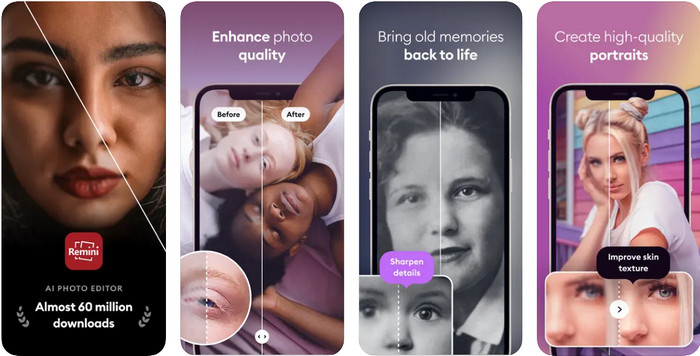
Compatibility: Android & iOS
Price: Monthly Basis
Remini App is known for being a tap-image solution that could assist you in improving the quality and resolution of any image. Though the app is mobile-based, its image editing performance is superior to the other application you can download. Even though you have bad editing skills, you can master this app and resolve the problem in less than a minute. The app has a simplified GUI that could take away the burden of doing the editing.
However, there are times that this app can be faulty like it freezes or crashes while you are editing, especially if you are using an old version phone. Nevertheless, you must download this image resolution enhancer to fix the image resolution.
Pros
- One of the most picked image editors you can download on Android and iOS systems.
- You can download the app for free.
- Mastering how to use it won’t be long.
Cons
- Sometimes it freezes, crashes, and bugs are still present.
- Ads are showing on the free version.
PicPlus: Photo Filters & Edit 12+
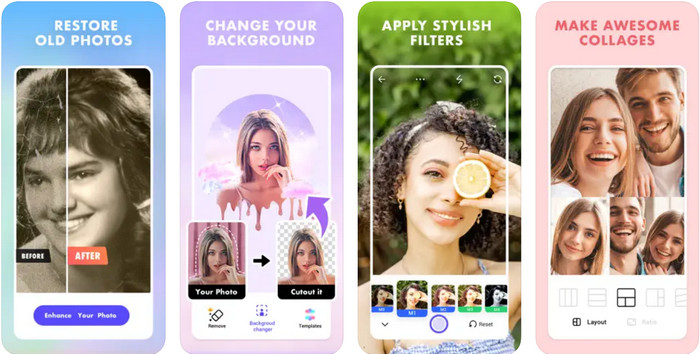
Compatibility: iOS
Price: Yearly Plan
To end the review about the picture quality enhancer, we will end it with one of our best picks for editing images on iOS, PicPlus. We pick this because of how efficient this image editor is. Even though you are a beginner can enjoy editing their pictures if you have an app like this on your iOS devices. Aside from editing features that you can get, it offers tons of filters, collage layout, etc. We recommend downloading this software for those looking for an app on their iOS we recommend downloading this software. However, expect something to happen when you use it, like what you can experience on Remini App.
Pros
- It offers additional filters, aesthetic and animated collages, and more.
- It is one of the best image editors you must download on iOS devices.
- You wouldn’t get into too much trouble when you are editing the photo with it.
Cons
- Its yearly plan is auto-renewal.
- It doesn’t support a monthly plan.
- There are bugs that are still happening.
Part 3. FAQs about the Picture Quality Enhancers
Is it challenging to enhance image quality?
It is not. But picking the right app or software to use to help you enhance the quality of an image is by far tricky because of the range of options on the market. To help you minimize the option to use, read the information we add here as we include 7 of the best apps to use.
Does enhance images necessary?
It is. Suppose you want to attract millions of audiences. However, if you post the image you enhance on a social media site, a compression will happen, especially if the picture doesn’t reach the standard.
Can I earn by selling high-quality images?
It is a big fat YES! You can upload images to stock websites and sell them to users who might need them. So, enhancing the image to make it look better and more attractive is necessary if you want to sell it.
Conclusion
Indeed, the search is over! With the AI photo enhancer we add here, you can turn your lousy image into the best version. Choose the app you want to use from the list and solve the problem immediately. Do you have other questions? You can add them below and tell it to us!



 Video Converter Ultimate
Video Converter Ultimate Screen Recorder
Screen Recorder