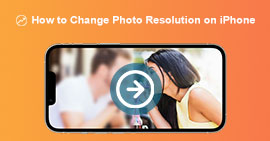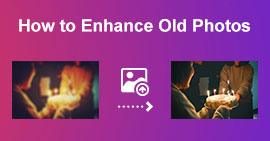Complete Review about the Apps to Increase Picture Resolutions on iOS & Android
With a single click, we can capture everything we want with the built-in camera of our smartphones. Though everyone can capture images on their phone, not everyone can capture 1080p images or even higher because of faulty lenses. When purchasing a phone, users tend to look for a camera capable of capturing wide-lens, ultra-wide lens, macro lens, or telephoto. Yet phones that use this type of lens are pricey. No wonder people are looking for a way to increase their images without purchasing a high-end camera. This article will help you recognize and share a truthful review about the apps to increase your photo resolution quickly.

Part 1. Top 4 Apps to Increase Picture Resolution Available on Android & iOS
Pixlr
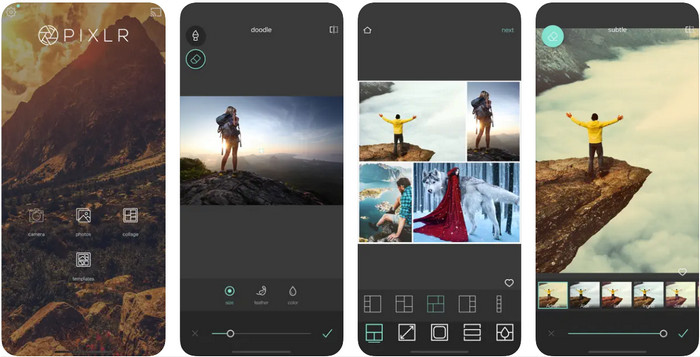
Pixlr is an app that increases the photo resolution to turn your blurry images into the best quality ever! It is a free-to-download app on Android and iOS; It supports additional features you can use if you purchase the premium version. You unleash your creativity with this image editor and explore amazing things to transform your image into an impressive one. In addition to that, this app does support a wide range of formats, so uploading photos here wouldn't cause you much trouble. Though the app seems to be the first choice, the ads are killing this app because they are popping out of nowhere. If you don't like the ads, you must purchase the app to remove them while using it.
Pros
- You wouldn't have trouble using this image editor on Android and iOS.
- It can improve the resolution of most image formats easily.
- It supports additional editing features you can freely use.
Cons
- The ads are killing this app.
- There were limitations when you didn't purchase the premium version of it.
Remini
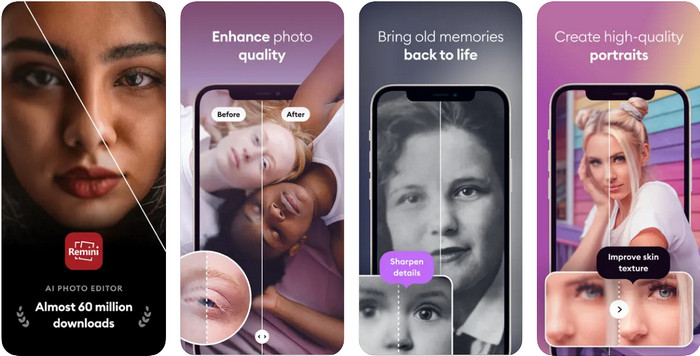
Remini can make photos higher resolution app on iOS, but you can download this app also on Android. The app offers unique features you can use to instantly enhance the image you input and turn them into HD. To make your photo even better, you can't go wrong with downloading this app because of its Artificial Intelligence. Also, you can transform your old, blurry, pixelated images here to fix them instantly. Even though the app supports an AI, most users of it encounter problems, including the displayed ads. The freest app doesn't minimize the displaying of ads on their free version, and one of the apps we are talking about is the Remini.
Pros
- It receives regular updates for image editing.
- It has advanced AI technology that could help you improve the image quality.
- Even though its feature is advanced, it is still easy to use.
Cons
- Ads aren't minimized at all.
- It does encounter many crashes in the recent update.
PicPlus
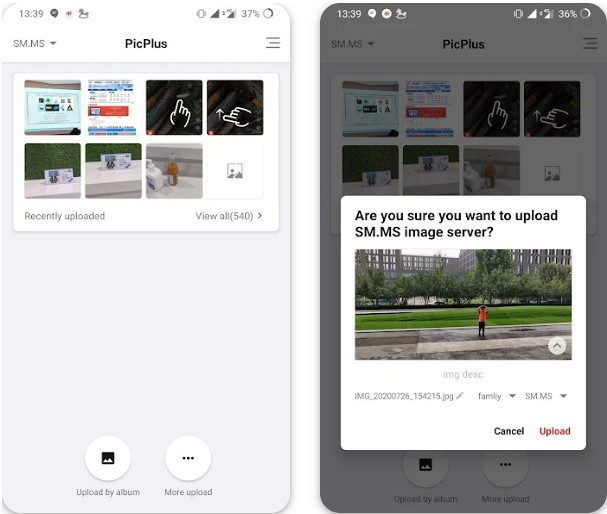
Is there an app to increase the photo resolution? No need to ask this question because Picplus is here to help you. It is an ideal app to improve your images by adding retouch, filters, and double exposure, aside from improving your resolution. Even though you aren't an expert on using an image editor if you download and use this app as your solution, you can also use this app to compile images into a single photo, a collage. Like the other app we mention here, this app can't optimize the popping of ads while users are using this app.
Pros
- Additional editing features are available here to make your image look the best.
- You can add trendy 3d effects to your images with this app.
- There is no need to be an experienced image editor if you are using this app.
Cons
- Ads are showing when you use the free version.
- It doesn't increase the resolution, but you can improve your image.
Snapseed
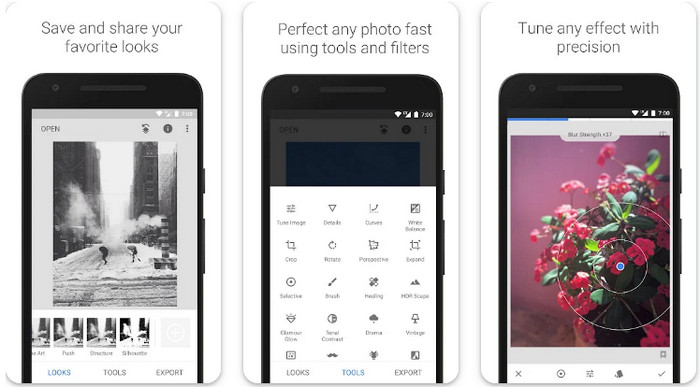
Snapseed is the most popular app to improve image resolution in this list and worldwide. Most mobile users who edit images tend to use this app because of the editing options it provides that could make your picture look the best. Unlike any other app you can download on Android and iOS, you wouldn't need to purchase it because its features and functions are accessible to all users. Though the app is free on mobile, the options for editing your images could be a problem here because of the app's advanced features. Nevertheless, learning how to use this app is worthy of anyone's time to make their images look eye-catchy and the best.
Pros
- It can do multitude of editing on your image easily.
- You can remove blemishes or scars with its healing feature.
- Download the app on your phone for free.
Cons
- It has too much features that sometimes it became hard to find what to use.
Tingo: AI Face Editor Retouch
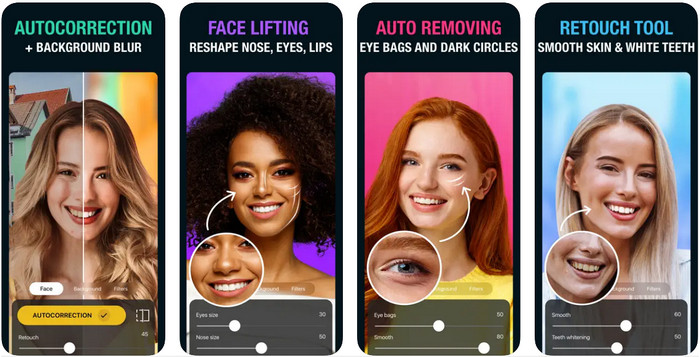
Last on the list is the Tingo. It is an AI-powered free app to increase the photo resolution you can download on your phone. This app became beneficial to all users who have downloaded it because of what it offers them, such as auto-correction, skin smoother, teeth whitener, and many more. If you are going to enhance a selfie image, then you can go wrong in picking this app to edit the image you have. However, this selfie editor is available on iOS and doesn't support an Android version. Also, you can't use the full feature of this app if you don't subscribe to its plan.
Pros
- You can take advantage of its AI technology to improve your image.
- Perfect editor for selfie images because of the features it has.
- It is free to download on iOS devices, whether an iPad or iPhone.
Cons
- It doesn't support an Android version.
- You will need to subscribe to use its premium feature to improve images.
- Less likely to be used for images that aren't a selfie.
Part 2. Bonus: An Online Solution that Increases Picture Resolution Without Ads
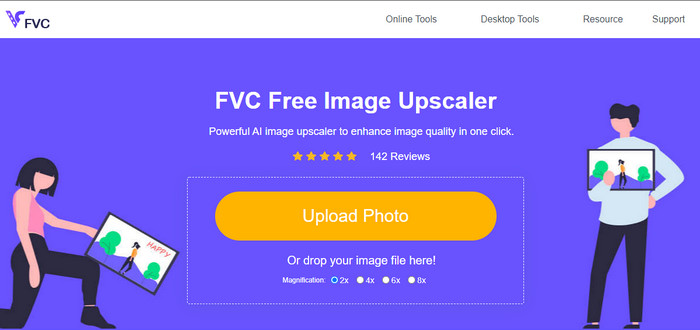
Are you tired of the ads that are popping out? Well, you can still manage to use an app that increases the photo resolution without downloading it on your mobile device, and that is FVC Free Image Upscaler. This online software can improve your images into a better looking without adjusting. All the things that need to be improved can be detected using the algorithm that the AI can understand. So, if you want to use this tool to make your resolution higher, like 1080p, 4k, or even more, then choose to use this tool.
Part 3. FAQs about the Apps to Increase Your Photo Resolution
Why do my images become blurry?
There are numerous reasons why images become blurry such as faulty lenses, poor quality selection, and more. You can improve your photo's quality once you edit it with the tool we include in this app.
Is it possible to turn the image to HD?
Absolutely, you can turn your image into a high definition or in short-term HD. If you are ready to learn how to do it, you can click this link and follow the tutorial we add here.
Do I need to enhance the photo quality?
Yes, you will need to make your images high in quality to make the colors on the image pop out. Before doing it, you will need a tool such as the apps you can download on your mobile devices.
Conclusion
We have already shared the top 5 apps to increase your photo resolution on your mobile devices. Even though we didn't add a tutorial, you can still manage to increase the image's resolution easily because of their intuitive interface for Android and iOS. Rate this article 1 to 5 stars based on your experience of reading this article.



 Video Converter Ultimate
Video Converter Ultimate Screen Recorder
Screen Recorder