Full Review of WaltR HEIC Converter and Its Best Alternatives [2022]
There is no doubt that HEIC images are one of the popular image formats you will see on the internet because of their small file size and high-quality resolution. With the emergence of iOS 11, many people have struggled with this image format because you cannot view them on other applications and the Windows system. As a result, many people convert it to other image formats like JPG. One of the most popular HEIC to JPEG converters is WaltR HEIC Converter. And in this article, you will know the features and how you can convert HEIC to JPG using WaltR HEIC Converter.

Part 1. WaltR HEIC Converter-Best Tool for Converting HEIC to JPEG
WaltR HEIC Converter is one of the best converters when converting HEIC to JPEG format. This online tool allows you to convert HEIC to JPG offline conveniently. It is a user-friendly tool because it has a simple and easy-to-operate software interface. Also, you can convert multiple HEIC files in just one click. In addition to that, it is free to use and can convert your HEIC file ultimately fast. And if you want to convert your HEIC image to a PNG image format, this tool can also do that for you.
Pros & Cons of WaltR HEIC Converter
Pros
- It has a simple user interface.
- It can batch convert your HEIC images to JPEG and PNG images.
- It is 100% free to use.
- Available on all media platforms, including Windows and Mac.
Cons
- It only supports JPEG and PNG file formats.
How to Use WaltR HEIC Converter
Let us know how to convert HEIC to JPEG file format using WaltR HEIC Converter.
Step 1. For you to download WaltR HEIC Converter application, search WaltR HEIC Converter. Then follow the installation process, and run the application.
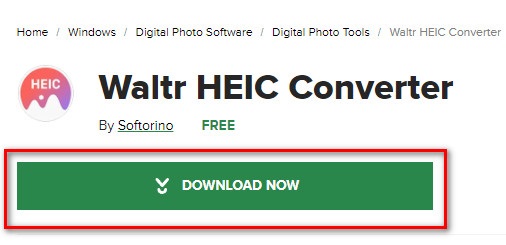
Step 2. Drag and drop your HEIC image on the main software interface or click the Select Files button to upload your HEIC image on the queue. And then wait for your HEIC image to upload, then proceed to the next step.
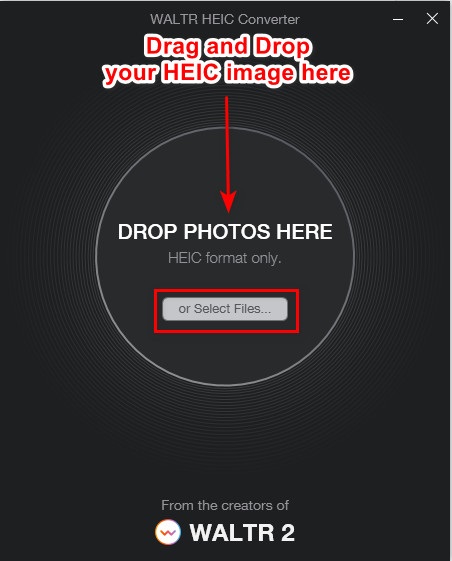
Step 3. Next, click the drop-down button beside Format to select the output format you want. Click JPEG.
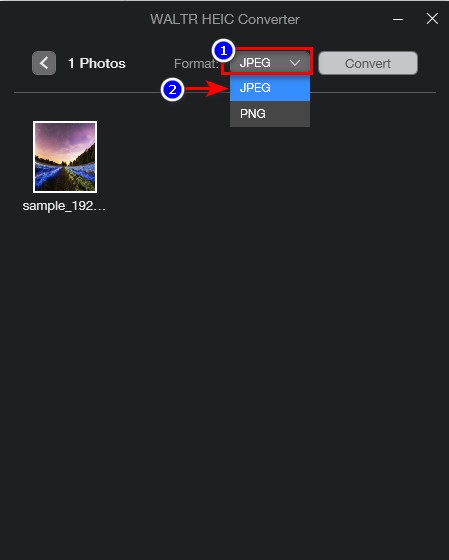
Step 4. Lastly, click the Convert button to convert your HEIC image to JPEG image format. And then, select the destination of your image, and that’s it!
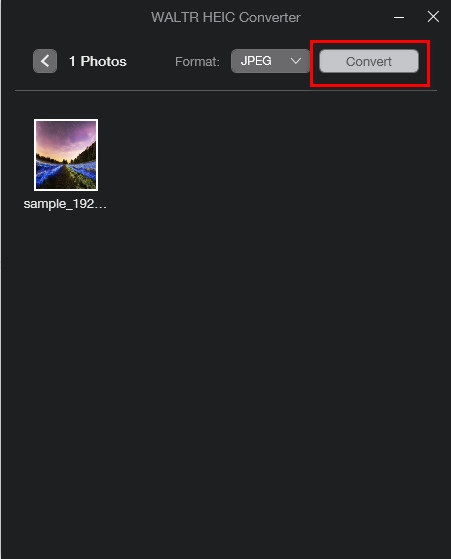
Easy, right? You can convert the HEIC image to a JPEG image by following the steps above.
Part 2. 4 Best Alternatives to WaltR HEIC Converter
However, if you are searching for a more convenient way to convert HEIC to JPEG, which you do not need to download, then the solution for you is to use an online HEIC to JPEG converter. We searched for the best online HEIC to JPEG converters on the internet and found these tools are the best to use. Therefore, continue to read this article to know the two best alternatives for WaltR HEIC Converter.
Alternative 1. FVC Free HEIC to JPEG Converter
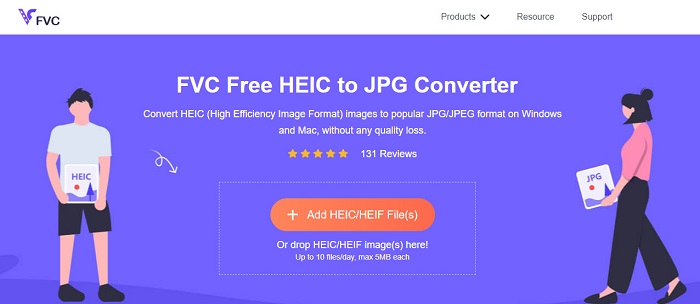
FVC Free HEIC to JPEG Converter is the best tool for converting HEIC to JPEG online. This converter can convert your HEIC image to JPEG without losing the quality of your image. It also allows you to batch convert your HEIC images to JPEG/JPG in just one click. Furthermore, when converting your images, it keeps the EXIF data like the size, dimensions, capture date/time, and exposure settings. It is also 100% free and safe to use. And unlike any other online tool, FVC Free HEIC to JPEG Converter does not contain pesky ads.
Pros
- It has an easy-to-use software interface.
- It can batch convert your HEIC images to JPEG image format.
- It is safe to use and 100% free.
- Accessible on all web-browsers, including Google, Firefox, and Safari.
Cons
- You may experience having a slow conversion process when your internet connection is slow.
Alternative 2. OnlineConvert.com
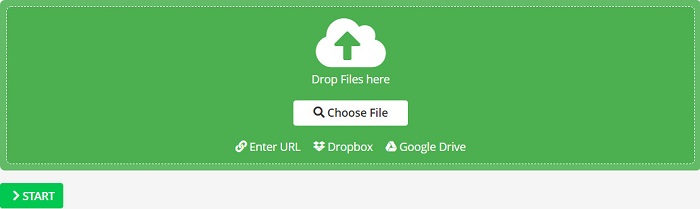
OnlineConvert.com is also a popular tool for converting HEIC to JPEG images. This online HEIC to JPEG converter allows you to change the size and quality of your image output. Also, this converter is a user-friendly tool because it has a simple GUI. However, it contains pesky ads that might be disturbing for you. Nevertheless, many people still use this converter to convert their HEIC image to JPEG.
Pros
- It has an intuitive software interface.
- It allows you to resize and adjust the quality of your image.
Cons
- It contains ads.
- Your file may be corrupted when the internet connection is interrupted.
Alternative 3. CloudConvert
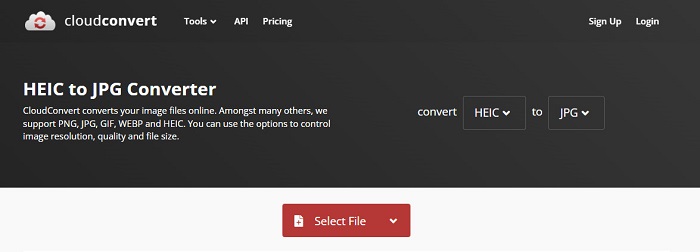
CloudConvert is an online converter that can also convert HEIC to JPEG images. This converter has a simple interface, making it a user-friendly tool. Using this converter, you can change the width and height of your image output and its quality. Moreover, this tool supports various file formats like HEIC, JPEG, PNG, GIF, and WebP.
Despite that, when using this converter, your internet connection must be fast so that you will not wait too much when converting your HEIC image. Nonetheless, it is still one of the most efficient tools you can find on the internet.
Pros
- It is safe to use and free.
- It allows you to change the quality of your image output.
- It has an easy-to-use interface.
Cons
- Your conversion process will be slow, depending on your internet speed.
Alternative 4. FreeToolOnline.com

Another online HEIC to JPEG converter that you must try is FreeOnlineTool.com. This tool can convert HEIC images to JPEG and PDF format. Also, this online converter is safe to use and free. And if you want to convert your multiple HEIC image to JPEG in one go, this converter has that feature. Furthermore, it has an easy-to-use and intuitive interface. However, just like the other converter, it contains ads that may be disturbing for you while using this tool.
Pros
- It supports converting HEIC to JPEG and PFD format.
- It has a simple GUI.
- It allows you to batch convert HEIC images to JPEG images.
Cons
- It contains ads.
Part 3. FAQs about WaltR HEIC Converter
Is WaltR HEIC Converter available on mobile devices?
Unfortunately, WaltR HEIC Converter is not downloadable on any mobile device.
Can you convert HEIC to GIF using WaltR HEIC Converter?
No. WaltR HEIC Converter does not support GIF image files. But if you want to convert your HEIC image to a GIF format, you can use this tool Aiseesoft Free Image Converter Online, to convert HEIC image to GIF.
Does WaltR HEIC Converter have an online version?
WaltR HEIC Converter does not have an online version. Therefore, if you want to convert HEIC to JPEG online, use the above alternatives.
Conclusion
Waltr HEIC Converter is indeed an amazing tool for HEIC to JPEG conversion. With the best features it offers, there is no wonder why many people use it. But if you do not want to download an app to convert HEIC to JPEG, then using an online tool is the best choice. And we recommend using the best tool on the market, FVC Free HEIC to JPEG Converter.



 Video Converter Ultimate
Video Converter Ultimate Screen Recorder
Screen Recorder



