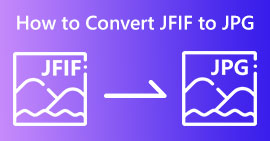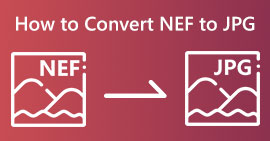First-rate JPG Converters Offline and Online Perfect for All Users
Since JPG/JPEG image file is one of the popular formats nowadays, we can’t ignore the fact that all users use this file. In addition to that, the JPG format was supported by all browsers and programs, making it more convenient for all photographers and editors to use. If you are looking for an excellent JPG converter you can use to convert your images, then there is a reason for you to read this article. We will introduce various JPG Converters you can use online and offline. Also, you will see their full capabilities and their drawbacks. So, to learn more about these converters, read this post immediately.

Part 1. Outstanding JPG/JPEG Converters
FVC Free Image Converter
One of the top-notching image converters online is FVC Free Image Converter. This JPG converter online allows you to save your image file in JPG format. Also, when using the tool, one of the benefits you can get is its batch conversion feature. This image converter enables you to upload and convert multiple image files simultaneously. You can add up to 40 images at once and download them in a single click. Additionally, the tool offers a simple conversion process with an intuitive interface. Users, like beginners, can operate this tool easily and instantly with its understandable procedure. Moreover, you can access FVC Free Image Converter on all web browsers. It includes Google, Edge, Mozilla, Safari, and more. Furthermore, unlike other online converters, this image converter doesn’t have disturbing ads on your screen. So you won’t feel annoyed while converting image files.
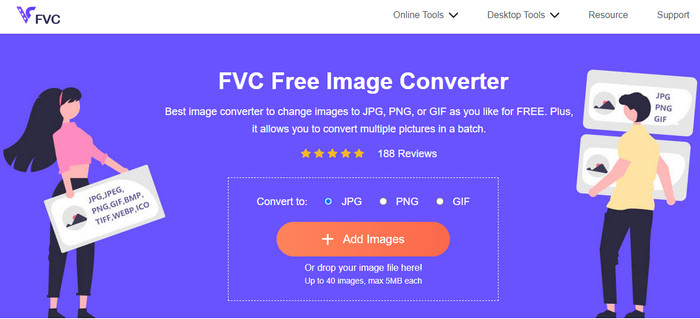
Pros
- Suitable for advanced-and non-professional users.
- It offers an intuitive interface with a simple conversion process.
- Accessible to all browsers.
- 100% free.
- No ads are showing up on the screen.
- The batch conversion feature is available.
Cons
- An internet connection is highly recommended.
Media.io
Another JPG converter you can rely on when converting your image files is Media.io. This online converter offers a fast conversion process. This way, you can convert image files in a short time. Also, you can convert files in just three simple steps. It also provides an easy-to-understand interface, making it perfect for beginners. Media.io is also accessible in all browsers, making it convenient for all users. Aside from that, you can do a batch conversion process. You can upload five image files when doing a batch conversion process. Besides JPG, Media.io supports other formats. It includes BMP, PNG, TIFF, TGA, and more. You can also upload images from various platforms like computers, Google Drive, Dropbox, and via link. However, using the free version can only convert 10 images per day. Then, five image files are the maximum if you want to do a batch conversion process. So, if you want more great features in this web-based image converter, you must get the paid version. There are also annoying ads showing up on your screen, making it disturbing for users.
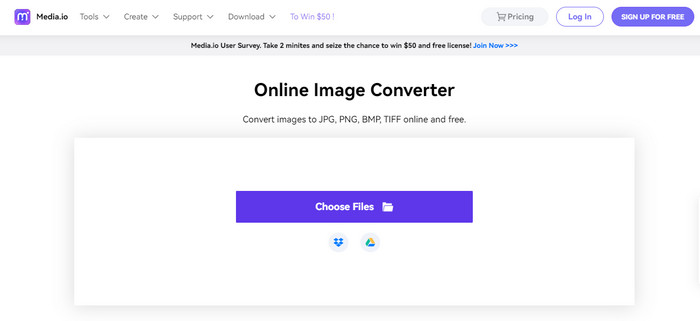
Pros
- Perfect for non-professional users.
- Available on all browsers like Chrome, Edge, Firefox, and more.
- It offers a batch conversion process.
- It supports various formats, such as PNG, BMP, TIFF, TGA, and more.
Cons
- Annoying ads are always appearing on the screen.
- The batch conversion process is limited to five images.
- It allows users to convert 10 images each day.
- It requires an internet connection to operate the image converter.
Convertio
If you are looking for a JPG creator to turn images into JPG, use Convertio. This online tool can easily convert your images to JPG format. Also, it has a straightforward process of converting image files. This way, you can say that Convertio is suitable for skilled and non-professional users. Additionally, a batch conversion process is available in this online converter. So, you can convert multiple files in a single go. Furthermore, Convertio supports more image formats than you imagine. It supports PNG, GIF, BMP, SVG, ICO, TIFF, and more. However, Convertio has many drawbacks when using the accessible/free version. You can only upload a maximum number of two image files when doing a batch conversion process. You also can upload with a maximum file size of 100MB. Lastly, you must have internet access when using the tool to convert image files. To use more advanced features, you need to purchase a subscription plan.
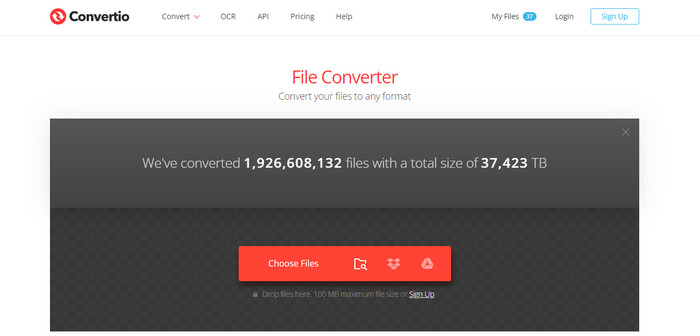
Pros
- It offers a simple process, making it suitable for beginners.
- The tool is accessible to all web browsers.
- It supports various image file formats.
Cons
- The maximum image you can upload for the batch conversion process is two.
- An internet connection is suggested when operating the tool.
- Purchase a subscription plan to enjoy more advanced features.
Free Convert
One of the reliable image converters you can use is Free Convert. It can easily convert your image file to JPG without hassle. Free Convert can offer users a trouble-free method of converting image files. In addition to that, this image converter has comprehensible layouts. Moreover, you can use Free Convert on various platforms. It includes Firefox, Google, Edge, and more. Additionally, the online tool has more features to offer. Aside from converting images, you can also convert videos, audio, document, e-book, and more. But, even though it offers many things, you can still encounter disadvantages when using the online tool. You can only upload images up to 1GB file size. There are also some annoying ads on the screen during the conversion process. Since Free Convert is an online tool, you must have an internet connection when converting files. If you want to upload more images without worrying about the limitations, it is required to get the subscription plan.
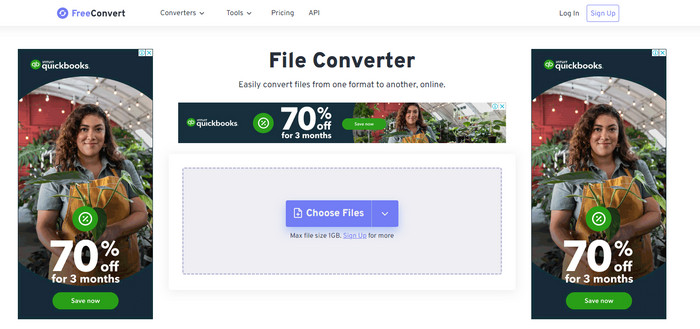
Pros
- It offers an easy-to-understand layout that is perfect for all users.
- Available on all browsers.
- It provides more features besides converting images.
Cons
- Disturbing ads are showing up on the screen.
- When uploading files, 1GB is the maximum file size.
- Purchase a subscription plan to experience more features.
- An internet connection is needed.
Video Converter Ultimate
One of the best offline image converters is Video Converter Ultimate. With the help of this free JPG converter, you can convert many files. You may quickly convert many files because of its quick conversion speed. It also offers a batch converting method to convert numerous files simultaneously. Video Converter Ultimate also supports several image formats. It includes PNG, BMP, WEBP, and TIF. This offline image converter provides a user-friendly interface and straightforward conversion procedures. Users of all skill levels can convert photographs in this way, especially beginners. Also, this converter is accessible from both Mac and Windows operating systems. Furthermore, besides converting, Video Converter Ultimate has more features to offer. It also allows you to edit videos, add filters, convert videos, and more.
Free DownloadFor Windows 7 or laterSecure Download
Free DownloadFor MacOS 10.7 or laterSecure Download
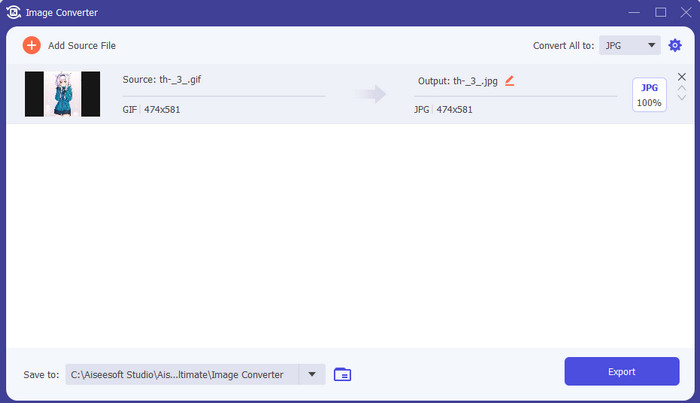
Pros
- It offers a straightforward interface, which is perfect for all users.
- Free to download.
- Available on both Windows and Mac.
- It has more features to offer besides converting.
- It offers a batch conversion feature.
Cons
- To experience more advanced features, get the pro version.
Microsoft Paint
After discovering the JPG converters online and using offline programs, let’s proceed to the default way of converting images to JPG, Microsoft Paint. This pre-installed JPG maker is also capable of converting images to JPG format. One of the best benefits you can get here is that you don’t need to install any program. All you can do is open your computer and launch the Paint program. The interface is also simple, which is suitable for new users. However, Paint only supports limited image file formats. In addition, the tool doesn’t support a batch conversion process. So when using the tool, you have to convert image files manually.
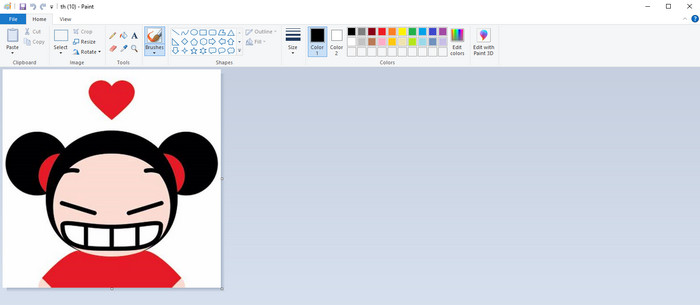
Pros
- It offers an easy-to-understand interface with simple methods.
- Suitable for beginners.
- It doesn’t require an installation process.
Cons
- It only supports limited output formats.
- It doesn’t accept large files.
- The batch conversion process is not available.
Part 2. FAQs about Best JPG/JPEG Converter
What are the advantages of JPEG files?
The JPG file formats can offer high-resolution images. This is the reason why photographers and editors use JPG files. In addition, JPG is smaller in size. This way, you can save more images without worrying about computer storage.
When should you use a JPEG?
The JPEG file format is best used for photos or images with lots of detail because it helps to cover up all the compression-related flaws. The JPEG image won't appear nice if it has a lot of edges or curves.
Is the JPEG the same as a photo?
A photo is an image, but a JPEG is an image file format. JPEGs are one digital picture file format type, but there are others. JPEG, PNG, TIFF, and other file types can all be used to store photos. A camera's default file type for storing a shot is JPEG.
Conclusion
After introducing various JPG converters, you can now get enough idea of what converters you can utilize to convert your image files to JPG format. Some require a subscription plan, and some don’t have a batch conversion feature. If you want a free image converter with a batch conversion feature, use FVC Free Image Converter.



 Video Converter Ultimate
Video Converter Ultimate Screen Recorder
Screen Recorder