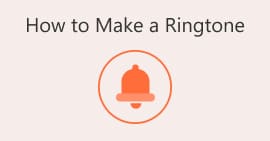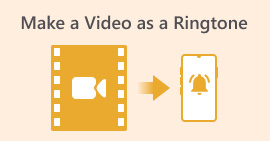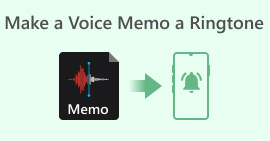Izrađivač melodija zvona: 7 najboljih alata za stvaranje prilagođenih melodija zvona
U današnje vrijeme, kada je riječ o našim uređajima, bilo da se radi o osobnom računalu, prijenosnom računalu ili pametnom telefonu, uvijek nam je cilj učiniti stvari personaliziranim. Na primjer, mijenjamo im pozadinu prema našem stilu i preferencijama. Isto vrijedi i za melodije zvona; posjedovanje jedinstvene melodije zvona može učiniti naš uređaj osobnijim i zabavnijim. Umjesto da se zadovoljite standardnim melodijama zvona, možete stvoriti prilagođene melodije zvona koje odražavaju vašu osobnost i ukus. Uz to, u ovom ćete članku naučiti o 7 proizvođači zvona koji vam mogu pomoći u stvaranju prilagođenih melodija zvona. Jeste li spremni personalizirati stvari? Pročitajte ovaj članak da biste saznali više!
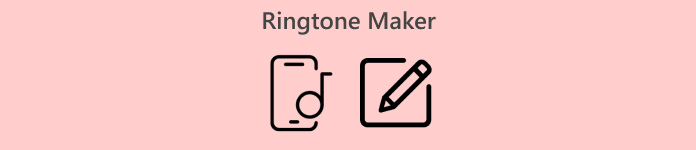
Dio 1. Najbolji alat za izradu melodija zvona za prilagodbu vaše melodije zvona
Jedan od najboljih proizvođača zvona je odabrani FVC Video Converter Ultimate. Ovaj potpuno opremljeni video pretvarač omogućuje korisnicima uređivanje zvuka, uključujući prilagodbu melodija zvona. Korisnici sustava MacOS i Windows mogu uživati u ovom alatu koji im olakšava personalizaciju melodija zvona. Ovaj VCU odabran od FVC podržava do 300 formata, uključujući MP3, AAC i M4R, koji se često koriste za melodije zvona. Štoviše, lako možete podesiti glasnoću, odgodu, pojavljivanje i smanjivanje zvuka, kao i smanjenje i dijeljenje kako bismo savršeno prilagodili odgovarajuću duljinu vremena za vaše prilagođene melodije zvona.
Korak 1. Prvo preuzmite i instalirajte alat na svoje računalo, bilo Windows ili MacOS.
Besplatno preuzimanjeZa Windows 7 ili novijiSigurno preuzimanje
Besplatno preuzimanjeZa MacOS 10.7 ili novijiSigurno preuzimanje
Korak 2. Pokrenite alat i kada se nađete na njegovom glavnom sučelju, kliknite Dodaj datoteke dugme. To će vam omogućiti uvoz MP3 datoteke koju želite prilagoditi kao melodiju zvona.
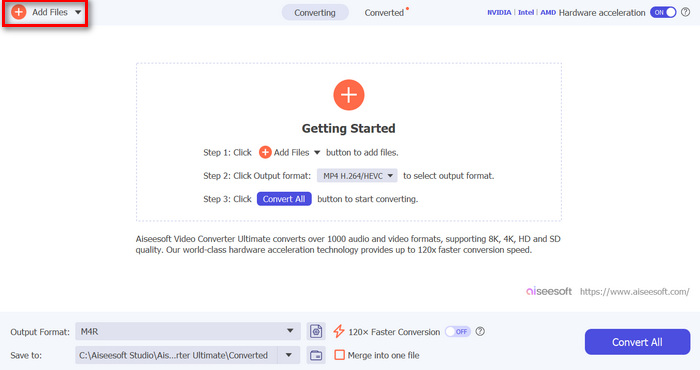
3. korak Nakon toga, da biste prilagodili melodiju zvona, kliknite Uredi gumb ispod za podešavanje glasnoće i odgode zvona. Zatim jednostavno povucite traku i prilagodite je prema svojim željama.
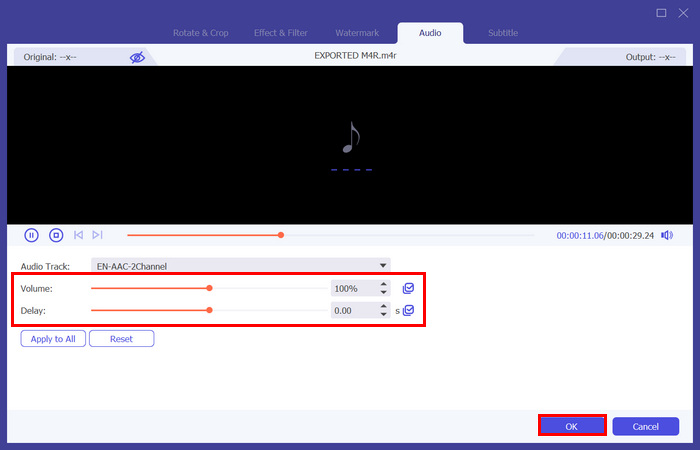
4. korak Zatim kliknite na Izrezati dugme. Odatle možete jednostavno podijeliti zvuk pomicanjem Bar do mjesta gdje želite razdvojiti zvuk i kliknite na Podjela dugme. Za dodavanje efekata blijeđenja kliknite na Zatamni se i Izblijedjeti označite kućicu ispod i podesite vrijeme kada želite da vaš zvuk počne i završi. Kada završite, kliknite na Uštedjeti dugme.
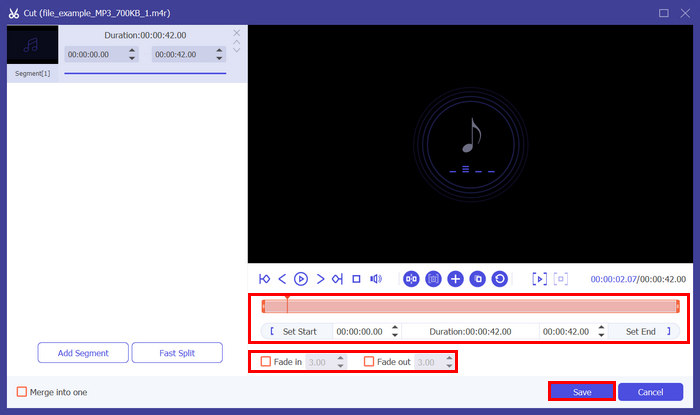
Korak 5. Sada kliknite Izlazni format i odaberite željeni format zvona. Na kraju kliknite na Pretvori sve gumb za početak pretvaranje vaših MP3 datoteka u iPhone zvona. Pretvorene datoteke spremaju se izravno u mapu na vašem računalu.
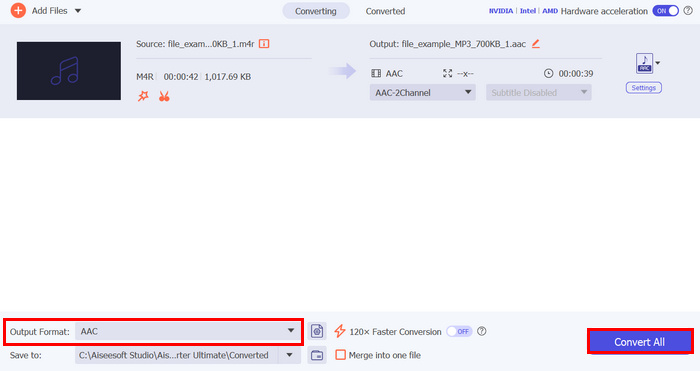
Ono što Video Converter Ultimate koji je izabrao FVC čini jednim od najboljih proizvođača zvona je njegovo jednostavno i intuitivno sučelje. Uz to, korisnici mogu jednostavno stvoriti svoju prilagođenu melodiju zvona.
Pros
- Sveobuhvatne značajke za uređivanje zvuka za prilagodbu melodija zvona.
- Korisničko sučelje.
- Široka podrška za formate zvona kao što su OGG, M4R i ACC.
- Brz proces pretvorbe prilikom pretvaranja MP3 zvuka u melodiju zvona.
Protiv
- U besplatnoj verziji korisnici mogu izvesti samo do 5 minuta uređenog zvuka.
Dio 2. Izrađivač melodija zvona na mreži za brzo stvaranje melodija zvona
Ako više volite pristupačnost i praktičnost korištenja internetskog alata, postoje proizvođači zvona koje možete isprobati. Ovi alati korisnicima olakšavaju stvaranje melodija zvona bez potrebe za preuzimanjem ili instaliranjem softvera. Uz ovo, evo dva mrežna proizvođača melodija zvona koji vam mogu pomoći:
Media.io
Media.io je online alat za izradu melodija zvona jednostavan za korištenje koji je dizajniran za stvaranje prilagođenih melodija zvona. Podržava različite audio formate kao što su MP3, WAV i M4R i nudi osnovne značajke uređivanja kao što su rezanje, obrezivanje i dodavanje efekata blijeđenja. Za korištenje ovog alata slijedite korake u nastavku:
Korak 1. Prvo, morate stvoriti račun.
Korak 2. Na Media.io online kliknite na Odaberite Datoteke ili povucite ili prenesite s računala kako biste uvezli audio datoteku koju želite pretvoriti u melodiju zvona.
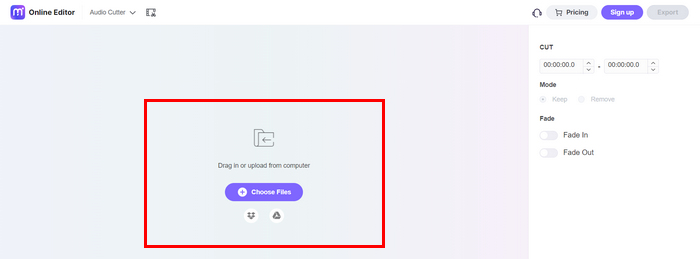
3. korak Sada, za uređivanje melodije zvona, možete upotrijebiti značajku rezanja kako biste srezali zvuk na pravu duljinu. Da biste to učinili, samo postavite vrijeme kada želite smanjiti melodiju zvona.

4. korak Za pojačavanje i smanjivanje melodije zvona, uključite opciju postepenog uključivanja i smanjivanja u nastavku. Pritisnite gumb Plus da biste povećali vrijeme u sekundama kada želite da se uključi zatamnjenje. Isto vrijedi i za zatamnjenje. U međuvremenu kliknite gumb Minus kako biste smanjili vrijeme u sekundama za pojavljivanje i smanjivanje melodije zvona.

Korak 5. Na kraju kliknite Izvoz gumb za spremanje melodije zvona.
Ono što je najbolje kod ovog alata za izradu melodija zvona je njegovo vizualno sučelje. Vrlo je moderno. Međutim, obrada je donekle spora u usporedbi s drugim alatima, ali ipak podnošljiva.
Pros
- Dobar skup značajki za uređivanje zvuka.
- Podržava audio formate poput MP3, M4R, AAC, FLAC i WAV.
- Vizualno privlačno sučelje.
Protiv
- Spora obrada prilikom izvoza datoteke.
- Potrebno za kreiranje računa.
Besplatan alat za izradu melodija zvona
Još jedan online alat za izradu melodija zvona je Free Ringtone Maker. Ovaj alat omogućuje korisnicima jednostavno stvaranje melodija zvona. Ima vrlo jednostavno korisničko sučelje, gdje se korisnici mogu lako kretati njegovom značajkom za uređivanje zvuka. Jednim klikom korisnici mogu dobiti svoje nove prilagođene i uređene melodije zvona.
Korak 1. Za uvoz audiodatoteke koju želite koristiti kao melodiju zvona, kliknite Prenesite datoteke ili jednostavno povucite datoteke na glavno sučelje alata.
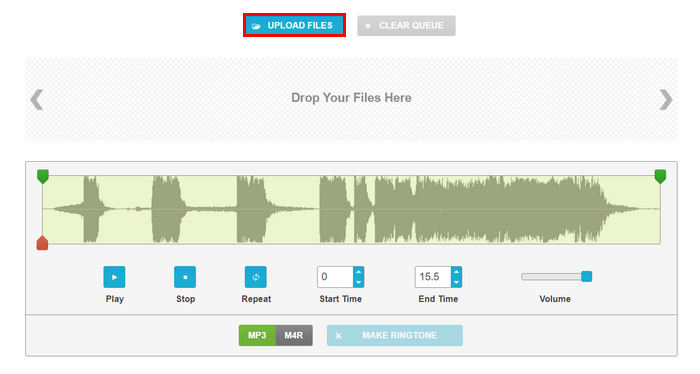
Korak 2. Postavite postavku kako želite prilagoditi ili stvoriti melodiju zvona. Pomaknite zeleni kursor za dodavanje početak i kraj vremena zvuka i povucite razinu glasnoće za povećanje volumen.
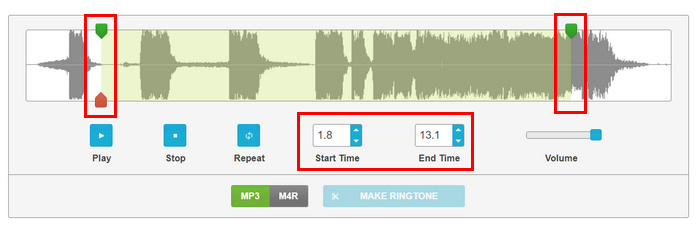
3. korak Za format samo odaberite MP3 ili M4R.
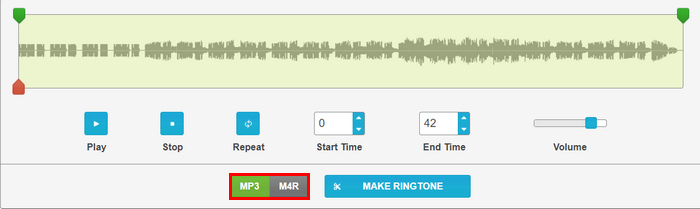
4. korak Nakon postavljanja kliknite na Napravi melodiju zvona dugme.
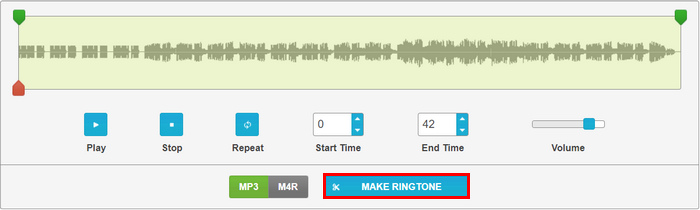
Free Ringtone Maker stvarno je jednostavan alat za izradu melodija zvona, postavljanjem uređivanja na jednom mjestu, možete odmah stvoriti melodiju zvona. Međutim, imajte na umu razliku u ulaznom i izlaznom formatu kako biste izbjegli neugodnosti prilikom stvaranja melodije zvona. Obično se izlazni format pogrešno koristi, ali nažalost, poput M4R, alat to ne podržava kao ulazni audio format.
Pros
- Jednostavno sučelje za uređivanje zvuka.
- Ne zahtijevaju kreiranje računa.
- Podržava M4R i MP3 kao izlazne formate.
Protiv
- Sučelje izgleda starinski.
- Ne podržavaju M4R kao ulazni audio format.
Dio 3. Ringtone Maker za iPhone
Postoji hrpa melodija zvona na iPhoneu, ali druge nam se ne sviđaju. Ali ne brinite! Postoje alati koji vam mogu pomoći u stvaranju melodija zvona za vaš iPhone, čineći taj proces lakim i jasnim. Sljedeći su proizvođači zvona za iPhone:
Ringtones Maker - aplikacija za zvono
Jedan od najboljih programa za izradu melodija zvona na iPhoneu je aplikacija Ringtone Maker. Ovo je potpuno besplatno, dok korisnici iPhonea mogu stvoriti melodiju zvona izdvajanjem audio ili video datoteke koju podržava MP3 i MP4 formati. Da biste to učinili, slijedite korake u nastavku:
Korak 1. Najprije preuzmite i instalirajte aplikaciju u svojoj trgovini App Store.
Korak 2. Dodirnite Plus gumb za uvoz audio datoteke koju želite pretvoriti u melodiju zvona. Možete ga uvesti iz videozapisa ili pak iz svojih datoteka.
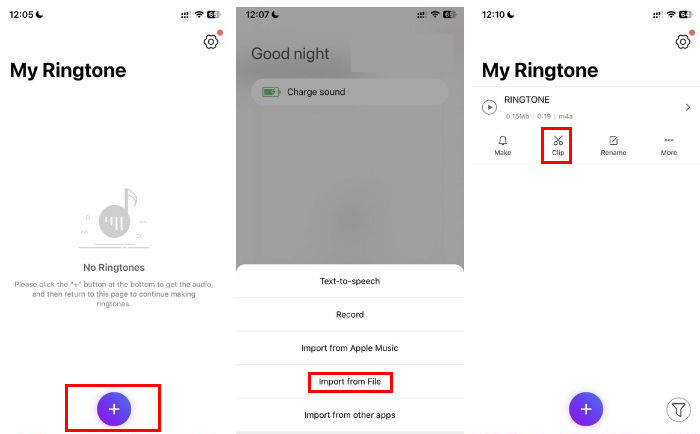
3. korak Nakon toga dodirnite Isječak opcija. Odatle možete podesiti početnu i završnu točku melodije zvona, kao i postepeno pojačavanje i smanjivanje zvuka te glasnoću.
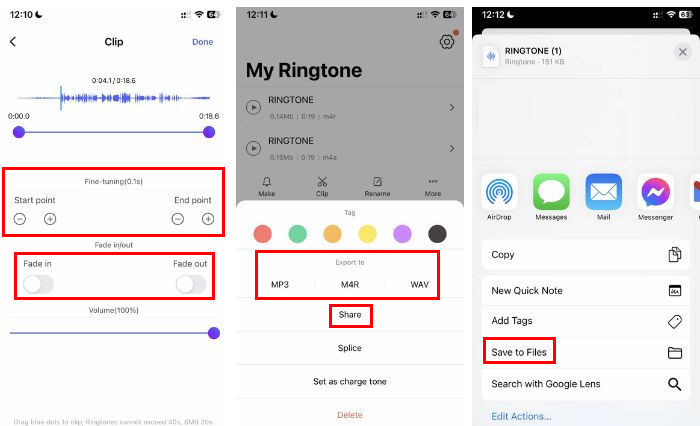
4. korak Nakon što završite s uređivanjem i prilagodbom, odaberite izlazni format koji želite.
Korak 5. Da biste datoteku spremili na svoj uređaj, dodirnite Udio opciju i odaberite Spremi u datoteke.
Ovaj alat za izradu melodija zvona na iPhoneu vrlo je jednostavan za korištenje, a njegove značajke za uređivanje i prilagodbu stvarno mogu imati koristi. Međutim, budući da je besplatan, ima puno reklama što je neugodno.
Pros
- Besplatno.
- Mnoštvo značajki za uređivanje zvuka.
- Vrlo jednostavno korisničko sučelje.
- podržava MP3 i MP4 format
Protiv
- Puno je oglasa.
Ringtone Maker - izdvajanje zvuka
Još jedan izrađivač melodija zvona u iPhoneu je Ringtone Maker - izdvajanje zvuka. Ovaj je alat dizajniran za stvaranje personaliziranih melodija zvona izdvajanjem iz video datoteka. Uz to, korisnici mogu uvesti videozapise iz svoje biblioteke fotografija ili računala kako bi izvukli zvuk i na kraju ih pretvorili u zvuk zvona. Štoviše, mogu dodatno prilagoditi izdvojeni zvuk kako bi poboljšali svoje melodije zvona.
Korak 1. Najprije preuzmite i instalirajte aplikaciju u svojoj trgovini aplikacija.
Korak 2. Zatim dodirnite Plus gumb za uvoz datoteke koju želite stvoriti kao melodiju zvona. Postoje opcije o tome kako možete uvesti, možete izdvojiti audio iz videodatoteke ili pak možete uvesti datoteku izravno iz svojih datoteka.
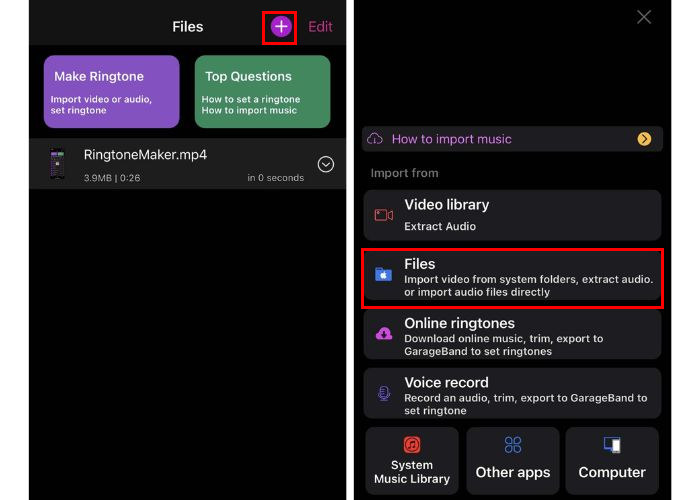
3. korak Sada kliknite gumb za uključivanje/isključivanje na lijevoj strani i dodirnite Izreži među opcijama u nastavku. Odatle možete smanjiti zvuk pomicanjem dva kruga na traci. Također, možete ga automatski postaviti odabirom iz Vremenski raspon fiksnu duljinu.
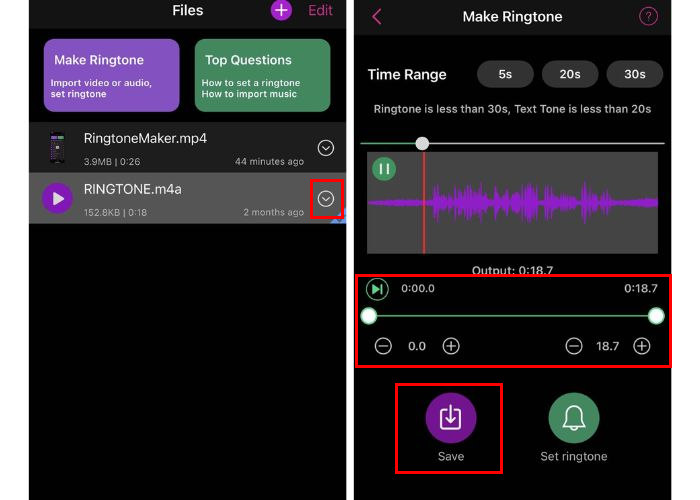
4. korak Na kraju kliknite na Uštedjeti dugme.
Ako radije izdvajate zvuk koji želite stvoriti kao zvono iz videozapisa, ovaj je alat definitivno za vas. Međutim, kao i svaka druga aplikacija, i ova ima mnogo oglasa.
Pros
- Besplatno.
- Vrlo intuitivno korisničko sučelje.
- Izdvaja audio datoteke iz videa.
- Dobre značajke za uređivanje zvuka.
- Podržava širok raspon audio i video formata.
Protiv
- Ima puno oglasa.
- Sučelje je ponekad zbunjujuće.
Dio 4. Ringtone Maker za Android
Za korisnike Androida, ako želite stvoriti ili prilagoditi svoju melodiju zvona, postoje aplikacije koje vam mogu pomoći u tome. Ovi alati nude dobar izbor značajki koje vam omogućuju uvoz audio datoteka, njihovo uređivanje i spremanje kao zvuk zvona.
Ringtone Maker: kreirajte melodiju zvona
Ovaj alat za izradu melodija zvona za Android je besplatan i savršeno je dizajniran za stvaranje melodija zvona za korisnike Androida. Omogućuje vam rezanje dijelova audio pjesama koje ćete koristiti kao melodije zvona. Štoviše, možete snimiti svoj glas unutar aplikacije i postaviti ga kao melodiju zvona.
Korak 1. Najprije morate instalirati aplikaciju u svoju Play trgovinu.
Korak 2. Nakon što otvorite aplikaciju, dopustite aplikaciji pristup vašim fotografijama i medijima na vašem uređaju.
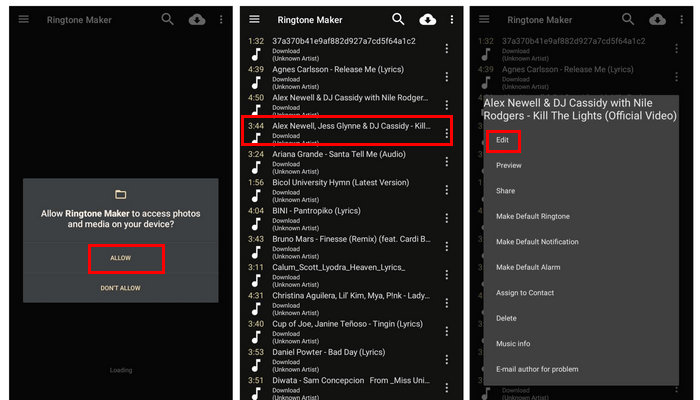
3. korak Sada ćete vidjeti sve audio datoteke iz svojih datoteka. Odatle odaberite zvuk koji želite stvoriti kao melodiju zvona.
4. korak Nakon toga dodirnite tri točkice i odaberite Uredi. Da biste skratili dio zvuka koji želite stvoriti kao melodiju zvona, pomaknite kursor slijeva nadesno.
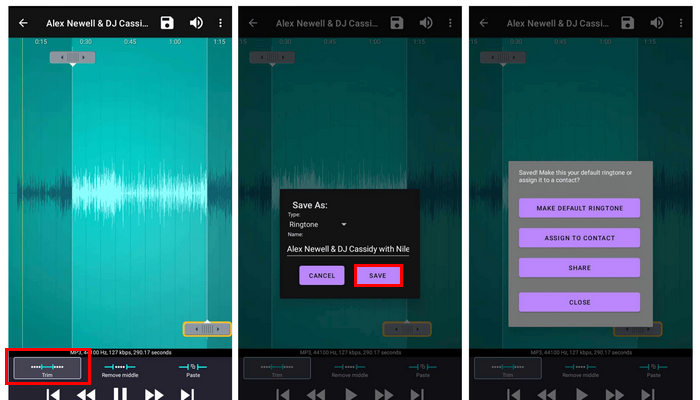
Korak 5. Na kraju, za izvoz novostvorene melodije zvona za Android dodirnite Uštedjeti dugme.
Ovaj alat uistinu briljira kada je u pitanju njegova sposobnost stvaranja melodija zvona. Jedina stvar je što mu nedostaju druge značajke koje su također prisutne u drugim besplatnim aplikacijama za izradu zvona.
Pros
- Besplatno.
- Vrlo jednostavan za korištenje.
- Nema oglasa u usporedbi s drugim besplatnim aplikacijama.
- Ima dobru značajku podrezivanja.
Protiv
- Nedostaju druge značajke uređivanja poput podešavanja glasnoće.
Izrađivač melodija zvona: rezač glazbe
Još jedan izrađivač zvona za Android je Ringtone Maker: Music Cutter. Ono što ova aplikacija radi jest da čita sve audiodatoteke s vašeg uređaja nakon što aplikaciji to dopustite. Nakon toga možete slobodno odabrati audio datoteku koju želite personalizirati kao vlastitu melodiju zvona.
Korak 1. U Trgovini Play preuzmite i instalirajte aplikaciju.
Korak 2. Sada dodirnite Trim Audio gumb za odabir audio datoteke koju ćete napraviti kao melodiju zvona za Android. Odatle odaberite svoj zvuk.
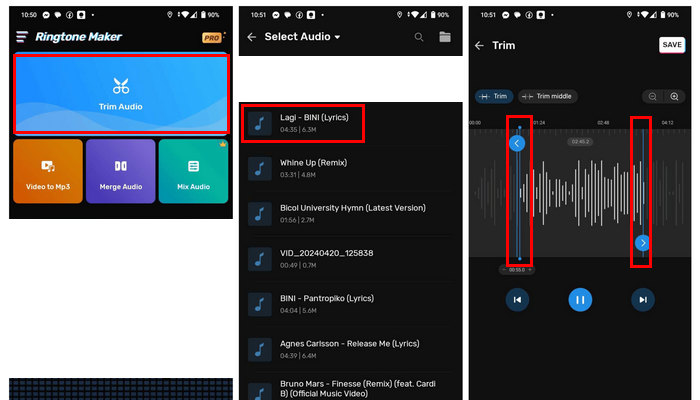
3. korak Zatim, da biste skratili dio zvuka, prilagodite Plava linija kako biste odgovarali vremenu koje želite.
4. korak Ako želite promijeniti glasnoću, dodirnite Volumen gumb možete podesiti slijeva nadesno.
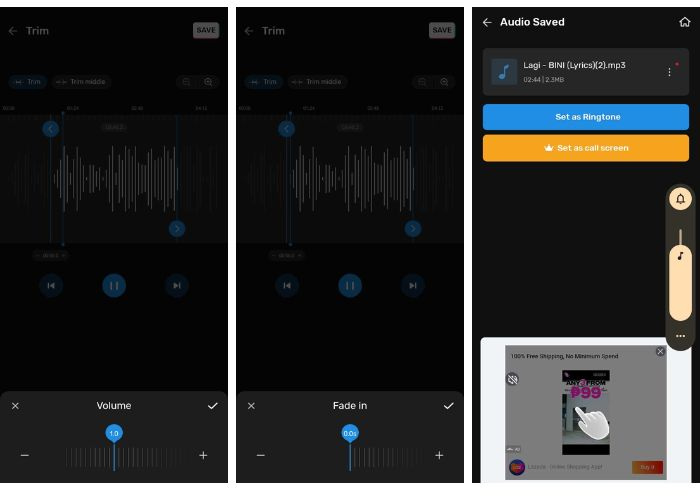
Glasnoću možete povećati samo do 2.0 kada koristite besplatnu verziju ovog alata.
Korak 5. Da biste svom zvuku zvona dodali zatamnjenje i zatamnjenje, dodirnite oba Zatamni se i Izblijedjeti gumbi.
Korak 6. Nakon svih prilagodbi, provjerite Uštedjeti dugme.
Ova aplikacija za izradu melodije zvona za Android dobar je izbor kada želite prilagoditi melodiju zvona. Međutim, ova aplikacija ima jako puno oglasa, a postoje i ograničenja kada koristite besplatnu verziju.
Pros
- Neke su značajke, poput osnovnog uređivanja, besplatne.
- Vrlo intuitivno korisničko sučelje.
- Podržava širok raspon audio formata.
Protiv
- Ima puno oglasa.
- Ostale značajke potrebno je nadograditi na Pro verziju.
Dio 5. FAQ o Ringtone Makeru
Kako mogu napraviti prilagođeni zvuk za svoju melodiju zvona?
Da biste napravili prilagođeni zvuk za svoju melodiju zvona, možete upotrijebiti alat ili aplikaciju za izradu melodije zvona. Prvo uvezite audio datoteku koju želite koristiti. Zatim upotrijebite značajke za uređivanje za rezanje, obrezivanje i podešavanje zvuka na željenu duljinu. Također možete dodati efekte kao što su zatamnjenje i zatamnjenje. Nakon što završite, sada ga možete spremiti ili izvesti u format zvona.
Koji je najbolji besplatni program za izradu zvona?
Dostupno je nekoliko izvrsnih besplatnih proizvođača zvona, svaki sa svojim skupom značajki. Međutim, kada je riječ o jednostavnosti korištenja, kvaliteti ispisa i praktičnosti. Najbolji alat za to je Video Converter Ultimate koji je odabrao FVC. Ovaj alat ima sve značajke, tako da dok uživate u njegovoj značajci za izradu melodija zvona, također možete iskoristiti neke od njegovih alata i značajki.
Koštaju li Zedge melodije?
Zedge nudi kombinaciju besplatnog i vrhunskog sadržaja. Iako su mnoge melodije zvona na Zedgeu besplatne za preuzimanje, neki premium sadržaji mogu zahtijevati plaćanje ili pretplatu. Uvijek provjerite pojedinosti na Zedgeu da vidite je li određena melodija zvona ili neki drugi sadržaj besplatan ili zahtijeva naknadu.
Zaključak
Zaključno, personalizacija vašeg uređaja prilagođenom melodijom zvona nikada nije bila lakša. Uz raznolikost proizvođači zvona dostupni, možete jednostavno stvoriti jedinstveni zvuk koji odražava vaš stil. Jeste li spremni istaknuti svoju melodiju zvona? Isprobajte jedan od ovih alata danas i dajte svom uređaju osobni pečat!



 Video Converter Ultimate
Video Converter Ultimate Snimač zaslona
Snimač zaslona