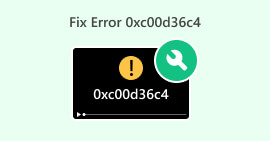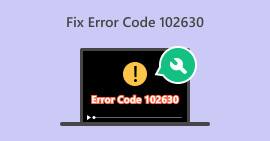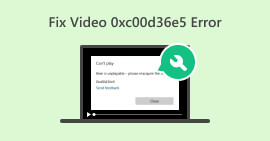फेसबुक पर वीडियो न चलने के सामान्य कारण और समाधान
सोशल मीडिया के सक्रिय क्षेत्र में, फेसबुक वीडियो सामग्री को चलाने, साझा करने और देखने के लिए सबसे शक्तिशाली पावरहाउस में से एक है। हालाँकि, अन्य प्लेटफ़ॉर्म की तरह, फेसबुक पर वीडियो के निर्बाध प्लेबैक में कभी-कभी बाधाएँ आ सकती हैं, जिससे आप निराश हो सकते हैं। फेसबुक वीडियो नहीं चल रहा आजकल सबसे बड़ी समस्या उनके प्लेबैक की अनुपलब्धता है। सौभाग्य से, इस लेख पोस्ट का उद्देश्य फेसबुक से यह त्रुटि क्यों होती है, इसके सामान्य कारणों पर प्रकाश डालना है, और उन कारकों के साथ-साथ, हमने आपके लिए एक सहज देखने का अनुभव सुनिश्चित करने के लिए व्यावहारिक समाधान एकत्र किए हैं। तो, बिना किसी देरी के, आइए नीचे देखी गई नई सीखों को खंगालना शुरू करें।

भाग 1. फेसबुक वीडियो प्लेबैक को प्रभावित करने वाले कारक
फेसबुक पर वीडियो न चलने के पीछे कई कारण हो सकते हैं। अब, आपको समस्या का समाधान बताने से पहले, लेख के इस भाग में आपको वीडियो प्लेबैक अक्षमता के लिए जिम्मेदार महत्वपूर्ण कारकों के बारे में बताया गया है, जिन्हें आपको ध्यान में रखना चाहिए।
कारक 1. ख़राब इंटरनेट कनेक्शन
खराब इंटरनेट कनेक्टिविटी होना एक आम कारण है जिसकी वजह से Facebook प्लैटफ़ॉर्म पर वीडियो आसानी से नहीं चल पाते हैं। जब आपका इंटरनेट कनेक्शन धीमा, खराब या अस्थिर होता है, तो आप जिस वीडियो को खोलना चाहते हैं, उसे लोड होने या बफर होने में परेशानी हो सकती है, जिससे उसका प्लेबैक बाधित हो सकता है। इस कारण से, आपको लंबे समय तक लोड होने, बार-बार वीडियो रुकने और वीडियो फ़ाइल को चलाने में असमर्थता का अनुभव हो सकता है। साथ ही, वीडियो स्ट्रीम की गुणवत्ता पूरी तरह से एक मजबूत और सुसंगत इंटरनेट कनेक्शन पर निर्भर करती है, क्योंकि खराब कनेक्शन प्लेटफ़ॉर्म पर वीडियो सामग्री की निर्बाध डिलीवरी को काफी हद तक बाधित कर सकता है।
फैक्टर 2. फेसबुक कैश
कैश की समस्या के कारण Facebook पर वीडियो नहीं चलेंगे। Facebook कैश संभावित कारण हो सकता है कि फ़ीड, रील या स्टोरी से वीडियो आसानी से क्यों न चले। जब आप Facebook एक्सेस करते हैं, तो यह एक कैश सिस्टम का उपयोग करता है जहाँ यह पहले से लोड की गई सामग्री को अस्थायी रूप से संग्रहीत करता है। यह वास्तव में वह तंत्र है जिसका उद्देश्य आपके द्वारा पृष्ठों पर दोबारा जाने पर लोडिंग समय को कम करके आपके उपयोगकर्ता अनुभव को बेहतर बनाना है। हालाँकि, यदि आपका Facebook कैश डेटा पुराना या दूषित हो जाता है, तो यह वीडियो के समय पर लोड होने और प्लेबैक में बाधा उत्पन्न कर सकता है। इसलिए, एक उपयोगकर्ता के रूप में, आपको वीडियो के ठीक से चलने या लोड न होने जैसी समस्याओं का सामना करना पड़ सकता है, और कैश को साफ़ करने से अक्सर Facebook को एक सहज अनुभव के लिए नवीनतम डेटा को पकड़ने और लोड करने के लिए मजबूर करके इन समस्याओं को हल किया जा सकता है।
कारक 3. असफल फेसबुक लॉन्च
फेसबुक ऐप का असफल लॉन्च वीडियो न चलाने की समस्या में योगदान दे सकता है। ऐसा इसलिए है क्योंकि फेसबुक एप्लिकेशन की कोडिंग और कार्यक्षमता में अपर्याप्तता और गड़बड़ियाँ हो सकती हैं। यदि फेसबुक का लॉन्च अपर्याप्त परीक्षण या तकनीकी समस्याओं से प्रभावित होता है, तो इसका परिणाम खराब उपयोगकर्ता अनुभव हो सकता है। उपयोगकर्ताओं को वीडियो लोड करने और चलाने में परेशानी हो सकती है। इसके अलावा, वीडियो प्लेबैक की जटिलताओं के लिए विवरण पर सावधानीपूर्वक ध्यान देने की आवश्यकता हो सकती है। एक दोषपूर्ण ऐप लॉन्च बफरिंग समस्याओं, संगतता मुद्दों या समग्र अस्थिरता का कारण बन सकता है। एक असफल फेसबुक ऐप लॉन्च प्लेटफ़ॉर्म के प्रदर्शन के विभिन्न पहलुओं को दिखा सकता है। यह संभावित रूप से इसके वीडियो प्लेबैक कार्यक्षमता में व्यवधान पैदा करता है।
कारक 4. अपर्याप्त डिवाइस संग्रहण
फेसबुक पर वीडियो न चला पाने का दूसरा कारण यह है कि डिवाइस में पर्याप्त स्टोरेज नहीं है। यह एक ऐसा कारक है जो ऐप की वीडियो को कैश करने और निर्बाध रूप से चलाने की क्षमता में बाधा डालकर प्लेटफ़ॉर्म के वीडियो प्लेबैक के उचित कामकाज को बाधित कर सकता है। जब आपके डिवाइस में पर्याप्त स्टोरेज नहीं होती है, तो यह धीरे-धीरे चलेगा, जिससे वीडियो प्लेबैक के लिए आवश्यक संसाधनों को आवंटित करने में संघर्ष करना पड़ता है। इससे बफ़रिंग की समस्याएँ, रुकावटें या Facebook प्लेटफ़ॉर्म पर वीडियो चलाने में पूरी तरह से विफलता होती है। तुलनात्मक रूप से, ऐप वीडियो बफ़र्स और फ़ाइलों जैसे अस्थायी डेटा को सहेजने के लिए आपके डिवाइस के उपलब्ध स्टोरेज स्पेस पर निर्भर करता है, जो एक सहज देखने के अनुभव के लिए आवश्यक है। इस प्रकार, पर्याप्त स्टोरेज के बिना, आपका डिवाइस ऐसी वीडियो सामग्री को प्रभावी ढंग से लोड करने और चलाने के लिए संघर्ष कर सकता है, जिससे आपको Facebook पर सामग्री का आनंद लेने की कोशिश करते समय प्लेबैक समस्याओं का सामना करने पर निराशा महसूस हो सकती है।
कारक 5. दूषित वीडियो
अंत में, इस संभावना को नज़रअंदाज़ न करें दूषित वीडियो फेसबुक पर वीडियो चलाने में अक्षमता के कारण वीडियो फ़ाइल का दूषित होना एक बहुत बड़ा कारण हो सकता है। ध्यान दें कि जब कोई वीडियो फ़ाइल दूषित हो जाती है, तो इसकी डेटा संरचना से समझौता किया जाता है या उसे इस तरह से बदल दिया जाता है कि उसे ठीक से नहीं देखा जा सकता। फेसबुक के संदर्भ में, दूषित वीडियो आवश्यक प्रसंस्करण और डिकोडिंग प्रक्रियाओं में विफल हो सकते हैं, जिससे उपयोगकर्ताओं के लिए प्लेबैक में समस्याएँ हो सकती हैं। यह भ्रष्टाचार फ़ाइल रूपांतरण, अपलोडिंग प्रक्रिया या वीडियो संग्रहण के दौरान हो सकता है, जिससे वीडियो सामग्री के निर्बाध संचरण और रेंडरिंग प्रक्रिया में बाधा उत्पन्न हो सकती है। इस कारण से, उपयोगकर्ताओं को फेसबुक पर वीडियो चलाने में कठिनाइयों का अनुभव हो सकता है, क्योंकि दूषित फ़ाइलों को वीडियो प्लेयर के बुनियादी ढांचे द्वारा सही ढंग से संसाधित नहीं किया जा सकता है।
भाग 2. फेसबुक वीडियो न चलने की समस्या को ठीक करने के उपाय
समाधान 1. अपने नेटवर्क से पुनः कनेक्ट करें
यह समस्या अस्थिर इंटरनेट कनेक्शन के कारण उत्पन्न हो सकती है। कृपया अपनी इंटरनेट कनेक्टिविटी सत्यापित करें। अपने राउटर या मॉडेम को रीबूट करने पर विचार करें और यदि आप वाई-फाई का उपयोग कर रहे हैं, तो किसी विश्वसनीय स्पीड टेस्टर टूल का उपयोग करके गति का परीक्षण करने का प्रयास करें। अन्यथा, अधिक मजबूत नेटवर्क पर स्विच करें और फिर फेसबुक पर वीडियो को फिर से चलाने का प्रयास करें।
समाधान 2. प्लेटफ़ॉर्म को पुनः स्थापित या अपडेट करें
जब भी कोई नया वर्शन रिलीज़ हो, तो यूज़र्स को तुरंत अपना Facebook ऐप्लिकेशन अपडेट कर लेना चाहिए। बग और गड़बड़ियों को ठीक करने के लिए ऐप्स को अपडेट किया गया है। ये अपडेट आपके यूज़र एक्सपीरियंस को बेहतर बनाते हैं। इसके अलावा, Facebook ऐप लगातार यूज़र संतुष्टि को बढ़ाने का प्रयास करता है। अपडेट करने के लिए, अपने ऐप स्टोर या प्ले स्टोर पर जाएँ। Facebook ऐप को खोजें और अगर उपलब्ध हो तो अपडेट बटन ढूँढ़ें।

समाधान 3. अपना स्टोरेज और कैश खाली करें
अपने स्टोरेज को खाली करने और अपने कंप्यूटर या मोबाइल डिवाइस कैश को साफ़ करने से Facebook पर वीडियो न चलाने की समस्या का संभावित समाधान हो सकता है। ऐसा करने के लिए, आपको बस अपने डिवाइस पर उन मल्टीमीडिया फ़ाइलों और ऐप्स को ढूँढ़ना होगा जिनकी अब आपको ज़रूरत नहीं है और उन्हें डिलीट या अनइंस्टॉल करना होगा। कैश साफ़ करने के लिए, आप नीचे दिए गए चरणों का पालन कर सकते हैं।
मोबाइल उपकरण पर:
• सेटिंग्स ऐप पर जाएं और चुनें ऐप्स>ऐप प्रबंधन.
• अपने फेसबुक ऐप पर टैप करें, और टैप करें भंडारण उपयोग विकल्प।
• फिर, अगली स्क्रीन पर, टैप करें कैश को साफ़ करें बटन।
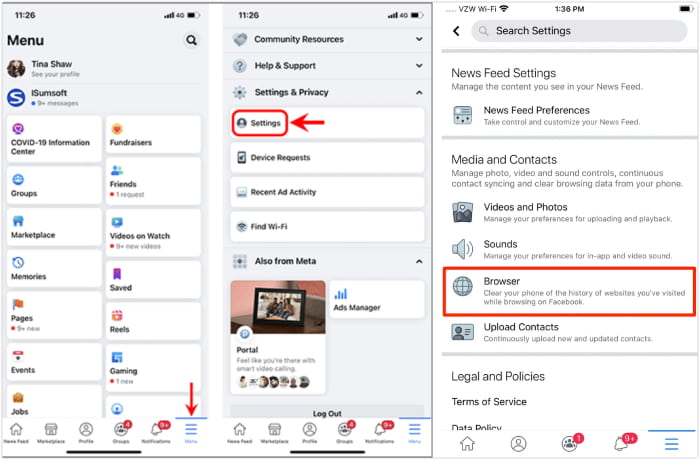
कंप्यूटर डिवाइस पर:
• अपने ब्राउज़र पर सेटिंग्स पर जाएं।
• फिर, नेविगेट करें गोपनीयता और सुरक्षा पैनल।
• देखें समस्त ब्राउज़िंग डेटा साफ़ करें और क्लिक करें स्पष्ट डेटा बटन।
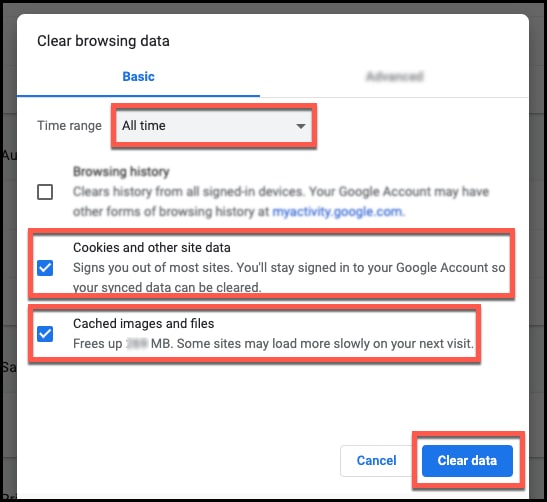
समाधान 4. दूषित वीडियो की मरम्मत करें
फेसबुक पर वीडियो न चलने की समस्या को हल करने के लिए दूषित वीडियो को ठीक करना बहुत ज़रूरी है। इस समस्या को प्रभावी ढंग से हल करने के लिए, निम्न का उपयोग करने पर विचार करें वीडियो मरम्मत अपने प्राथमिक समाधान के रूप में टूल का उपयोग करें। इस सॉफ़्टवेयर का उद्देश्य क्षतिग्रस्त वीडियो फ़ाइलों को ठीक करना है। यह सुनिश्चित करता है कि YouTube पर अपलोड करते समय वीडियो की गुणवत्ता अच्छी हो। FVC वीडियो रिपेयर वीडियो का विश्लेषण और पुनर्निर्माण करने के लिए उन्नत एल्गोरिदम का उपयोग करता है। यह भ्रष्टाचार, ट्रंकेशन, प्लेबैक रुकावट, पिक्सेलेशन और ऑडियो जैसी समस्याओं को संबोधित करता है। यह टूल उन लोगों के लिए मददगार है जो वीडियो बनाने का आनंद लेते हैं। यह अपलोड करने से पहले दूषित वीडियो फ़ाइलों को भी ठीक कर सकता है। अपने अनुयायियों के लिए देखने के अनुभव को बढ़ाने के लिए एक विश्वसनीय समाधान प्रदान करना। यह अविश्वसनीय तकनीक के साथ आता है जो फिक्सेशन को त्वरित और प्रभावी बनाता है। इस प्रकार, इस सॉफ़्टवेयर का उपयोग करके, आप न केवल प्लेबैक समस्याओं को हल कर सकते हैं, बल्कि अपने वीडियो की अखंडता को भी पुनर्स्थापित कर सकते हैं। वीडियो प्लेबैक पर एक सहज और अधिक पेशेवर प्रस्तुति में योगदान देना। इसलिए, यहाँ इस FVC वीडियो रिपेयर का उपयोग करने के चरण दिए गए हैं।
मुफ्त डाउनलोडविंडोज 7 या उसके बाद के लिएसुरक्षित डाऊनलोड
मुफ्त डाउनलोडMacOS 10.7 या उसके बाद के लिएसुरक्षित डाऊनलोड
चरण 1वीडियो रिपेयर टूल लॉन्च करें, और क्लिक करें लाल जोड़ें स्क्रीन पर दिखाई देने वाले बटन पर क्लिक करके आप वह वीडियो अपलोड कर सकते हैं जिसे आप रिपेयर करना चाहते हैं। फिर, क्लिक करने पर एक सैंपल वीडियो अपलोड करें नीला जोड़ें बटन।
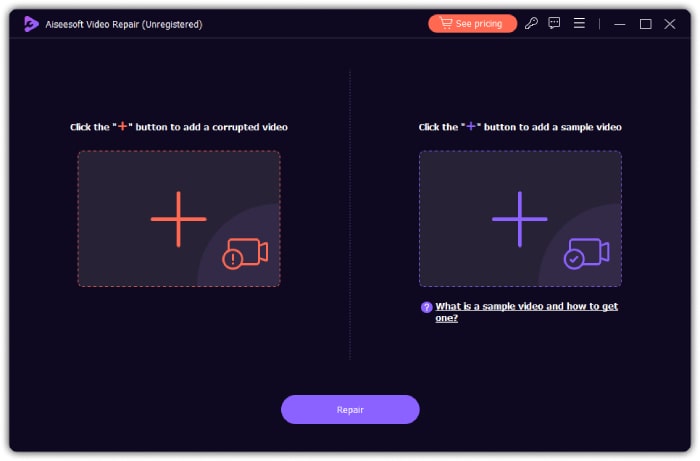
चरण 2जब वीडियो तैयार हो जाएं, तो क्लिक करें मरम्मत बटन।
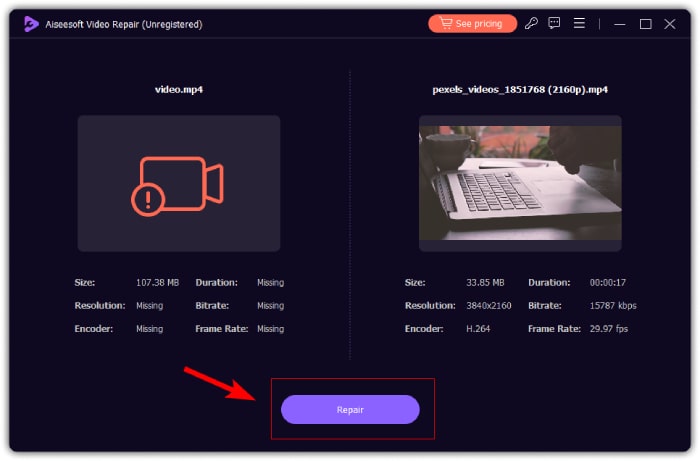
चरण 3त्वरित मरम्मत प्रक्रिया के बाद, या तो क्लिक करें सहेजें, पूर्वावलोकन, या अन्य वीडियो की मरम्मत करें बटन दबाकर अपना उद्देश्य प्रकट करें।
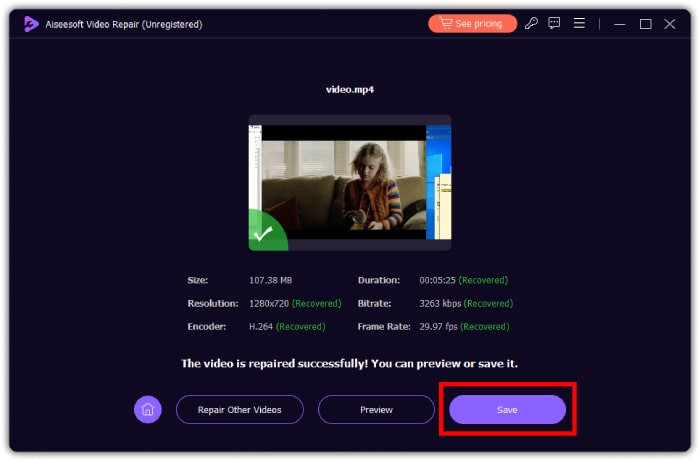
भाग 3. फेसबुक वीडियो बफरिंग समस्या के बारे में अक्सर पूछे जाने वाले प्रश्न
फेसबुक वीडियो लगातार बफरिंग क्यों करते रहते हैं?
इस समस्या के संभावित कारणों में धीमा इंटरनेट कनेक्शन शामिल है। इसके अलावा, यह फेसबुक पर अधिक ट्रैफ़िक या डिवाइस या ब्राउज़र की समस्याओं के कारण हो सकता है। वीडियो बफ़र्स.
आप फेसबुक वीडियो कैसे डाउनलोड करते हैं?
फेसबुक वीडियो डाउनलोड करने के लिए किसी तृतीय-पक्ष वेबसाइट या ब्राउज़र एक्सटेंशन का उपयोग करना उचित है।
मैं फेसबुक पर वीडियो स्वचालित रूप से कैसे चलाऊं?
वीडियो को अपने आप चलाने के लिए, आपको Facebook सेटिंग्स में जाना होगा और फिर सेटिंग्स और प्राइवेसी पर क्लिक करना होगा। उसके बाद, सेटिंग्स>मीडिया और संपर्क>ऑटोप्ले चुनें। उसके बाद, मोबाइल डेटा और वाई-फाई कनेक्शन या केवल वाई-फाई कनेक्शन पर चुनें। अपनी पसंद के अनुसार चुनें।
निष्कर्ष
तो ये रहे: समस्याओं के कारण और समाधान फेसबुक वीडियो नहीं चल रहाहमें उम्मीद है कि आप इस पोस्ट को अपने उन दोस्तों के साथ शेयर करेंगे जो इसी समस्या से जूझ रहे हैं। और अगर आपके खराब वीडियो आपको परेशान करते हैं, तो FVC वीडियो रिपेयर का उपयोग करके उन्हें ठीक करें।



 वीडियो कनवर्टर अंतिम
वीडियो कनवर्टर अंतिम स्क्रीन अभिलेखी
स्क्रीन अभिलेखी