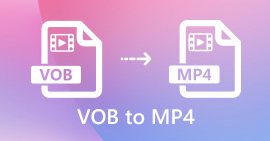शीर्ष 4 HEVC से MP4 कन्वर्टर्स [त्वरित और आसान समाधान]
क्या आपके वीडियो HEVC फ़ाइल फ़ॉर्मेट में हैं? और आपको अपने ज़्यादातर डिवाइस पर इसे चलाने में परेशानी हो रही है? हम आपकी निराशा को समझते हैं! HEVC फ़ॉर्मेट को Apple द्वारा संपीड़ित आकार में वीडियो को कुशलतापूर्वक चलाने के लिए डिज़ाइन किया गया है, जबकि समान गुणवत्ता बनाए रखी जाती है। हालाँकि, इसकी दक्षता के बावजूद, HEVC कोडेक को सीमाओं का सामना करना पड़ता है, क्योंकि सभी डिवाइस या सॉफ़्टवेयर इसका समर्थन नहीं कर सकते हैं। नतीजतन, यह रूपांतरण की आवश्यकता की ओर ले जाता है HEVC से MP4 फ़ाइलें, जो करने में थोड़ी परेशानी होती है, लेकिन इसे परिवर्तित करना उस वीडियो को चलाने का एकमात्र तरीका है। इसलिए, यदि आप भी ऐसी ही स्थिति में हैं और समाधान की तलाश कर रहे हैं, तो यह लेख आपके लिए बिल्कुल उपयुक्त है। चलिए शुरू करते हैं।
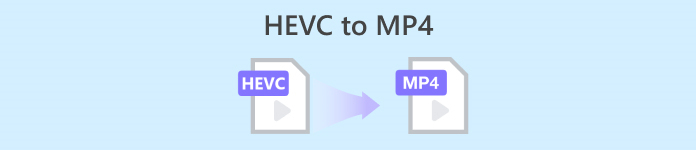
भाग 1: HEVC को MP4 में क्यों बदलें
कम बिटरेट पर गुणवत्ता बढ़ाएँ या उसी बिटरेट पर गुणवत्ता बढ़ाएँ। इसका मतलब है कि उपयोगकर्ता अतिरिक्त स्टोरेज या डेटा खपत की आवश्यकता के बिना उच्च-गुणवत्ता वाले वीडियो का आनंद ले सकते हैं, जिससे निपटना थोड़ा कठिन हो सकता है।
हालाँकि यह प्रारूप स्मार्टफ़ोन, टैबलेट, स्मार्ट टीवी और कंप्यूटर जैसे विभिन्न उपकरणों द्वारा समर्थित है, लेकिन इसकी अनुकूलता चुनिंदा मॉडलों तक ही सीमित है। नतीजतन, HEVC को MP4 में बदलने की आवश्यकता एक आवश्यकता बन जाती है, क्योंकि MP4 वीडियो अधिकांश उपकरणों और मॉडलों में व्यापक अनुकूलता का आनंद लेते हैं। ऐसा न करने पर प्लेबैक समस्याएँ हो सकती हैं।
इसके साथ, HEVC को MP4 फ़ाइलों में परिवर्तित करना इस समस्या का एक प्रभावी समाधान प्रदान करता है। MP4 फ़ाइलें विभिन्न प्लेटफ़ॉर्म और डिवाइस द्वारा व्यापक रूप से समर्थित हैं, जो संगतता संबंधी चिंताओं के बिना निर्बाध प्लेबैक सुनिश्चित करती हैं। उन्हें परिवर्तित करके, उपयोगकर्ता अपने द्वारा चुने गए किसी भी डिवाइस या मीडिया प्लेयर पर अपने वीडियो का आनंद बिना किसी परेशानी के ले सकते हैं।
भाग 2: गुणवत्ता खोए बिना HEVC को MP4 में बदलें [अनुशंसित]
जब आप गुणवत्ता खोए बिना HEVC को MP4 में बदलना चाहते हैं, तो इसके लिए सबसे अच्छा उपकरण जो आप उपयोग कर सकते हैं वह है FVC वीडियो कनवर्टर अल्टीमेटई. यह टूल एक पूर्ण-विशेषताओं वाला कनवर्टर है जिसका उपयोग HEVC फ़ाइलों को आपके किसी भी वांछित प्रारूप में बदलने के लिए पूरी तरह से किया जा सकता है, क्योंकि यह टूल MP4, AVI, WMV, MOV और अन्य जैसे आउटपुट प्रारूपों का समर्थन करता है। इसके अलावा, इसमें एक बहुत ही उत्कृष्ट और सहज ज्ञान युक्त इंटरफ़ेस है जो उपयोगकर्ताओं को आसानी से प्रारूप, कोडेक्स, रिज़ॉल्यूशन और अन्य को सटीक रूप से चुनने या बदलने की अनुमति देता है। विशेष रूप से, यह कनवर्टर उच्च-गुणवत्ता वाले रूपांतरण के लिए उपयुक्त है, खासकर अगर HEVC में 4K, 5K और 8K रिज़ॉल्यूशन हैं।
चरण 1अपने विंडोज या मैक कंप्यूटर पर FVC वीडियो कन्वर्टर अल्टीमेट डाउनलोड और इंस्टॉल करें।
मुफ्त डाउनलोडविंडोज 7 या उसके बाद के लिएसुरक्षित डाऊनलोड
मुफ्त डाउनलोडMacOS 10.7 या उसके बाद के लिएसुरक्षित डाऊनलोड
चरण 2. टूल खोलें, और कन्वर्टर्स टैब, पर क्लिक करें फाइलें जोड़ो HEVC वीडियो जोड़ने के लिए बटन दबाएं।
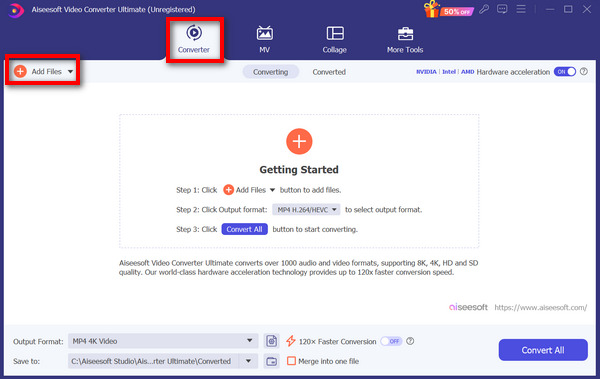
चरण 3HEVC को MP4 वीडियो में परिवर्तित करना शुरू करने के लिए, बस पर क्लिक करें आउटपुट स्वरूप नीचे दिए गए बटन पर क्लिक करें और MP4 चुनें.
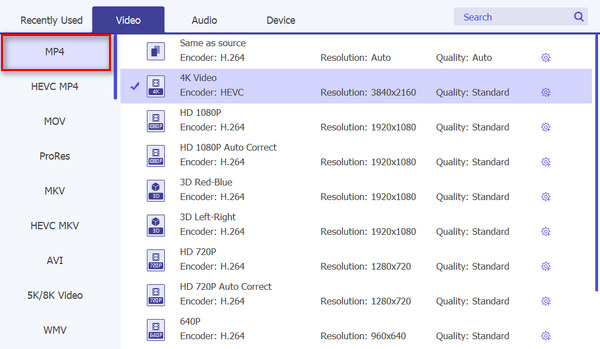
चरण 4। इस बीच, यदि आप प्रारूप को बदलना या अनुकूलित करना चाहते हैं, तो क्लिक करें समायोजन. वहां से, आप वीडियो की गुणवत्ता, एनकोडर, रिज़ॉल्यूशन, फ़्रेम दर और बिटरेट समायोजित कर सकते हैं। एक बार हो जाने के बाद, बस पर क्लिक करें नया बनाओ बटन।
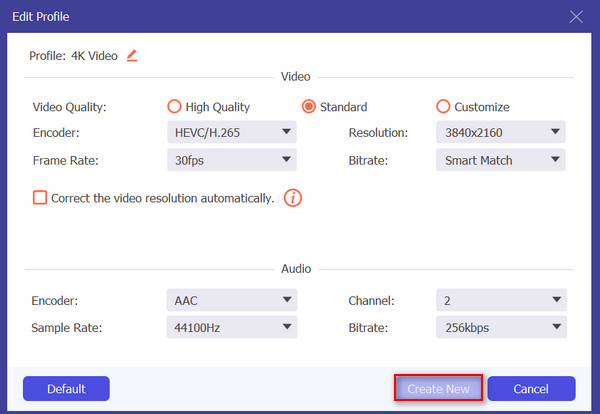
चरण 5. अब, अगर चीजें सेट हैं, तो बस पर क्लिक करें सभी को रूपांतरित करें बटन।
HEVC को MP4 या किसी भी वीडियो फ़ॉर्मेट में कनवर्ट करते समय, मूल गुणवत्ता को बनाए रखना और अपने डिवाइस के साथ संगतता सुनिश्चित करना महत्वपूर्ण है। अपनी प्राथमिकताओं के अनुसार सेटिंग्स को समायोजित करके, आप इष्टतम परिणाम प्राप्त कर सकते हैं। इसलिए, FVC वीडियो कन्वर्टर अल्टीमेट सबसे अच्छा कनवर्टर टूल है, जो आसान अनुकूलन प्रदान करता है और रूपांतरण प्रक्रिया के दौरान उच्च गुणवत्ता को संरक्षित करता है।
भाग 3: ऑनलाइन कनवर्टर के साथ HEVC को MP4 में बदलने का त्वरित तरीका
HEVC को MP4 में बदलने का दूसरा तरीका ऑनलाइन कन्वर्टर्स का उपयोग करना है। इन उपकरणों का उपयोग करने से सॉफ़्टवेयर डाउनलोड करने और इंस्टॉल करने की आवश्यकता समाप्त हो जाती है, जिससे उपयोगकर्ता सीधे अपने वेब ब्राउज़र से फ़ाइलों को परिवर्तित कर सकते हैं। इससे उपयोगकर्ता के डिवाइस पर समय और संग्रहण स्थान की बचत होती है। इसके अतिरिक्त, ऑनलाइन टूल में अक्सर सहज इंटरफ़ेस होते हैं, जो तकनीकी विशेषज्ञता के विभिन्न स्तरों वाले उपयोगकर्ताओं के लिए रूपांतरण प्रक्रिया को सरल बनाते हैं।
आज सबसे अच्छे ऑनलाइन कनवर्टर टूल में से एक है FVC फ्री वीडियो कन्वर्टर ऑनलाइनइस टूल से आप कुछ ही स्टेप्स में HEVC को MP4 वीडियो फाइल में बदल सकते हैं। आपको बस उनकी वेबसाइट पर जाना है, HEVC वीडियो अपलोड करना है और आउटपुट फॉर्मेट को MP4 पर सेट करना है। इसके अलावा, यह टूल पूरी तरह से मुफ़्त है, इसलिए आप इसकी पूरी क्षमता का आनंद ले सकते हैं। MP4 के अलावा, अगर आप दूसरे वीडियो फ़ाइल फॉर्मेट को बदलना चाहते हैं, तो ध्यान दें कि यह वीडियो को FLV, WMA, AVI, MOV, TS, M2TS, MP3 और दूसरे में बदलने का भी समर्थन करता है। इसके अलावा, यह बैच कन्वर्जन का समर्थन करता है, अगर आप कई HEVC फ़ाइलों को MP4 में बदलना चाहते हैं।
चरण 1सबसे पहले उनकी आधिकारिक वेबसाइट पर जाएं।
चरण 2. अब, पर क्लिक करें कन्वर्ट करने के लिए फ़ाइलें जोड़ें अपनी लाइब्रेरी तक पहुँचने के लिए बटन दबाएँ, फिर उस HEVC वीडियो को देखें जिसे आप कनवर्ट करना चाहते हैं। एक बार जब आप इसे देख लें, तो आयात करने के लिए फ़ाइल चुनें।
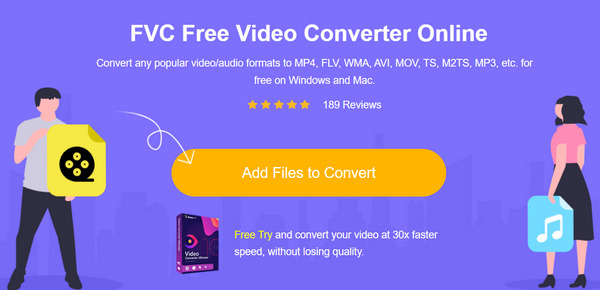
चरण 3. उसके बाद, पर क्लिक करें MP4 नीचे दिए गए आउटपुट प्रारूपों में से.
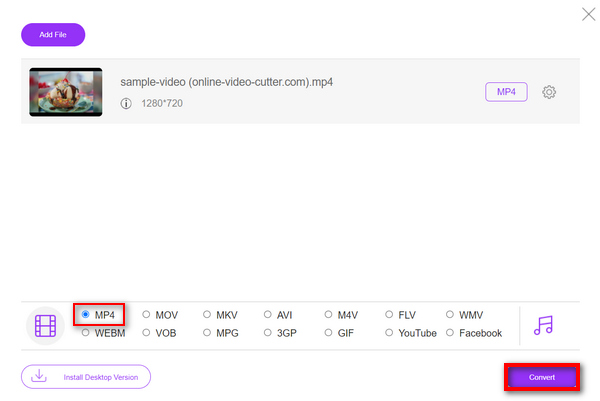
चरण 4एक बार जब आप सही आउटपुट प्रारूप सेट कर लें, तो पर क्लिक करें धर्मांतरित HEVC फ़ाइल को MP4 में परिवर्तित करने के लिए बटन दबाएँ।
FVC Free Video Converter Ultimate Online यूजर-फ्रेंडली इंटरफ़ेस और 30x कन्वर्जन स्पीड के साथ, यह अन्य कन्वर्जन टूल की तुलना में HEVC को MP4 में बदलने का सबसे आसान और तेज़ तरीका है। इसके अलावा, यह पूरी तरह से मुफ़्त है, जो इसे सभी उपयोगकर्ताओं के लिए एक सुलभ विकल्प बनाता है।
भाग 4: iPhone/ Android पर HEVC को MP4 में बदलें
Inverse.ai द्वारा वीडियो कन्वर्टर और कंप्रेसर एक ऐसा ऐप है जो मोबाइल डिवाइस, चाहे iPhone हो या Android डिवाइस, के बीच वीडियो को कन्वर्ट या कंप्रेस करता है। इसलिए, यदि आपके पास HEVC फ़ाइल फ़ॉर्मेट में कोई वीडियो है, तो आप अपने वीडियो को MP4 में आसानी से कन्वर्ट करने के लिए इस टूल का लाभ उठा सकते हैं। इसके अलावा, यह कंप्रेसिंग, रिज़ॉल्यूशन बदलना, फ़्रेम रेट और बिटरेट जैसी अन्य वीडियो ज़रूरतों को भी सपोर्ट करता है।
चरण 1सबसे पहले, अपने iPhone या Android डिवाइस पर Inverse.ai द्वारा वीडियो कनवर्टर और कंप्रेसर को उनके संबंधित डिजिटल स्टोर से डाउनलोड और इंस्टॉल करें।
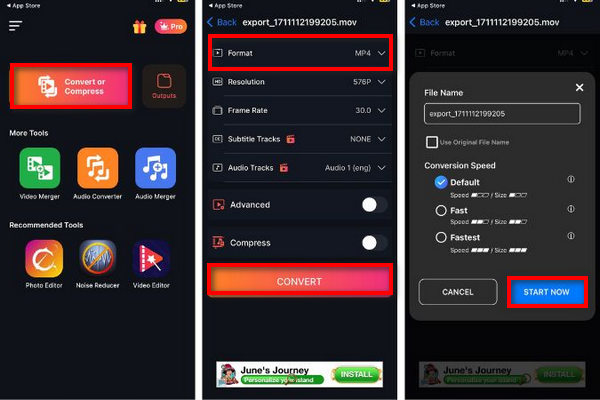
चरण 2. अब, क्लिक करें परिवर्तित या संपीड़ित करें HEVC वीडियो को जोड़ने के लिए बटन पर क्लिक करें जिसे आप MP4 के रूप में बदलना चाहते हैं। उसके बाद, अपने फ़ॉर्मेट के रूप में MP4 चुनें, फिर क्लिक करें धर्मांतरित.
चरण 3अंत में, आप अपने iPhone या Android से परिवर्तित वीडियो को सहेजने से पहले फ़ाइल का नाम बदल सकते हैं।
चरण 4. अंत में, पर क्लिक करें शुरू करें वीडियो को सेव करने के लिए बटन दबाएं.
यह टूल बहुत बढ़िया है और इस्तेमाल में आसान है। हालाँकि, कन्वर्ज़न प्रक्रिया के दौरान विज्ञापन परेशान करने वाले होते हैं।
भाग 5: FFmpeg के साथ HEVC को MP4 में बदलने का निःशुल्क तरीका
FFmpeg एक ओपन-सोर्स लाइब्रेरी है। इसका व्यापक रूप से उपयोग किया जाता है क्योंकि यह मुफ़्त, लचीला है, और कई प्रारूपों का समर्थन करता है, जो इसे पेशेवरों और उत्साही दोनों के लिए आसान बनाता है। इसके अलावा, इस टूल ने HEVC एन्कोडिंग के लिए समर्थन जोड़ा है जो उपयोगकर्ताओं को मल्टीकोरवेयर x265 या DivX HEVC एनकोडर के माध्यम से HEVC को MP4, MKV और MOV में बदलने की अनुमति देता है।
चरण 1आपको सबसे पहले अपने कंप्यूटर पर FFmpeg इंस्टॉल करना होगा।
चरण 2इसके बाद, आपको कमांड प्रॉम्प्ट या टर्मिनल खोलना होगा। उसके बाद, कमांड चलाएँ।
चरण 3HEVC फ़ाइल को MP4 में बदलने के लिए, कमांड टर्मिनल पर इसे टाइप या पेस्ट करें: ffmpeg -i इनपुट-hevc आउटपुट.mp4.
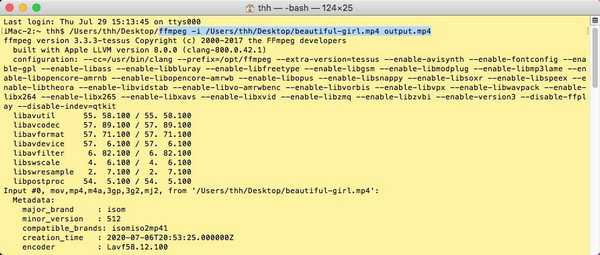
चरण 4. अंत में, दबाएँ दर्ज अपनी HEVC फ़ाइल बदलने के लिए.
यह टूल मुफ़्त है और HEVC को MP4 फ़ाइलों में बदलने के लिए एक बढ़िया विकल्प हो सकता है। हालाँकि, आपको कोडिंग से परिचित होना चाहिए ताकि आप रूपांतरण प्रक्रिया में परेशान न हों।
भाग 6: HEVC से MP4 के बारे में अक्सर पूछे जाने वाले प्रश्न
क्या ऑनलाइन HEVC से MP4 कन्वर्टर्स का उपयोग करना सुरक्षित है?
जबकि कई ऑनलाइन कन्वर्टर्स सुरक्षित हैं, HEVC से MP4 कन्वर्टर्स की सुरक्षा पर विचार करना महत्वपूर्ण है। सबसे पहले, आपको यह सुनिश्चित करने की आवश्यकता है कि आप जिस वेबसाइट तक पहुँच रहे हैं वह प्रतिष्ठित है और आप उनकी आधिकारिक वेबसाइटों से उपकरण डाउनलोड करते हैं। लेकिन चूंकि गोपनीयता और सुरक्षा संबंधी चिंताएँ ऑनलाइन एक लंबी समस्या रही हैं, इसलिए आज इनमें से अधिकांश वीडियो कन्वर्टर्स अपने उपयोगकर्ताओं की गोपनीयता की सुरक्षा पर विचार करते हैं।
क्या मैं HEVC को MP4 के अलावा अन्य प्रारूपों में परिवर्तित कर सकता हूँ?
हां, FVC Video Converter Ultimate जैसे अधिकांश रूपांतरण उपकरण विभिन्न आउटपुट प्रारूप प्रदान करते हैं। आप अपनी प्राथमिकताओं या डिवाइस संगतता के आधार पर HEVC को MKV, AVI, MOV या अधिक प्रारूपों में परिवर्तित कर सकते हैं।
क्या व्यक्तिगत उपयोग के लिए HEVC को MP4 में परिवर्तित करना कानूनी है?
आम तौर पर, निजी इस्तेमाल के लिए HEVC को MP4 में बदलना कानूनी है। हालाँकि, यह सुनिश्चित करना ज़रूरी है कि हम जो वीडियो कन्वर्ट करते हैं, वे कॉपीराइट वाले न हों क्योंकि ऐसा करना गैरकानूनी है।
क्या HEVC को MP4 में परिवर्तित करने से गुणवत्ता ख़राब होती है?
जब आप HEVC को MP4 में बदलते हैं, तो गुणवत्ता खोने की संभावना होती है, लेकिन यह इस बात पर निर्भर करता है कि यह कैसे किया जाता है और आप किस कनवर्टर टूल का उपयोग करते हैं। HEVC आमतौर पर अपने कुशल संपीड़न के कारण अधिक गुणवत्ता बनाए रखता है। हालाँकि, MP4 में कनवर्ट करने से यह गुणवत्ता कम हो सकती है यदि सेटिंग्स को फ़ाइल को और अधिक संपीड़ित करने के लिए समायोजित किया जाता है या यदि रूपांतरण प्रक्रिया में त्रुटियाँ आती हैं। इसे रोकने के लिए, FVC Video Converter Ultimate जैसे अच्छे रूपांतरण सॉफ़्टवेयर का उपयोग करें और सुनिश्चित करें कि सेटिंग्स मूल वीडियो के मापदंडों से मेल खाती हैं ताकि गुणवत्ता को यथासंभव बनाए रखा जा सके।
क्या VLC HEVC फ़ाइलों का समर्थन करता है?
हाँ। VLC मीडिया प्लेयर HEVC फ़ाइलों का समर्थन करता है। VLC संस्करण 3.0 से Windows, Android, macOS और iOS सहित विभिन्न प्लेटफ़ॉर्म पर HEVC के हार्डवेयर डिकोडिंग का समर्थन करता है। हालाँकि, कुछ उपयोगकर्ताओं को प्लेबैक के दौरान समस्याएँ आ सकती हैं, जो सॉफ़्टवेयर को अपडेट रखने और उत्पन्न होने वाली किसी भी संभावित समस्या का निवारण करने के महत्व को उजागर करती हैं। आप जाँच कर सकते हैं वीएलसी विकल्प यदि आप ऐसे निःशुल्क टूल का उपयोग करना चाहते हैं तो यहां क्लिक करें।
निष्कर्ष
इसलिए, यदि आप अपने डिवाइस या सॉफ़्टवेयर पर अपनी HEVC फ़ाइलों के साथ संगतता समस्याओं से निपट रहे हैं, तो उन्हें MP4 फ़ॉर्मेट में बदलना वास्तव में एक व्यावहारिक समाधान है। अब आपके पास HEVC को MP4 में आसानी से बदलने के लिए बहुत सारे तरीके और उपकरण हैं। संगतता समस्याओं को अपने देखने के अनुभव में बाधा न बनने दें। अपनी HEVC फ़ाइलों को अभी MP4 में बदलें!



 वीडियो कनवर्टर अंतिम
वीडियो कनवर्टर अंतिम स्क्रीन अभिलेखी
स्क्रीन अभिलेखी