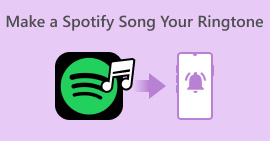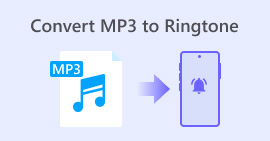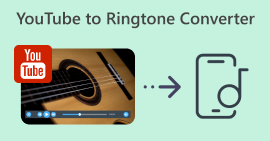יצרני רינגטונים לאנדרואיד | מצא את הכלי המתאים לך
לפעמים, רינגטוני ברירת המחדל במכשירי האנדרואיד שלנו יכולים להישמע מאוד מיושנים ולא מהסגנון שלנו, וכמובן, אנחנו לא רוצים את זה. התאמה אישית של הרינגטון שלך היא דרך מצוינת לגרום למכשיר שלך להישמע באמת שלך, המשקף את הסגנון וההעדפות הייחודיות שלך.
עם זה, נסקור חמישה מהטובים ביותר בשימוש נפוץ יצרני רינגטונים באנדרואיד, הערכה של כל אחד מהם כדי לעזור לך למצוא את הכלי המושלם שיתאים להעדפות ולצרכים שלך. מוכן להתאים אישית את רינגטוני האנדרואיד שלך? המשך לקרוא!

חלק 1. יצרנית הרינגטונים הטובה ביותר עבור אנדרואיד
FVC בחר ב-Video Converter Ultimate
מחיר:
• רישיון לכל החיים: $49.96
• רישיון חודש: $14.50
• רישיון עסק: $119.00
הכלי הראשון ברשימת יצרני הרינגטונים הטובים ביותר עבור אנדרואיד הוא ה-FVC שנבחר ממיר וידאו אולטימטיבי. כלי זה מאפשר למשתמשים להמיר, לחתוך ולהתאים אישית קבצי אודיו לרינגטונים באיכות גבוהה עבור אנדרואיד. תכונת חיתוך האודיו שלו מאפשרת לך לחלץ ללא מאמץ קטע מכל קובץ שמע עבור הרינגטון שלך. יתר על כן, כלי זה שומר על איכות הצליל המקורית של האודיו המעובד והערוך, ומספק למשתמשים רינגטונים ברורים ומקצועיים.
שלבים כיצד להשתמש ב-FVC Video Converter Ultimate שנבחר:
שלב 1. ראשית, הורד והתקן את הכלי.
הורדה חינמיתעבור Windows 7 ואילךהורדה מאובטחת
הורדה חינמיתעבור MacOS 10.7 ואילךהורדה מאובטחת
שלב 2. לאחר מכן, לחץ על הוסף קבצים לַחְצָן. זה יאפשר לך לייבא את קובץ ה-MP3 שברצונך להתאים אישית כרינגטון האנדרואיד שלך.
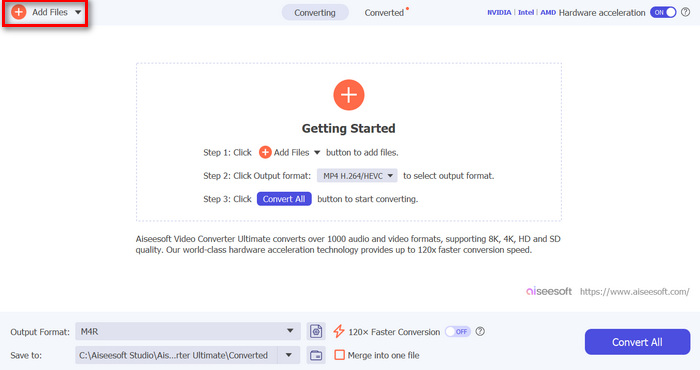
שלב 3. כדי לערוך ולהוסיף מגע אישי לרינגטון האנדרואיד שלך, לחץ על גזירה לַחְצָן. משם, אתה יכול בקלות לפצל את השמע על ידי הזזת בַּר קו למקום שבו ברצונך לפצל את השמע ולחץ על לְפַצֵל לַחְצָן. יתר על כן, לחץ על נמוג פנימה ו לִדהוֹת כדי להוסיף אפקטי דהייה לרינגטון שלך. לאחר שתסיים, לחץ על להציל לַחְצָן.
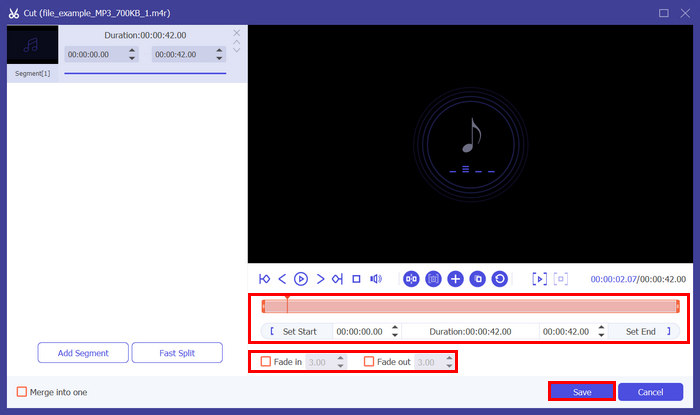
שלב 4. כעת לחץ על המר הכל לחצן כדי להתחיל להמיר את הקבצים שלך. קבצים שהומרו נשמרים ישירות בתיקייה במחשב שלך.
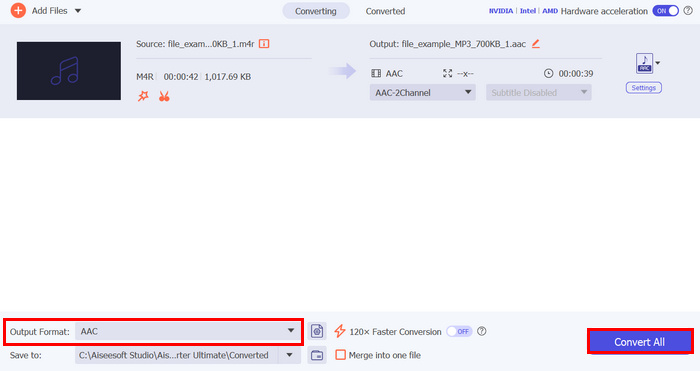
מה שהכי טוב ב-FVC Video Converter Ultimate זה שהוא מציע דרך יעילה וידידותית ביותר ליצירת רינגטונים עבור מכשירי אנדרואיד. התכונות המקיפות שלו, כולל חיתוך אודיו מדויק, תמיכה בפורמטי שמע רחבים ופלט באיכות גבוהה, מייחדות אותו ככלי יוצא דופן ליצר רינגטונים של אנדרואיד.
חלק 2. יוצר רינגטונים: צור רינגטון
מחיר: חינם
יוצר רינגטונים: create ringtine היא אפליקציה חינמית המאפשרת למשתמשים להתאים אישית את הרינגטונים שלהם עבור מכשירי האנדרואיד שלהם. בעזרת זה, משתמשים יכולים לחתוך חלק משיר אודיו ולהשתמש בהם כרינגטונים. האפליקציה מתפקדת גם כעורך מוזיקה, יוצר צלילי אזעקה, חותך רינגטונים ויוצר צלילי התראות. לבסוף, אתה יכול להקליט קול בתוך האפליקציה שאתה יכול גם לערוך ולהשתמש כרינגטון.
שלבים כיצד להשתמש ב-Ringtone Maker: צור רינגטון:
שלב 1. תחילה עליך להתקין את האפליקציה בחנות Play שלך.
שלב 2. לאחר פתיחת האפליקציה, אפשר לאפליקציה לגשת לתמונות ולמדיה שלך במכשיר שלך.
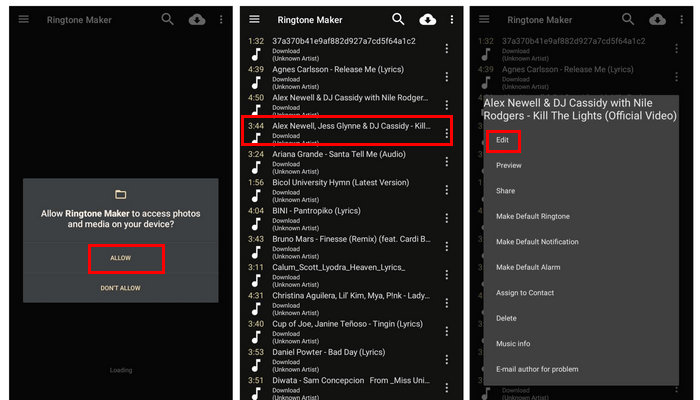
שלב 3. כעת, תראה את כל קבצי האודיו מהקבצים שלך. משם, בחר את האודיו שברצונך ליצור כרינגטון שלך.
שלב 4. לאחר מכן, הקש על שלוש הנקודות ובחר לַעֲרוֹך. כדי לחתוך את החלק של האודיו שברצונך ליצור כצלצול שלך, הזז את הסמן משמאל לימין.
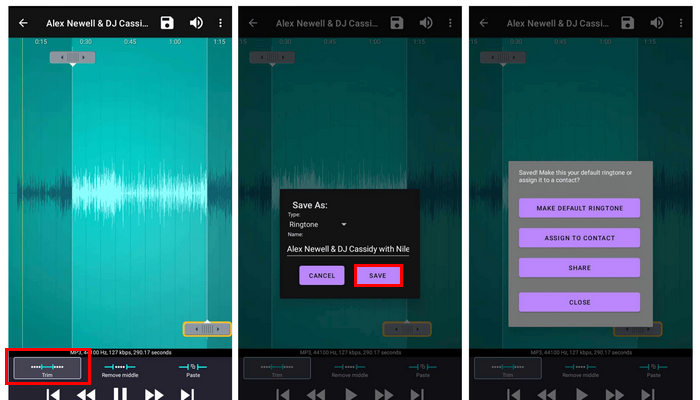
שלב 5. לבסוף, כדי לייצא את הרינגטון החדש שנוצר עבור אנדרואיד, הקש על הלחצן שמור.
קלות השימוש של יצרן הרינגטונים הזה לאנדרואיד הופכת אותו לאחד מיצרני הרינגטונים הטובים ביותר. עם זאת, יש לו כמה מגבלות. למרות שהוא מציע תכונות חיוניות ליצירה ועריכה של רינגטונים, חסרות לו כמה אפשרויות עריכה מתקדמות שעשויות להיות נחוצות עבור התאמות אישיות מפורטות יותר.
חלק 3. זדג'
מחיר: רכישות חינם/בתוך האפליקציה: $0.49-$399.99 לכל פריט
אם אינך רוצה את הרעיון ליצור רינגטון משלך במכשיר האנדרואיד שלך, הכלי הזה הוא אידיאלי עבורך. Zedge הוא כלי המאפשר למשתמשים לבחור בחופשיות וליהנות מרינגטונים מוכנים מראש מתוך מבחר עצום של מנגינות. למרות שמשתמשים יכולים ליצור רינגטון מאפס עם הכלי הזה, הוא עדיין תומך בהתאמה אישית של רינגטונים עבור אנשי קשר בודדים, התראות הודעות, אזעקות, רינגטונים ברירת מחדל ועוד.
שלבים כיצד להשתמש ב-Zedge:
שלב 1. ראשית, עליך להוריד ולפתוח את אפליקציית הרינגטון Zedge בטלפון האנדרואיד שלך.
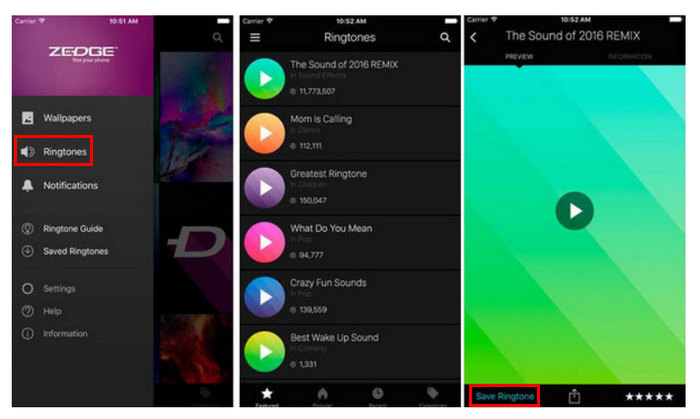
שלב 2. לאחר מכן, בחר את רינגטונים קטגוריה באפליקציית רינגטונים זו, ותמצא רשימה ארוכה של צלילים.
שלב 3. לבסוף, הצג תצוגה מקדימה של הצליל שברצונך להגדיר כרינגטון לנייד. בחר באפשרות שמור רינגטון. לאחר מכן, יצרן הרינגטונים הזה לאנדרואיד ישנה את הרינגטון שלך באופן אוטומטי.
Zedge הוא אידיאלי עבור אלה המעדיפים להשתמש ברינגטונים מוכנים מראש עבור מכשירי האנדרואיד שלהם. עם זאת, הבעיה עם האפליקציה הזו היא המודעות הקופצות המתמשכות שיכולות להיות מעצבנות במידה מסוימת, והרכישות בתוך האפליקציה עשויות להיות יקרות. למרות בעיות אלה, הגרסה החינמית מספקת שפע של תכונות, מה שהופך אותה לבחירה נוחה עבור משתמשים רבים.
חלק 4. יוצר רינגטונים בחינם
מחיר: חינם
אם אתה מעדיף שיטה מקוונת ליצירת רינגטון עבור האנדרואיד שלך, יוצר הרינגטונים החינמי עשוי להיות זה בשבילך. יוצר הרינגטונים הזה לאנדרואיד קל מאוד לשימוש. זה יאפשר לך להעלות רק את קובץ האודיו שברצונך ליצור כצלצול שלך, ואז כל תכונות העריכה, כמו חיתוך והתאמת עוצמת הקול, נמצאות באותו עמוד. אבל שימו לב שהכלי הזה תומך רק בשני פורמטי שמע עיקריים עבור הפלט. לרוע המזל, כלי זה אינו תומך ב-M4R כקלט, שהוא פורמט הרינגטון הנפוץ ביותר.
שלבים כיצד להשתמש ב- Free Ringtone Maker:
שלב 1. כדי לייבא את קובץ השמע שבו ברצונך להשתמש כצלצול, לחץ על העלה קבצים לחצן או לגרור בקלות את הקבצים לממשק הראשי של הכלי.
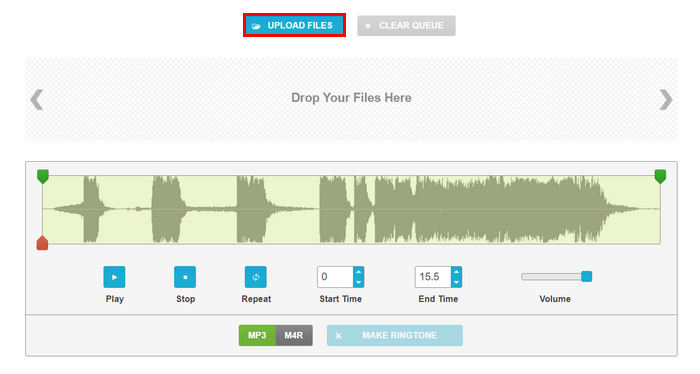
שלב 2. כעת, כדי לחתוך את השמע שלך, הזז את הסמן הירוק כדי להתאים את זמני ההתחלה והסיום של צלצול ה-Android המותאם אישית שלך, או שאתה יכול פשוט לקודד את השעה שבה אתה רוצה שהוא יתחיל או יסתיים ב- זמן התחלה ו שעת סיום קוּפסָה. בינתיים, גרור את עוצמת הקול כדי להגביר את כֶּרֶך.
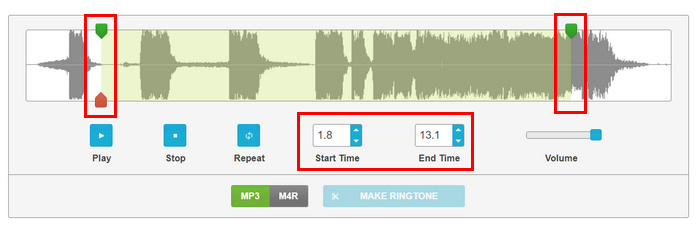
שלב 3. עבור הפורמט, בחר בין MP3 ו-M4R. זה תלוי באיזה פורמט רינגטון תומך מכשיר האנדרואיד שלך.
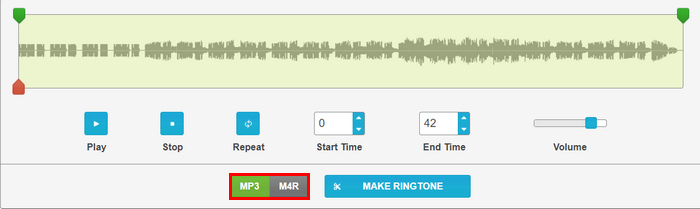
שלב 4. לאחר ההגדרה, לחץ על צור רינגטון לַחְצָן.
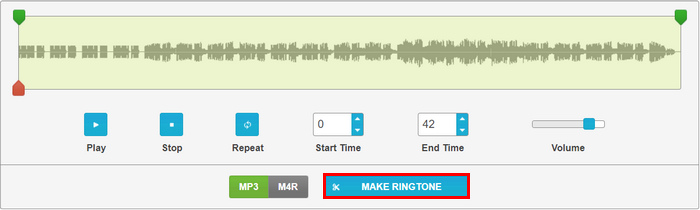
מה שמרשים ביוצר הרינגטונים הזה לאנדרואיד הוא שאתה יכול לנווט בקלות בכל הגדרות ההתאמה האישית בעמוד אחד. אינך צריך לעבור על כרטיסיות מורכבות או כל תפריט אחר כדי שתוכל ליצור רינגטון אנדרואיד משלך.
חלק 5. יוצר רינגטונים: חותך מוזיקה
מחיר:
• Php. 48.00 לחודש.
• Php. 289.00 לשנה.
• Php. 635 לרכישה לכל החיים
יצרנית רינגטונים חינמית זו לאנדרואיד מאפשרת למשתמשים לערוך וליצור רינגטונים חדשים. כלי זה תומך במספר פורמטים כמו MP3, FLAC, OGG, AAC, WAV, AMR ו-MP4. יתר על כן, אתה יכול לחפש שירים או מוזיקה במכשיר שלך כדי לערוך או להקליט אודיו באמצעות המקליט המובנה.
שלבים כיצד להשתמש ב-Ringtone Maker: Music Cutter
שלב 1. בחנות Play שלך, הורד והתקן את האפליקציה.
שלב 2. כעת, הקש על חתוך אודיו לחצן כדי לבחור את קובץ האודיו שאתה הולך ליצור כרינגטון אנדרואיד שלך. משם, בחר את האודיו שלך.
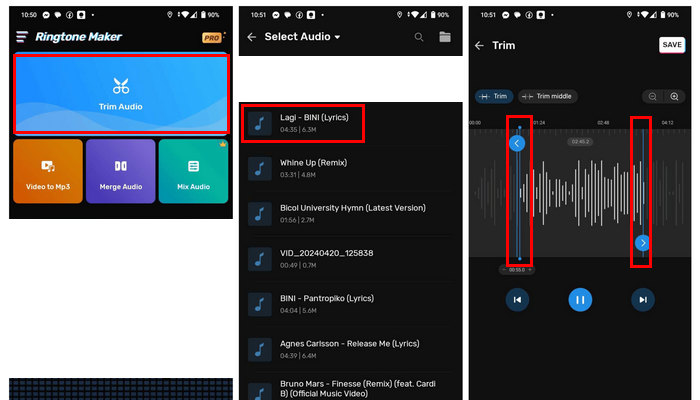
שלב 3. לאחר מכן, כדי לחתוך חלק מהשמע, כוונן את קו כחול כדי להתאים את התזמון שאתה מעדיף.
שלב 4. אם ברצונך לשנות את עוצמת הקול, הקש על כרך כפתור אתה יכול לכוונן אותו משמאל לימין.
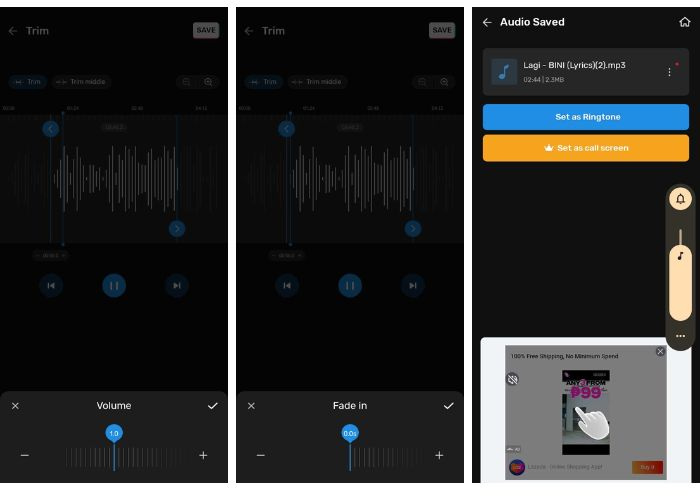
אתה יכול רק להגביר את עוצמת הקול עד 2.0 כאשר אתה משתמש בגרסה החינמית של כלי זה.
שלב 5. כדי שתוכל להוסיף דהייה ודעיכה לרינגטון שלך, הקש על שניהם נמוג פנימה ו לִדהוֹת כפתורים.
שלב 6. לאחר כל ההתאמה האישית, בדוק את להציל לַחְצָן.
אפליקציה זו טובה כיצרנית רינגטונים עבור אנדרואיד, במיוחד מכיוון שהיא חינמית וקלה לשימוש. עם זאת, יש רק בעיות עם המערכת כי זה היה קצת באג. כמו כן, אינך יכול לבחור את מיקום הקובץ כדי לשמור את הפלט בטלפון שלך, וזה מעט מגביל. האפליקציה בעייתית ומציגה יותר מדי מודעות.
חלק 6. שאלות נפוצות על יוצר הרינגטונים עבור אנדרואיד
מהו יצרן הרינגטונים הטוב ביותר עבור אנדרואיד?
יצרנית הרינגטונים הטובה ביותר עבור אנדרואיד תלויה בצרכים ובהעדפות שלך. אם אתה רוצה כלי מקיף עם תכונות מתקדמות, Video Converter Ultimate שנבחר ב-FVC הוא בחירה מצוינת. הוא מציע חיתוך אודיו מדויק (לדוגמה, לחתוך MP3), מגוון רחב של פורמטי שמע נתמכים ופלט באיכות גבוהה. למי שמעדיף רינגטונים מוכנים מראש וממשק קל לשימוש, Zedge הוא אידיאלי למרות המודעות המתמשכות והרכישות היקרות בתוך האפליקציה.
האם רינגטונים של Zedge באמת בחינם?
כֵּן. Zedge בחינם. עם זאת, האפליקציה כוללת רכישות בתוך האפליקציה שנעות בין $0.49 ל-$399.99 לכל פריט.
מהו אתר הרינגטון החינמי הטוב ביותר עבור אנדרואיד?
אתר הרינגטון החינמי הטוב ביותר עבור אנדרואיד באמת תלוי בצרכים האישיים. Zedge היא בחירה פופולרית בשל הספרייה העצומה של רינגטונים בחינם ואפשרויות התאמה אישית. Free Ringtone Maker הוא עוד אפשרות טובה ליצירת רינגטונים מותאמים אישית באינטרנט עם ממשק פשוט, אם כי יש לו תמיכה בפורמט מוגבל.
סיכום
לסיכום, מציאת יצרן הרינגטונים המתאים לאנדרואיד חשובה מאוד מכיוון שהיא עוזרת לייעל את תהליך יצירת רינגטונים מותאמים אישית. לכן, ללא קשר לכלי שבו אתה מתכנן להשתמש, כל אחד מהם מציע תכונות ייחודיות שיעזרו לך בצורה הטובה ביותר. מוכן להתאים אישית את הרינגטון שלך לאנדרואיד? נסה כל אחד מהכלים האלה עכשיו!



 ממיר וידאו אולטימטיבי
ממיר וידאו אולטימטיבי מקליט מסך
מקליט מסך