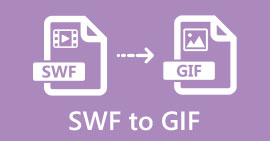Top 3 Ideal Converters to Convert VOB File to GIF Format
VOB files are files most commonly seen on the DVDs, which can contain almost all of the data like navigation, menu, subtitle, video, audio etc. Also, this format can easily store playback programs and yet it is still hard to be saved on your desktop. To share some of the video highlights on the format of VOB to the other social media platforms easily and effectively. The finest format you can use is the GIF format, although this format doesn't support an audio file still it is the best format to share worldwide. So, to have more idea what we are talking about, let's continue with the tool that you can use to convert a VOB file to GIF so you can watch it and share it to the world.
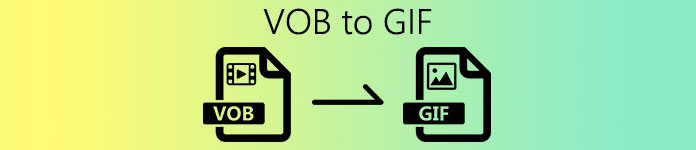
Part 1. 3 Different Methods on How to Turn VOB File to GIF
Method 1. Use Desktop Software – FVC Free Video Converter
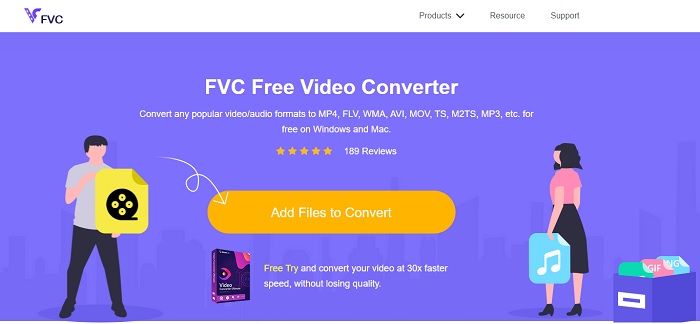
The best online converter developed to convert VOB file to GIF by the FVC, FVC Free Video Converter. Although this tool is free, still it lacks in some few formats but the basic formats are presented in here. Moreover, you can change the bitrate, fps and resolution of the video file in this web tool. But major editing features like enhancing the video and audio, creating GIFs, or boosting the audio aren't presented here. But the conversion is much faster than the fConvert also the webpage of this tool has no pesky ads. So, to know how this tool functions then you must follow the steps below and learn from the best online tool you can use for free.
Steps on How to use the FVC Free Video Convert to Convert Online
Step 1. Click the hyperlink above that addresses the main website of the FVC Free Video Converter
Step 2. Click the Add Files to Convert and find the VOB file and open it.
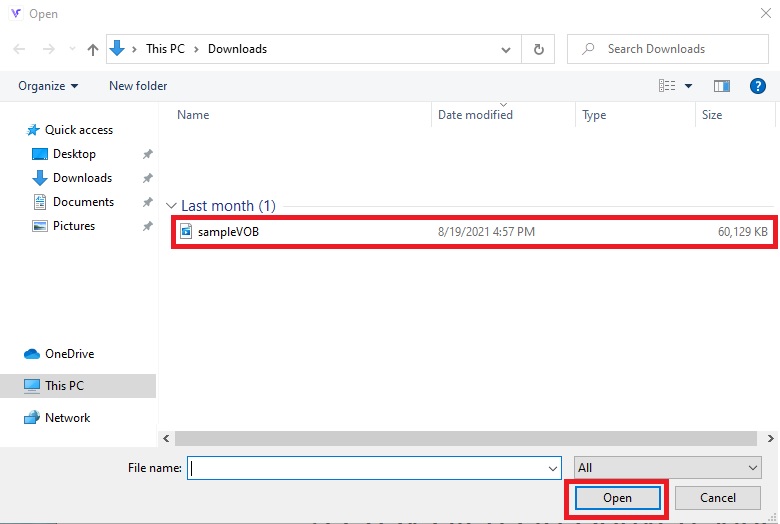
Step 3. Choose the format you want the final output to be at the lower-part then click it.
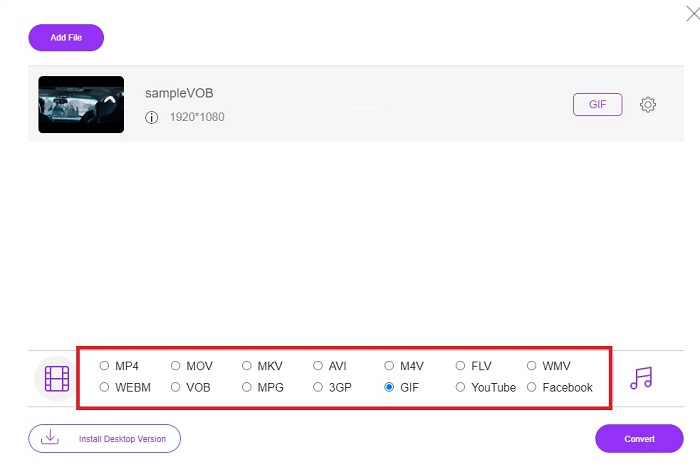
Step 4. To start the conversion, click the Convert.
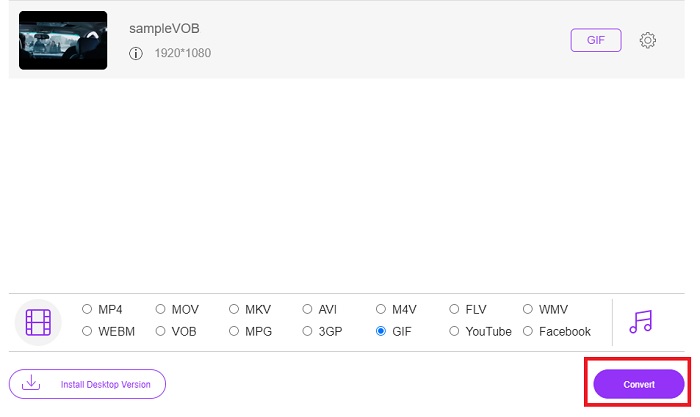
Step 5. To locate the converted VOB file you just did earlier, click the folder-like button to open the file folder where the converter file is.
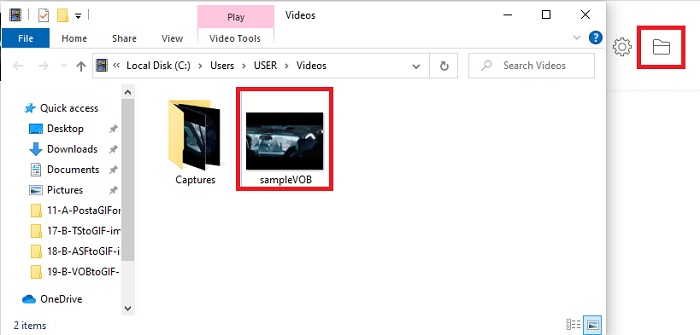
Method 2. Use Freeware – FVC Free Video to GIF Maker
If the online tool is amazing then learn how to convert a .vob file to GIF with the aid of FVC Free Video to GIF Maker. If converting is your problem, then let's solve it with the help of this free downloadable tool. As it supports more formats than the free online tool and basic editing features as well. But this tool has no major editing features like the ultimate converter that the FVC can offer it to you. Beside the ultimate converter, you can still use this as it became one of the best tools to convert safely and efficiently. Also, it is much faster than any web-based tool you can access online. So, if you want a faster and effective conversion then follow the steps below indicated.
Steps on How to use the FVC Free Video to GIF Maker to Convert Offline
Step 1. Download the FVC Free Video to GIF Maker on your PC or Mac drive. Then change the set-up and click finish after the installation to save the changes.
Free DownloadFor Windows 7 or laterSecure Download
Free DownloadFor MacOS 10.7 or laterSecure Download
Step 2. To insert the files into the interface, click the Add File button on the upper left side of the interface. Then click open to paste the VOB file to the main interface.
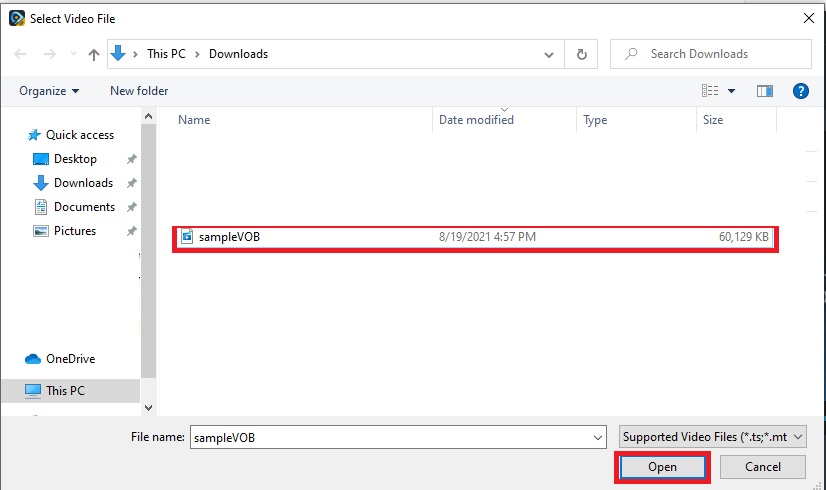
Step 3. Change the format by clicking the Profile and decide the final output you want it to be.
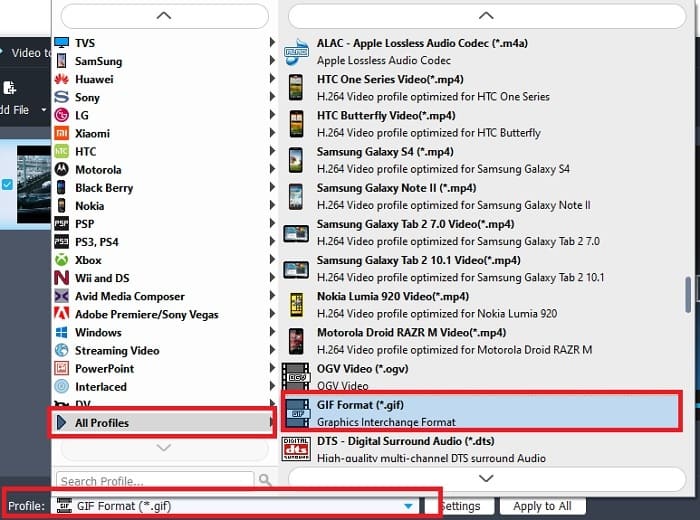
Step 4. To start the changing of VOB files by pressing the Convert button.
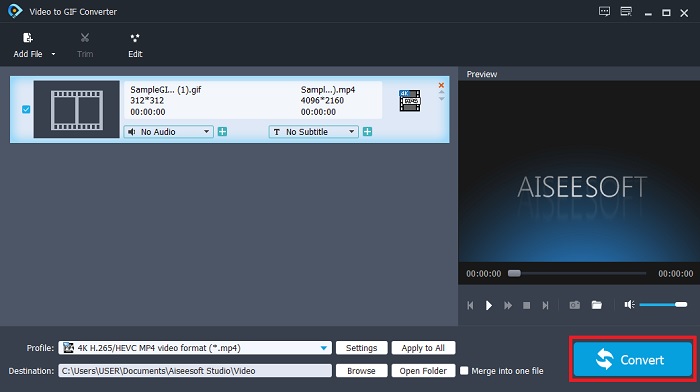
Step 5. Locate the file on your file manager and watch the converted VOB file you did earlier.
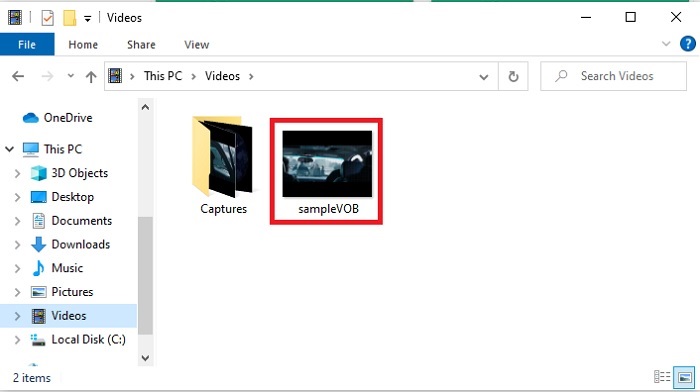
Method 3. Use an Online Tool – fConvert
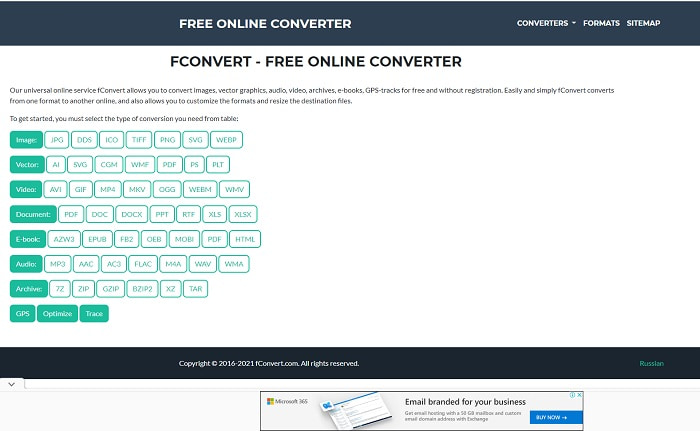
Another online tool you can use to convert VOB files is fConvert. This web tool allows the user to convert any media file format to a newer version to be used. But the website has some pesky ads around it. Although the ads are still manageable, the ads on its main website are annoying. Although the fConvert supports almost all of the converting you can do, still the format is lesser than the FVC Free Video Converter. Additional information, if you start the converter there are a lot of ads than the website so be careful to not be relocated to another website.
Step 1. Open your search engine and look for the main website of the tool.
Step 2. Choose the conversion process you want it to be performed.
Step 3. Then add the file to be converted and wait to be done.
Part 2. FAQs about VOB to GIF Conversion
What is a VOB File?
VOB can contain multiplex stream data form into DVD's and most of the time this format is also encrypted. With that being said, VOB files can't be easily ripped to the DVDs because of the restriction this format provides. If you force to rip the .vob file there is a chance that the outcome has a lot of lost data or if you are lucky enough the chance of being ripped properly is very slim. But you can download VOB files over the internet but you can't play them on your phones or desktops if you don't have the proper file. There is a chance that a notification like this file is unsupported or this file is encrypted will be shown into your screen.
Where can I play my VOB file without converting it?
Converting it is an ideal solution to solve this problem. But if you don't want to be bothered by converting it you can play it here though. This media player is also brought to you by the FVC to play all the unplayable formats you already encounter. Blu-ray Player is one of the solutions to play the unplayable VOB file without using another software. So, to download this tool click the link below. Download Blu-ray Player on PC Download Blu-ray Player on Mac
Which is better: VOB or MP4?
If we were going to store the file on DVDs or CDs then it is more ideal to use VOB files than MP4. Because this file is much smaller which means you can store more without losing the quality. But if you want to store it on your phone or desktop, then MP4 is much better than VOB file. To convert MP4 to VOB, or vice versa, you can take advantage of the video converter tool, like FVC Free Video Converter to achieve the format conversion.
After converting VOB, will the quality of it be lost?
This is only possible if you use the wrong converter. Although converting might look easy to do, choosing the converter is harder than you think. If you want to experience the phenomenal conversion then you must download the FVC Video Converter Ultimate and test it for yourself. Download FVC Video Converter Ultimate on PC Download FVC Video Converter Ultimate on Mac
Conclusion
To end the discussion, if you experience the unplayable VOB files again then you must consider converting it to a playable format. Although the FVC Video Converter Ultimate is not mentioned in here still the converting process this tool provides is fast, easy, efficient and effective unlike others. To explore the tool then you must download it to your PC or Mac right now.



 Video Converter Ultimate
Video Converter Ultimate Screen Recorder
Screen Recorder