1. Polygonal: Click the left mouse button to identify a point at a time.
2. Lasso: Long press the left mouse button to lasso the watermark area.
3. Brush: Long press the left mouse button to select precisely.
4. Eraser: Erase unnecessary parts from the selected area.
5. Click the Remove button to start effacing the unwanted watermark.
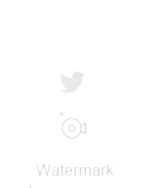
Select
3 Easy Steps to Remove Watermark
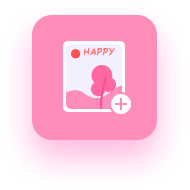
1. Add Images
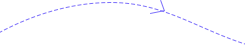

2. Remove Watermark
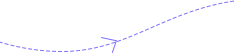

3. Save Photos
FVC Free Watermark Remover supports common-used image formats, including JPG/JPEG, PNG, BMP, and more. So, when you have a picture with a watermark and want to erase this watermark, you can use this watermark removing tool and do not need to worry about whether your image is supported. Besides, after removing the watermark successfully, your photo will be saved in the same format as the original.
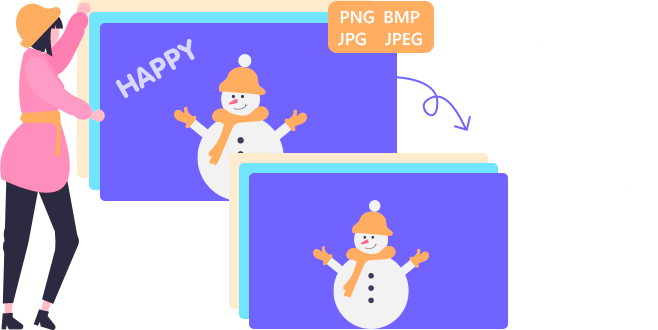
FVC Free Watermark Remover enables you to use your mouse to draw a polygonal outline or a lasso on your picture to choose the area for deleting the watermark. And you also can use a brush of different sizes to select an area by moving the mouse. Therefore, this function is user-friendly, making you remove text watermarks or image watermarks from photos according to your need. In addition, you can use this tool to erase other things you do not want from your pictures.

With a straightforward interface, simple buttons, and a detailed guide, FVC Free Watermark Remover is easy to understand and use. And easy operation enables you to remove watermark from images rapidly. Furthermore, FVC promises to guarantee every user’s privacy, so it is unnecessary for you to worry about leaking your information during the usage process.
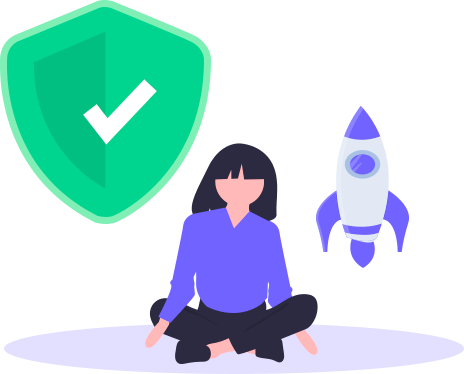
Totally Free
FVC Free Watermark Remover does not require you to subscribe or purchase.No Installation
You do not have to install a launcher or third-party plug-in to remove the watermark.No Sign-in
You can use this free tool to erase watermarks from photos without registration.Crop Image
Before or after removing the watermark, this tool enables you to crop your pictures.Eraser
If you want to re-select the area, you can use the Eraser feature to remove marks.Export Original Quality
When you remove the watermark successfully and save your photos, you will get original-quality photos.| System Requirements | Supported OS: Windows 11, Windows 10, Windows 8, Windows 7, macOS 10.7 or above Processor: 1GHz Intel/AMD CPU or above RAM: 1G RAM or more |
| Input Formats | JPG, JPEG, PNG, BMP |
| Output Format | JPG, JPEG, PNG, BMP |

As an editor of the photo who cannot afford to subscribe to a photo editing app consistently, I recommend you visit the website to remove any watermark from your images.

The best part of FVC Watermark Remover is that it is a very user-friendly and effective way to remove the watermarks from the photograph.

The user interface of this Watermark Remover is convenient, which makes it easy to choose the options to get the work done.
How do I remove the watermark from the photo for free?
Enter the FVC Free Watermark Remover page and click the Upload Image button to add the photo you want to edit. Then you can click the Polygonal/Lasso/Brush icon to select the watermark area. Finally, click the Remove button and Download button to get the image without watermark.
Does this tool damage my photo quality after removing watermark?
No, FVC Free Watermark Remover supports exporting images with original quality or high quality.
What is a watermark in the photo?
A watermark is a logo, text, or signature on a picture. It can tell others who owns this photo.
By David
The editing tool is impressive! I can remove a watermark with ease, allowing me to remove it quickly.
By Alex
I like how it gives us the control to remove like a paint brush. It is very easy to use, and it removes watermarks very easily.
By Denny
I like how It gives us the option to select the watermark area so we can pinpoint the exact area that we would like to modify and remove the watermark from it.