3 Simple Steps to Play Video
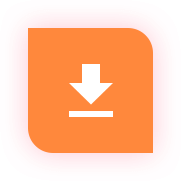
1. Download FVC Launcher
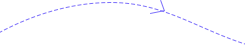

2. Open the File
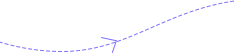

3. Start Playing
FVC Free Video Player is an easy-to-use and powerful flash media player based on HTML 5 technology.
This player can playback any video files smoothly, no matter it is in MP4, AVI, MKV, FLV, MOV, WMV, 3GP, MXF, or any other formats. You can enjoy 4K, 1080p HD and SD videos, even watch the 360-degree video in your browser. Without installing any third-party software, you can watch your favorite movie with original quality on any of your browsers directly.
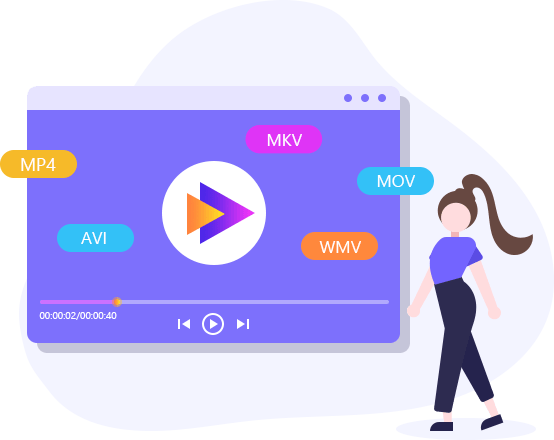
With FVC Free Video Player, you can also play any audio formats, such as MP3, FLAC, AAC, WAV, OGG, ALAC, and AIFF, losslessly and freely. While listening to the music or audiobook with this player, you are able to enjoy the best sound effect, thanks to the latest DTS-HD and Dolby TrueHD audio encoding technology it has. This player has the capability to enhance your music quality and make you feel like you are at a concert.
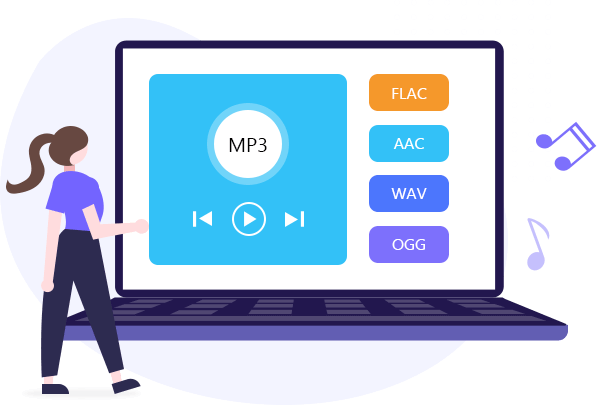

Free to Use
FVC Free Video Player is 100% free to use. We guarantee that there is no hidden fee.
Take Screenshot
You can capture a screenshot of your current image at any time while playing the video.
Adjust Playing Effect
This player enables you to adjust the brightness, contrast, and other parameters as you like.
Custom Playing Process
You can control the playing process by dragging the navigational slider to any part you want.
Support 1080p HD/4K
It keeps the original video quality - 720p HD, 1080p HD, and even UHD 4K resolution.
3D Video Playback
Using the right 3D glasses, you can enjoy 3D movies /videos with this player at home. Blu-ray Player
Blu-ray Player| Features | Free Video Player | Blu-ray Player Blu-ray Player |
| Play popular video formats |  |  |
| Play 4K & 1080p HD videos |  |  |
| Play 3D videos |  |  |
| Play all audio files |  |  |
| Play Blu-ray disc |  |  |
| Play Blu-ray folder |  |  |
| Play Blu-ray ISO image file |  |  |
| Play DVD disc |  |  |
| Play DVD folder |  |  |
| Play DVD ISO file |  |  |
| Optional audio track & subtitle |  |  |
| Customized playback effects |  |  |
| Technical support |  |  | Try Free Tool | Try Pro Version Try Pro Version |
| System Requirements | Supported OS: Windows 11, Windows 10, Windows 8, Windows 7; macOS 10.7 or above Processor: 1GHz Intel/AMD CPU or above RAM: 1G RAM or more |
| Video | MP4, AVI, MKV, FLV, MOV, WMV, 3GP, MXF, etc. |
| Audio | MP3, FLAC, AAC, WAV, OGG, ALAC, AIFF, etc. |

I downloaded a movie called Kimi no Na wa. It is a Japanese anime movie. I tried this media player to play it. And the effect was AMAZING!

After compressing my video with FVC Free Video Compressor, I played the reduced video file with this free player. The image quality wasn’t downgraded.

I can watch my favorite episodes with the full-screen mode. It is so vivid. I can even see the pores of the actors and actresses.
Can I play videos on Google Chrome?
Yes, you can. In fact, with FVC Free Video Player, you can play your videos on almost all web browsers, such as Google Chrome, Microsoft Edge, Firefox, and more.
Is there a watermark on my video while playing?
As long as your video doesn’t have a watermark itself, you can enjoy watching a high-quality movie without any watermark or logo.
Can I change the video/subtitle track while playing foreign movies?
The answer is yes. Just click on the Video tab, and you will see the option to change the video/subtitle track.
By Grace
This free video player is the best player I have ever used. It is totally free to use. And I do not need to download and install a large program on my computer.
By Jennice
I use this player to play music. The best part of this player is that it can keep the original audio quality and give me the lossless audio effect.
By Harold
For me, it is better than the default player on my computer. It supports more video formats, like MOV, MTS/M2TS, TS, VOB, etc.