Convert M2TS to Over 300 Formats
You will never be bothered by the question of how to play M2TS videos freely anymore. This free program will help you convert M2TS videos to popular MP4 (HD H.264/MPEG-4 AVC video), MOV, AVI, TS, VOB, MKV, FLV, SWF, ASF, WMV, DV, MP3, M4A, OGG, WAV, WMA, AIFF, FLAC, and more. It is friendly for professional musicians and movie makers to export lossless audio, HD/3D videos.



 Video Converter Ultimate
Video Converter Ultimate Screen Recorder
Screen Recorder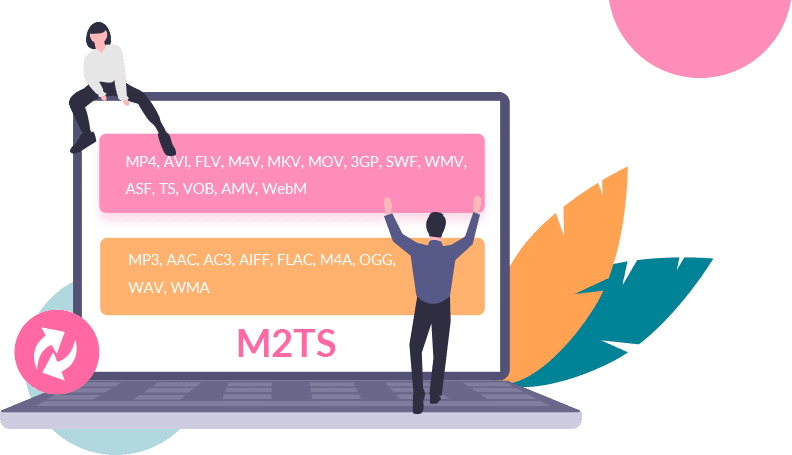
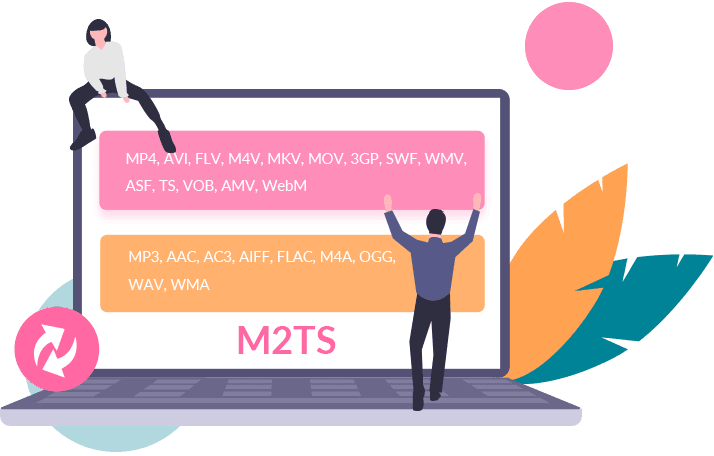
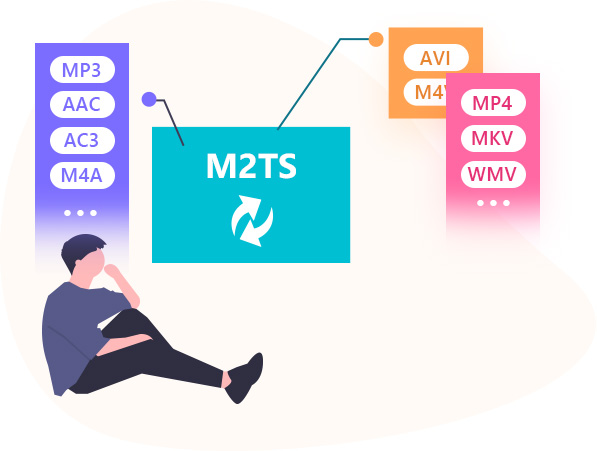
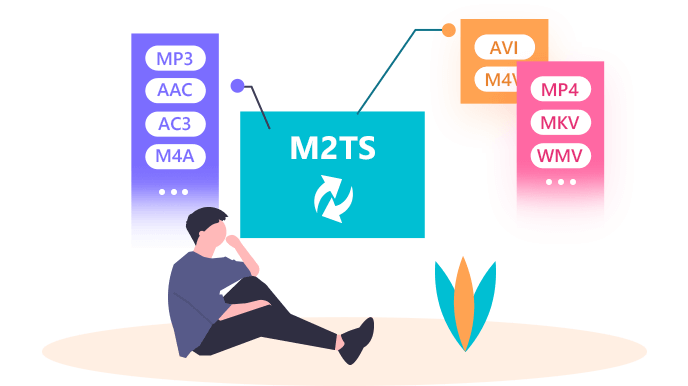
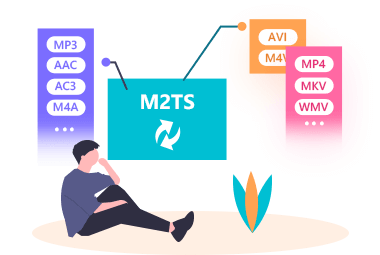

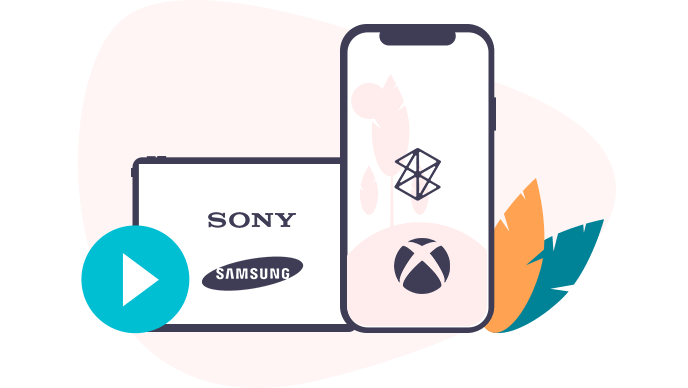
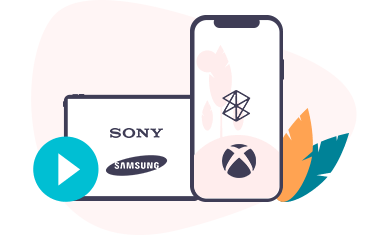

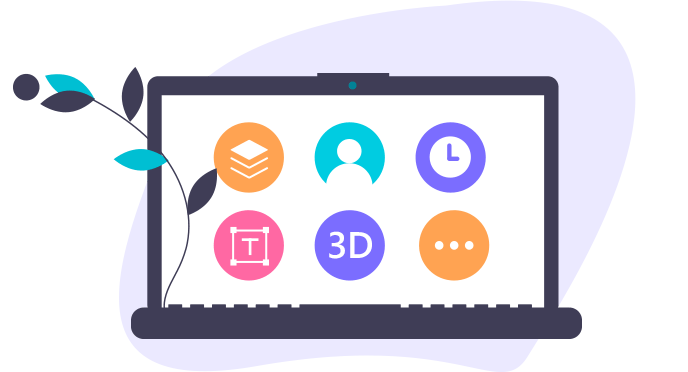
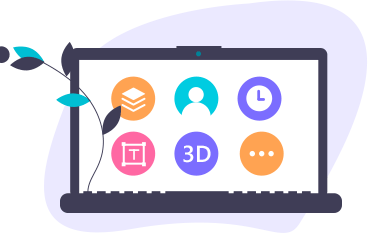

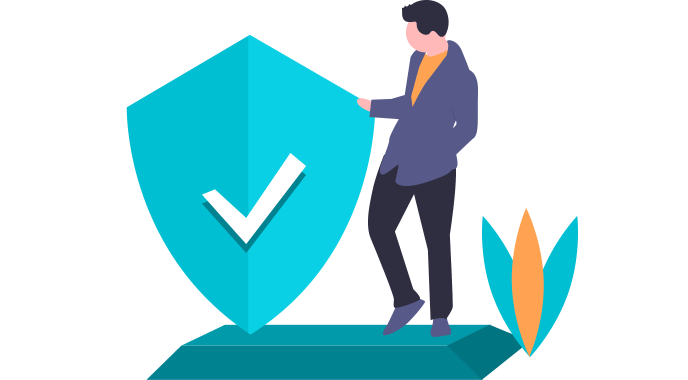

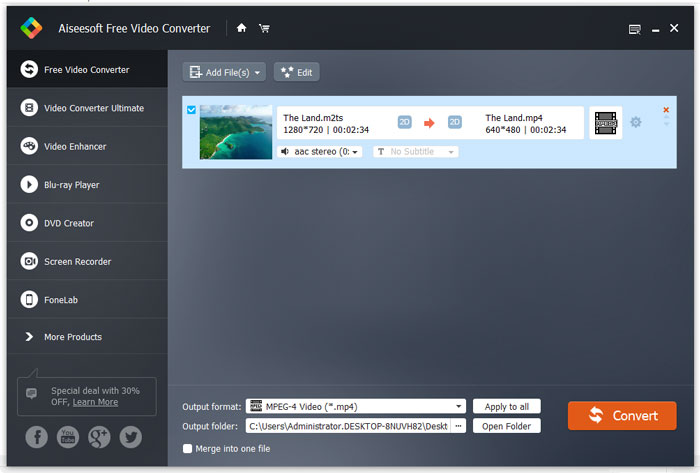
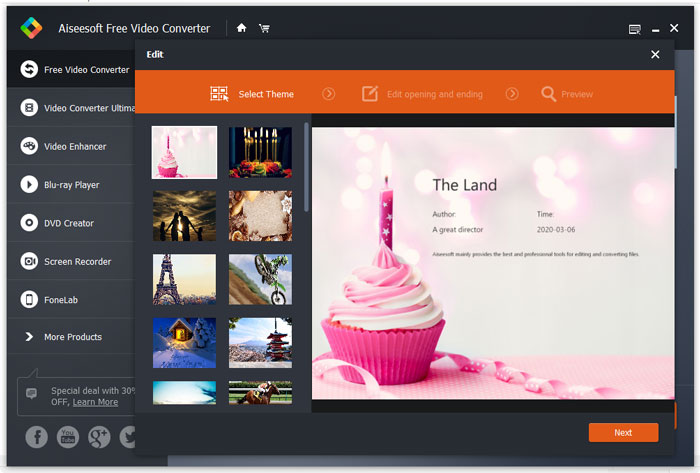
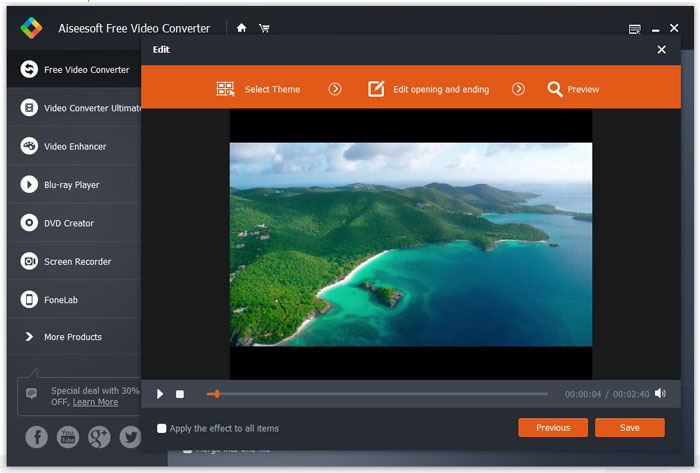
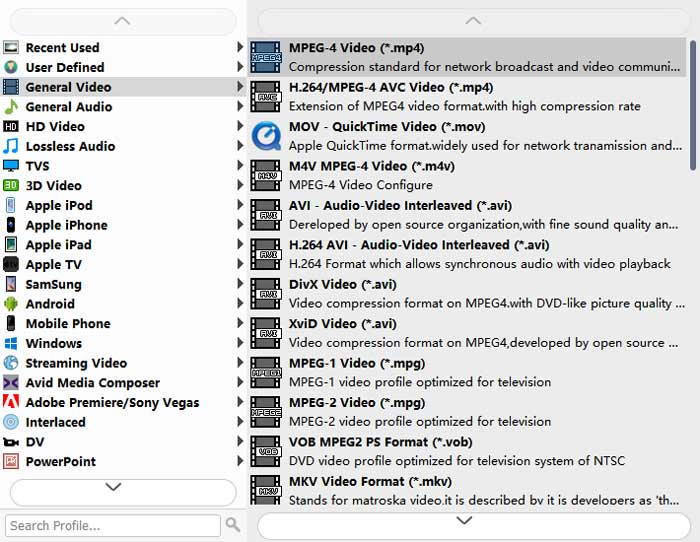






By Linda
I want to upload some interesting videos to the web. So I tried several converting software but few of them works. Finally, I tried this converter and got the supported format I need.
By Sam
I have captured many videos with my Panasonic HD camcorder, and want to watch them on my computer. But I can’t open them on Windows Media Player. So, I tried Free M2TS converter and it worked well.
By Aella
I want to add a theme to the family party video. I tried this tool and found there are so many themes for me to choose. I can download them and it is totally free!