FVC Image Upscaler

Processing...
Cancel

Cancel

Cancel

Cancel

Retry
Cancel

Continue
Cancel

OK

Upgrade
Cancel


OK

OK
Original:
Upscaled:
FVC Image Upscaler
3 Easy Steps to Upscale Image
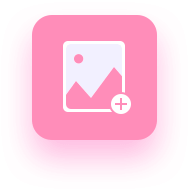
1. Upload image
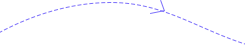

2. Enhance and enlarge
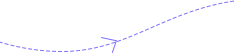
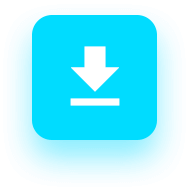
3. Download image
This powerful image upscaler is featured by the AI Super Resolution technology. It is trained by millions of times of learning. FVC Free Image Upscaler recognizes the blurred parts automatically and enhances their quality by making corresponding adjustments. It can fix the lost pixels, colors, textures, and more details perfectly. In addition, the portrait can be recognized easily and recovered naturally. After the upscaling, you can get crystal-clear and watermark-free images.
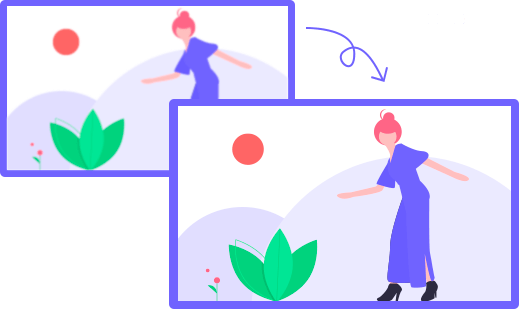
Worried about the insufficient size of your photos? This online image upscaler will meet your needs. Other than enhancing the image quality, this online image upscaler also enables you to enlarge the images by 2×, 4×, 8×, and even to 4K/HD resolution. Just select the one you want and enlarge your image to the exact pixel. After the enhancement and lossless enlargement, you can apply the processed photos to more scenarios.
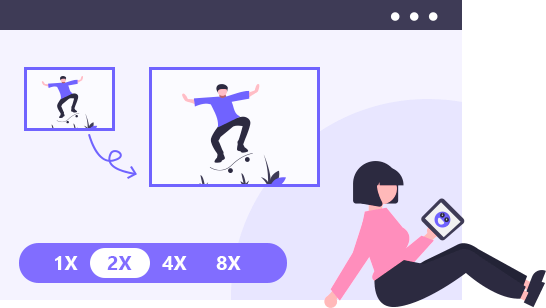
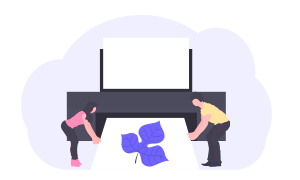
Print Poster
Imagine that you have the image of your favorite movie star or your pet. If you want to print it out to hang on your wall, you should ensure the high quality of it. This online image upscaler helps you achieve your dream.
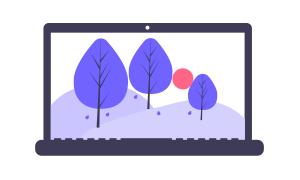
Set as Desktop Wallpaper
Find a satisfying picture but it’s blurry when set as the wallpaper? Don’t worry. High-definition pictures are better-looking when used as wallpapers on computer phone screen. This online image upscaler helps improve the quality for you.

Use as Social Media Background
Social media background helps others know more about you. If you want to attract more people to follow your account, you need to get them interested in you. A clear and exquisite background paper will help you a lot.
Preview Effect
This image upscaler allows you to preview the output image in real time.Multi-formats Compatible
You can upload many popular formats like JPG, JPEG, and BMP.Fast & Efficient
The processing speed is efficient. You can finish the upscaling in the blink of an eye.No Account Required
You don’t need to register an account to start the enhancement. It’s super convenient.Totally Free
No charges are required before and during the upscaling. Enjoy the features provided.Safety Guaranteed
The uploaded images are 100% safe. Feel free to use this reliable online image upscaler.| System Requirements | Supported OS: Windows 11, Windows 10, Windows 8, Windows 7, macOS 10.7 or above Processor: 1GHz Intel/AMD CPU or above RAM: 1G RAM or more |
| Input Image Format | JPG, JPEG, BMP, PNG |
| Output Image Format | JPG, JPEG, BMP, PNG |

This Free Image Upscaler saves my life. My blurred old photos were enhanced perfectly and I can see my lost relatives clearly in photos.

Highly recommend! FVC Free Image Upscaler is has magic! All photos uploaded are improved in a fast speed. It really saves me a lot of time.

Taking photos is enjoyment. Sometimes I feel lost that I have to give up the blurred photos of which I really like the composition. Like this tool a lot.
What is image upscaler?
A regular image upscaler may enlarge the pictures to a larger display, which will cause blurry output. FVC Free Image Upscaler enlarges your images in a lossless way and enhances the quality at the same time.
Does upscaling improve picture quality?
Simple upscaling won't increase the picture quality. Generally speaking, downscaling contributes to better quality.
Which is better, 1440p or 4K?
In terms of pixels, it can be said that 4K resolution is better than 1440p. The former has more pixels than the latter.
How do I change the KB size of a photo?
Basically, you can simply resize or crop the photo to achieve that. To take a step further, you can enlarge its display or increase the pixels.
$0.05/credit
$0.07/credit
| FVC Credit Costing Rules | |
|---|---|
| Tools/Features | Credits Consumed |
| AI Image UpscalerIt is free to download upscaled images with a watermark. | 2 credits per image |
By Amelia
This professional image upscaler helps me a lot. I can fix the blurry old photos and find my memory back. Highly recommend!
By Terisa
As an Internet influencer, I need attractive pictures in my profile page. FVC Free Image Upscaler does such a good job! I’m super satisfied with how my profile looks like.
By Michael
This online image upscaler is totally free to use. And the interface is intuitive. Even with my little image processing knowledge, I can handle it well.