3 Easy Steps to Convert HEIC to JPG

1. Add HEIC Image(s)
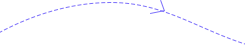
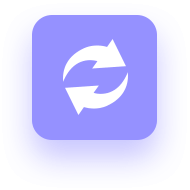
2. Covert Automatically
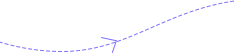

3. Download JPG/JPEG
With the introduction of iOS 11, Apple introduced HEIC/HEIF as the new standard image format. Though HEIC file is remarkably efficient in terms of storage space, it is not widely compatible. With FVC Free HEIC to JPG Converter, you can convert HEIC to the popular JPG/JPEG format without losing the original Exif data like dimension, format, size, capture data/time, exposure settings and more. Thus the output image quality won’t be compressed during the conversion.
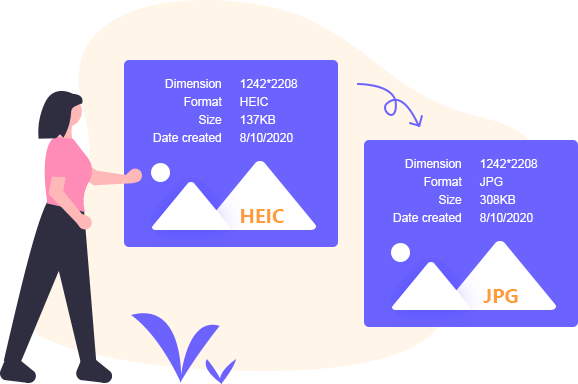
HEIC photos captured by iOS devices can’t be opened on Windows computer, Android phone, Google Photos and more. FVC Free HEIC to JPG Converter helps you convert a set of HEIC photos simultaneously, and you don’t have to convert them one by one. Just simply drag and drop your HEIC files to the conversion area, the HEIC to JPG conversion will start automatically. This free tool allows you to convert HEIC images up to 10 at one time, which saves your time greatly.
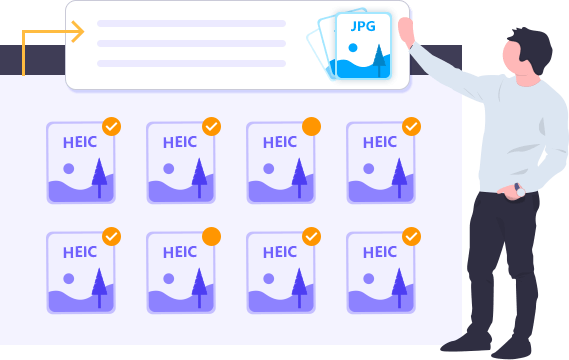
FVC Free HEIC to JPG Converter Online guarantees the whole HEIC to JPG process is completed in web browser. No sign-up, subscription, or third-party plugins is required during the process. The uploaded HEIC files are completely safe, and only you can access and download them. This excellent HEIC to JPG converter offers incredibly fast speed, and it only takes you a few seconds to finish converting HEIC files to JPG effortlessly. After conversion, you can download and check the images selectably.

Fast Conversion
Once you upload the HEIC photo, it will be converted to JPG file in seconds.100% Free
This HEIC to JPG converter is completely free. It won’t charge you any extra fees.High Quality Output
The converted JPG/JPEG photos are in high quality, as clear as the original HEIC files.All Browsers Compatible
It supports any browsers like Chrome, Firefox, Safari, Opera and Microsoft Edge.No Account Required
You can convert HEIC photos to JPG/JPEG files with no registration, login or account.Privacy Protected
Your Privacy is 100% protected. The HEIC files will be deleted from web server automatically.| System Requirements | Supported OS: Windows 11, Windows 10, Windows 8, Windows 7, macOS 10.7 or above Processor: 1GHz Intel/AMD CPU or above RAM: 1G RAM or more |
| Input Image Format | HEIC |
| Output Image Format | JPG/JPEG |

The interface is clear and easy to use, which is extremely friendly to new users like me. When I add the HEIC photos to this platform, they are converted to JPG files quickly.

It is totally free and there is no extra fee. When I compress a PDF file, it clearly shows the compression rate and the PDF size.

This HEIC converter Online is the best one I’ve used. My HEIC files from iPad were successfully converted to JPG format. I can open them on my Windows computer now.
What is a HEIC file?
HEIC is the container or file extension that holds HEIF images and other image sequences. The photos captured by iPhone or iPad are saved in HEIF format, which have the .heic file extension.
Why are my photos downloading as HEIC?
Since the release of iOS 11, Apple has introduced HEIC instead of JPEG. With the advanced compression methods, the HEIC photos usually stay in smaller size than JPG/JPEG file.
Is FVC Free HEIC to JPG Converter really free?
Yes. FVC Free HEIC to JPG Converter is completely free. You can free convert HEIC to JPG without any extra charges.
Is this online HEIC to JPG converter safe?
Yes. This online HEIC to JPG converter is totally safe. There is no ads or virus. The HEIC files you upload are converted privately on computer.
Logan
Since I updated my Mac system to Mojave, the photo I airdropped to my Mac was no longer JPEG, but HEIC format. So I used this tool to convert the HEIC photos to JPG format.
Mason
Very convenient. I converted my HEIC photos to JPG by just dragging and dropping. The output quality is surprisingly high.
Ethan
It is amazing. I transferred my photos from my iPhone 11 to computer, but I can’t find any photo viewer to open them. So I used this tool to convert my HEIC photos to JPG, and I can check them all now.