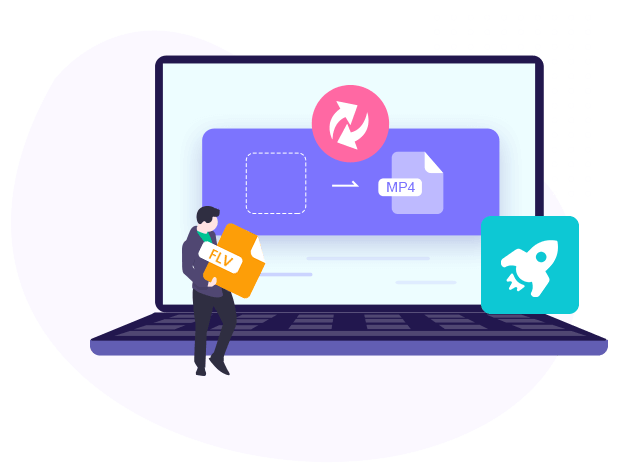
With the advanced HD video conversion technology, the free FLV converter is designed to convert a FLV file to MP4 including HD H.264/MPEG-4, as well as any other popular video or audio formats at amazing speed. After converting FLV to MP4, you can use the MP4 file format for video streaming or for social networks without worrying about devices not recognizing MP4.

Armed with a video player, the FLV file converter enables you to import 1080P HD/SD video, as well as H.264/H.265 FLV videos for playback before converting. You are able to enjoy the flash videos up to 1080P high definition image quality without any loss of frame. The supported video formats cover most popular video audio formats, including MP4, MKV, MPG, TS, WebM, VOB, MOV, AVI, etc.

100% Free
It is totally free to use for making a conversion from FLV videos to MP4 format.
Convert FLV to 3D Videos
It supports converting FLV to three types of 3D videos: Side by Side 3D video, Top and Bottom 3D video, and Anaglyph 3D video.
Play on Popular Devices
The converted videos are highly compatible with most popular devices like iPhone, iPad, iPod touch, Samsung, HTC, Xbox, Blackberry, Nokia and other devices.
Fast Conversion
Equipped with the high-speed video processing technology, the FLV to MP4 conversion can be completed at super-fast speed.
Merge Videos
You can merge more than two videos together to make a new video with your favorite video clips.
One Click Batch Conversion
Free FLV to MP4 converter supports batch conversion to help you convert two or more videos all at once.| System requirements | Supported OS: Windows 11, Windows 10, Windows 8, Windows 7 Processor: 1GHz Intel/AMD CPU or above RAM: 1G RAM or more |
| Supported output video formats | MPG, MPEG-1, MPEG-2, MPEG-4, H.264, H.264/MPEG-4 AVC, DivX, XviD, AVI, FLV, MP4, M4V, MKV, MOV, 3GP, 3G2, MTV, SWF, WMV, ASF, DPG, TS, DV, VOB, AMV, WebM |
| Supported output audio formats | AAC, AC3, AIFF, AMR, AU, FLAC, M4A, MKA, MP2, MP3, OGG, WAV, WMA |
How to convert a FLV to MP4 on my Windows 10 for Free?
You can just download the desktop version – Free FLV to MP4 Converter from the top to convert FLV to MP4 on your Windows 10. Install and launch it, and then add your FLV videos to the program. Next, open the drop-down menu next to “Output format”, and then select “MP4”. When you’re ready, click the “Convert” button to start changing FLV to MP4.
How do I convert flash to MP4 using an converter?
FVC Free FLV to MP4 Converter Online is a great app to convert from FLV to MP4 in second. Just click the “Add Files to Convert” to drop your FLV file, and then choose “MP4” from the “Format Video” option. After that, you can turn FLV files to MP4 by clicking “Convert”.
How to play FLV files?
FLV is a short form for Flash Video commonly used for videos for sites and many other streaming video services. You can view FLV files using Adobe Flash Player. Or you can use VLC media player for watching FLV files. It is free and works for Windows, macOS X, and Linux users.
Get Free FLV to MP4 Converter to convert FLV to MP4, HD videos, audio without losing quality.
100% Clean & Safe
By Kiersey
I just found the tool to make the conversion from FLV to MP4. It is easy to use and the output MP4 video quality is terrific.
By Zac
It is surprised to use such an app to change my flash files to MP4 without number limit. I just can’t believe it is totally free. I even don’t need to register. Nice!
By Margot
Wow, this FLV converter is great. I just need to upload my FLV videos and choose the output format, then I can get the high resolution MP4 video effortlessly.