Convert Any FLV Files to MP3 for Easy Playback
Want to enjoy the audio of the FLV video files? FVC Free FLV to MP3 converter software offers the free solution to extract the audio file from the FLV videos and convert it to the standard MP3 format. The FLV files can not only be converted to MP3 but also to other popular video or audio formats like MP4, MOV, AVI, AAC, OGG, etc. The converted MP3 is the most common format for storing audio and it can be played on any player on any platform. Also, iPhone/iPad/iPod, Sony NW-A45, SanDisk Clip Sport PLUS, and other devices can open MP3 files.



 Video Converter Ultimate
Video Converter Ultimate Screen Recorder
Screen Recorder
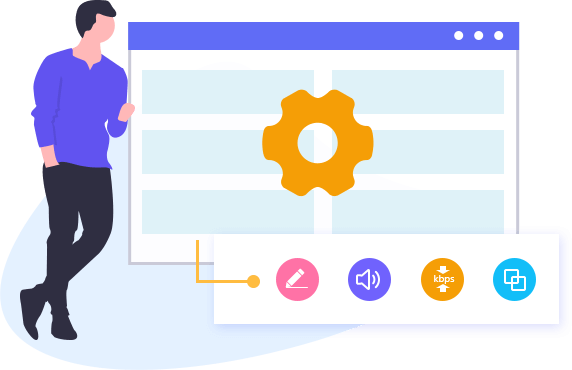
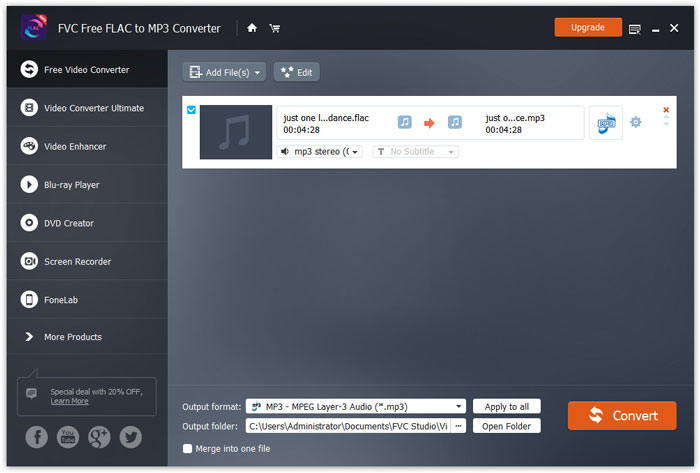
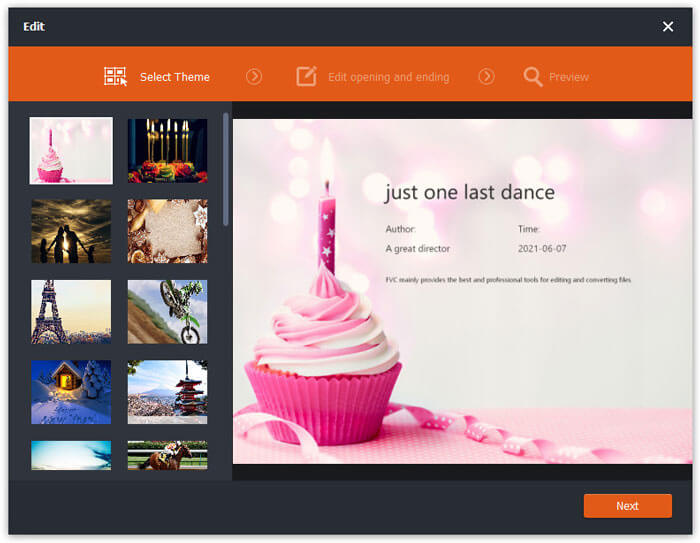
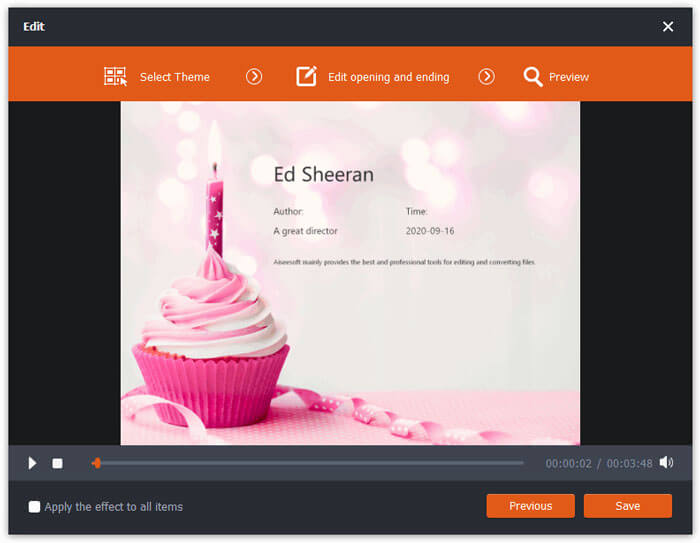
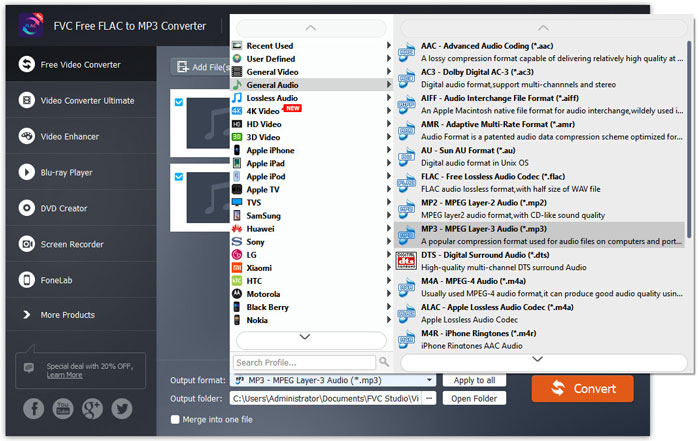






By Dylan
FVC FLV to MP3 Converter is my favorite freeware by far since it is easy to use and efficient. I’ve never met with the crash issues when I use it to convert my FLV files. It is quite stable and reliable.
By Shirley
This free application is so excellent that I can easily make audio extraction. It can extract the audio track from my FLV files quickly without losing quality.
By Miranda
It works great when I use it to make the conversion from FLV videos to MP3. Honestly, the output file has no quality loss. It’s really worth trying.