Convert FLV to Video Formats Not Limited to 3GP
FVC Free FLV to 3GP Converter is a versatile program that is available for Windows and Mac OS. It can easily convert FLV to 3GP videos according to your device to make sure the converted videos the most compatible ones with your device. Though shown as a FLV to 3GP converter, it can also convert FLV videos to any type of video or audio formats like MP4, MOV, AVI, WMV, MKV, VOB, MP3, M4A, FLAC, WMA, AC3, etc.



 Video Converter Ultimate
Video Converter Ultimate Screen Recorder
Screen Recorder





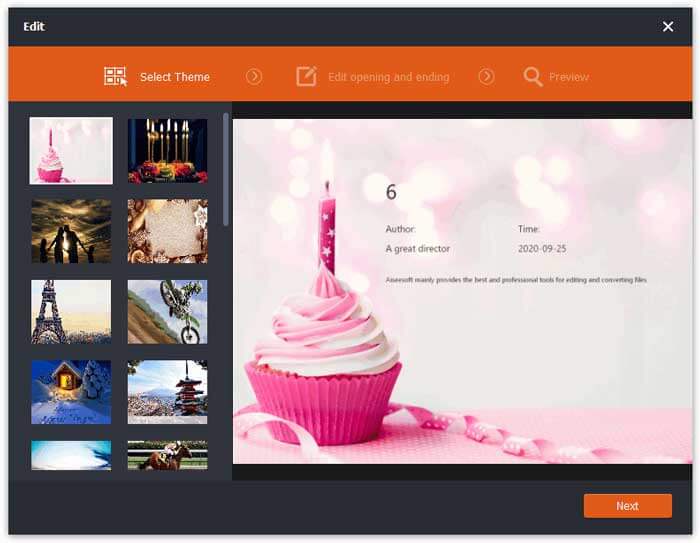








By Ansel
It helps me convert my FLV files to 3GP video. The audio output is outstanding in this free app. Thank you very much.
By Kent
This free FLV to 3GP converter helps convert FLV to 3GP files in actually 3 steps. It is easy-to-use and the whole conversion only finished in 3 steps.
By Basil
This tool is completely free. I can convert FLV files to any types of 3GP file formats, then play them on my Android devices. It is a worthy tool.