Convert Audio with 3 Easy Steps

1.Add Video/Audio File
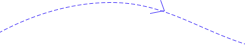
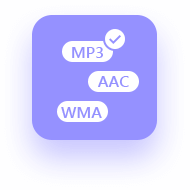
2.Select Output Format
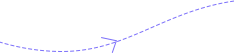

3.Start Converting
FVC Free Audio Converter is a powerful web-based audio converter, which is able to assist you in converting audio files from one format into another. Because it supports all kinds of audio formats, you can easily transform your audio into MP3, WMA, AAC, WAV, AC3, AIFF, FLAC, etc. with a few simple steps. It also offers an automatic download feature for you to save the converted audio files to your computer by default.
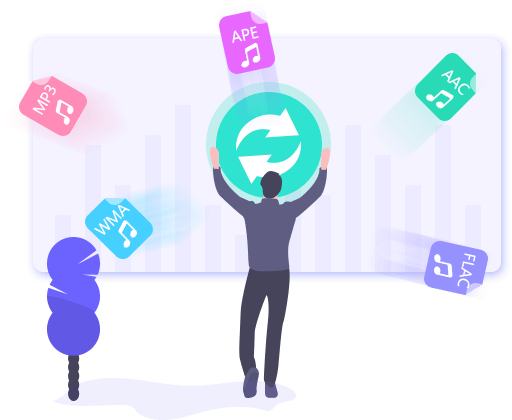
With FVC Free Audio Converter, you can extract audio from any video files and save the soundtrack as MP3, AAC or more. All of these can be done in seconds. What’s more, this audio converter makes every effort to reduce the possibility of quality loss, which brings you amazing audio with much better sound quality. Now you can enjoy the converted audio on any devices or share it with others.
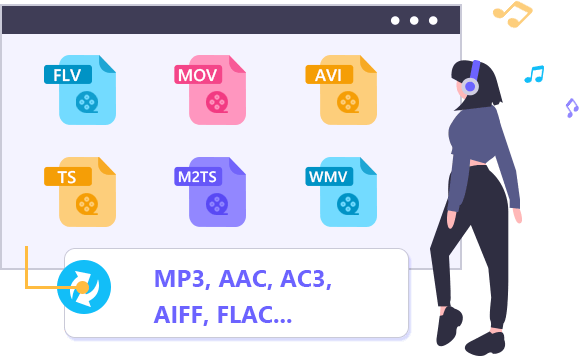
100% Free
It doesn’t charge any fee to convert audio with FVC Free Audio Converter.Output Settings
You can easily change the audio settings like bitrate, sample rate and audio channel.No Size Limit
You can convert as many video/audio files as you want with no size limit.Batch Conversion
This audio converter allows you to convert a batch of video or audio files at one time.No Sign-up
You can enjoy a better converting experience with no sign-up or registration.Privacy Protected
FVC Free Audio Converter respects your privacy and is committed to protecting your personal data. Video Converter Ultimate
Video Converter Ultimate| Features | Free Audio Converter | Video Converter Ultimate Video Converter Ultimate |
| Internet connection | Required | Not necessary |
| Conversion Speed | Depend on Internet | 30x faster than the normal |
| Convert Audio/Video |  |  |
| Edit Tool |  |  |
| Merge Files |  |  |
| Pre-listening |  |  |
| Conversion speed | Depend on internet | 30 faster than normal |
| Output formats | MP3, AAC, AC3, WMA, WAV, AIFF, FLAC, MKA, M4A, M4B, M4R | Over 500 formats |
| Try Now | Add Files to Convert | |
| System Requirements | Supported OS: Windows 11, Windows 10, Windows 8, Windows 7, macOS 10.7 or above Processor: 1GHz Intel/AMD CPU or above RAM: 1G RAM or more |
| Video (Input) | MPG, MPEG-1, MPEG-2, MPEG-4, H.264, H.264/MPEG-4 AVC, DivX, XviD, AVI, FLV, MP4, M4V, MKV, MOV, 3GP, 3G2, MTV, SWF, WMV, ASF, DPG, TS, DV, VOB, AMV, WebM |
| Audio (Input/Output) | MP3, AAC, AC3, WMA, WAV, AIFF, FLAC, MKA, M4A, M4B, M4R |

Yeah, this is what I’ve been looking for. Finally, I can convert video to MP3 for free totally. Now I can play it on my iPod.

FVC Free Audio Converter is my favorite tool because I don’t need to download the desktop software to my computer. It really saves my time!

After the fast conversion, all the music files I have converted were downloaded to my computer automatically. Amazing!
Q1: Can I use this audio converter on my Mac?
Of course you can. FVC Free Audio Converter works in a browser, which means you can convert video or audio files on your Windows, Mac, or Linux. There is no limit for system or browser.
Q2: How to use FVC Free Audio Converter to extract audio from video?
First, please add your video file(s) to this converter. Then select an output format and start converting. You will get the extracted audio in seconds.
Q3: How many times can I convert audio with this converter for free?
There is no limit on times when you use FVC Free Audio Converter. So, you can convert as many audio/video files as you like.
By Bruno
Very helpful! FVC Free Audio Converter works perfect when I convert my MP3 files in my chrome browser. The batch conversion feature even allows me to convert a bunch of files at once.
By Nora
Best audio converter ever! There is no ad, no virus, or even no sign-up. I can easily change the bitrate, sample rate and channels.
By Eileen
With only 3 steps, I converted my WMA file to MP3. And it only took me 30 seconds. I was impressed by its easiness and efficiency.