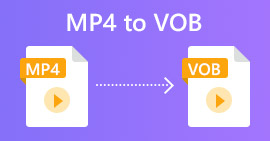3 Efficient Methods to Convert FLV to VOB for Free
If you download a video from YouTube and you want to save it to a DVD, you may notice the video from the Internet is in FLV format. To burn it into a DVD, you need to convert FLV files to VOB. So, this article introduces you 3 methods to convert FLV to VOB for free and you can easily realize it on desktop devices.

Part 1. How to Export VOB from FLV for Free
FVC Free FLV Converter is an ideal tool to change FLV to VOB. As an all-in-one video converter, it allows you to convert, merge, and customize FLV files in high quality and speed. You can also add themes to decorate your videos and share them on various devices including iPhone and iPad.
- Convert FLV to VOB and other formats for free with one click.
- Allows you to selectively disable or edit audio tracks.
- Add a theme for your FLV video before conversion.
- Offer a free, fast and simple way to batch convert FLV files.
Free DownloadFor Windows 7 or laterSecure Download
Free DownloadFor MacOS 10.7 or laterSecure Download
Step 1. After downloading and launching Free FLV Converter, you can select a folder to save the VOB file. Click the Menu option on the top of the interface and go to the Preference. In the General Settings, you can choose the output folder.
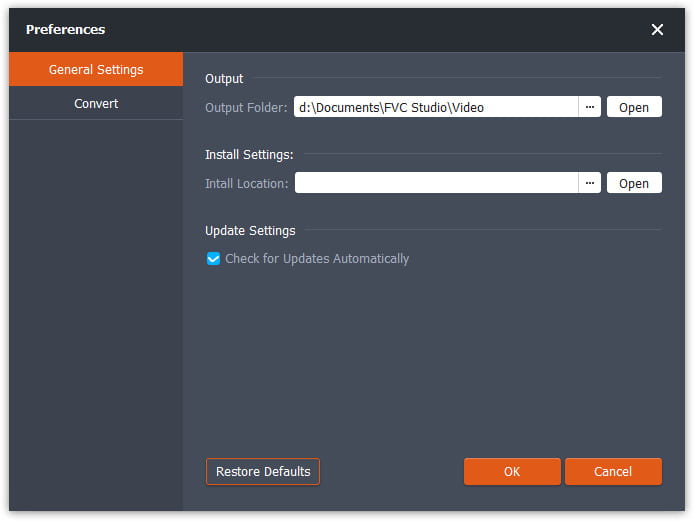
Step 2. To add FLV files, you should click the Add Files button on the interface. Then you can select files in the browse window. Then you should click the Output Format field and select the VOB format.
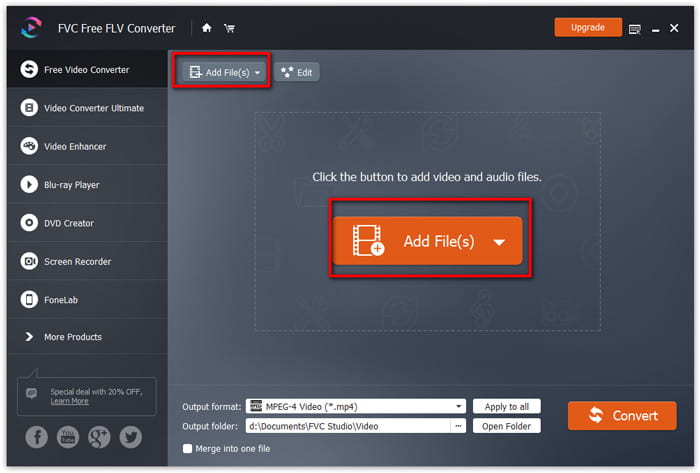
Step 3. You can add themes for your video file before the conversion. Click the Edit button on the interface and go to Select Theme. You can choose the theme like birthday, family, and landscape for your FLV video. Then you can preview the effects of the video and save it.
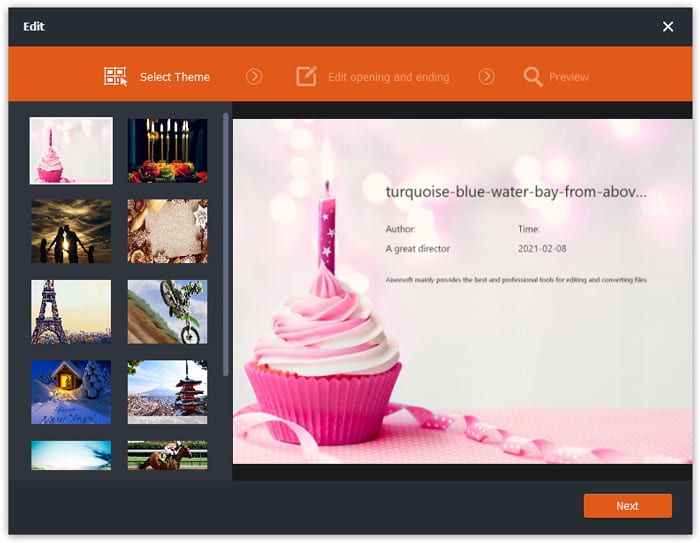
Step 4. To start convert, you need to click the Convert button in the main interface. It will open the folder automatically and you and find the VOB file in it.
Free FLV Converter is a versatile software to transform FLV videos and you can upgrade your videos with advanced editing features.
Part 2. How to Change FLV to VOB Online
FVC Free Online Video Converter is an online free tool to convert FLV to VOB. It has a well-organized and clear interface that is friendly to all users. Since it's an online tool, you don't have to download and install anything.
- 1. One-click to convert FLV to VOB in seconds without losing quality.
- 2. Customize the FLV file before conversion.
- 3. Safe and stable to use.
Step 1. Go to the website of Free Online Video Converter. You need to click the Add Files to Convert button. The browse window will pop up to let you add FLV files.
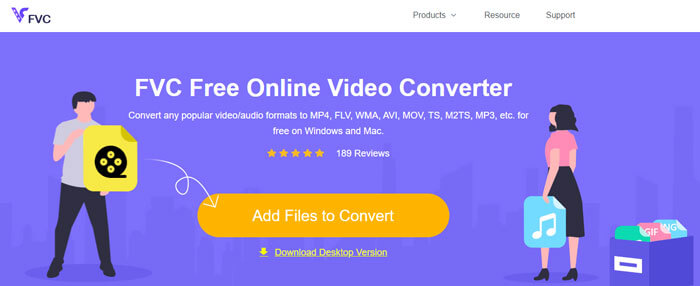
Step 2. After adding files, you need to select the format to export the files. There are several formats listed at the bottom of the window. Find VOB and click the circle next to it.
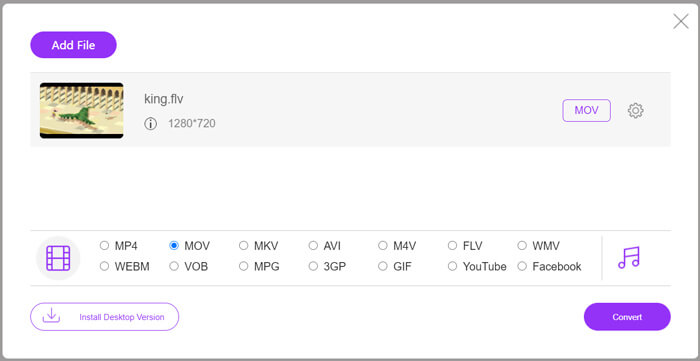
Step 3. Before conversion, you can click the Gear icon to adjust parameters like video resolution, encoder, audio volume, and channel of the FLV file.
Step 4. Click the Convert button to start the conversion. You can find the VOB file in the folder you set when the converting is finished.
To sum up, Free Online Video Converter is a convenient and efficient tool to change FLV to VOB online for free. Also, you can compress FLV files here.
Part 3. How to Use Handbrake to Transcode FLV to VOB
Handbrake is a free and open-source transcoder you can use to convert FLV to VOB. It supports Windows and Mac systems. Here are the steps to convert FLV to VOB with Handbrake.
Step 1. Download and launch Handbrake. To add FLV files, you need to click the Open Source button. You can find the FLV file in the browse window.
Step 2. Then set the folder to save the output VOB file by clicking the Save As field at the bottom of the interface.
Step 3. Then select VOB format in the Format field.
Step 4. Click the Start button to begin the conversion.
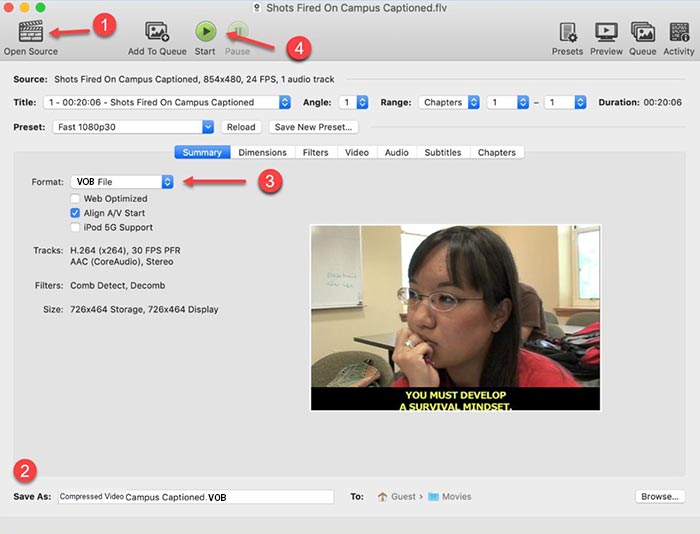
Part 4. FAQs about Converting FLV to VOB
1. What is the FLV format?
FLV (Flash Video) is a file that uses Adobe Flash Player to transmit video or audio over the Internet. It's the standard format for video on the platforms and websites like YouTube and Hulu. (Find FLV player here)
2. Why should I convert FLV to VOB?
When you need to store videos from the Internet to a DVD, you need to convert FLV to VOB. VOB is a format that contains video streaming in MPEG-2 format and audio streaming in several formats in DVD.
3. How can I cut the FLV file before converting?
You can use professional video editing software to cut FLV files like Video Converter Ultimate. It allows you to set the start and end point on the timeline to clip the video.
Conclusion
This article provides you 3 verified ways to convert FLV to VOB. You can use FVC Free FLV Converter and Free Online Video Converter to convert easily for free. There is some freeware you can use to convert like Handbrake or VLC Media Player. you can download and try them and see if they can solve your problem. If you have any questions about changing FLV to VOB or want to know more about it, please leave your comment below.
Free DownloadFor Windows 7 or laterSecure Download
Free DownloadFor MacOS 10.7 or laterSecure Download



 Video Converter Ultimate
Video Converter Ultimate Screen Recorder
Screen Recorder