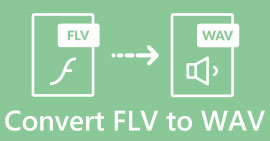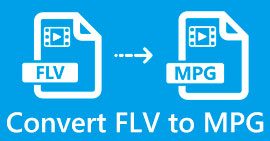How to Convert Your FLV Video Files to 3G2 Format on Desktop and Online
It is said that technology changes life and make our daily life and work easier. However, every coin has two sides, so does technology. The digital video, for example, gives us the chance to access entertainment and information anywhere and anytime. The problem is video format. According to a recent survey, there are over a hundred video formats. This guide focus on how to help you convert FLV to 3G2 or 3GP on computer and online for free.
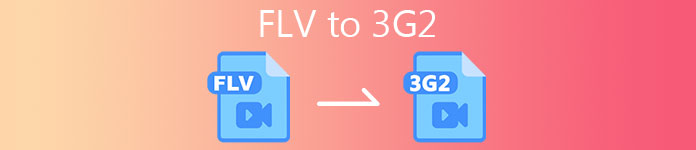
Part 1: How to Convert FLV to 3G2 on PC/Mac
Method 1: Convert FLV to 3G2 with Free FLV Converter
There are only limited video converters support 3G2 format. FVC Free FLV Converter is one of them. Moreover, it can meet your need without paying any penny. If you have a lot of FLV files, it can process them at the same time quickly.
Main Features of the Best FLV to 3G2 Converter
- 1. Convert FLV to 3G2 without quality loss.
- 2. Batch handle multiple FLV files using multi-thread technology.
- 3. Offer a wide range of bonus tools, like video editing.
Free DownloadFor Windows 7 or laterSecure Download
Free DownloadFor MacOS 10.7 or laterSecure Download
How to Convert FLV to 3G2 in Batch for Free
Step 1: Add FLV files
When you need to convert FLV to 3G2, install the best free video converter on your computer and launch it. Click the Add File(s) button, find all FLV files that you want to converter, and open them.
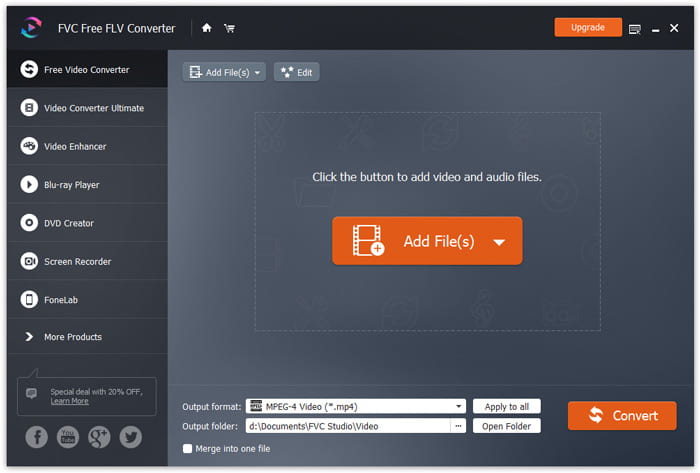
Step 2: Select output format
Go to the bottom area after video loading. Click and expand the Output format option, seek for 3G2 with the search bar, and select it on the right side. Click the Open Folder button and choose a specific folder to save the output.
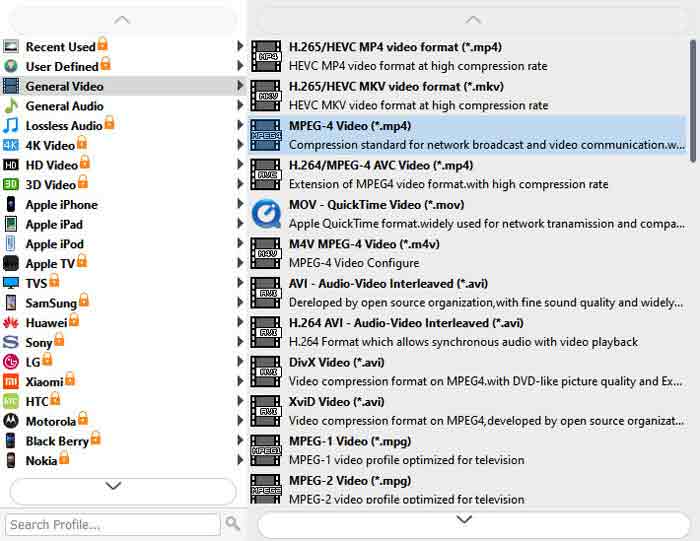
Step 3: Convert FLV to 3G2
Finally, click on the Convert button to begin converting FLV to 3G2 immediately. A few minutes later, you will find the 3G2 files on the folder you left.
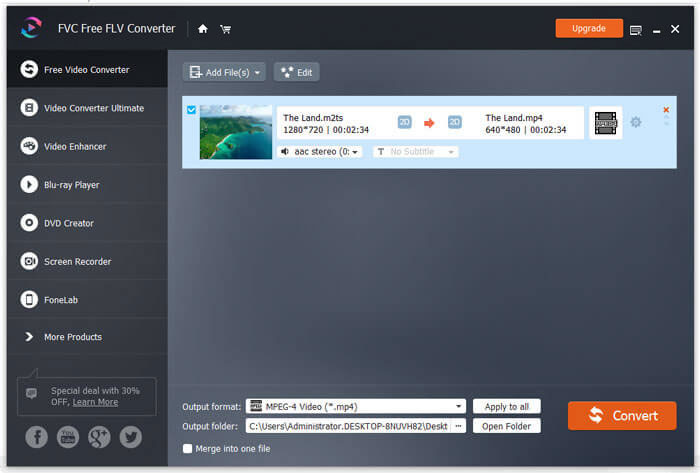
Method 2: How to Convert FLV to 3G2 with VLC
VLC is not only an open-source media player, but also a free FLV to 3G2 converter. It allows you to do video converter for free on both Windows and Mac. Here are the steps:
Step 1: Open VLC, go to the Media menu on the top ribbon, and choose Convert/Save.
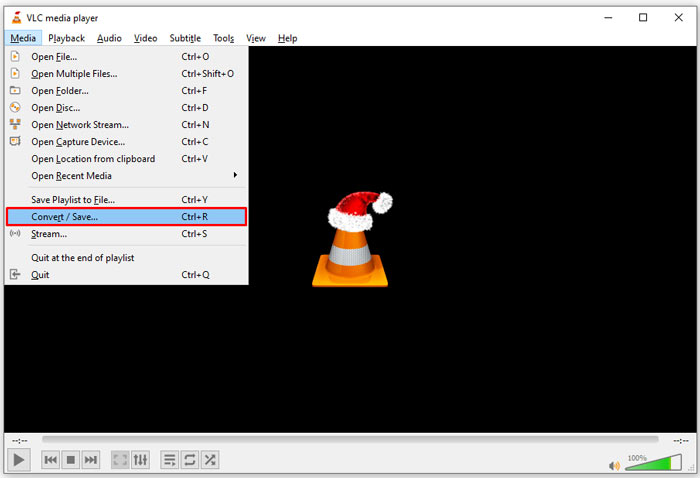
Step 2: Click the Add button and open the FLV file that you intend to change to other format. Hit the Convert/Save button to move on.
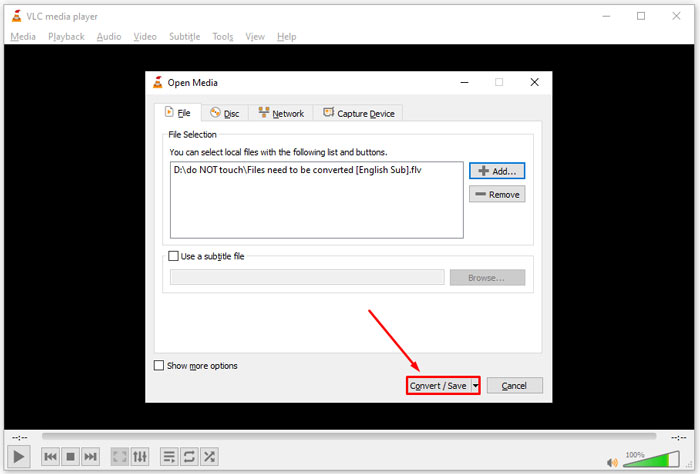
Step 3: Unfold the Profile option and select 3G2 or relative format. Then set the output folder by hitting the Browse button.
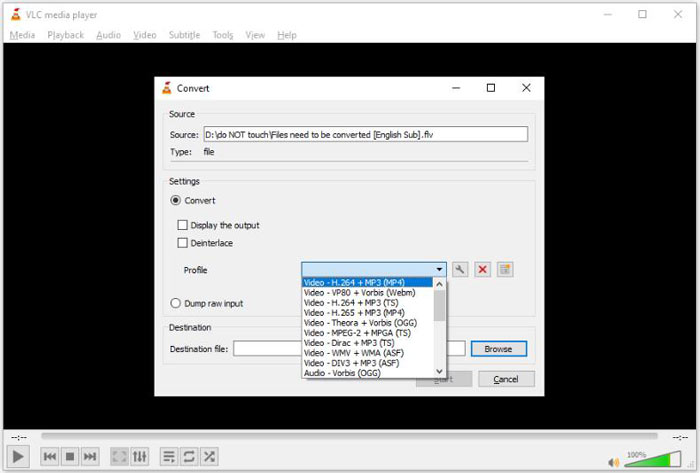
Step 4: Once you click the Start button, VLC will convert FLV to 3G2. It takes a while and you must be patient.
Part 2: How to Convert FLV to 3G2 Online
Sometimes, you just need to convert FLV to 3G2 occasionally. In such cases, a web app is a convenient choice, such as FVC Free Online Video Converter. It is free of charge with no registration or file size limit.
Step 1: Visit https://www.free-videoconverter.net/free-online-video-converter/ in any browser. Click the Add Files to Convert button and get the launcher.
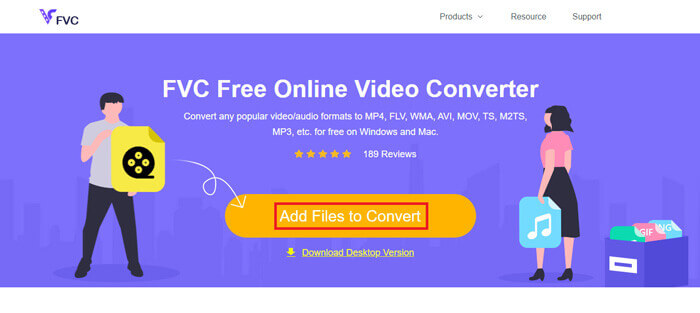
Step 2: When downloading is done, the launcher will pop up. Click the Add File button and upload the FLV files. This web video converter app supports batch converting.
If you want to adjust the parameters, like resolution, framerate and more, click the Gear icon and open the Settings dialog.
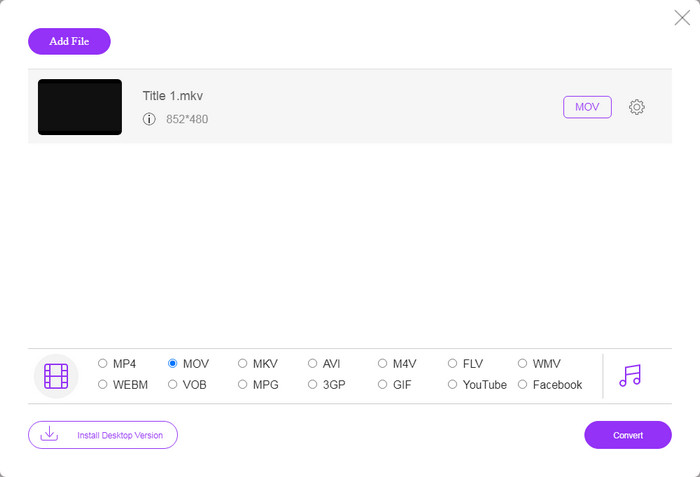
Step 3: Head to the bottom and select a proper output format in the format area. As long as you are ready, click on the Convert button. Then download the result to your hard drive.
Here you may like:
Part 3: FAQs about FLV to 3G2
What is 3G2 files?
3G2, stands for 3rd Generation Partnership Project Group 2, is an extension for multimedia files based on MPEG-4. It was created by a group of seven standard development organizations for mobile phones on CDMA networks. It is very similar to 3GP.
Can Windows Media Player open 3G2?
No, WMP cannot open or play 3G2 video files since it lacks the corresponding codecs. You have three choices to open 3G2 files: convert it to standard video format, download a 3G2 video player, or install extra codec package for WMP.
Is FLV better than 3G2?
The answer depends on your purpose. If you watch the video on mobile phone with CDMA network, 3G2 is a better choice. For video sharing, FLV is better than 3G2.
Conclusion
Now, you should understand what 3G2 stands for and how to convert FLV to 3G2 with no quality loss. VLC is a free video converter that has the capacity to change video formats. However, FVC Free FLV Converter performs better. It is easier to use than VLC and completely free of charge. If you have more problems, please leave a message below this post and we will reply on it quickly.



 Video Converter Ultimate
Video Converter Ultimate Screen Recorder
Screen Recorder